View managed users (user dashboard)
Go to Management > Managed Users.
Your managed users are listed in the Managed Users pane.
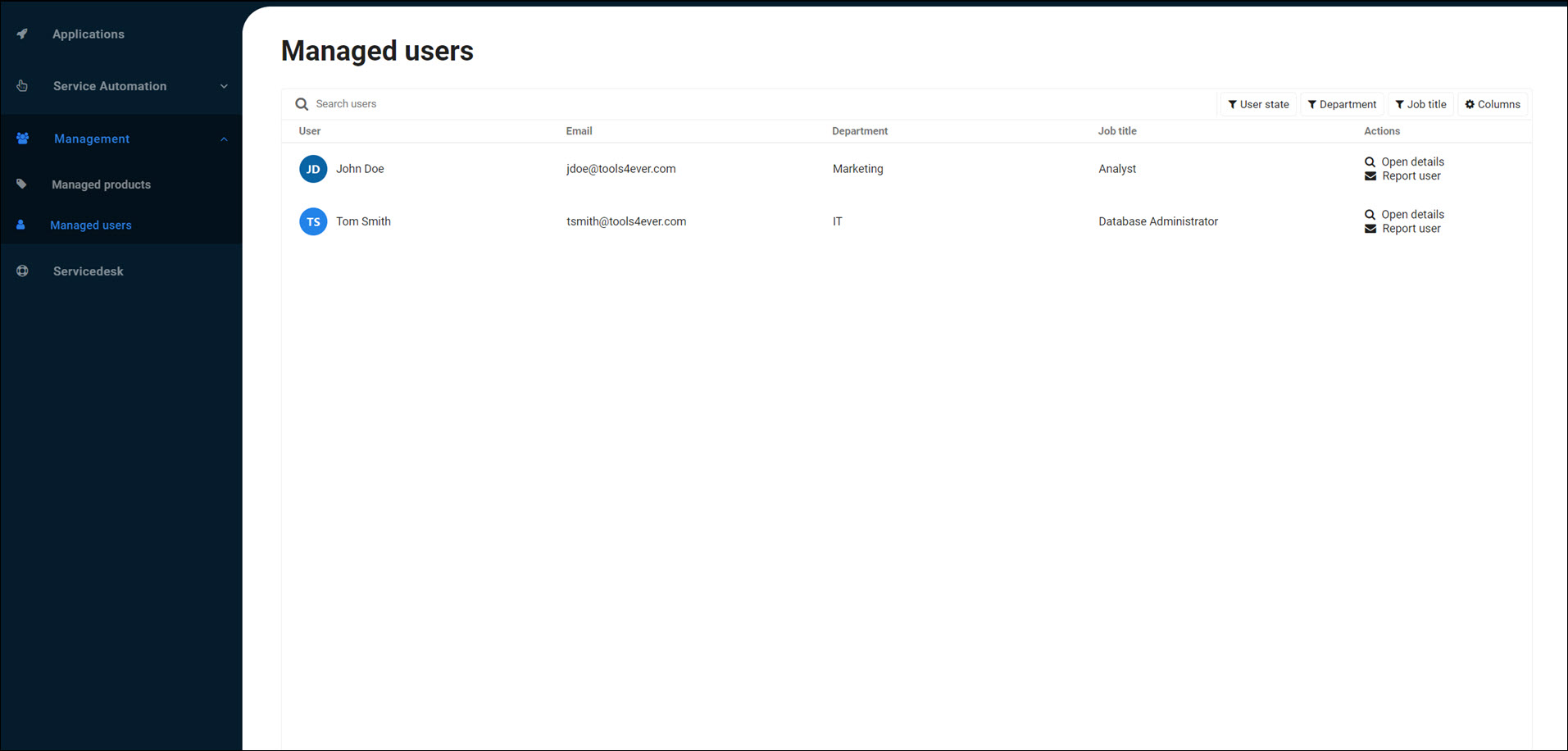
- User
The first and last name of the user.
The email address of the user.
- Department
The department of the user.
- Job Title
The job title of the user.
- Actions
To Request a product on behalf, click Open Details.
To Report errors to IT, click Report User.