Report errors to IT (user dashboard)
If you encounter errors while managing your users and their products, or you otherwise need help from your organization's IT department, use this feature to submit a report about the relevant user.
Go to Management > Managed Users.
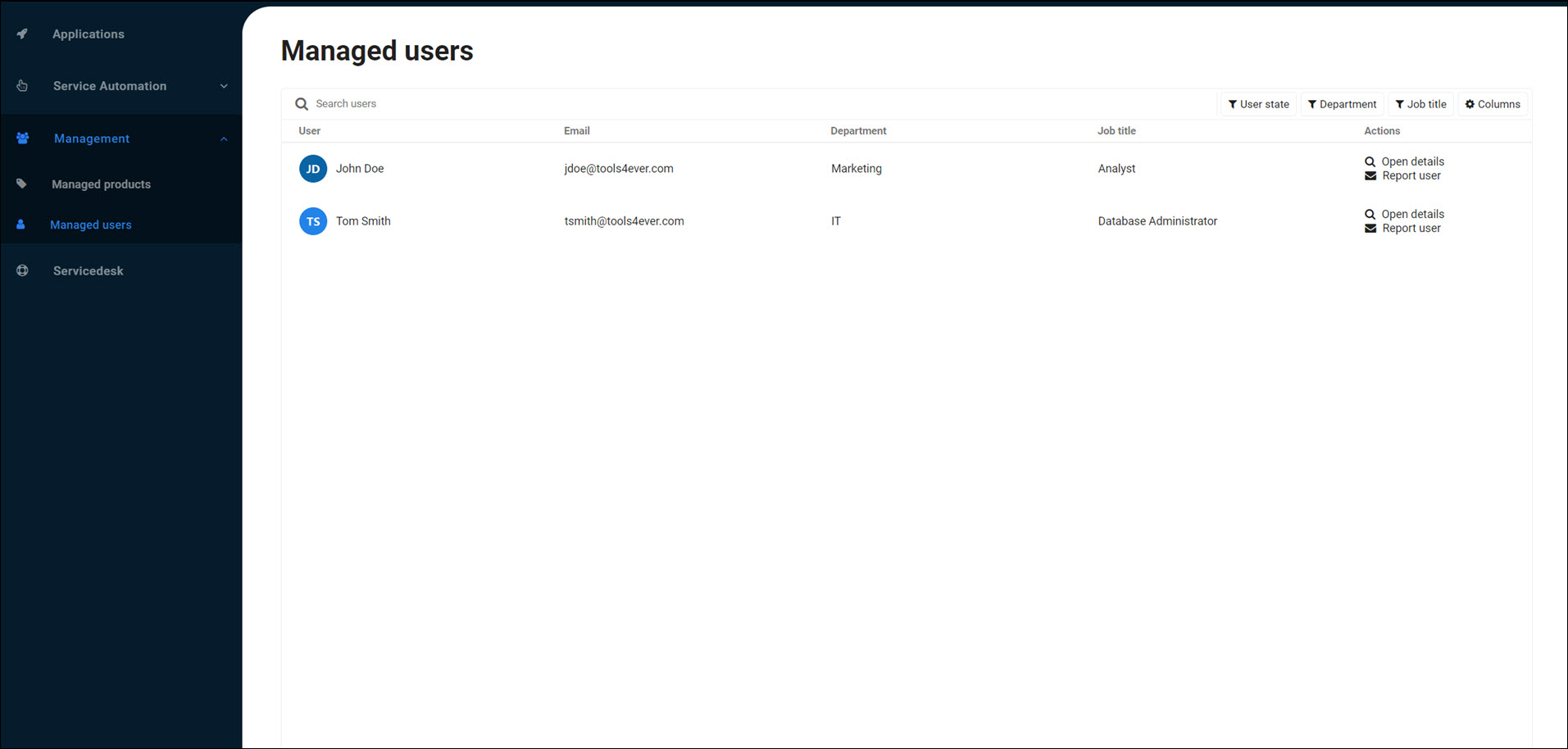
For the relevant user, click
 Report User.
Report User.Enter a comment describing the problem.
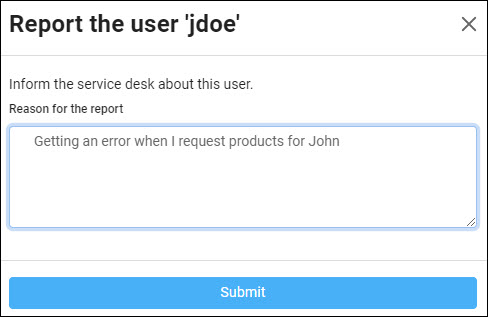
Click Submit.
Your report is sent to your organization's IT department.