Set up merge suggestions
For the first source system whose persons will be merged, Map an additional field for the Aggregation attribute, as a person field. This will typically be a Complex (JavaScript) mapping. A default script is provided, but you should customize it as needed. See Aggregation value script.
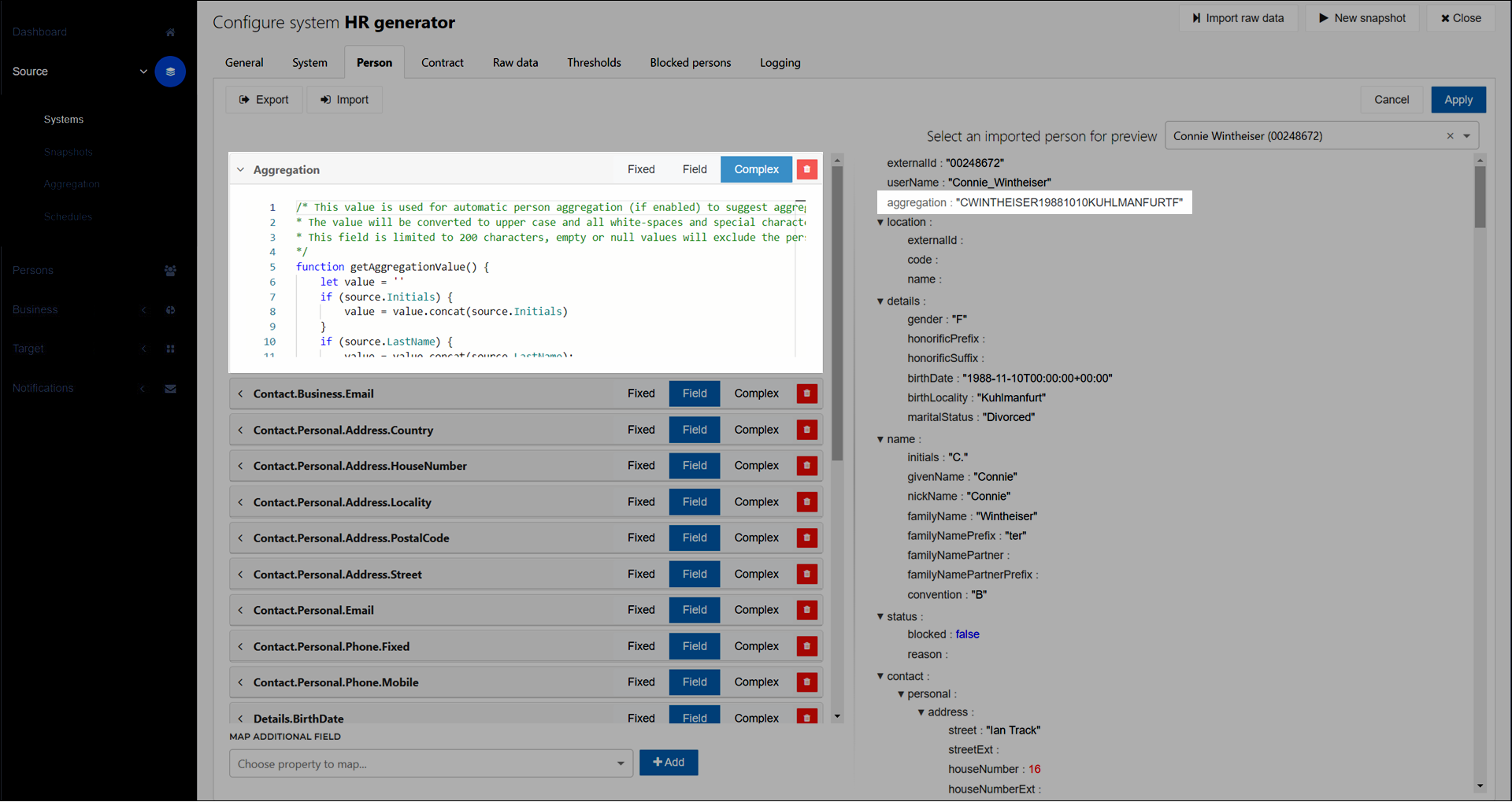
Click New Snapshot to apply the mapping to your persons.
Repeat steps (1) - (2) for all other source systems whose persons you want to merge.
Go to Source > Aggregation > Configuration.
Enable the Enable Aggregation Suggestions toggle.
Optional: Adjust the Suggestion Matching Score.
Optional: Adjust the Max Matching Persons.
Click Apply.
Optional: Select a person to preview and click Preview. Suggested persons are shown, including scores and
aggregationstrings.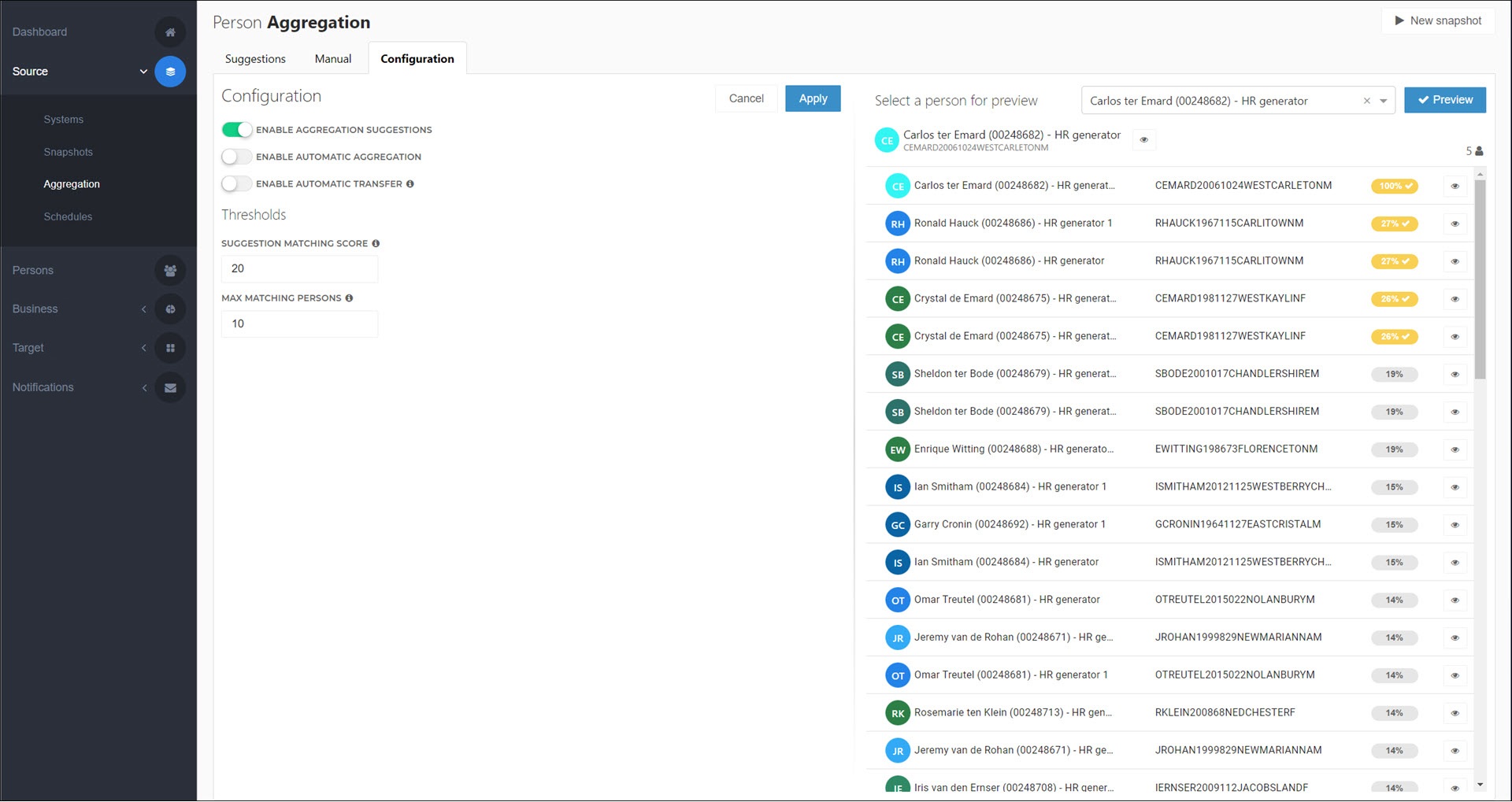
Merge suggestions are now configured. The next step is to Resolve merge suggestions as you receive them.