Share a target account field
In your Active Directory target system, go to the Fields tab and click
 Edit for the field you want to share.
Edit for the field you want to share.Enable its Store In Account Data toggle.
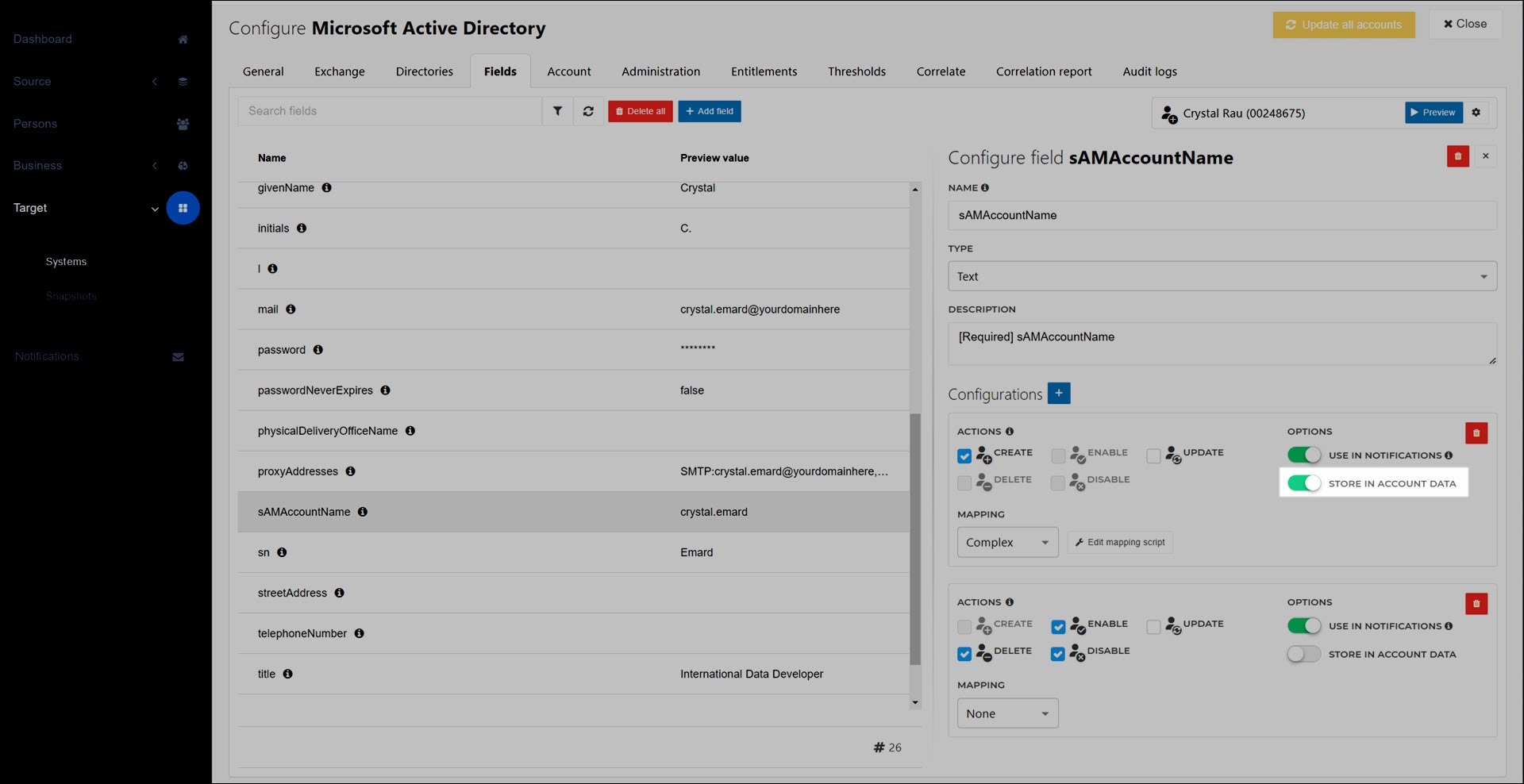
Optional: To force changes to be written into persons data, Update all accounts for this target system. The changes will be written during the next Enforcement.
To confirm the changes, View a person's target accounts for a person in this target system. The shared field is now listed in the pane for the corresponding target account.
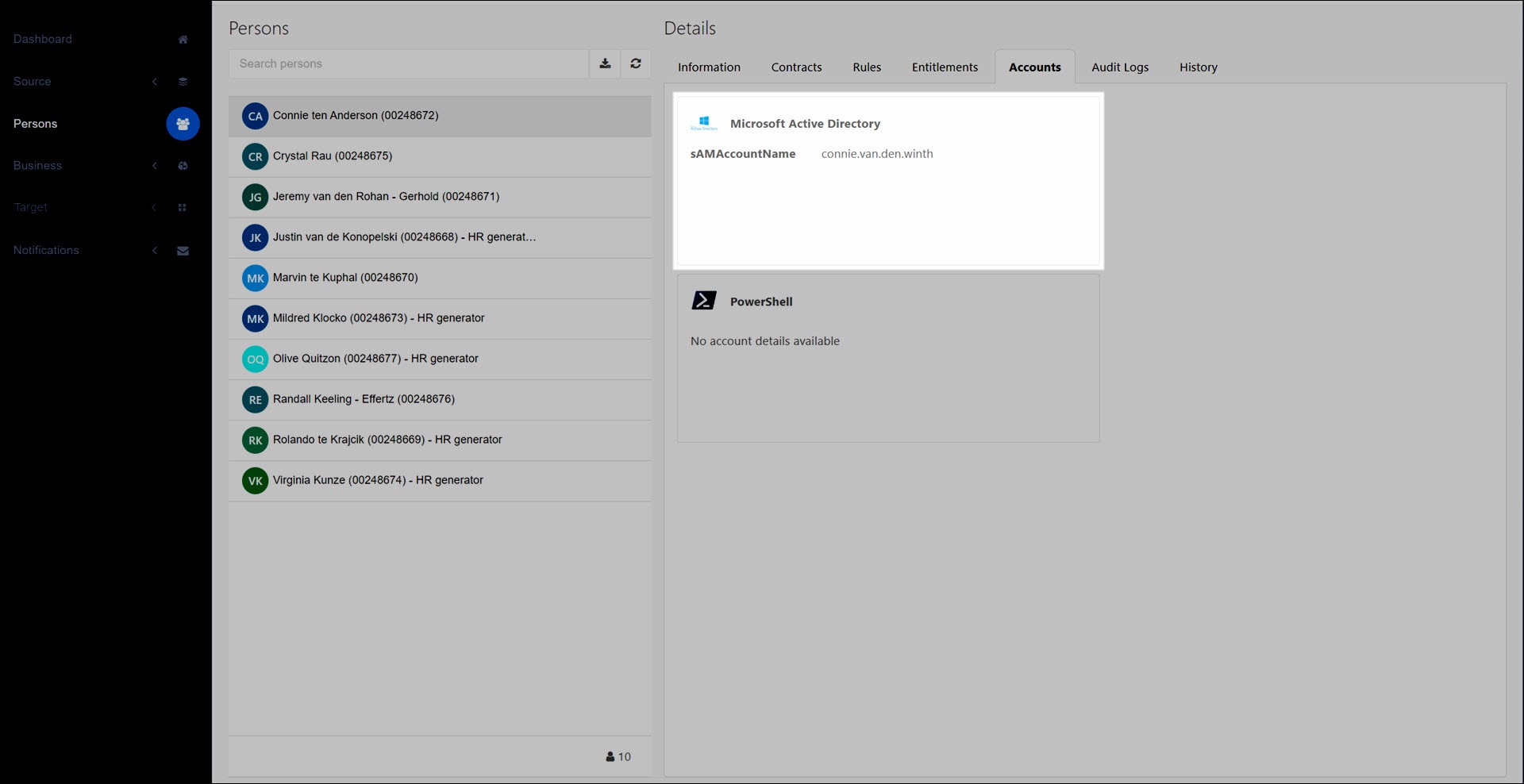
You can now Make a system dependent on this system, in order to use the field(s) you've shared.
For the relevant Azure AD target system, Edit a target system.
Go to the Account tab.
Under Mapping, click Configure.
Click the target account field you want to share, to expand it.
Enable its Store This Field In Person Account Data toggle.
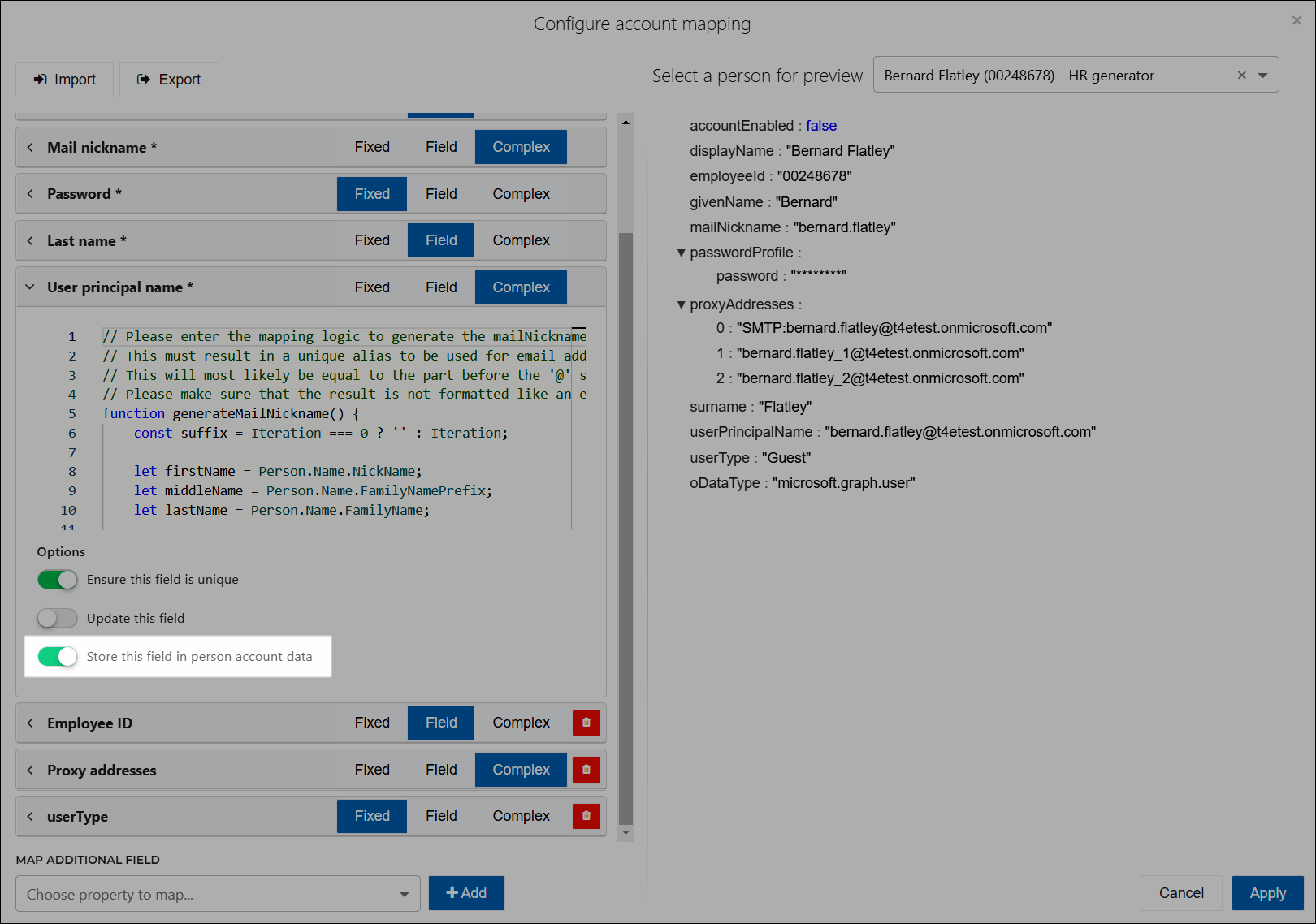
Click Apply.
Optional: To force changes to be written into persons data, Update all accounts for this target system. The changes will be written during the next Enforcement.
To confirm the changes, View a person's target accounts for a person in this target system. The shared field is now listed in the pane for the corresponding target account.
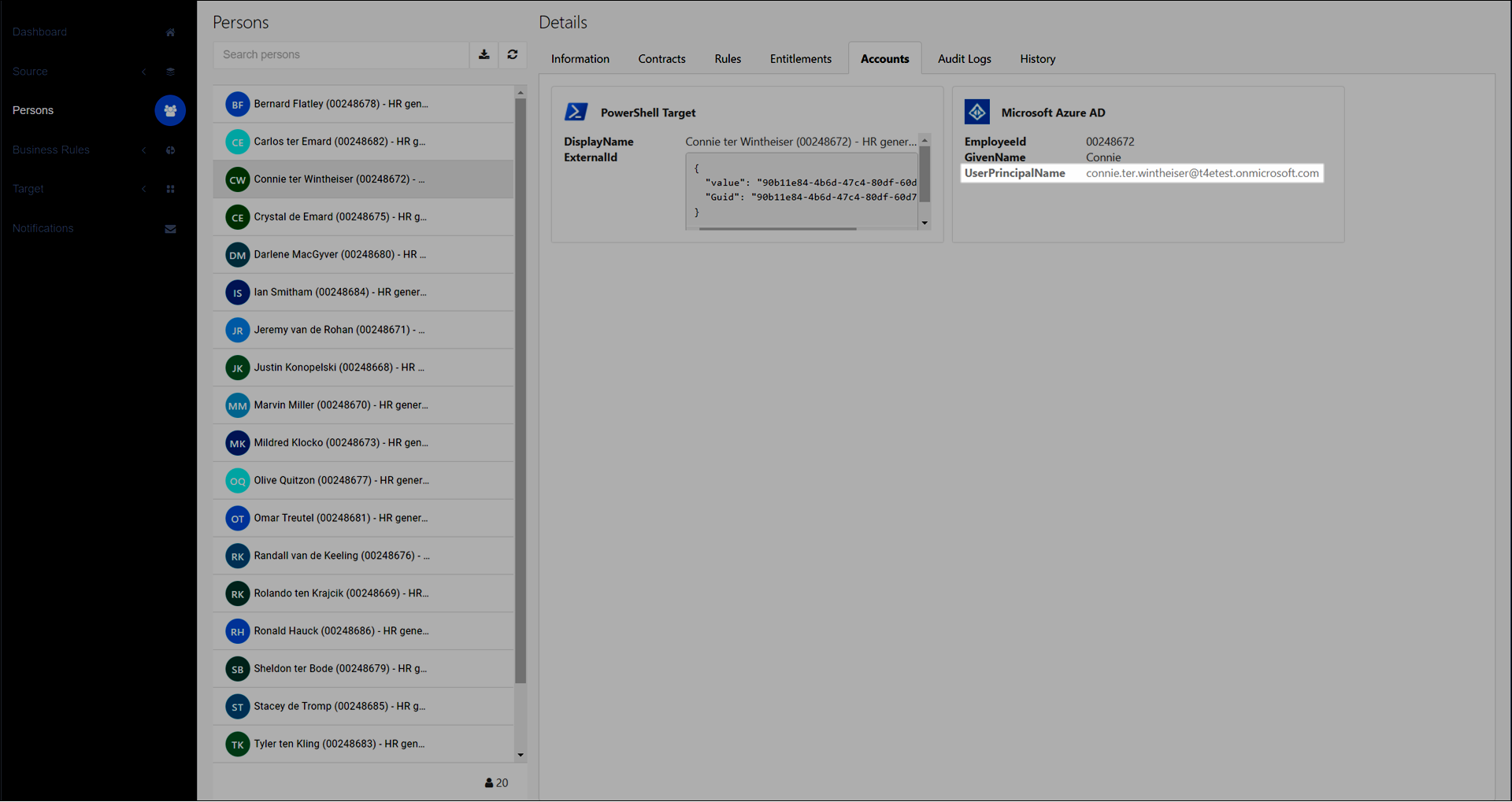
You can now Make a system dependent on this system, in order to use the field(s) you've shared.
In your PowerShell v2 target system, go to the Fields tab and click
 Edit for the field you want to share.
Edit for the field you want to share.Enable its Store In Account Data toggle.
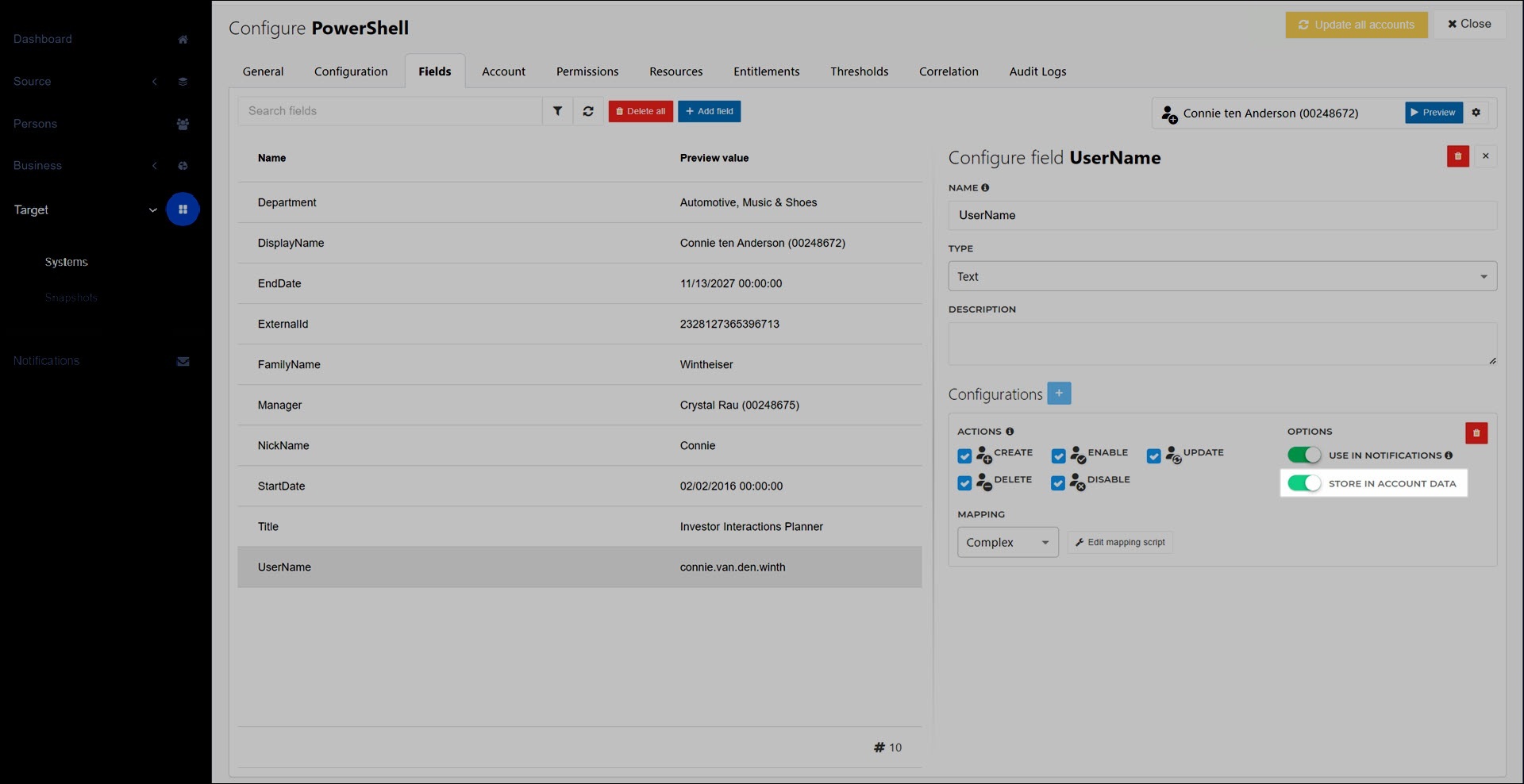
Optional: To force changes to be written into persons data, Update all accounts for this target system. The changes will be written during the next Enforcement.
To confirm the changes, View a person's target accounts for a person in this target system. The shared field is now listed in the pane for the corresponding target account.
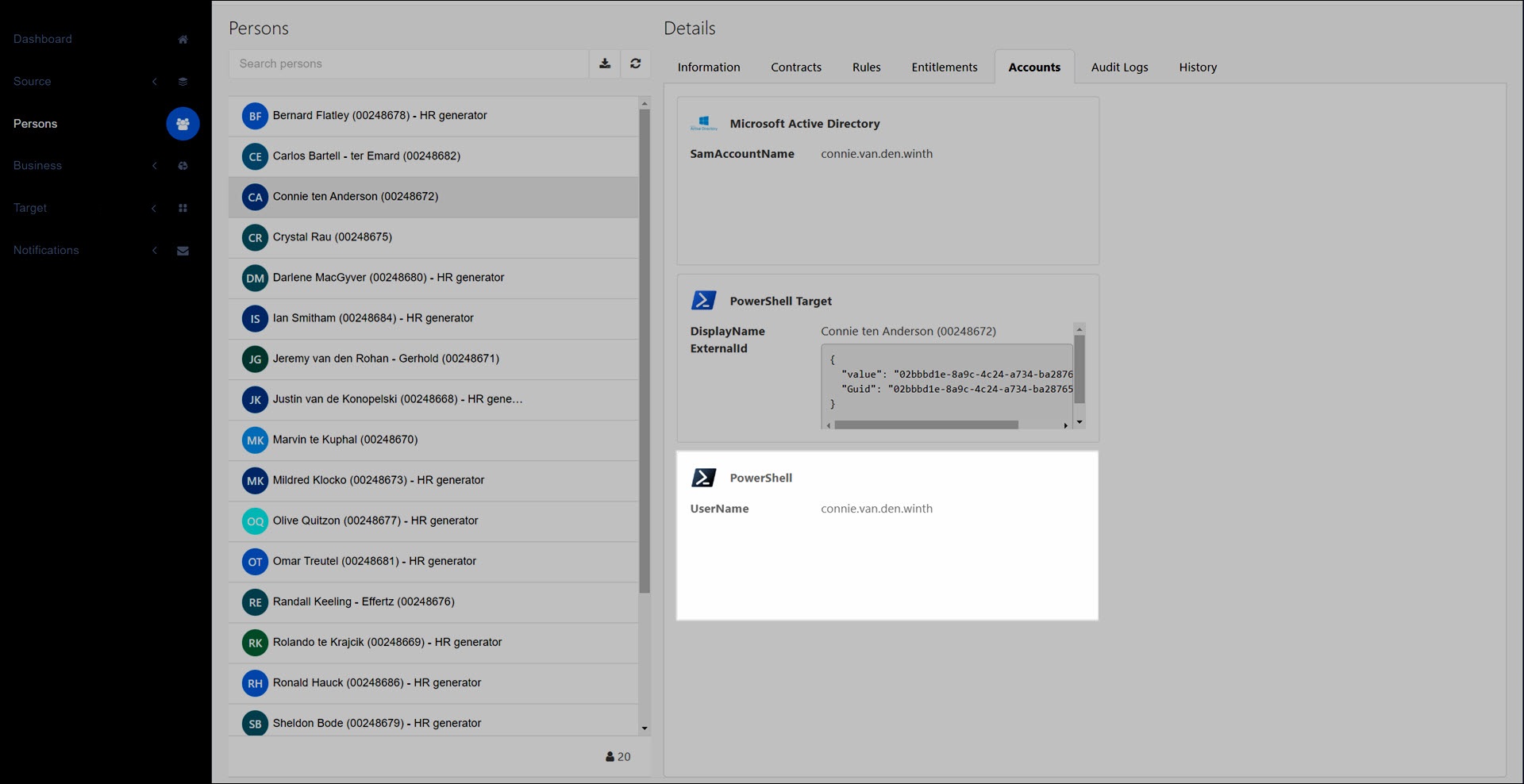
You can now Make a system dependent on this system, in order to use the field(s) you've shared.
For the relevant PowerShell target system, Customize an account script. Specifically, you can share fields from the Account Create script and the Account Update script.
Customize the
ExportDataobject of $result. Each property in this object will become a shared field. Typically, you'll want to use properties from the$accountobject constructed earlier in the script (i.e., the target mappings).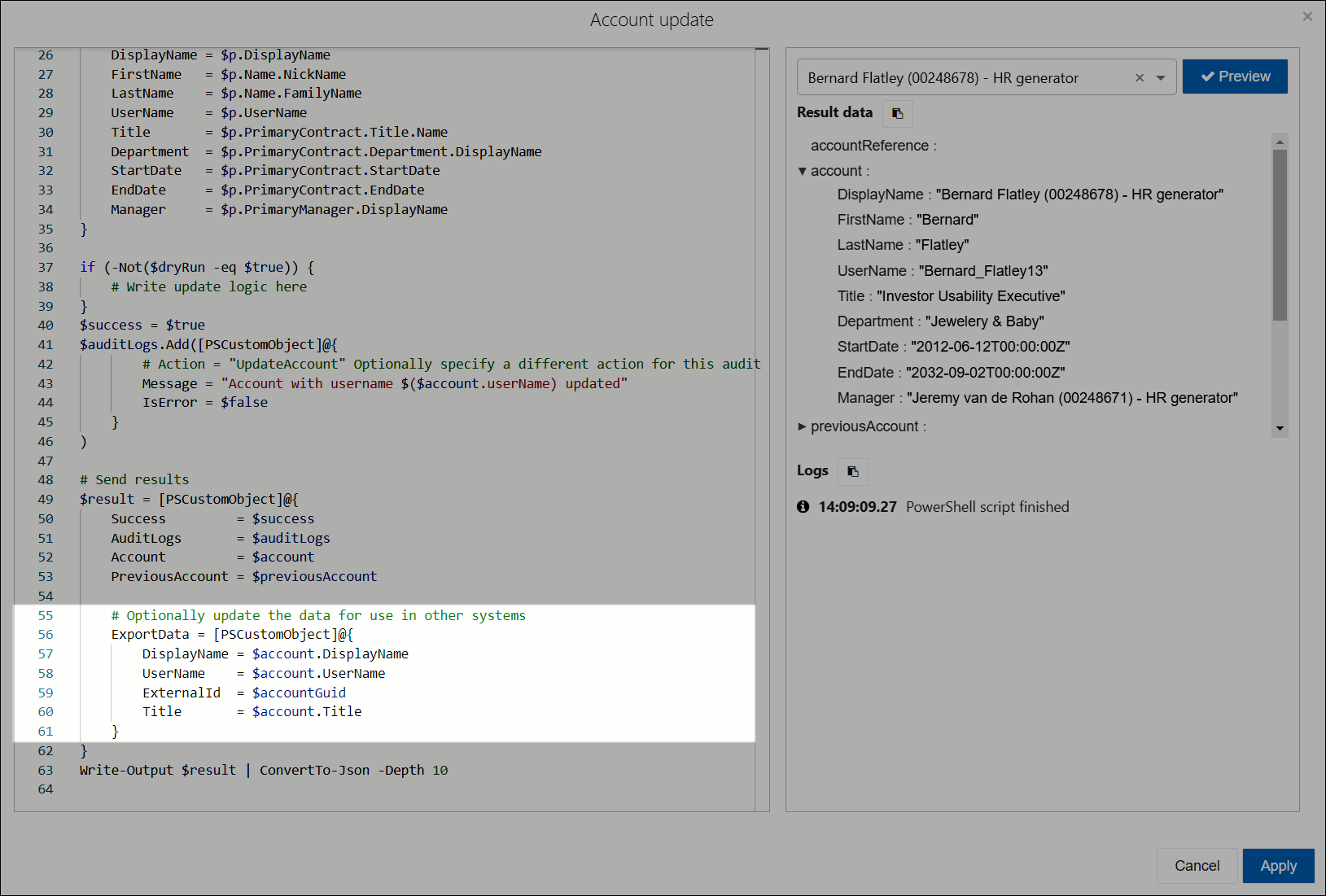
Note
HelloID stores ExportData fields in a case-sensitive JSON format. Using the wrong capitalization (for example, displayName instead of DisplayName) can cause errors.
Click Apply.
Optional: To force changes to be written into persons data, Update all accounts for this target system. The changes will be written during the next Enforcement.
To confirm the changes, View a person's target accounts for a person in this target system. The shared field is now listed in the pane for the corresponding target account.
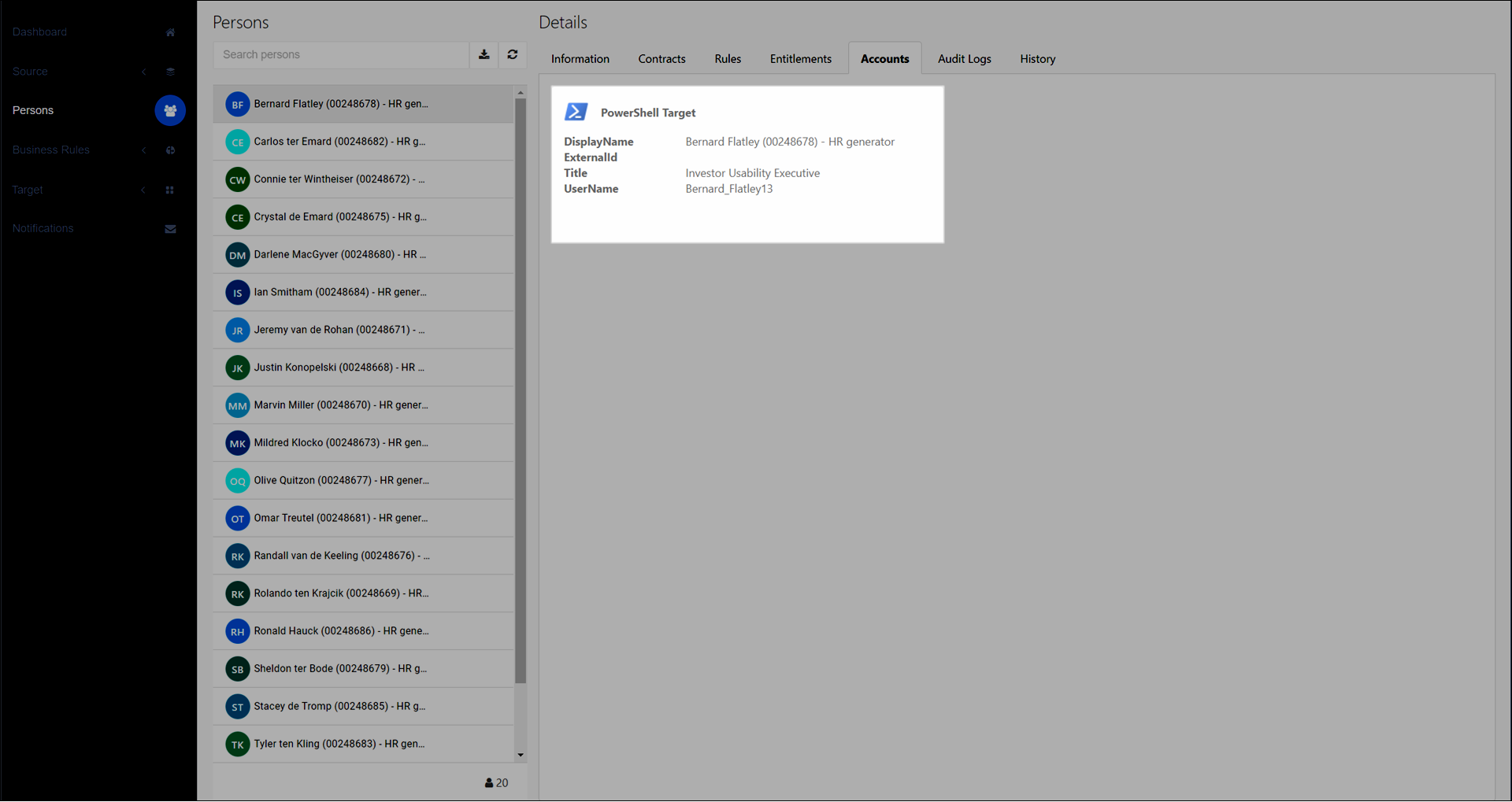
You can now Make a system dependent on this system, in order to use the field(s) you've shared.