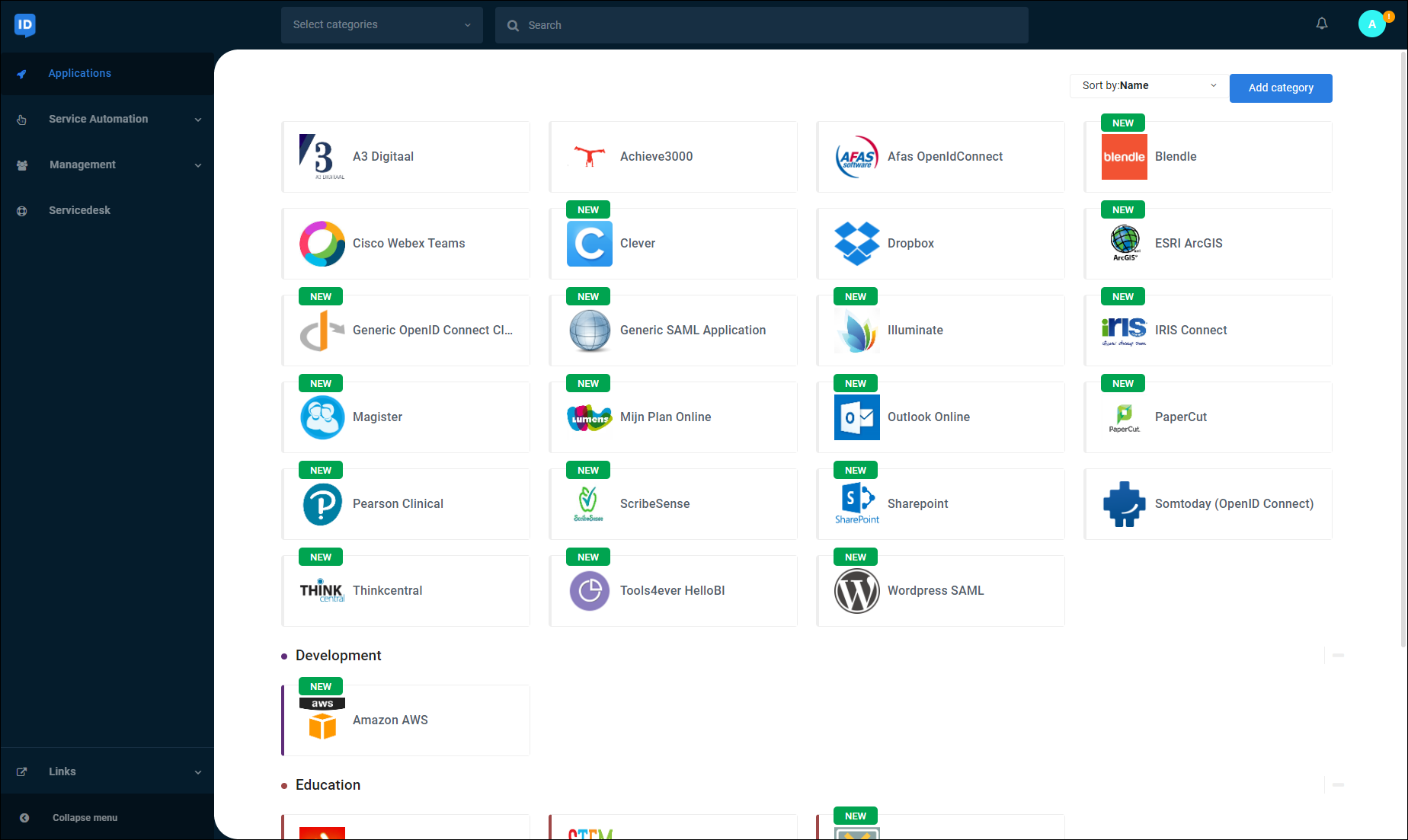Log in from your computer (user dashboard)
Open a web browser and go to your organization's HelloID portal.
This is usually
yourorganization.helloid.comorhelloid.yourorganization.com.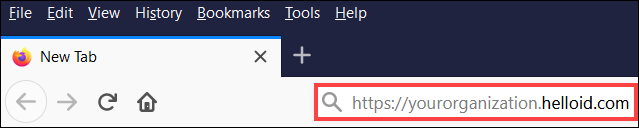
The login method screen appears.
Your IT department will tell you which login method to use. Click it.
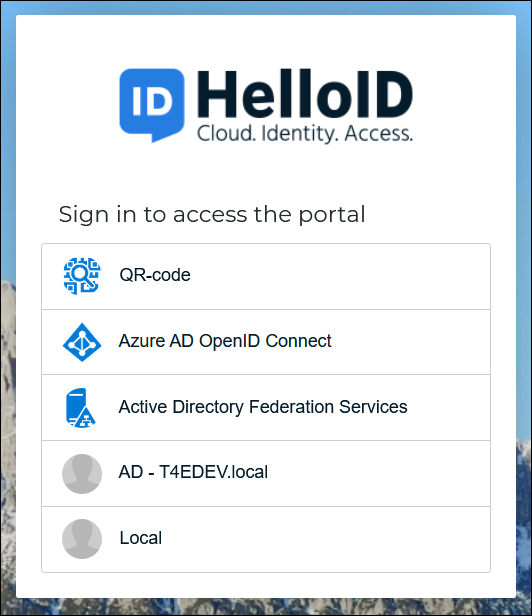
Depending on your login method, you will be taken either to the HelloID login screen, or an outside website (e.g., Microsoft Azure login or Google Workspace login).
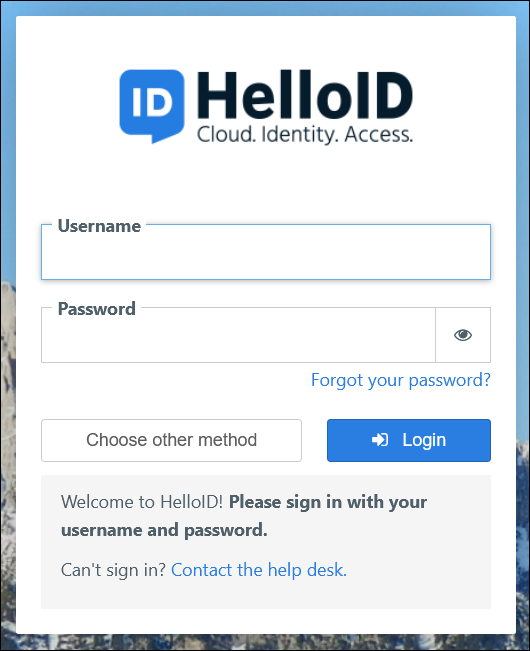
Log in using your credentials.
For this example, we'll enter our HelloID login credentials.
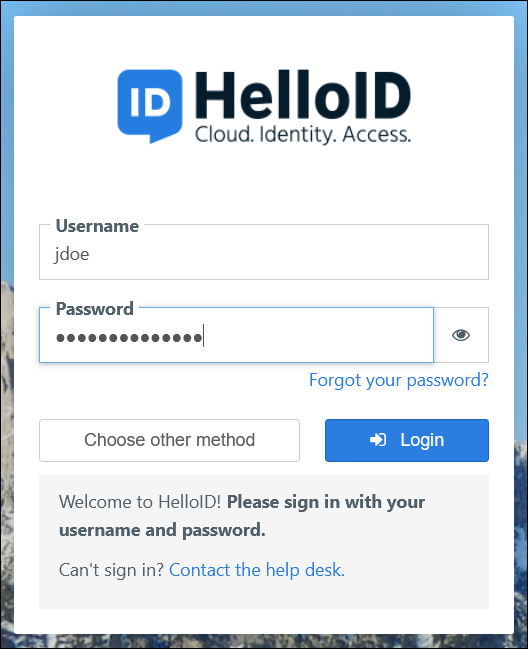
If you are enrolled in two-factor authentication, you will now be prompted to verify your second factor.
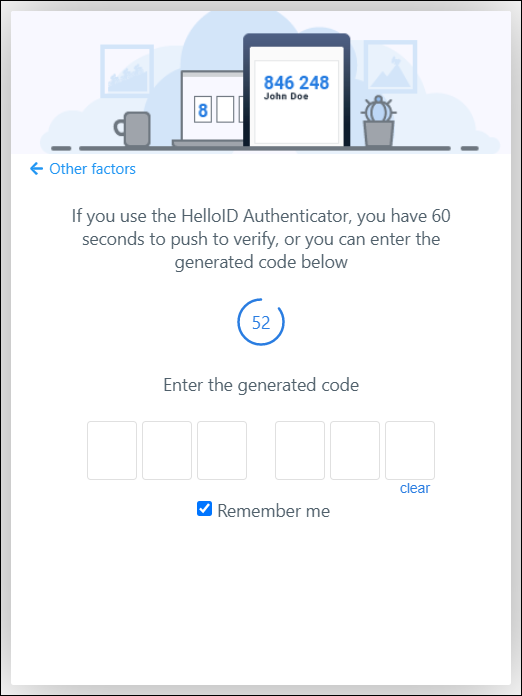
Optional: Enable the Remember Me checkbox to not receive additional 2FA challenges as long as you remain logged in.
You are logged in and taken to the User dashboard: