Automatically exclude a person
For more information, Exclusions.
For the relevant source system, Edit a source system.
Go to the Person tab.
Add the
Excludedfield to person mappings by following the instructions in Map an additional field.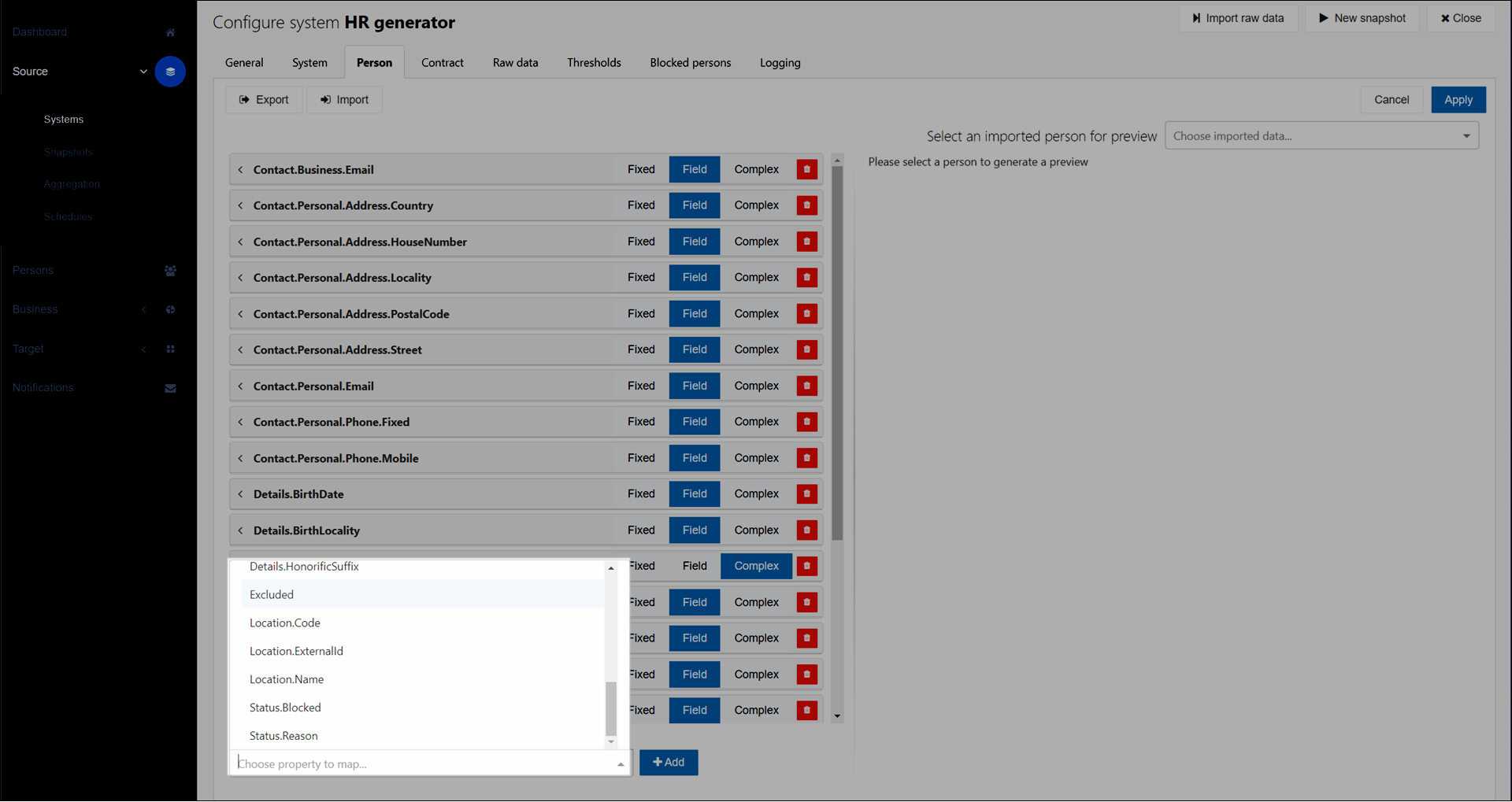
Click the
Excludedfield to expand it.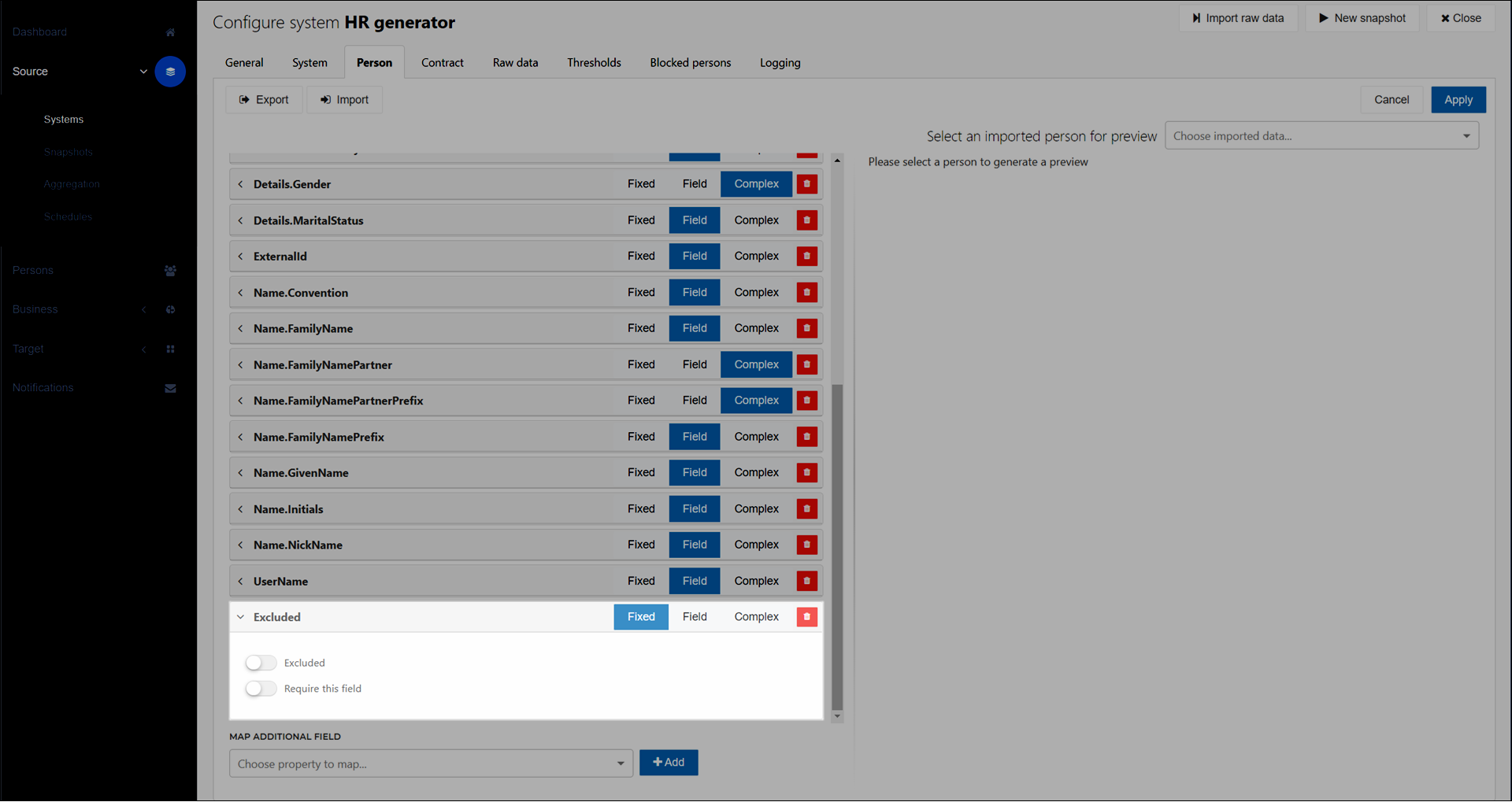
Select Fixed, Field, or Complex for the field type.
Fixed: When you select this field type and enable the Excluded toggle, all persons in this source system will be excluded. Do not use this field type if you only want to exclude certain persons.
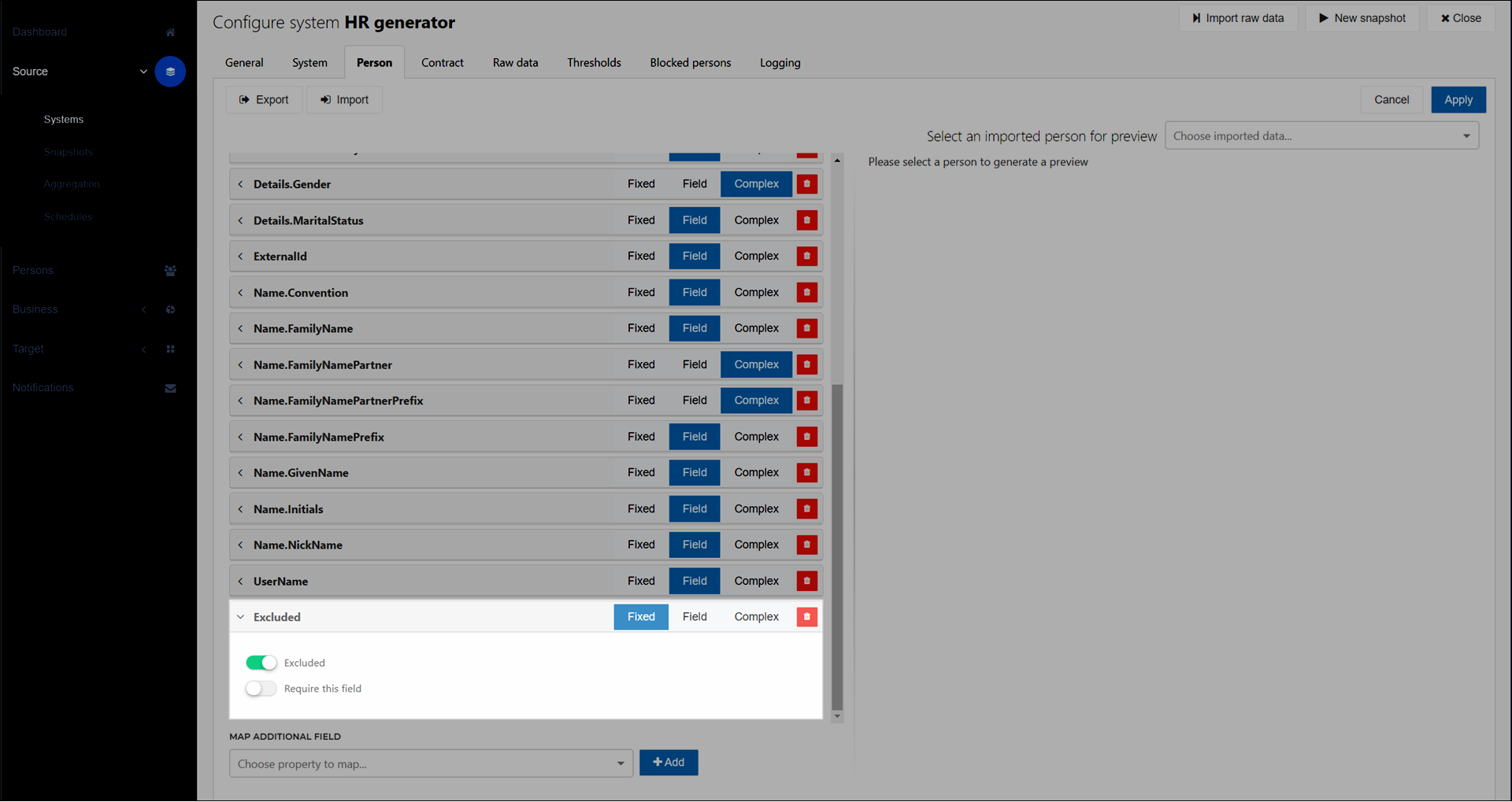
Field: The field from your raw data should contain the boolean value
trueorfalse. Persons with atruevalue are excluded.Complex: Use Complex mappings to determine the exclusion status. The function must return a boolean value. For example:
function getEnabled() { if (source.Contracts[0].Function.Name === "CEO") { return true; } else { return false; } } getEnabled();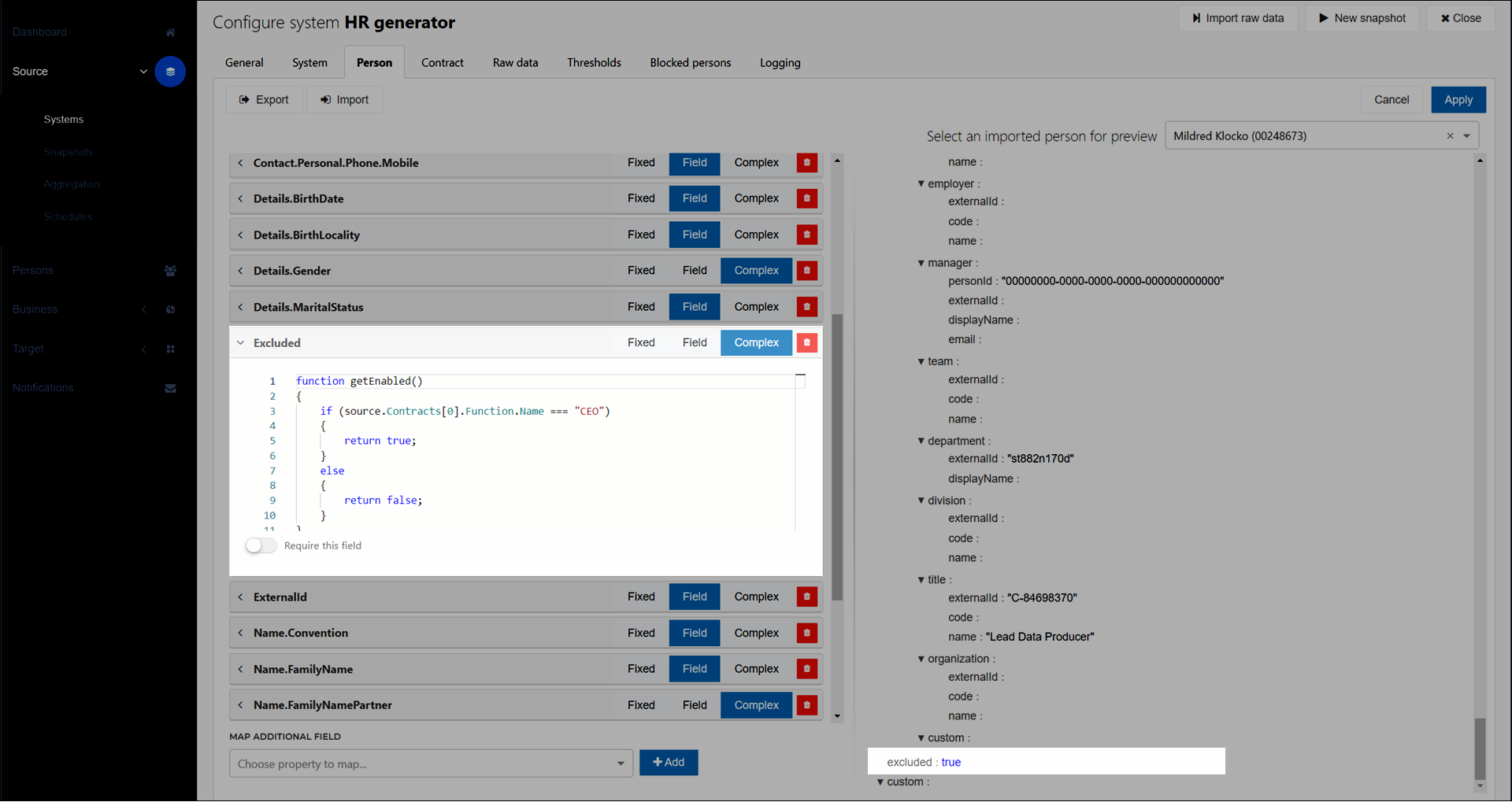
Affected persons will be excluded from Enforcement during the next snapshot. They are listed in the Excluded Persons pane in Business > Exclusions, and labeled with the Source indicator.
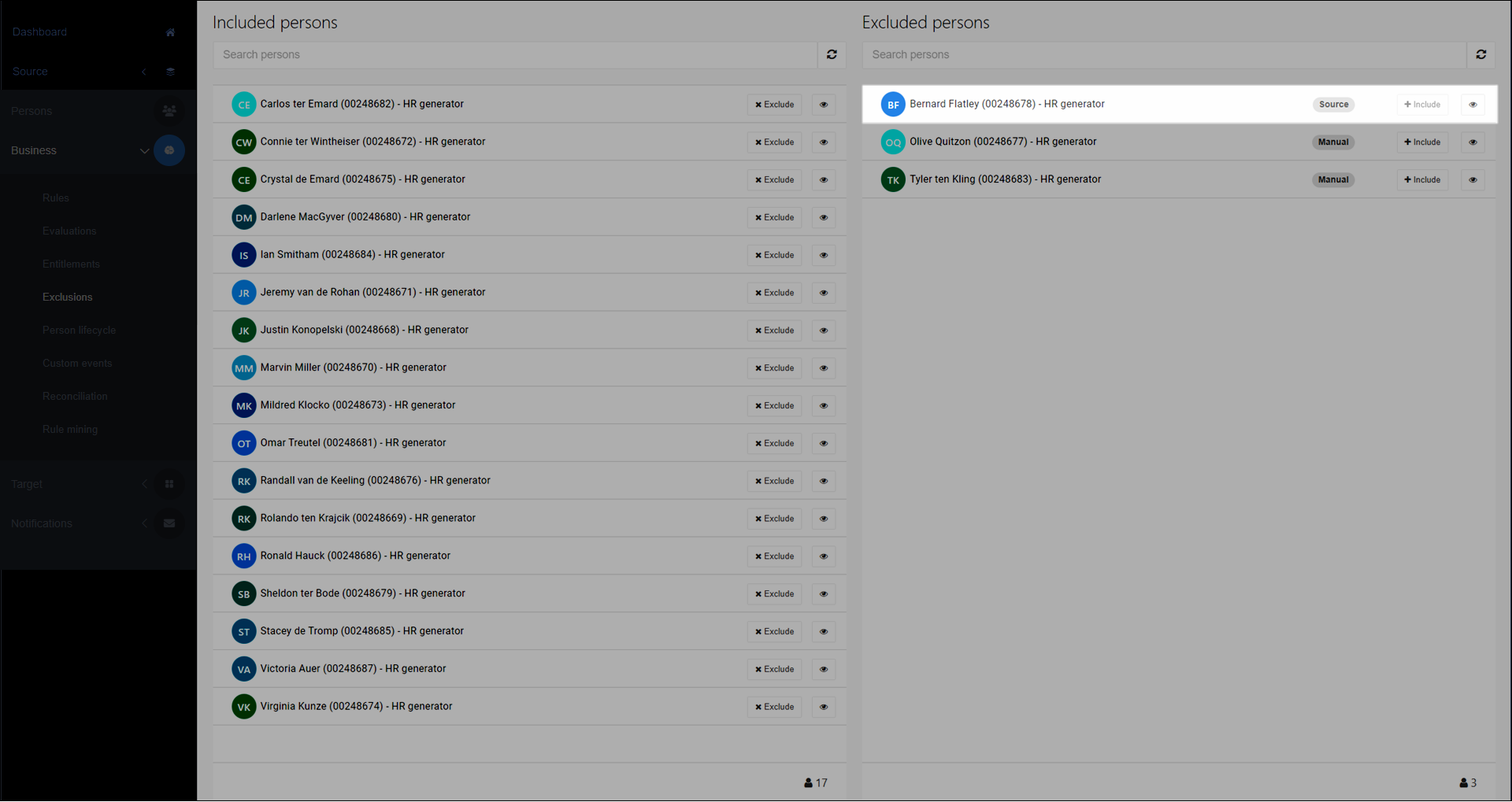
To re-include persons, Re-include a person.