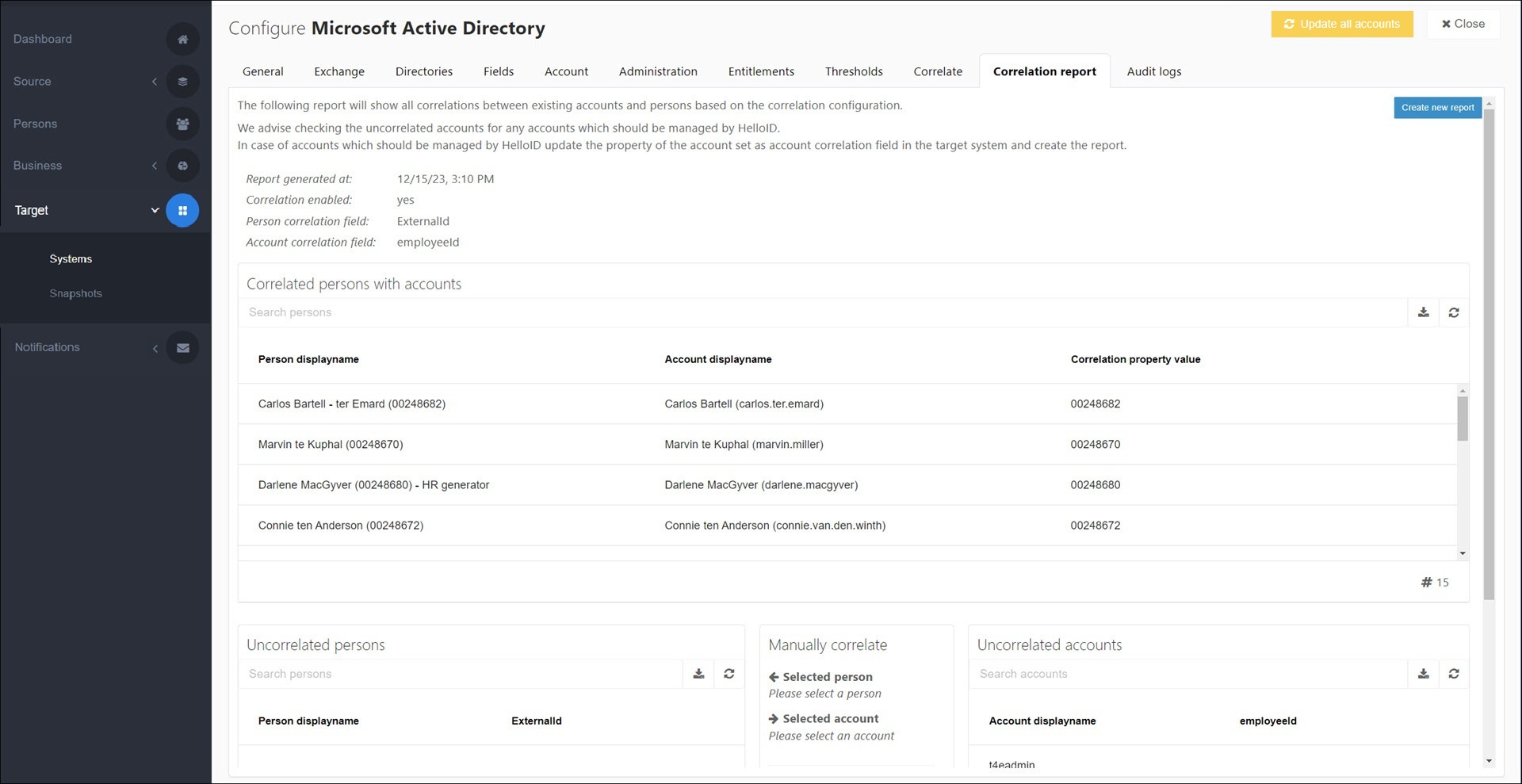Generate a correlation report
Note
Prerequisite: Configure correlation.
For the relevant AD target system, Edit a target system.
Go to the Correlation Report tab.
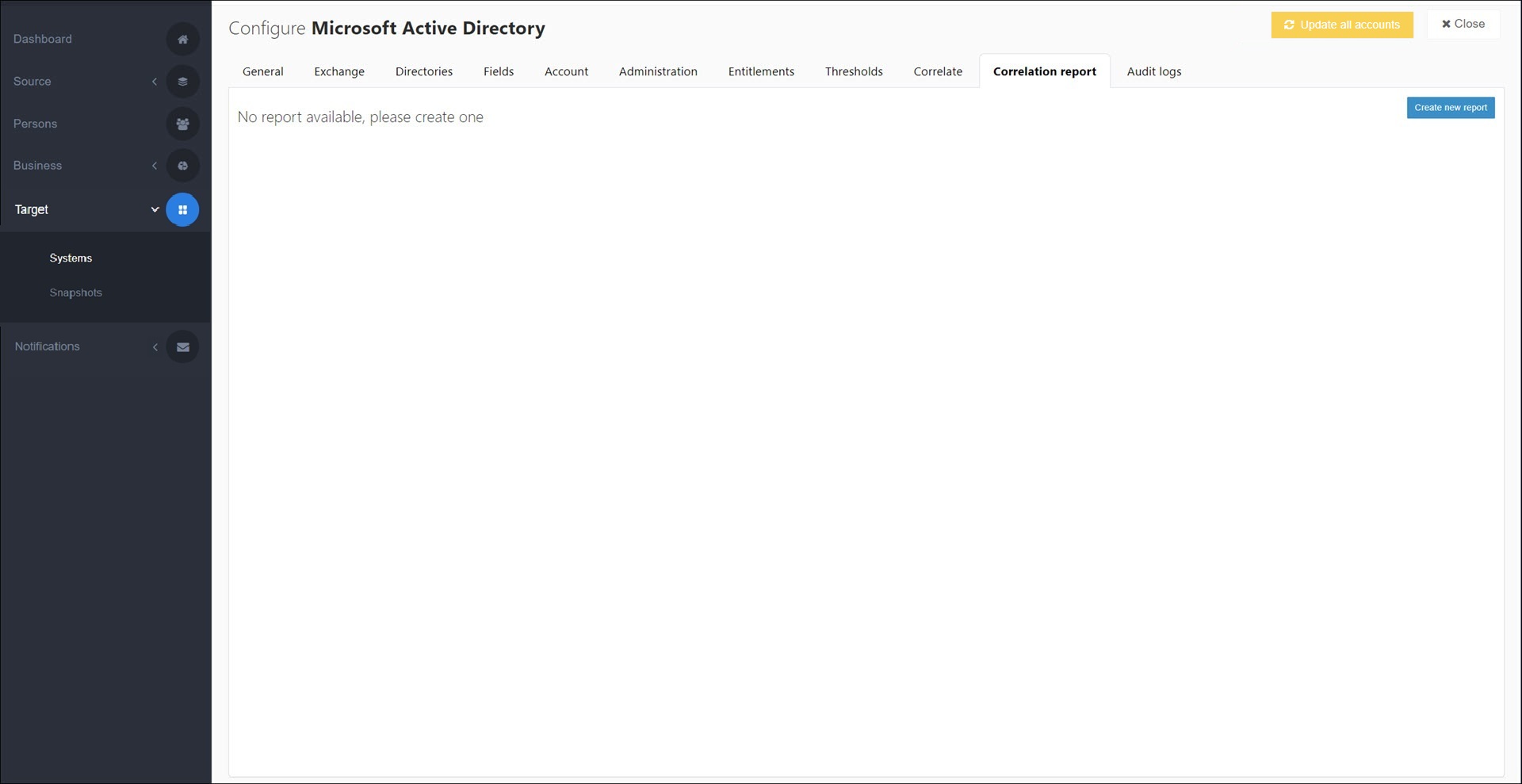
Click Create New Report.
A correlation report is generated.
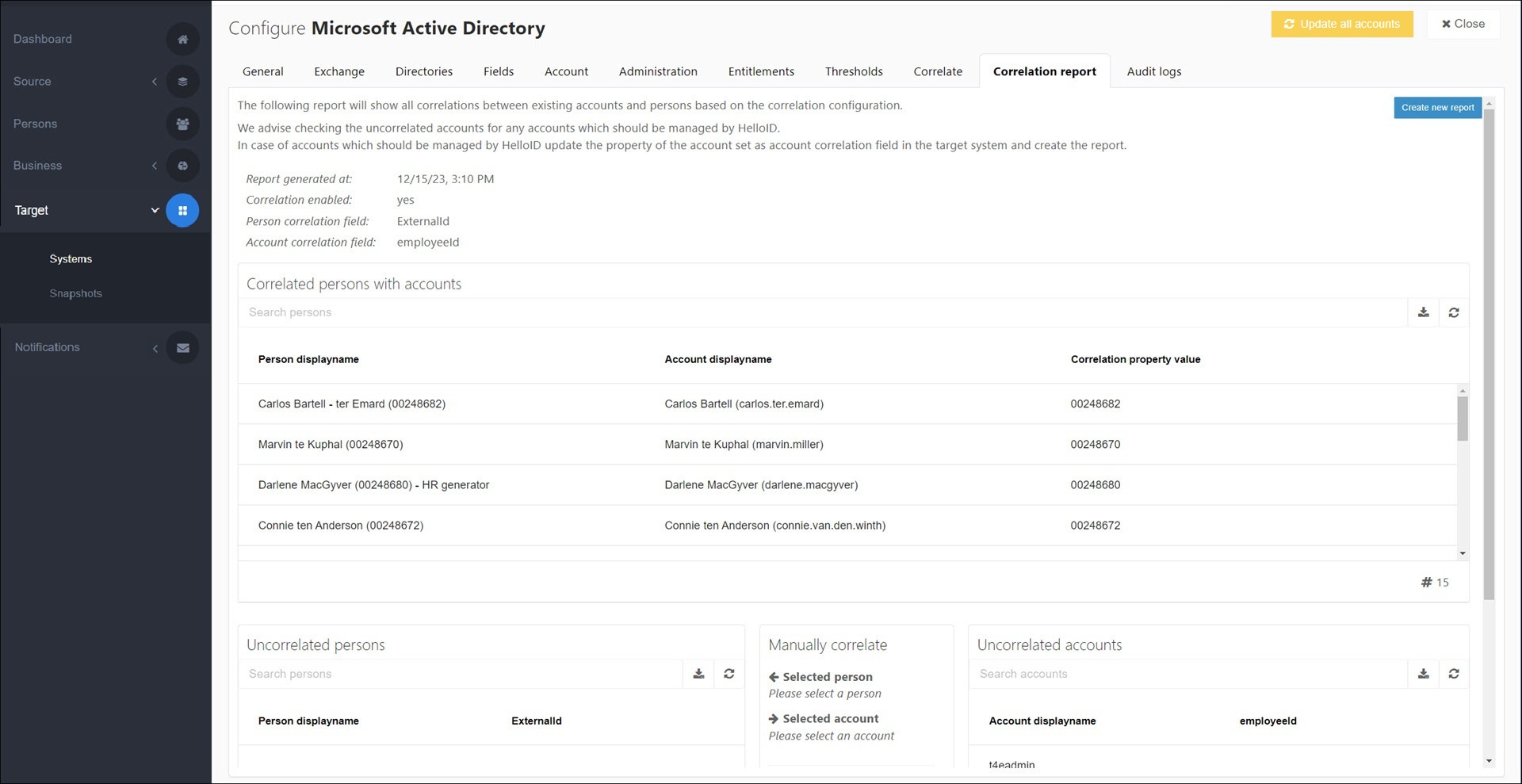
Prerequisite: Configure correlation.
For the relevant AD target system, Edit a target system.
Go to the Correlation Report tab.
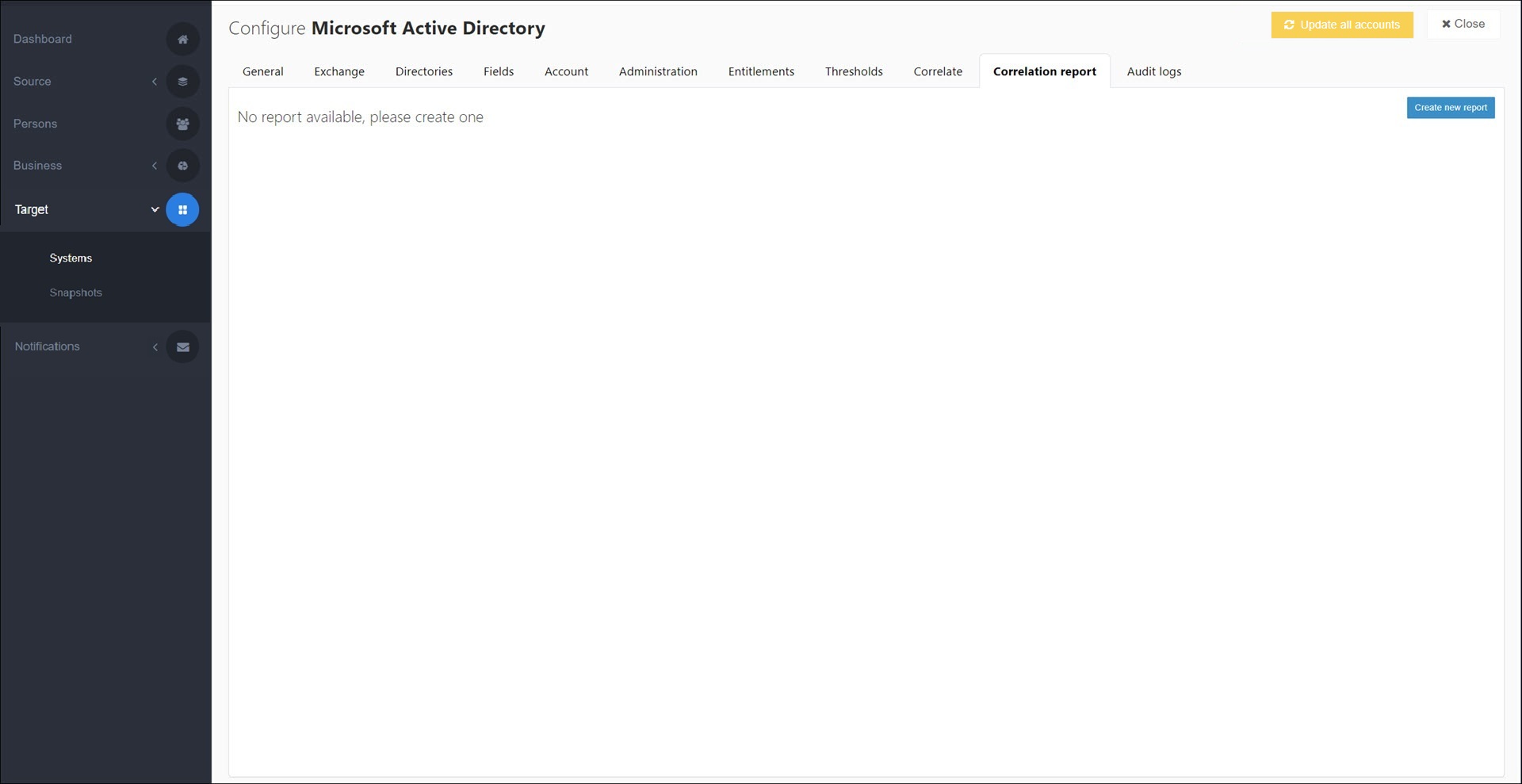
Click Create New Report.
A correlation report is generated.