Configure domain controller
For more information, see Domain controller.
For the relevant Active Directory target system, Edit a target system.
Click
 Edit for Domain Controller.
Edit for Domain Controller.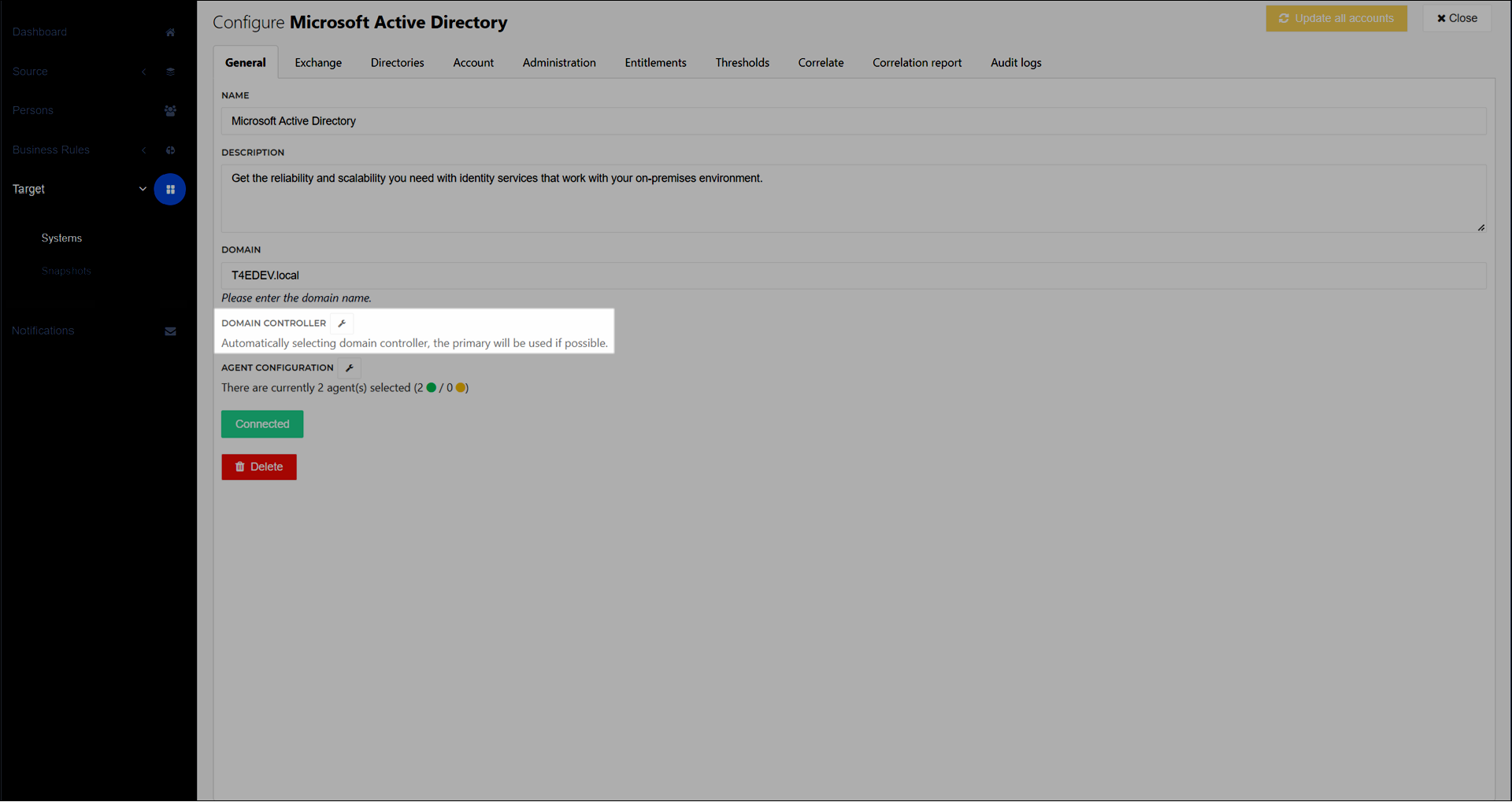
Enable the Manual Domain Controller Selection toggle.
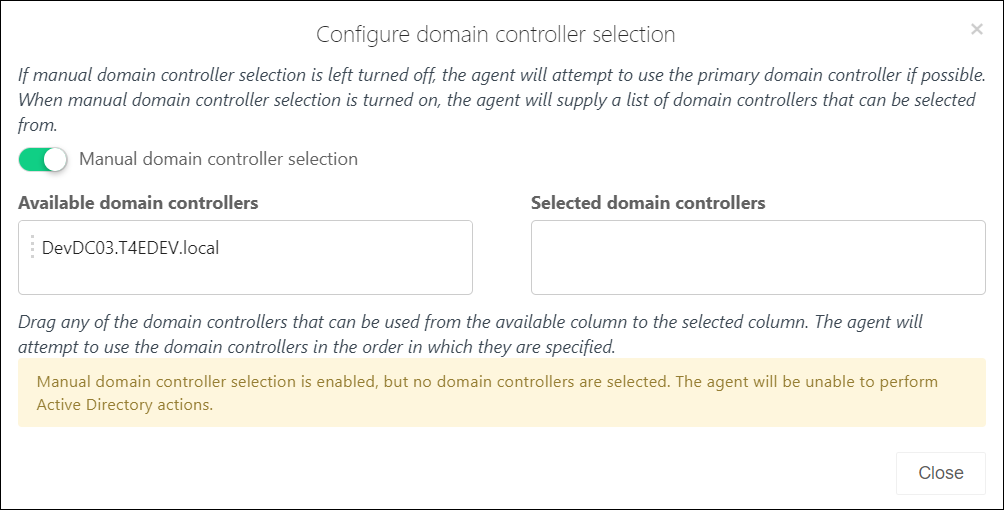
Drag and drop entries in the Available Domain Controllers pane into the Selected Domain Controllers pane. Place them in order of descending priority.
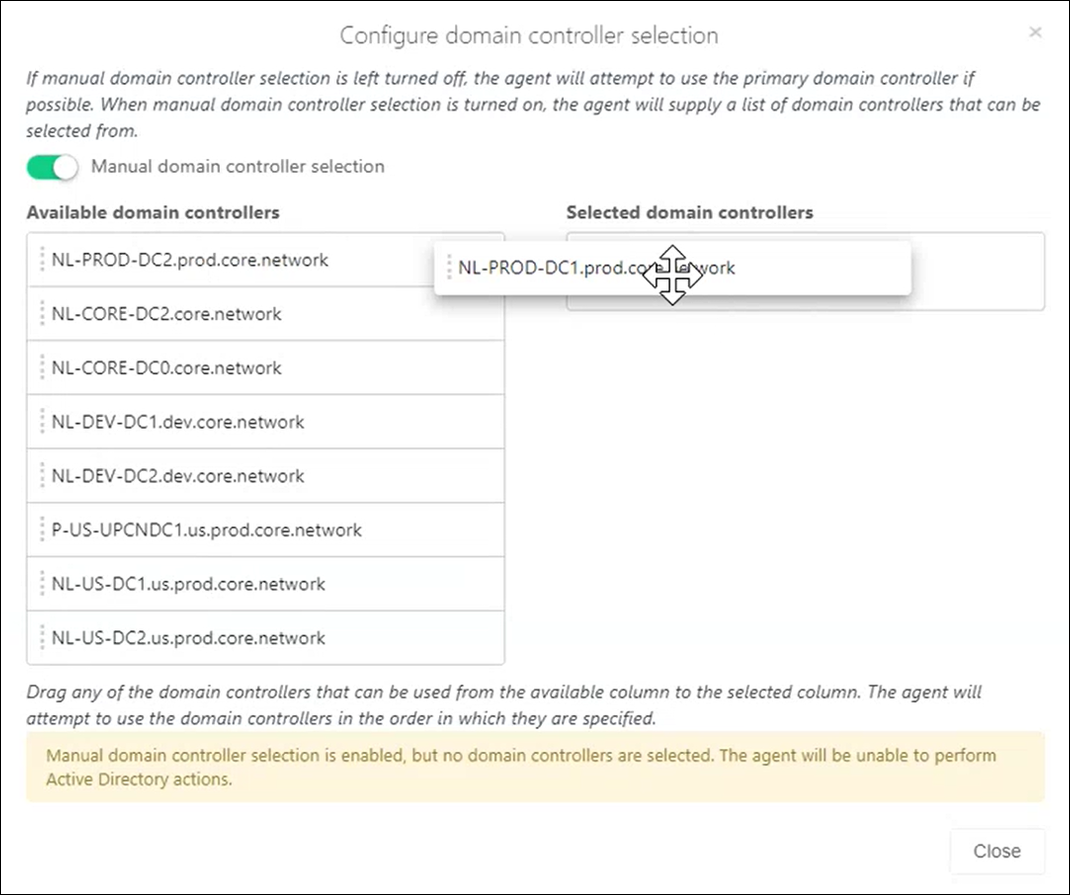
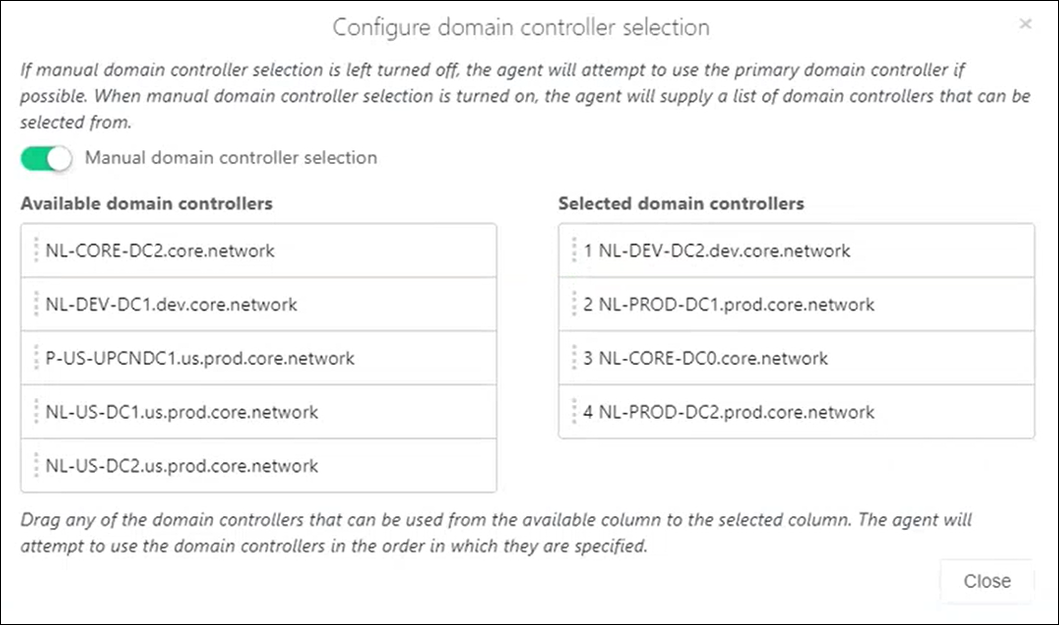
Click Close.
Your changes are automatically saved.