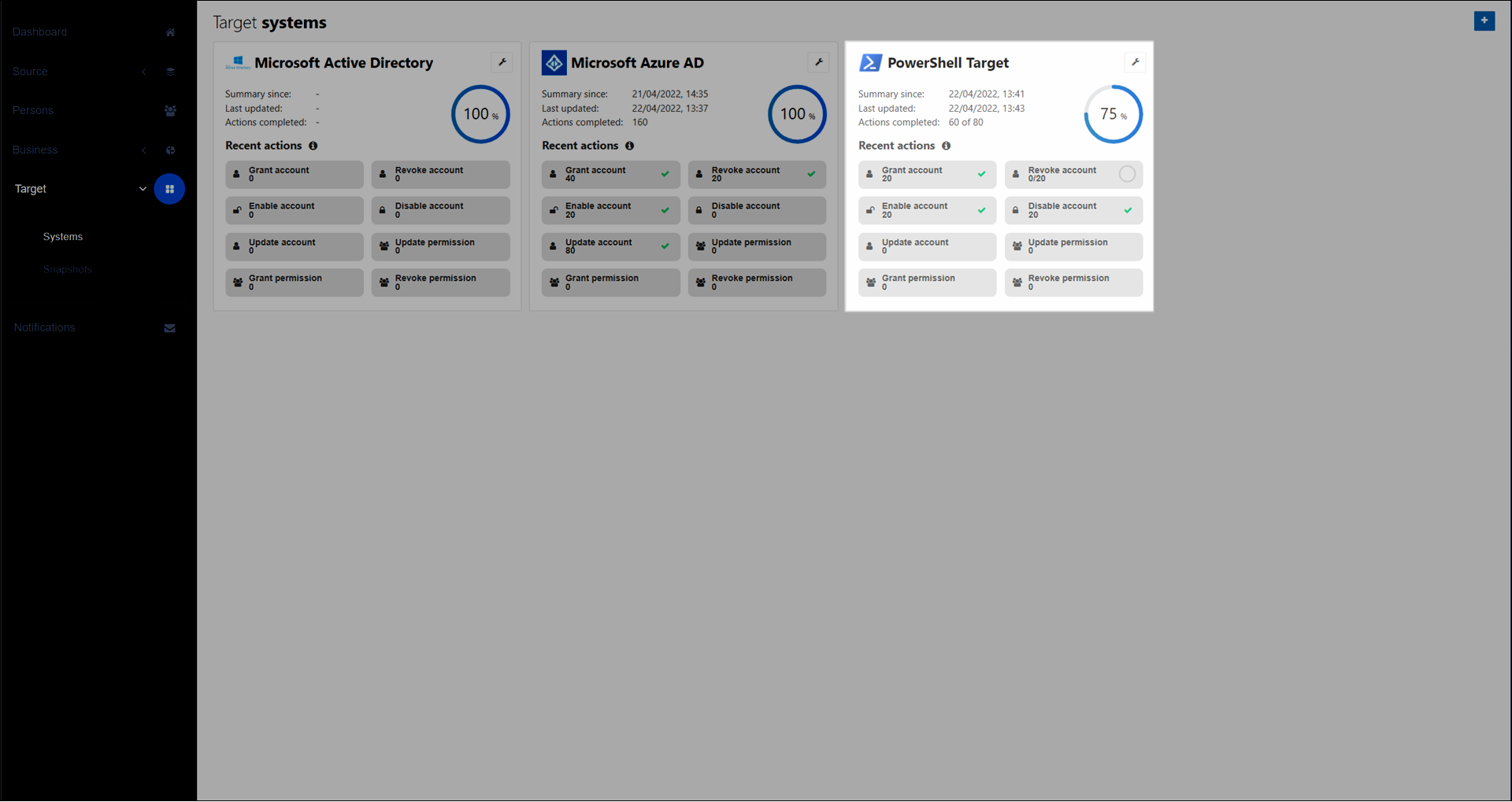View running & pending entitlement actions
For more information, see Entitlements.
Go to Business > Entitlements.
Go to the Actions tab.
While an Enforcement is running, in-progress entitlement actions are marked as Running:
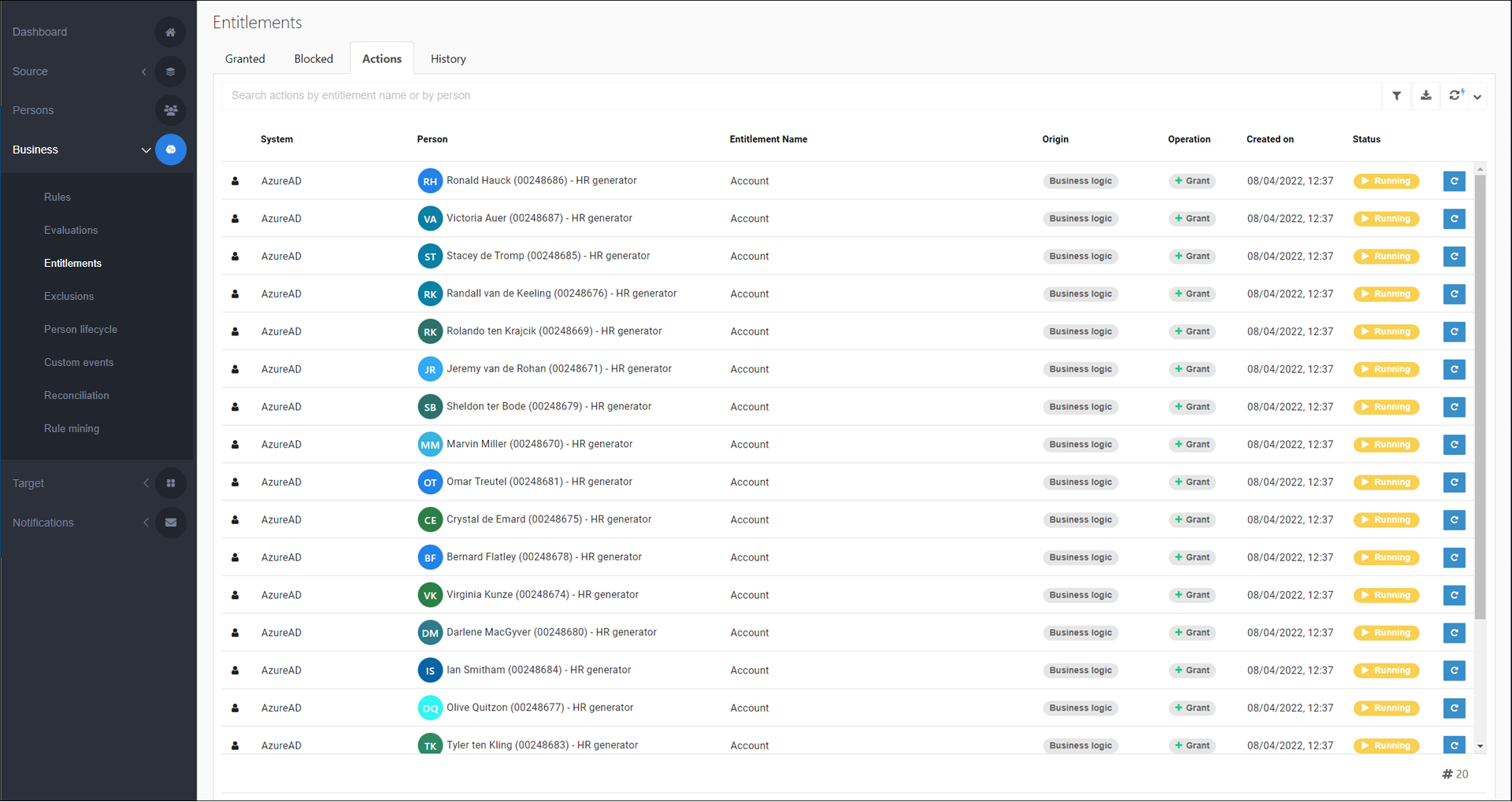
(In-progress actions are also shown on the Granted tab in italic text during an enforcement.)
Pending actions waiting on dependencies (see Dependency order) are marked as Waiting:
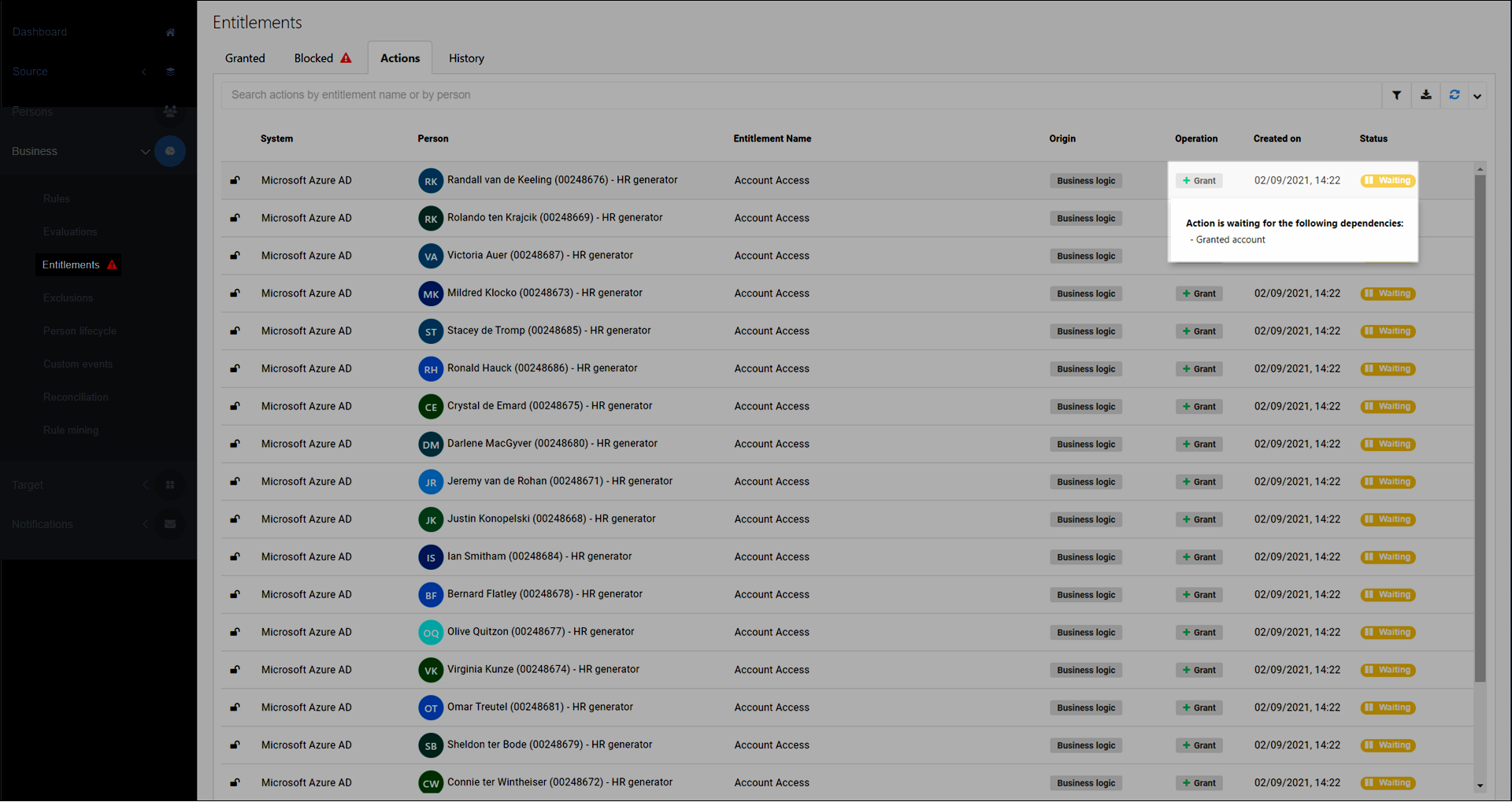
As running and pending entitlement actions are resolved, they are moved from the Actions tab to the History tab. See View action history.
Additionally, successful Grant actions are added to the Granted tab. See View all granted entitlements.
Tip
Real-time summary statistics are additionally shown on the target system's tile in Target Systems. For example: