Configure Exchange
For more information, see Exchange.
Prerequisite: Initial HelloID / Exchange setup
For the relevant Active Directory target system, Edit a target system.
Go to the Exchange tab.
Enable the Exchange Integration toggle.
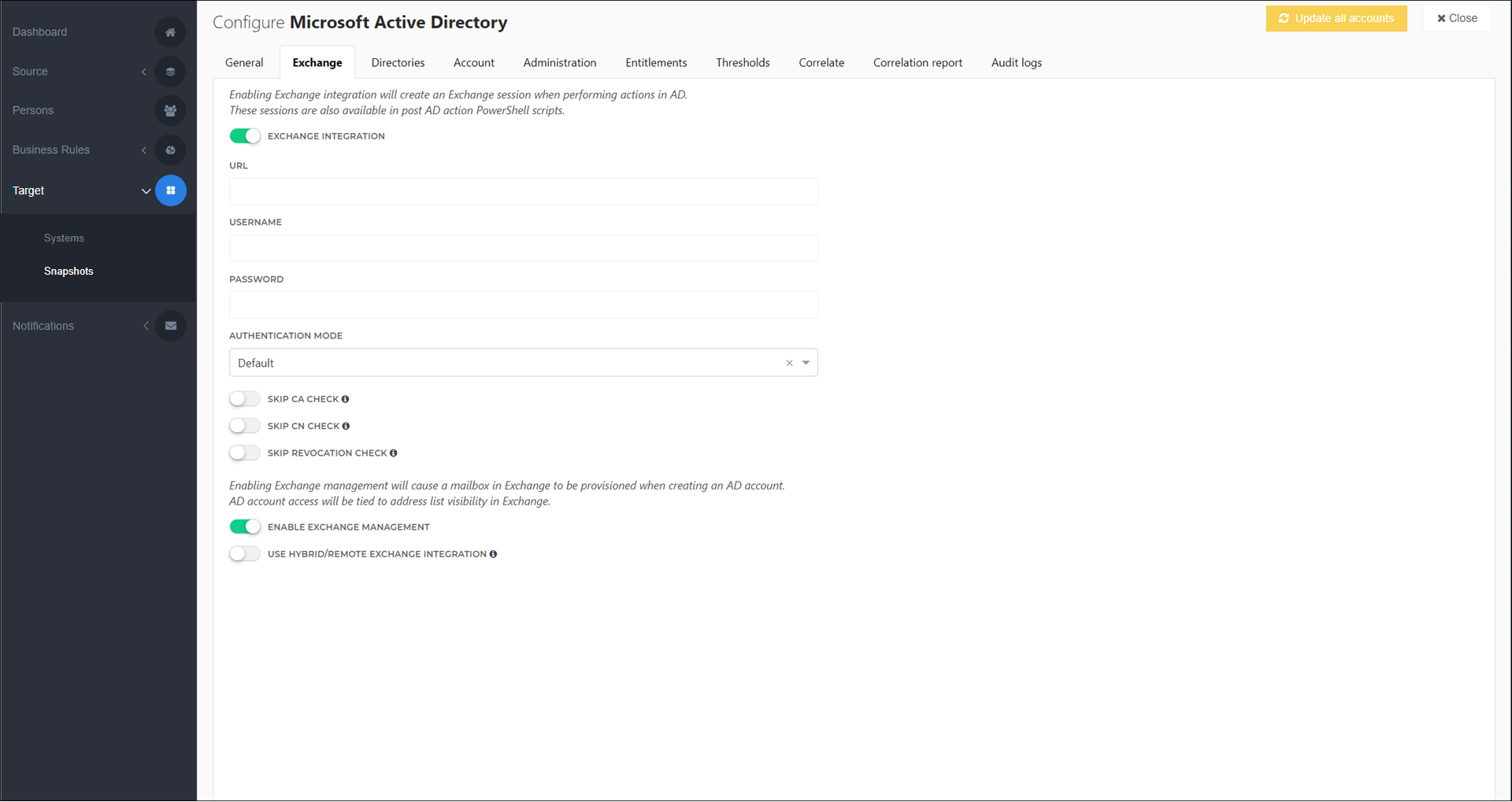
Enter a URL.
Enter a Username.
Enter a Password.
Select an Authentication Mode.
Select a setting for the following toggles:
Skip CA Check
Skip CN Check
Skip Revocation Check
Select a setting for the Enable Exchange Management toggle.
Select a setting for the Use Hybrid/Remote Exchange Integration toggle.
Enter a value for the Remote Routing Address Domain.