Target system enable/disable
When a target system is disabled:
No new actions for Entitlements are started during Enforcement
Resources are not executed during enforcement
Manual entitlement actions cannot be started (e.g., Re-enforce an entitlement, Retry failed action, Update accounts, Update permissions)
Blocked actions cannot be approved
The system is not included in Evaluation
Its tile is grayed out in the Target Systems overview.
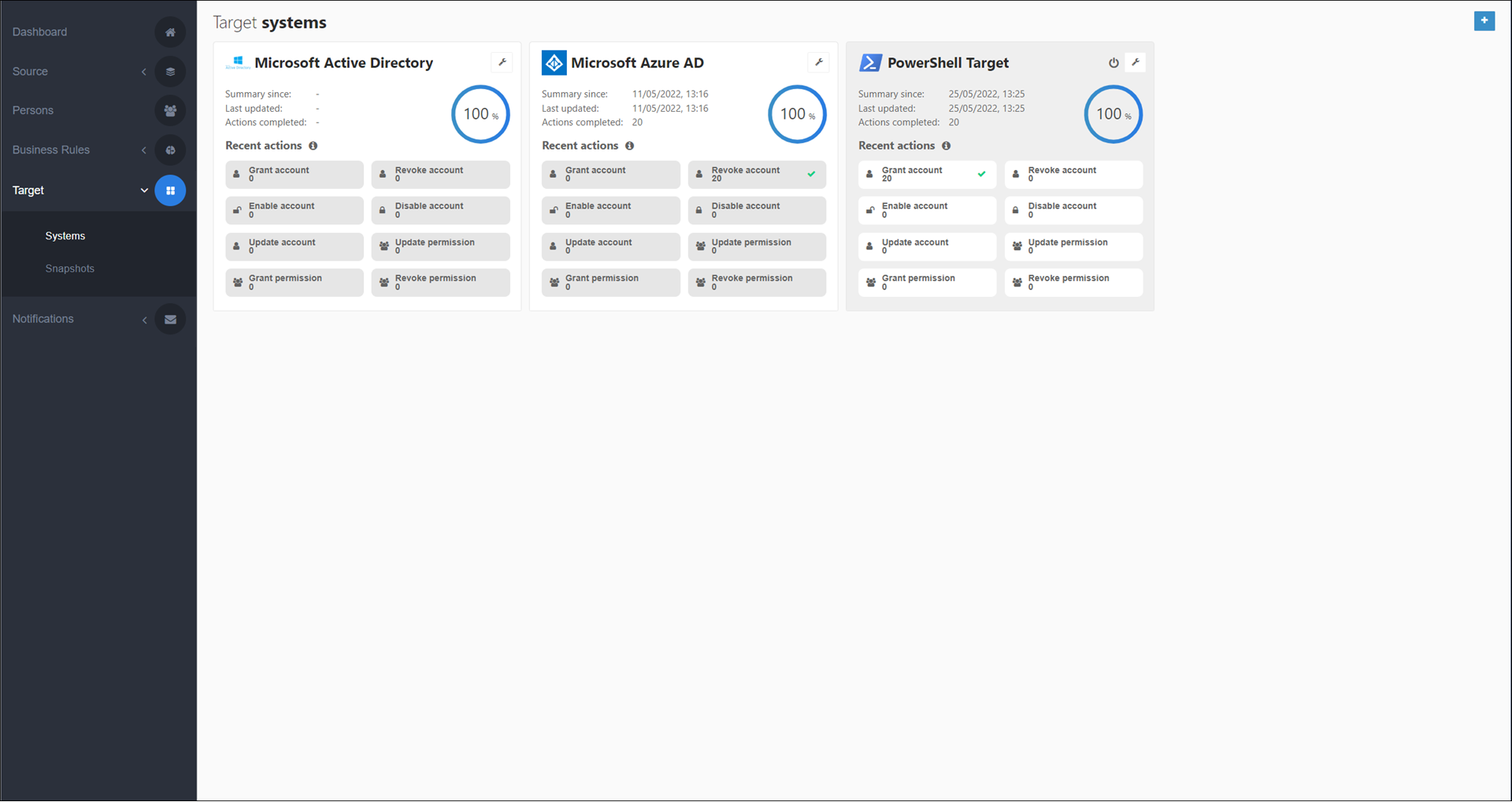
To get started, Enable a target system or Disable a target system.
Entitlements for the system in Business rules can still be managed, and the target system's most recent state is retained until it is enabled again.
This is particularly useful if you have target systems configured as test or debug environments. You can keep them configured, but disable them so they aren't included in evaluation and enforcement.