Group settings reference
- Name
The name of the group.
- Enabled
Disabled groups continue to exist along with all their associated users and settings, but have no effect. For example, if a group is associated with certain products, users in the group will lose access to those products while the group is disabled.
- Default
Automatically add all newly created Users to this group.
- Enable QR Codes (deprecated)
Let users in this group log in by scanning a QR code. See QR code login.
Note
The QR code login method is deprecated.
In most environments, enabling QR code login is no longer supported; however, where the feature is in use, it will continue to function as expected.
- Manager
The group's manager. See Managers.
- Source
Read-only. For Local groups, Local. For Synced groups, the directory system that the user was synced from via Directory sync, or the IdP the user was created from via JIT.
Group controls
Use a group's controls to see which resources the group is associated with, and to assign or un-assign resources. All users in the group and its sub-groups have access to the associated resources.
Group controls are available in Directory > Groups, and when editing a group.
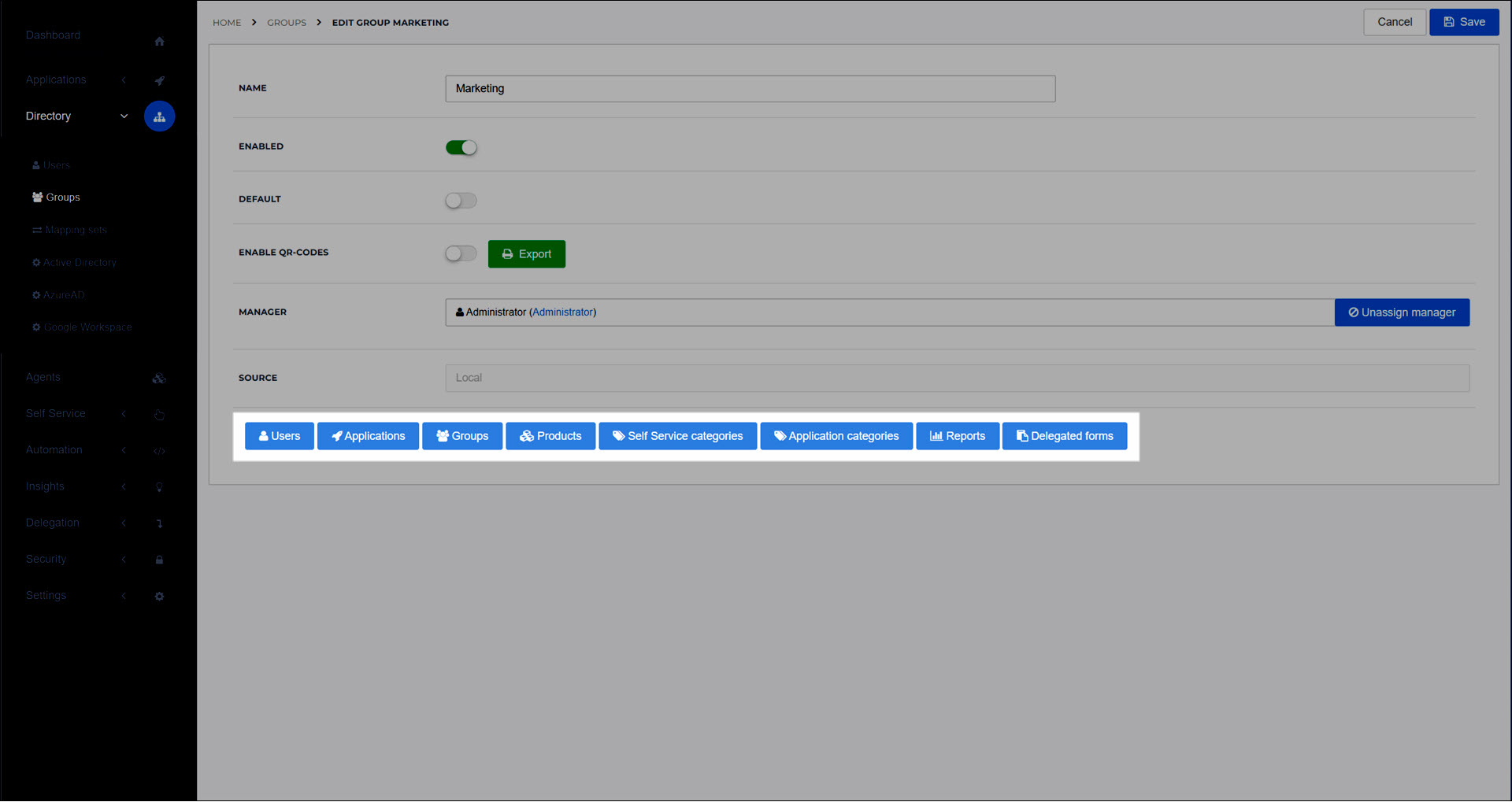
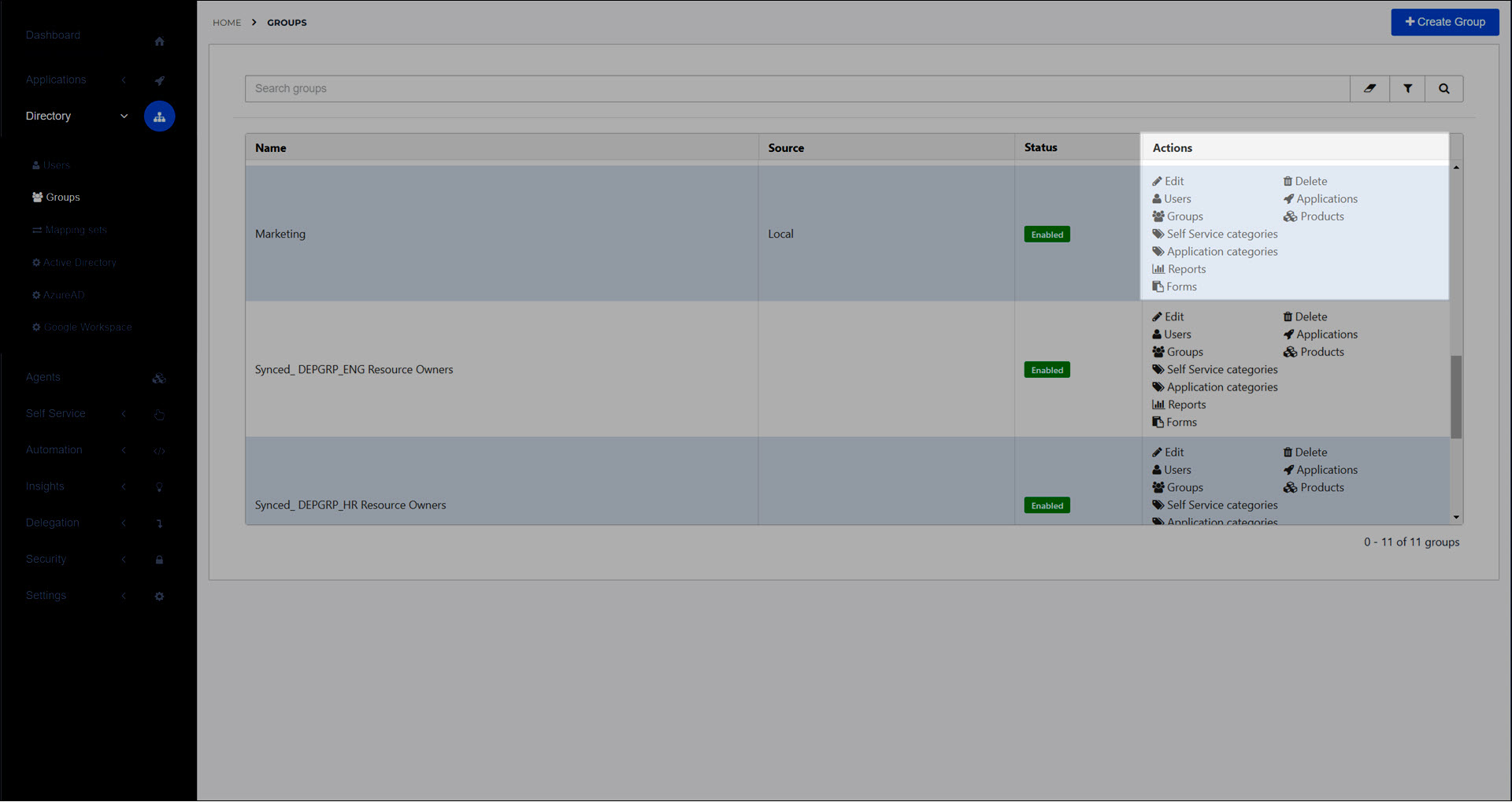
- Users
Add, edit, and remove Users in this group.
- Applications
Add, edit, and remove Applications in this group. Also see Grant a group access to an application.
- Groups
Add, edit, and remove other Groups in this group.
- Products
Add, edit, and remove Products in this group. Also see Link a product to a group.
- Self Service Categories
Add, edit, and remove Product categories in this group.
- Application Categories
Add, edit, and remove Application categories in this group.
- Reports
Deprecated. Use Audit logs instead.
- Delegated Forms
Add, edit, and remove Delegated forms in this group.