View active certificates and expiration dates
Go to Settings > Certificates.
Click Show Certificate Usage In Applications.
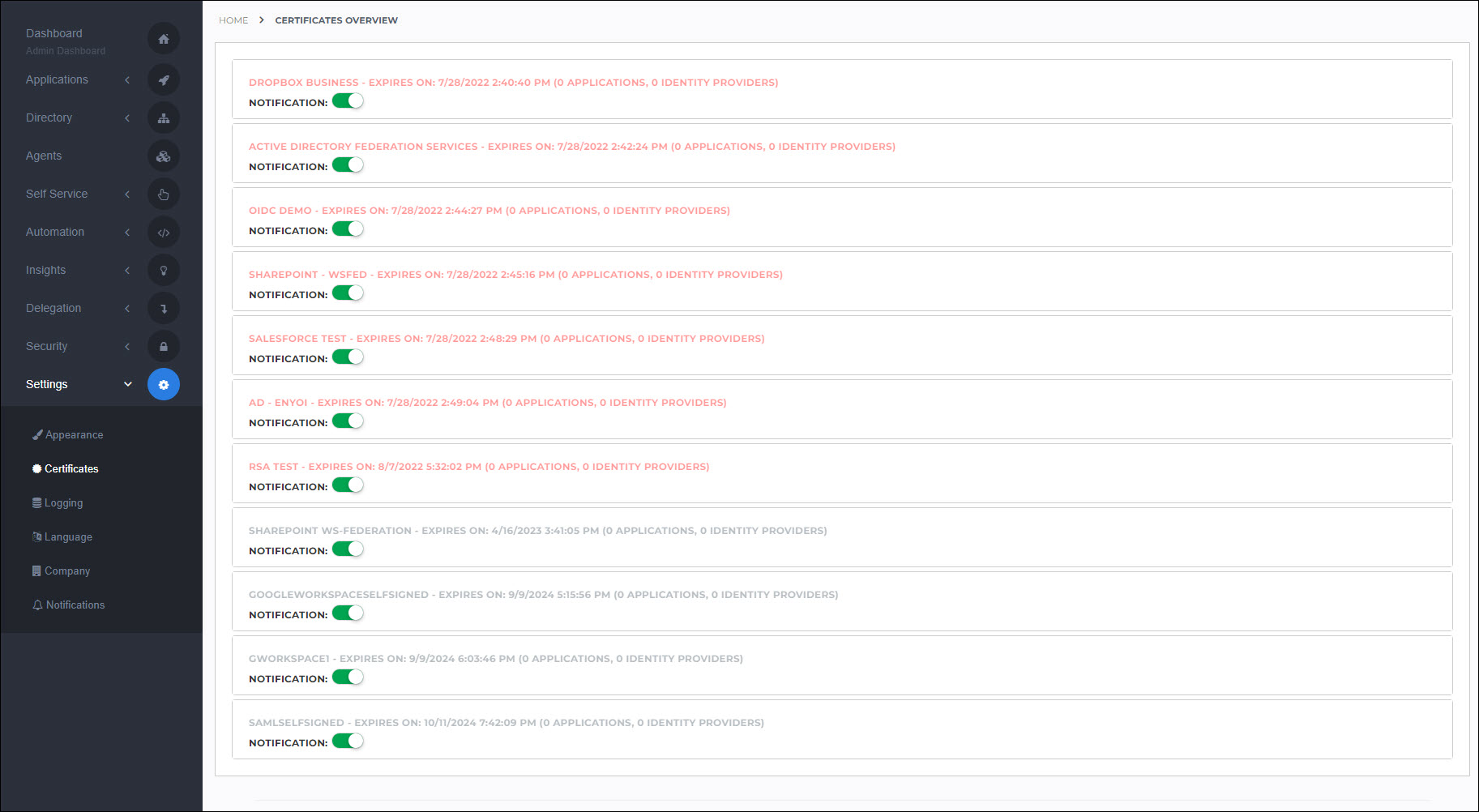
This page lists certificates (and their expiration dates) which are currently being used in:
Your HelloID portal's own certificate, but only if you're using a custom URL (see Customize your HelloID URL). If you're using the standard
https://<customer>.helloid.comdomain, then Tools4ever provides and renews the certificate for you.
Caution
Expired certificates are displayed in red text. It may take up to 24 hours for data on this page to be populated or refreshed.
Certificate expiration notifications
You will receive repeated notification emails when a certificate is about to expire. HelloID sends an email:
4 weeks before the expiration date
2 weeks before the expiration date
1 week before the expiration date
Every day of the week before the expiration date
On the expiration date
Every day after the expiration date, until the certificate is renewed
These emails are sent to the address which Tools4ever has on internal file for your organization's portal. Contact HelloID support if you need to change this email address.
Notifications are sent for all certificates displayed on the Show Certificate Usage In Applications page. To disable notifications for a specific certificate, disable its Notification toggle.
Tip
Certificate expiration warnings are also reported through HelloID's Incidents system. These incidents are always reported and aren't tied to the Notification toggles on this screen. (If you have email notifications enabled for incidents, you will receive duplicate email notifications for expiring certificates.)