Configure OUs
For more information, see Organizational units (OUs).
For the relevant Active Directory target system, Edit a target system.
Go to the Administration tab.
Choose a setting for the Initial Container's Use PowerShell toggle.
All newly created target accounts are placed in this OU.
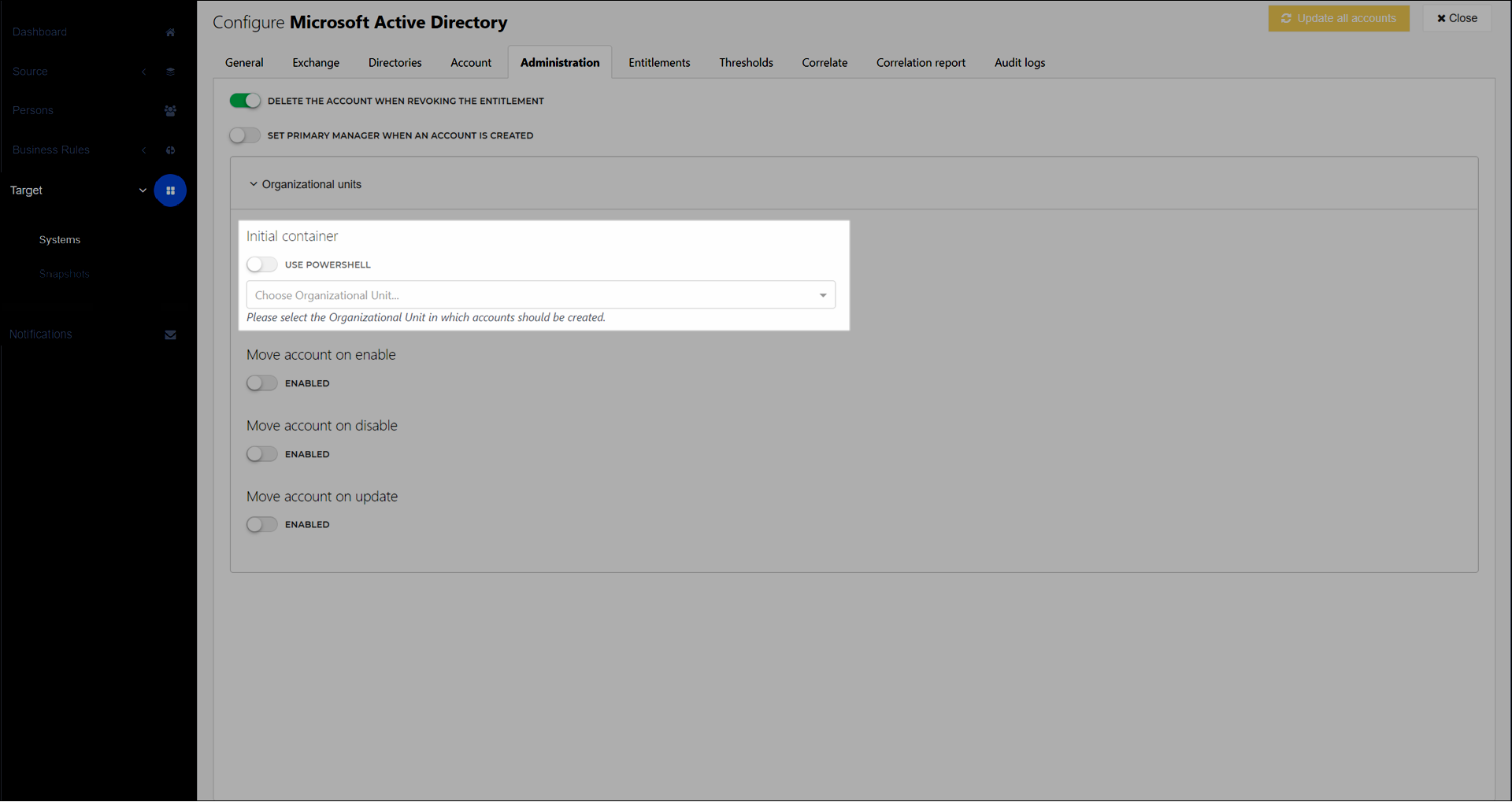
Enabled: Click Configure to determine the OU using a PowerShell script.
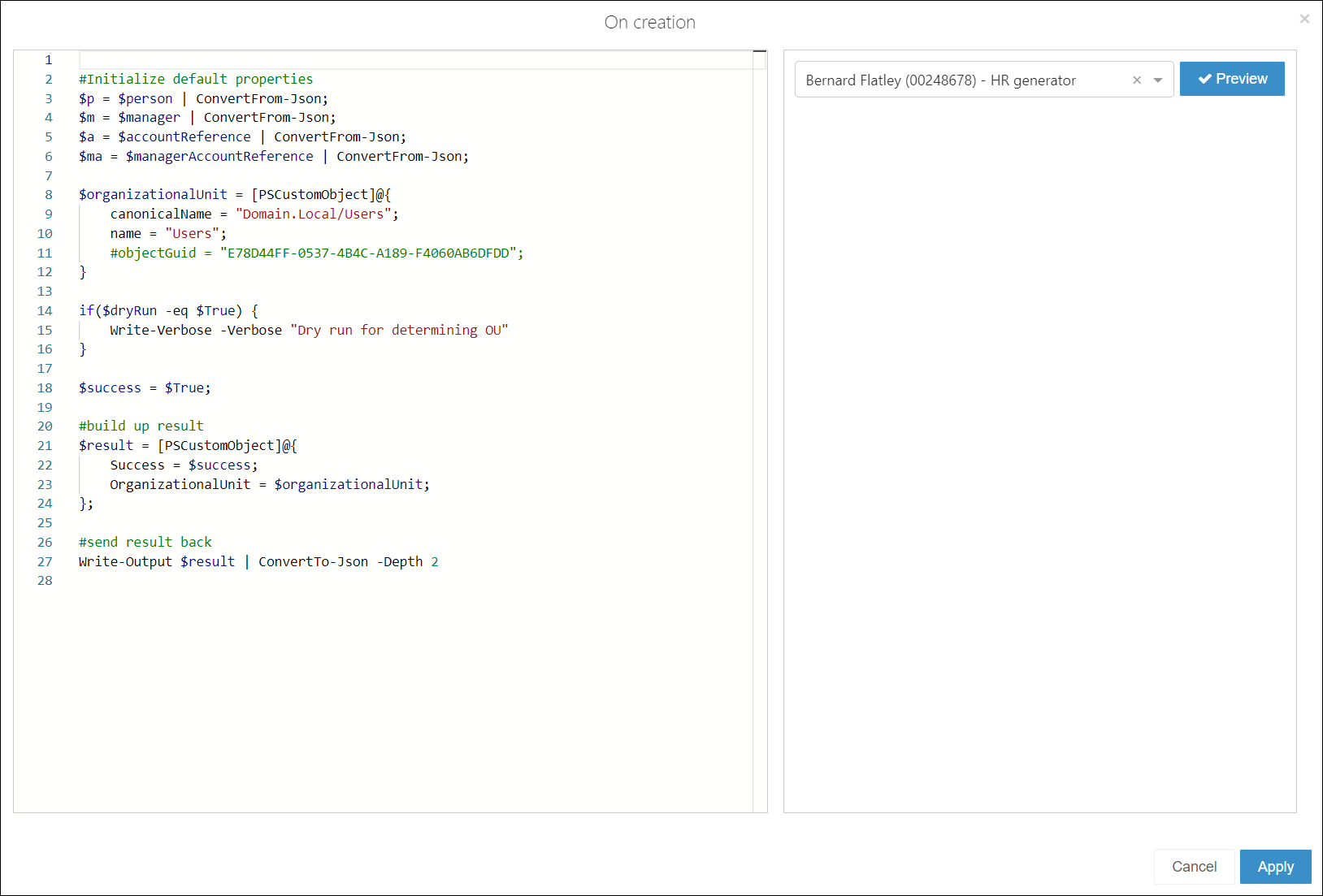
See OU scripts.
Disabled: Select an OU in the dropdown menu.
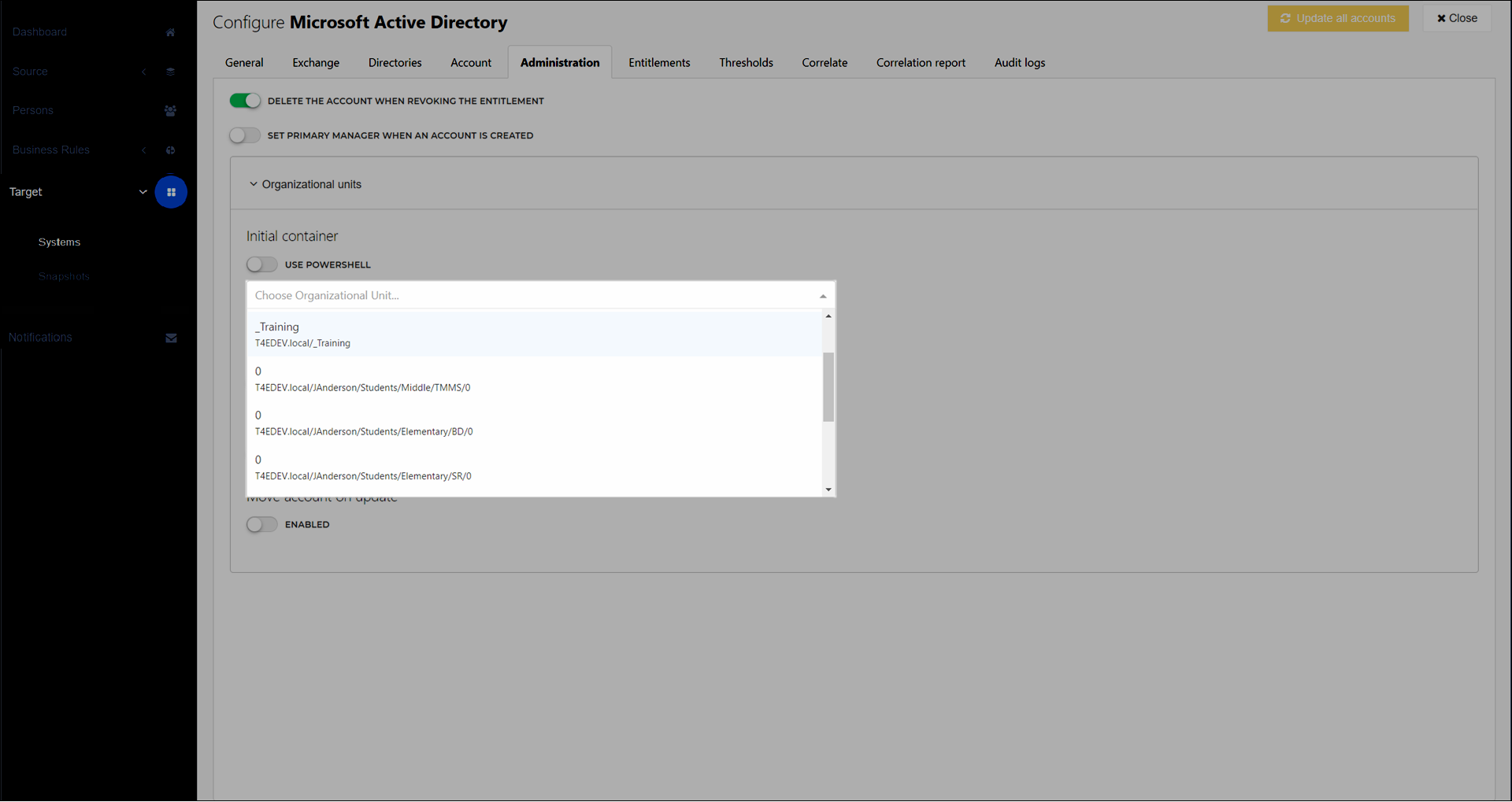
Optional: Repeat step (3) for the following toggles:
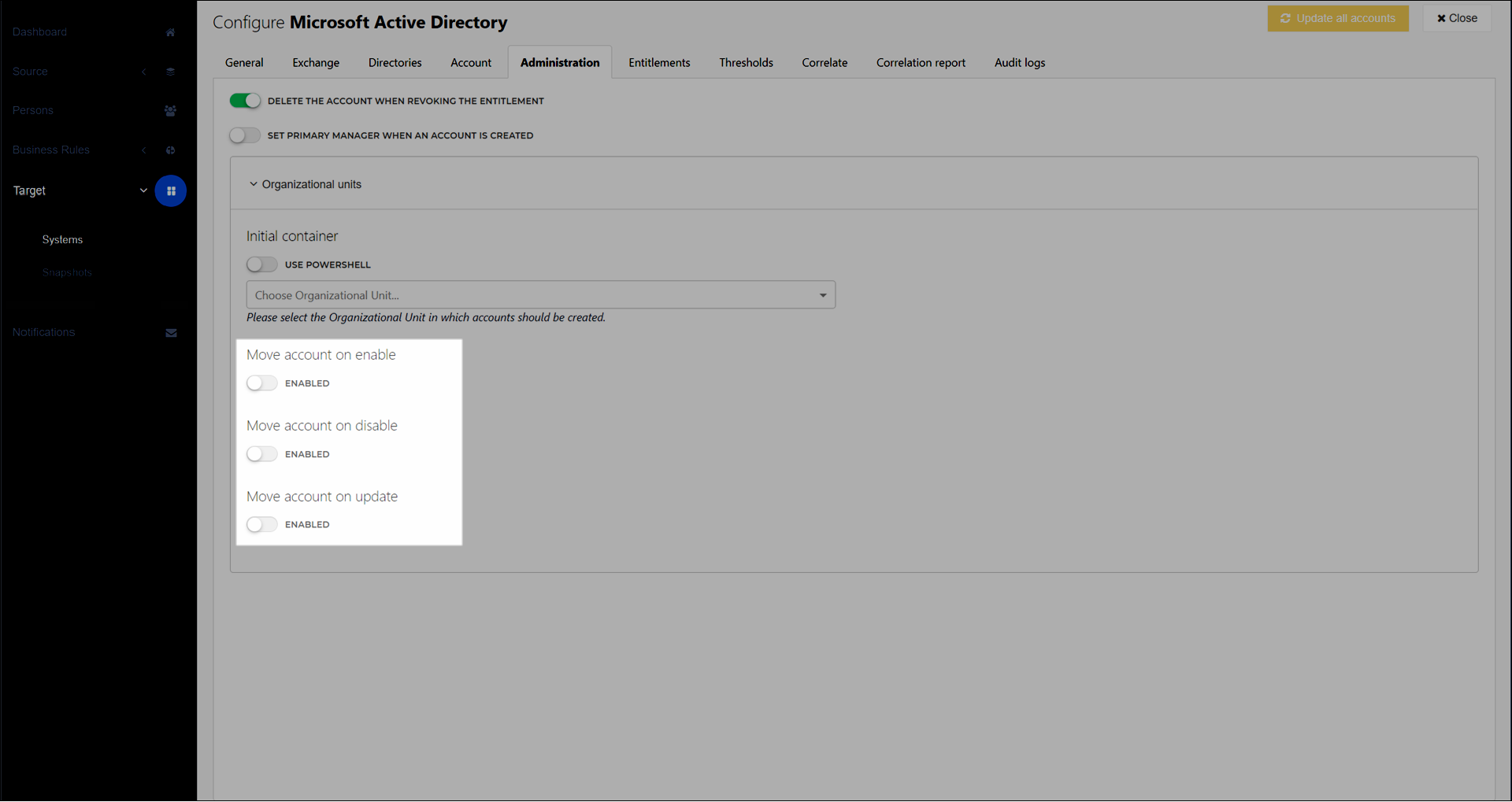
Move Account On Enable
Move Account On Disable
Move Account On Update