Resolve issues
Issues found in a reconciliation report can be resolved individually or in bulk.
Resolve a single issue
Go to Business > Reconciliation.
Open the Report tab.
Find the issue to resolve; see Filter issues.
Click the Show issue resolution button to view the issue's details.
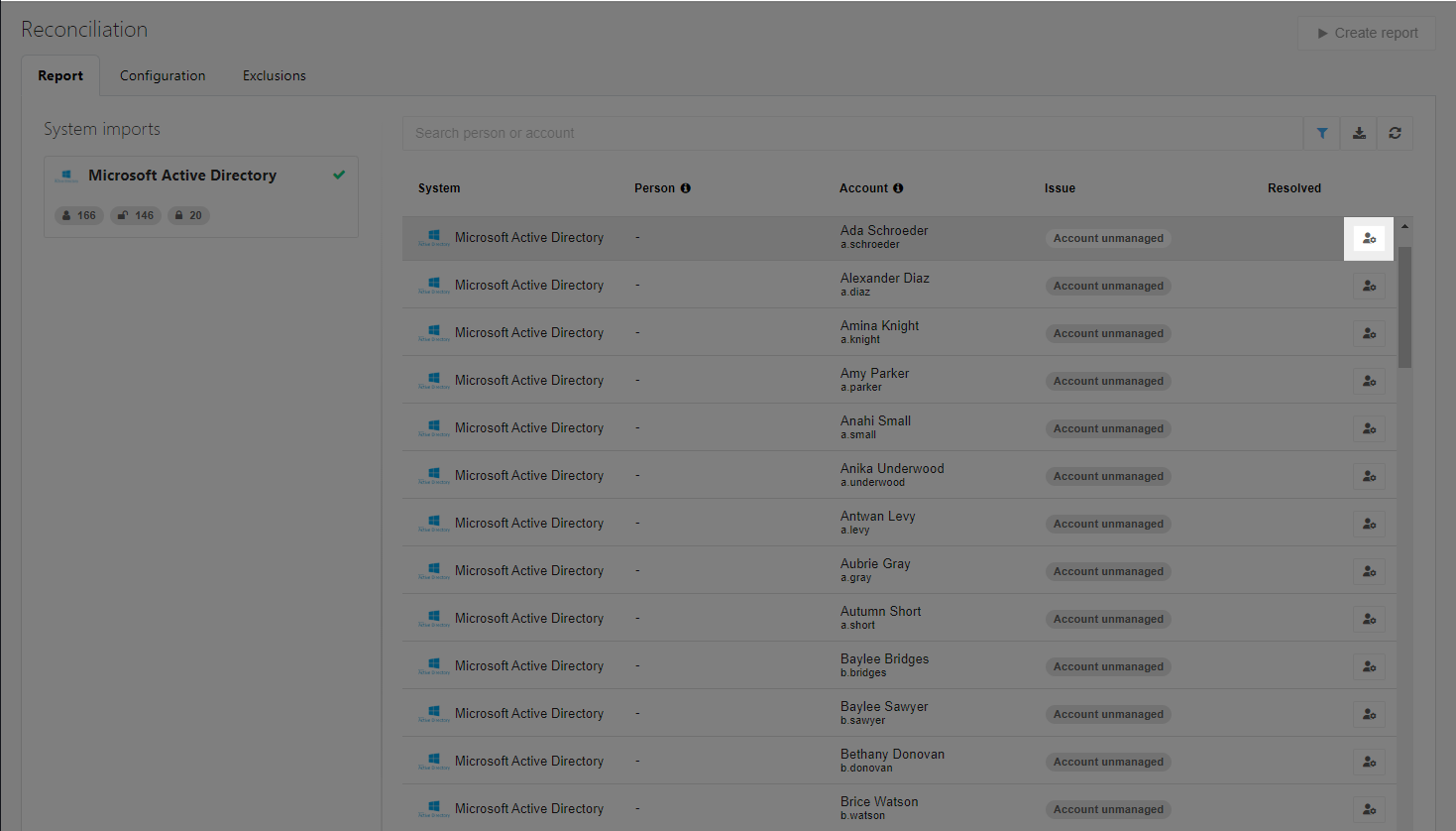
Click one of the action buttons on the Actions tab.
Which actions are available depends on the type of issue.
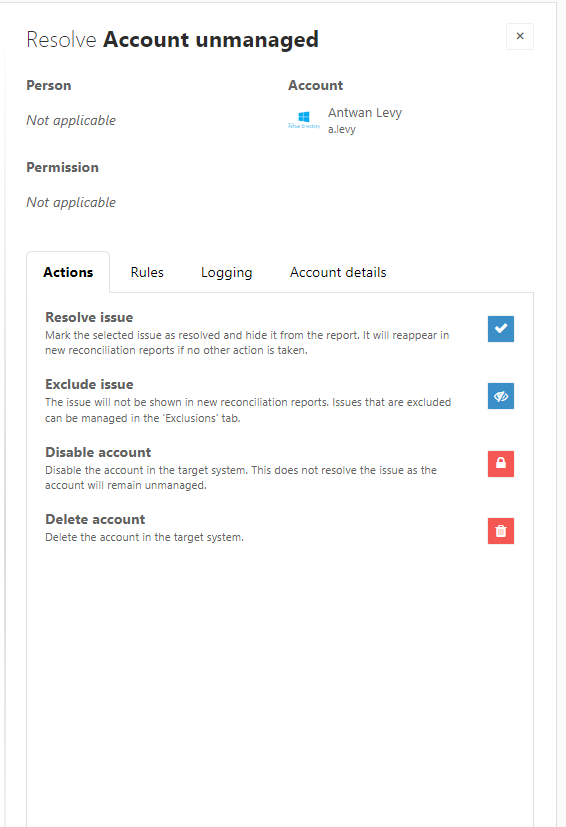
If you selected the Exclude account action in the previous step, review and configure the available options.
If you selected the Delete account action, type the username of the account.
Danger
Deleting an account is permanent and cannot be undone.
Confirm the action.
If the action is to create or enable the account, or to add a permission, HelloID will perform the action during the next enforcement.
Excluded issues appear on the Exclusions tab.
Resolve multiple issues
Go to Business > Reconciliation.
Open the Report tab.
Optional: Filter issues.
Click the Bulk action button.
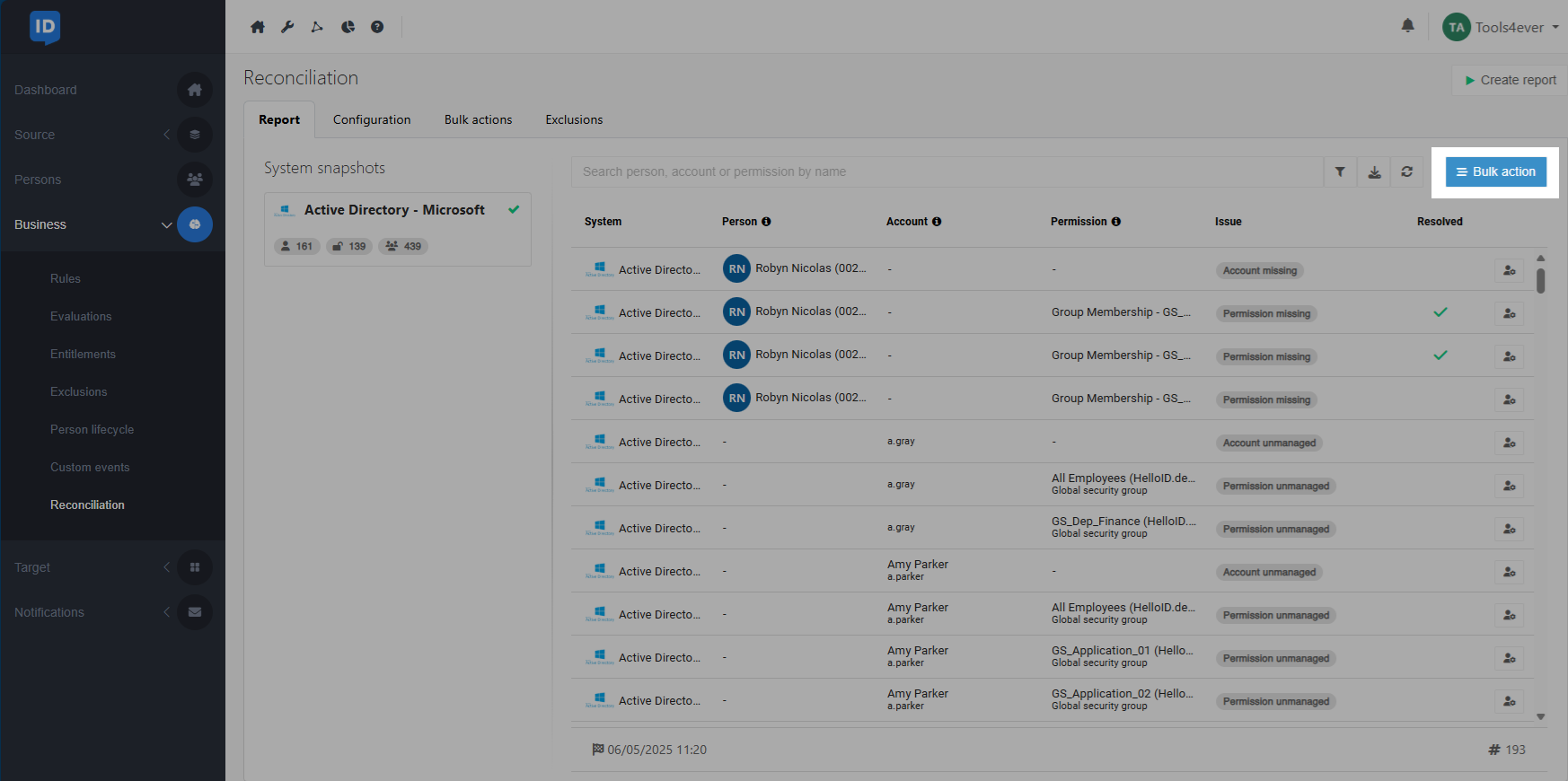
Select the action to take.
The list now only shows issues that can be resolved with the selected action. Their number is displayed at the bottom.
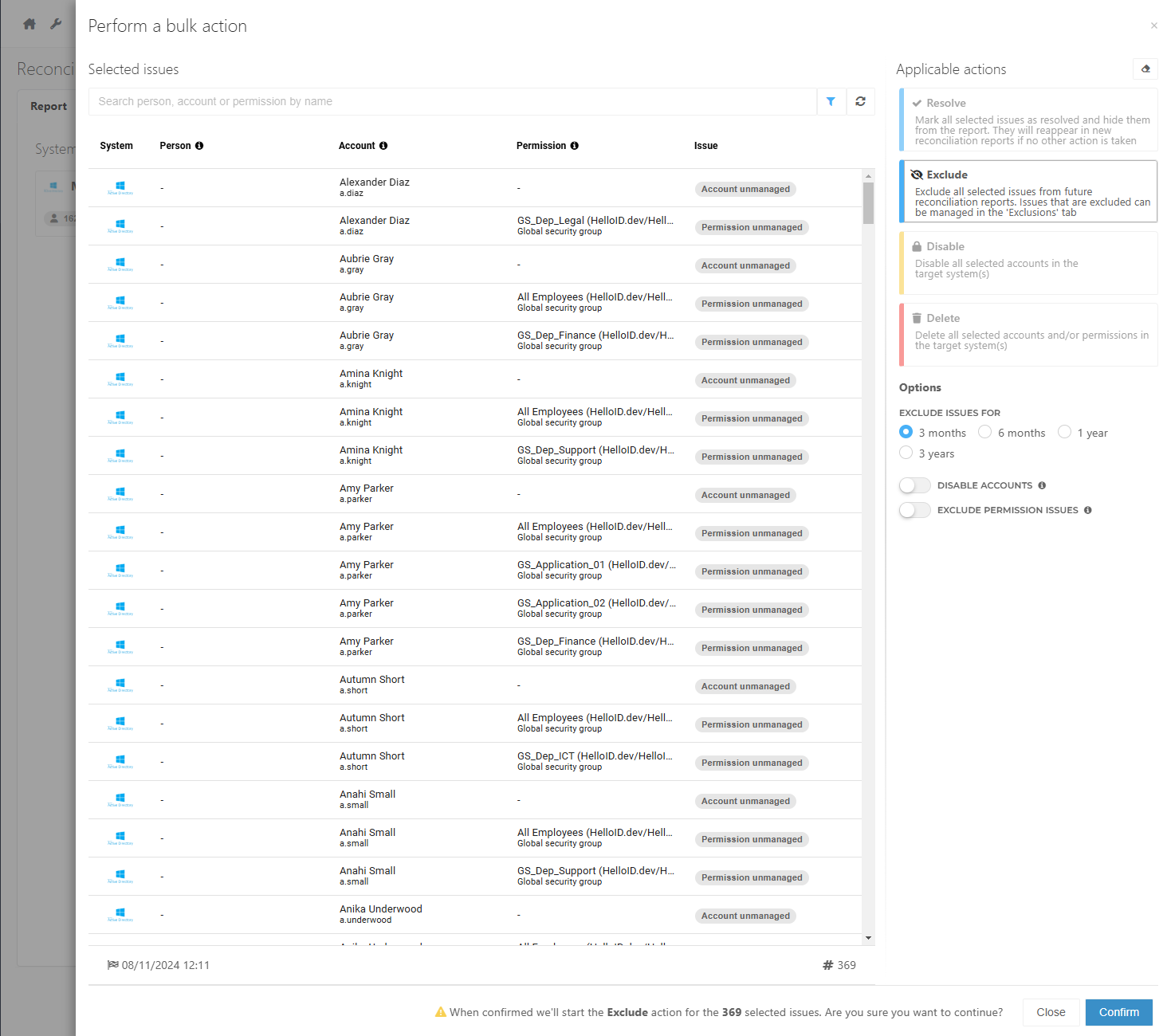
If you selected the Exclude account action in the previous step, review and configure the available options.
After careful consideration, click Confirm.
Started bulk actions are logged. See View logs of bulk actions.