Set a default 2FA method (user dashboard)
If you haven't yet set a default 2FA method, the method you use during your next login will automatically be set as default. To subsequently change it, use the instructions below.
Click your user profile menu in the upper-right corner of the screen, and go to Security.
Click Expand to expand the relevant list of 2FA methods. Locate the one you want to set as default and click
 the hollow star.
the hollow star.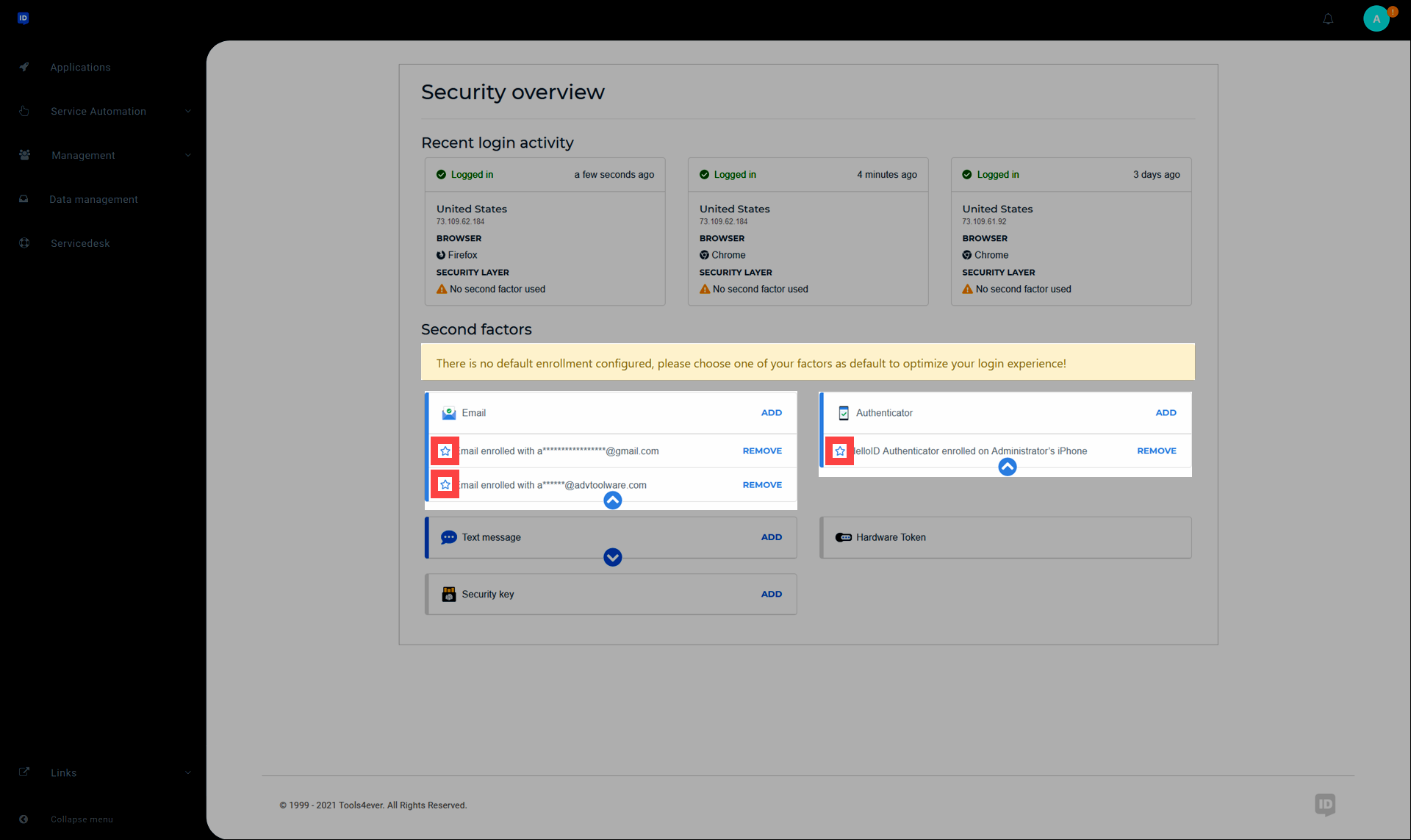
Click Confirm.
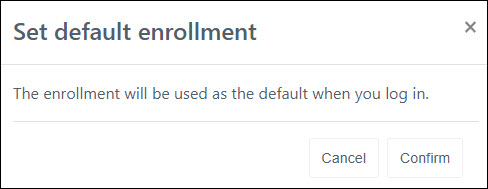
The
 hollow star changes to a
hollow star changes to a  solid star. The 2FA method is now set as the default.
solid star. The 2FA method is now set as the default.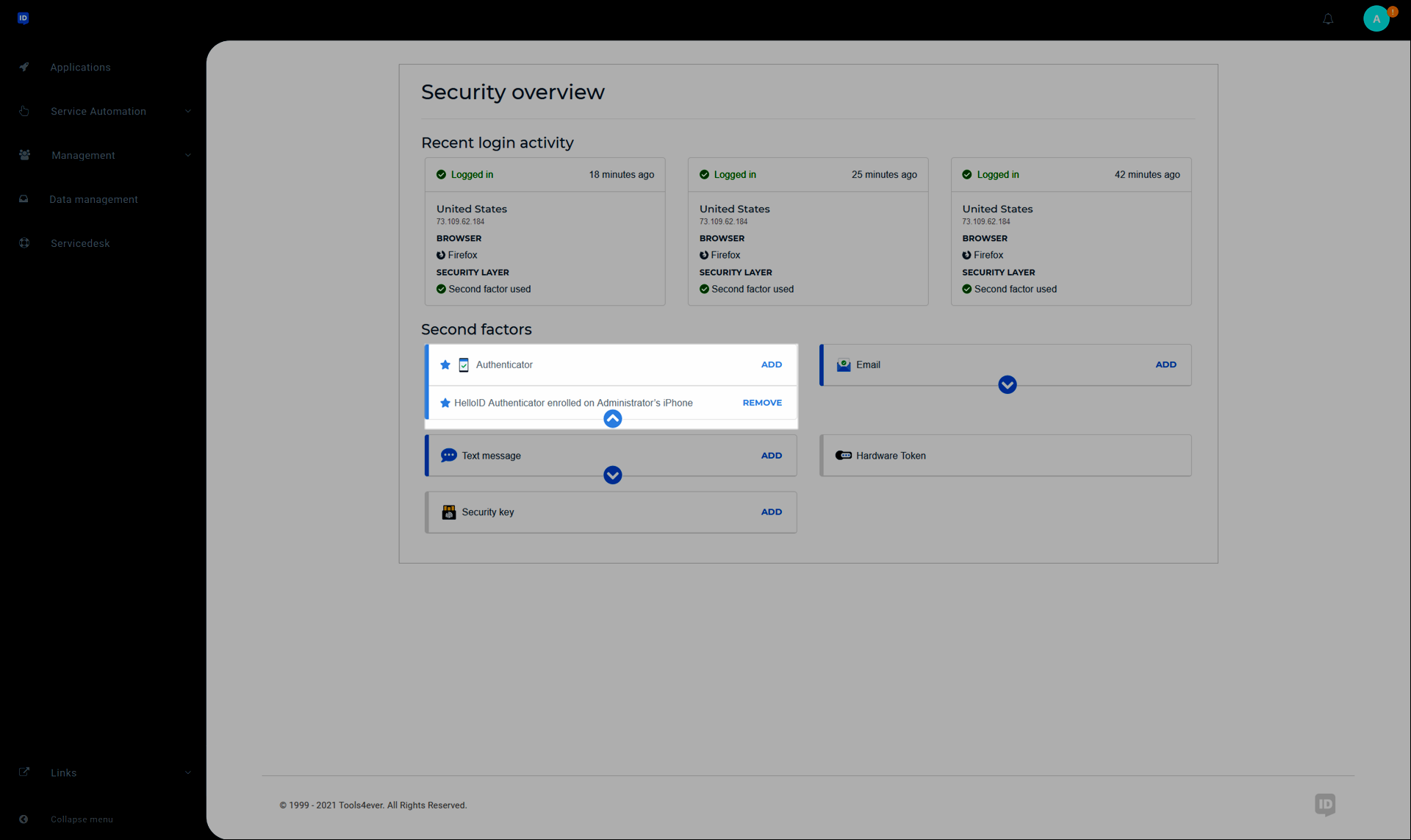
You will now skip the Choose A Factor screen when logging in.
If you need to log in using an enrolled 2FA method which is not set as the default, click Other Factors.
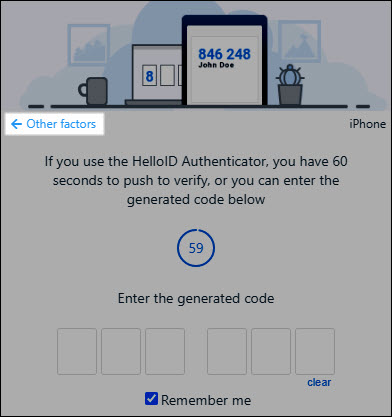
You are taken back to the Choose A Factor screen.