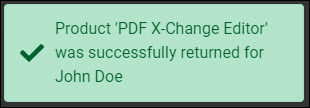Return an owned product on behalf of another user (user dashboard)
Go to Management > Managed Products, to view the products you own.
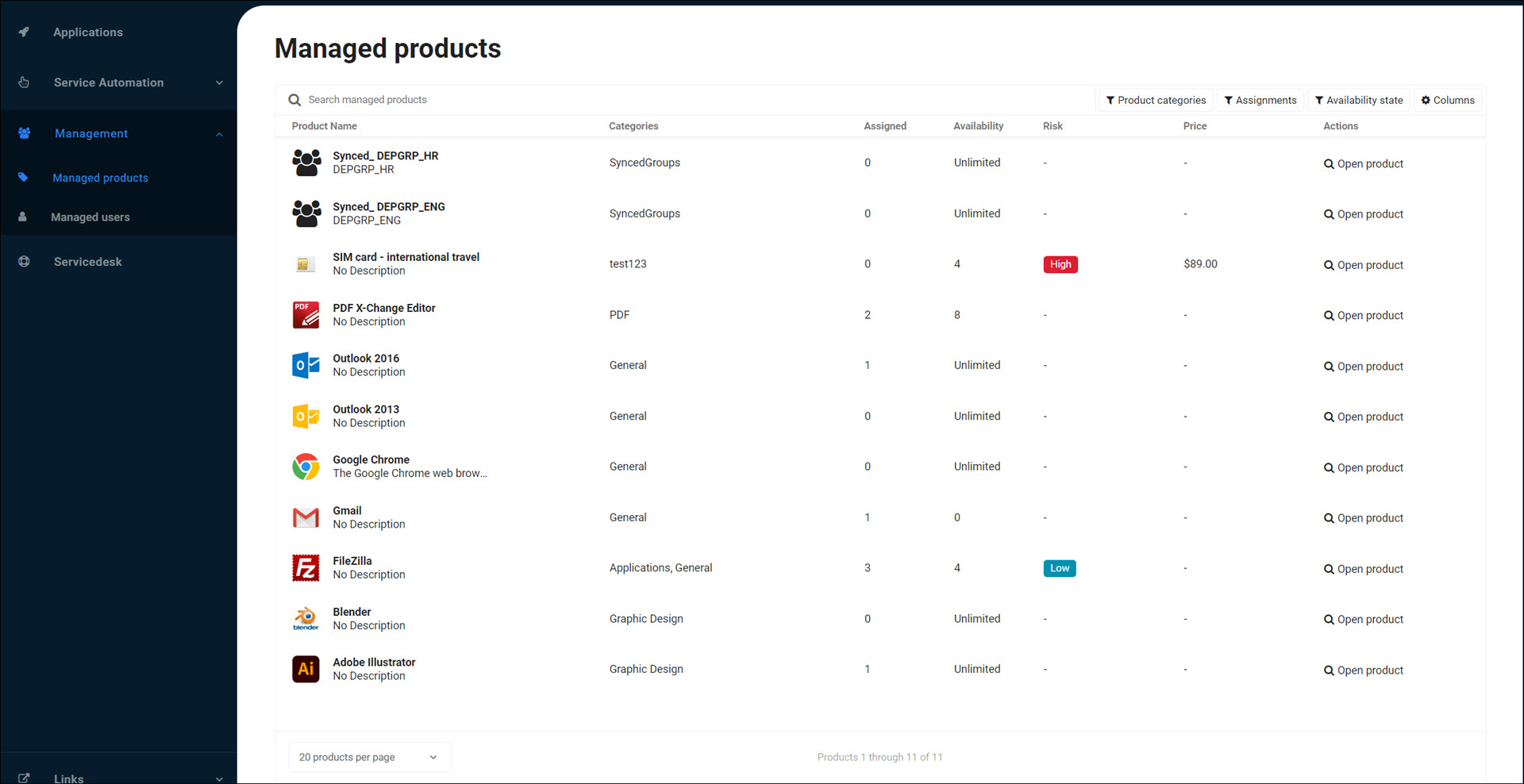
For the relevant product, click
 Open Product.
Open Product.For the relevant user, click
 Return.
Return.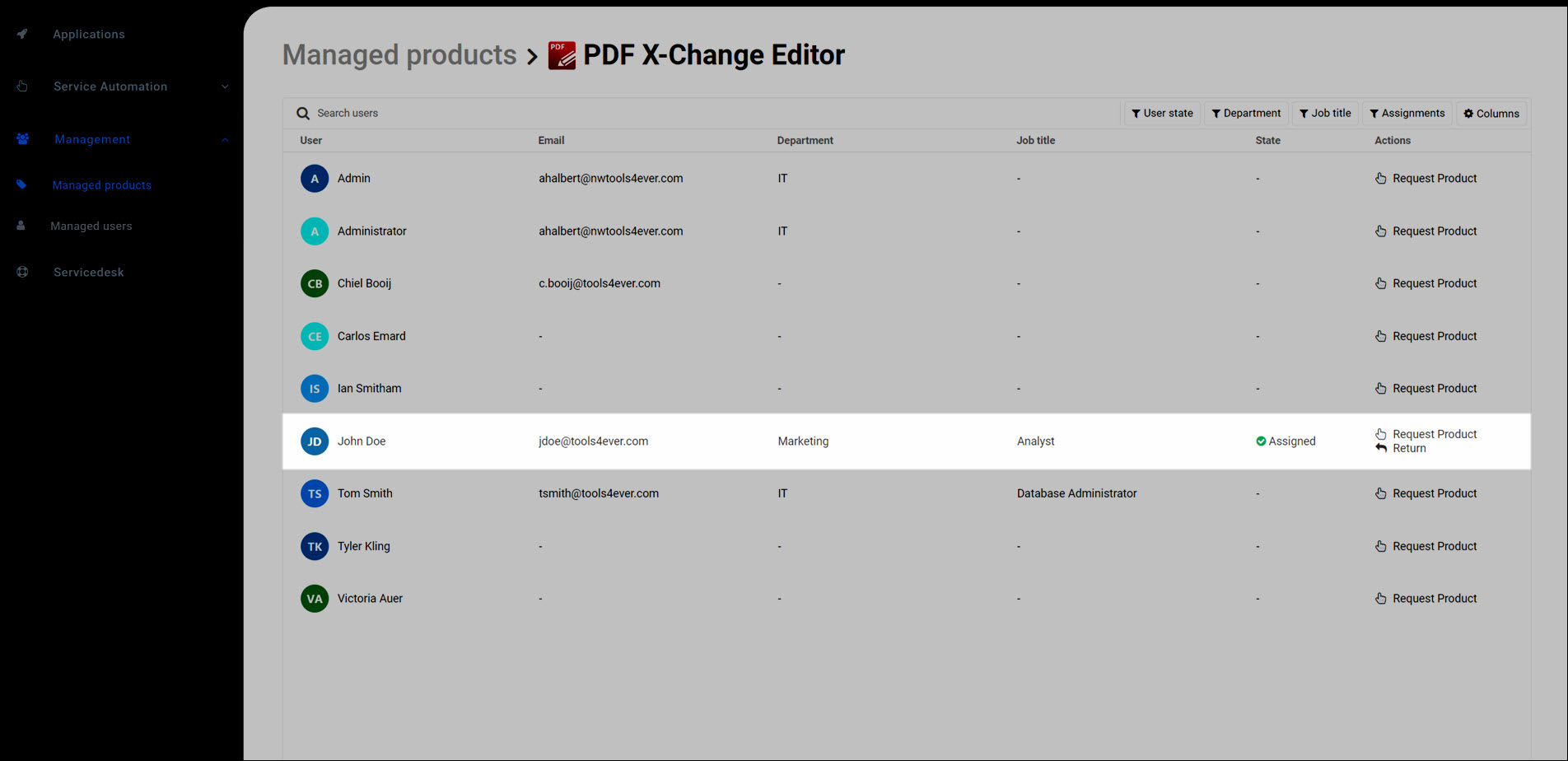
To confirm, click Return Product.
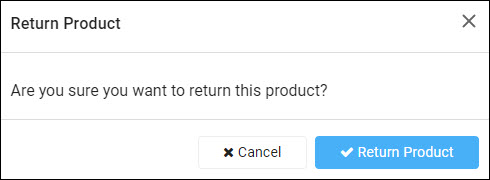
The product is returned. If the product is a digital product, the user no longer has access to the product. If the product is a physical item, the user should now return it according to your organization's policies.