User settings reference
General tab (user settings)
- Username
The user's HelloID username.
When editing a user, their username is displayed in the breadcrumb:
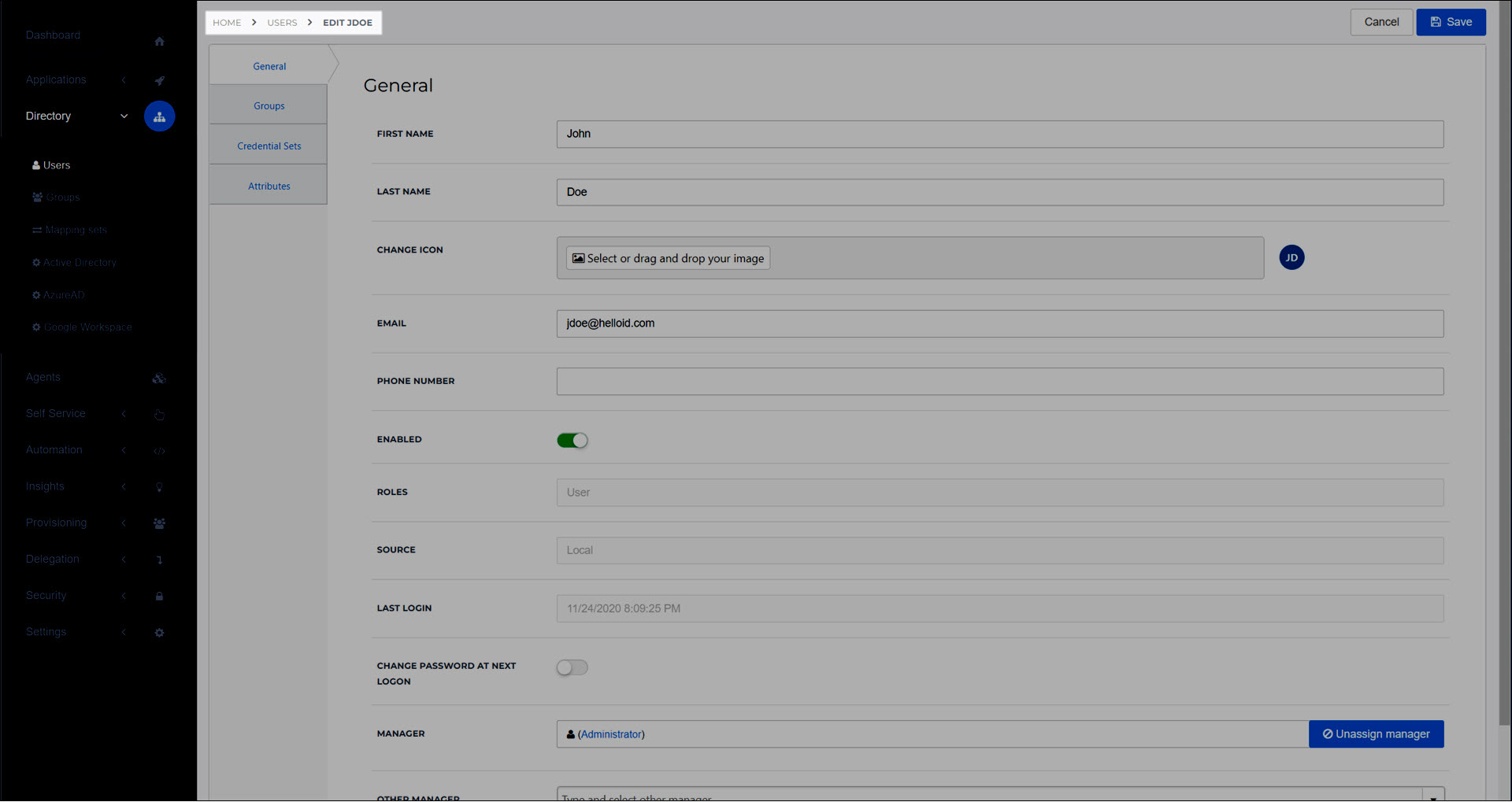
- First Name
The user's first name.
- Last Name
The user's last name.
- Change Icon
Optional. A user avatar image.
The user's email address. Used for 2FA, and for email notifications sent by HelloID.
- Phone Number
The user's phone number. Used for 2FA.
- Password
The user's password. Only available when the user is initially added. Subsequently, use the Change a user's password feature or force the user to change their own password using the Change Password At Next Logon feature.
- Enabled
Enabled users can log in to HelloID. Disabled users cannot.
- Roles
The user's assigned Roles.
- Source
For Local users, Local. For Synced users, the directory system that the user was synced from via Directory sync, or the IdP the user was created from via JIT.
- Last Login
The date and time of the user's most recent login to HelloID.
- Change Password At Next Logon
Force the user to change their password the next time they log in to HelloID.
- Manager
The user's manager. See Managers.
- Other Manager
Optional. An additional manager for the user.
- QR Code
The user's QR code for QR code login (see QR code login).
Groups tab (user settings)
Manage this user's membership in Groups.
Credential Sets tab (user settings)
Manage this user's Credential sets.
Attributes tab (user settings)
View this user's Custom user attributes.