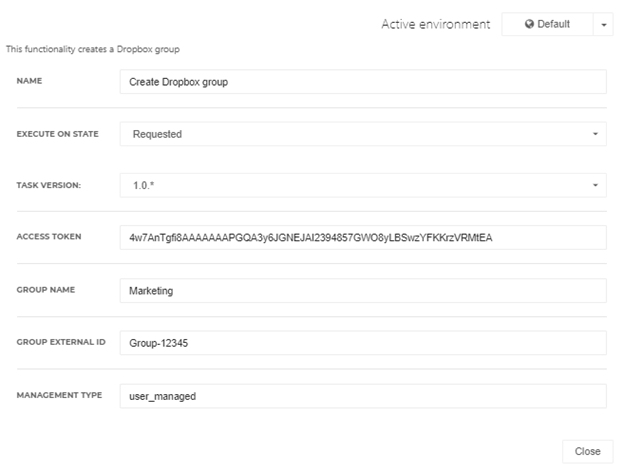Task: Create Dropbox group
Prerequisites
Dropbox for business account.
Dropbox API application, which can be created at https://www.dropbox.com/developers/apps/create.
The Application needs the App Permission: Team Member Management
Description
This task will create a Dropbox group.
Variables
Name | Description | Type | Example | Comment |
Access token | The access token used by your Dropbox API application to access your account. The Dropbox API application needs the permission type ‘Full Dropbox’. | String | 4w7AnTgfi8AAAAAAAPGQA3y6JGNEJA I2394857GWO8yLBSwzYFKKrzVRMtEA | This token can be generated at the applications’ settings page. Go to https://www.dropbox.com/developers/apps your application and press “Generate” at the OAuth2 section. |
Group name | The name of the group you wish to create | String | Marketing | Make sure the group name is unique |
Group external id | The external id you wish to give to the group | String | Group-12345 | Optional id to identify the group with |
Management type | Specify whether the group is ‘user_managed’, ‘company_managed’, ‘system_managed’ or ‘other’. | String | user_managed | If the group is company managed, admins will be responsible for adding and removing member. If the group is user managed, the users can add or remove members. If left blank, the default value is company managed. |
Task editor