Form designer reference
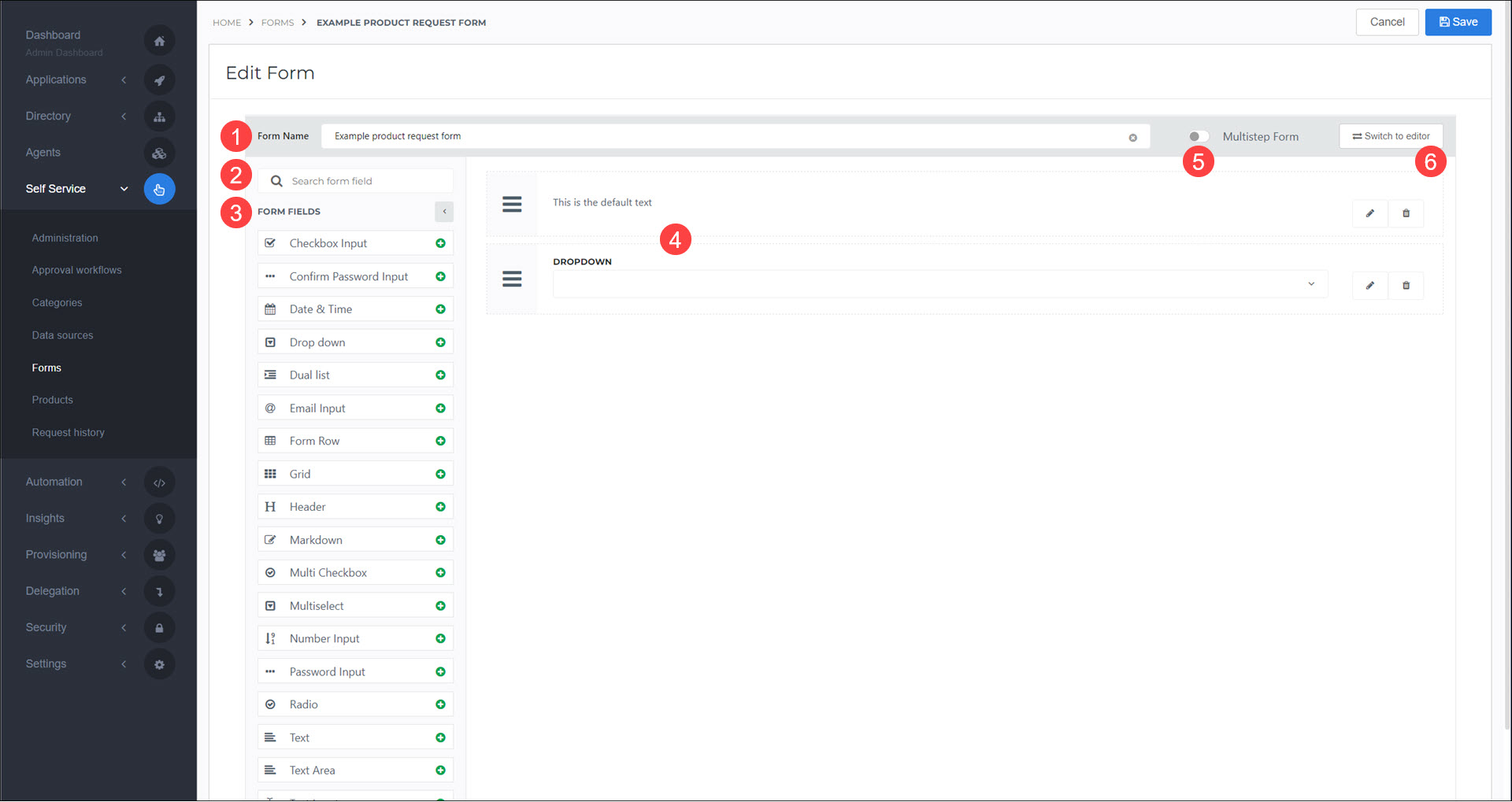
Form name
Search and filter available form elements
Form elements available to insert into the form workspace
Form workspace
Convert to/from multistep form
Switch to/from JSON editor & form preview
JSON editor & form preview
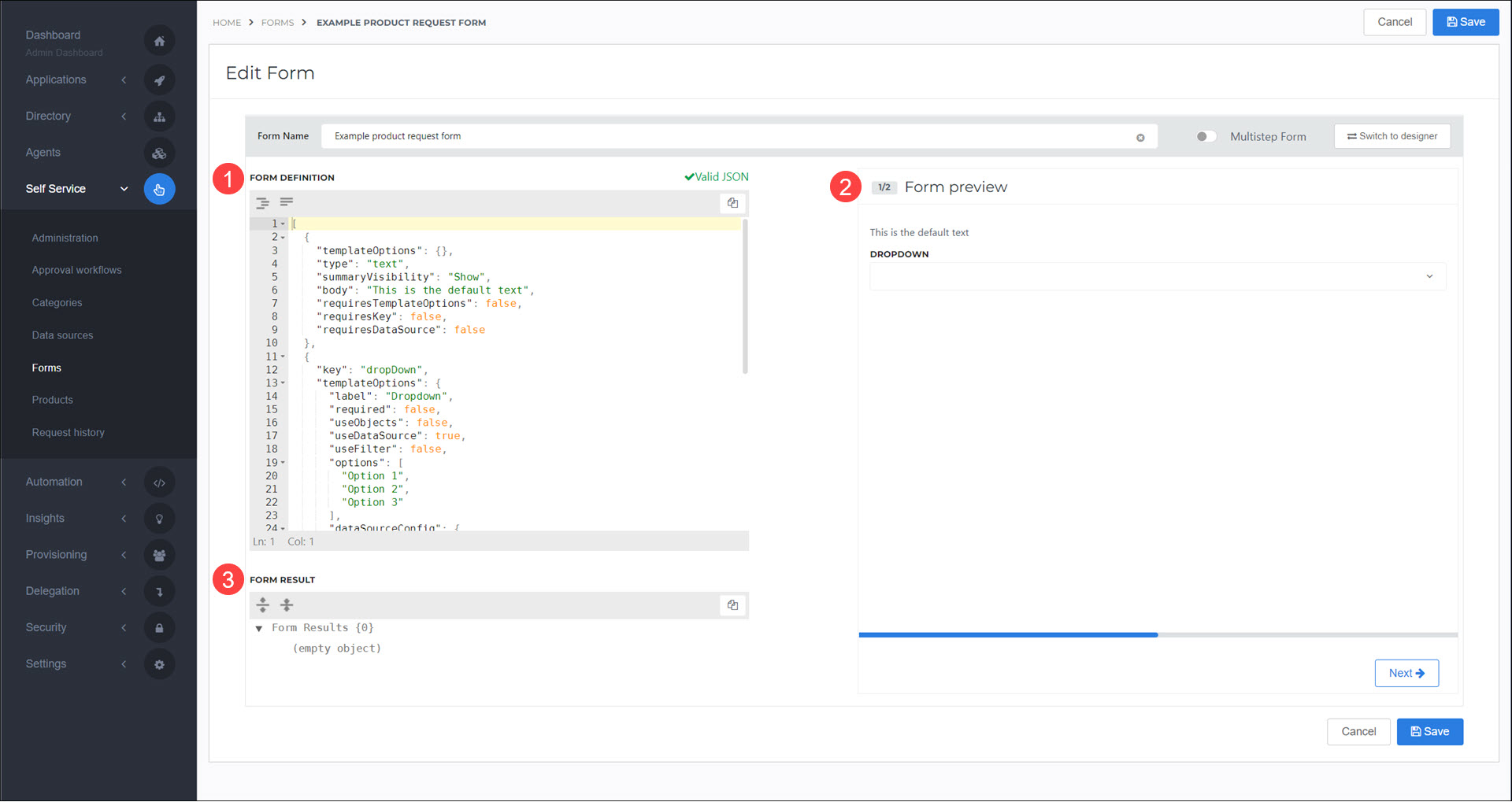
Form Definition: Use the JSON editor to directly edit the form's definition. You can easily back up a form by clicking
 Copy form definition and saving the JSON to a local file.
Copy form definition and saving the JSON to a local file.Form Preview: Test your form. The Form Result is updated in real time.
Form Result: The JSON that is returned when the form is submitted in the Form Preview. Use the
 Copy form result feature to Generate test JSON.
Copy form result feature to Generate test JSON.
Multistep forms
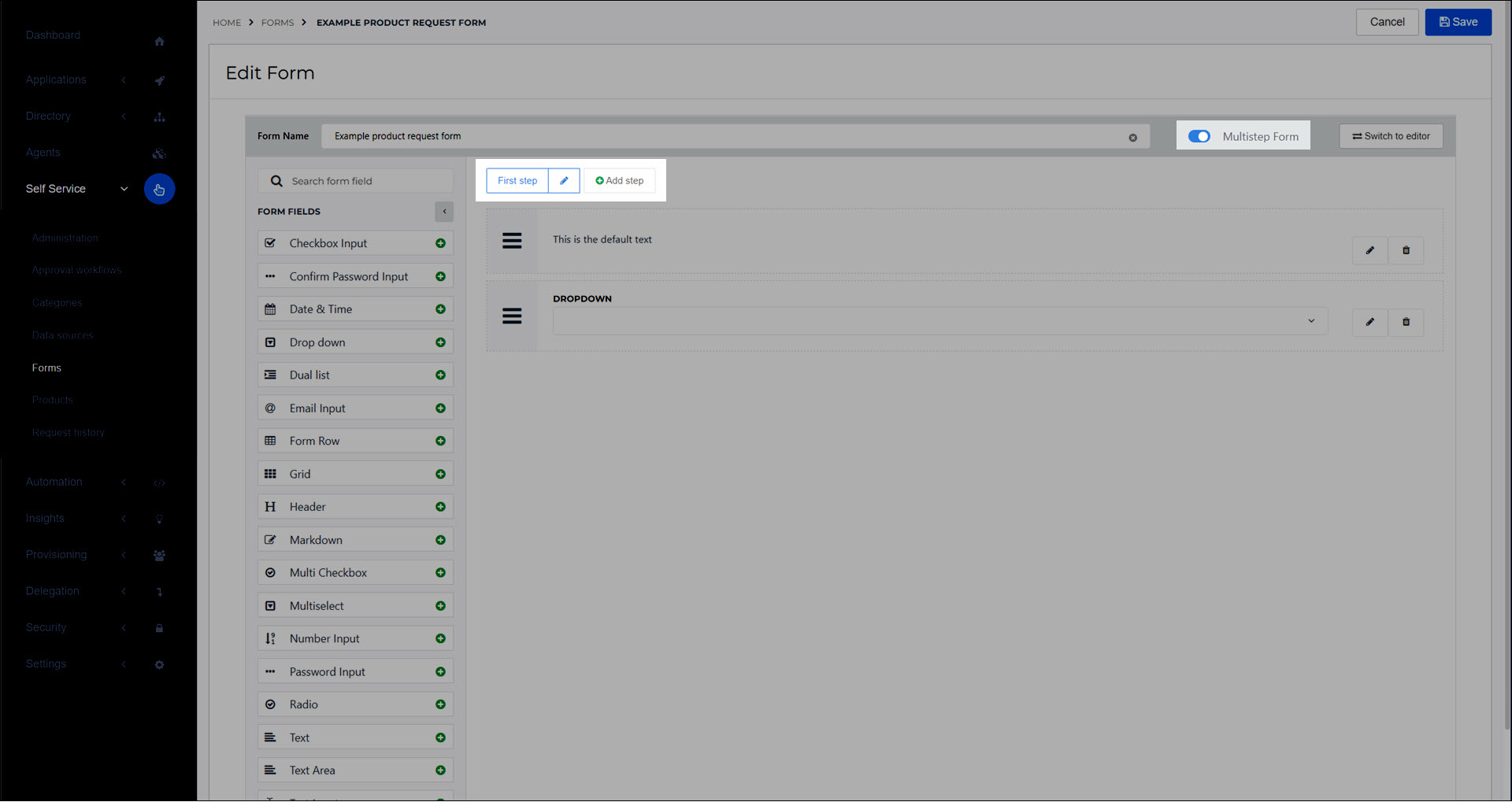
A multistep form splits the form workspace into multiple pages, each of which contains form elements. When a user fills out a multistep form, the user can navigate between pages using Next and Previous buttons.