On-premises Service Automation Agent
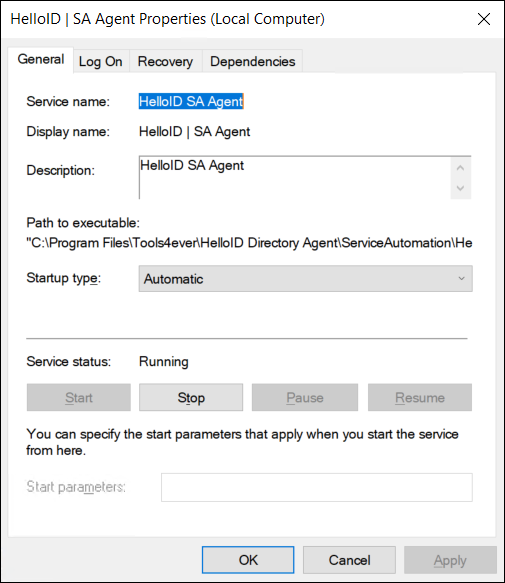
The on-premises Service Automation Agent service is named HelloID SA Agent. It runs actions associated with the Service Automation module of HelloID on a server in your organization's network.
To get started, Install an on-premises Agent.
To use the on-premises SA Agent with a compatible feature (PowerShell data sources, Delegated form PowerShell scripts, and PowerShell Product tasks), disable the Run On Cloud Agent toggle in the relevant object and select an Agent Pool:
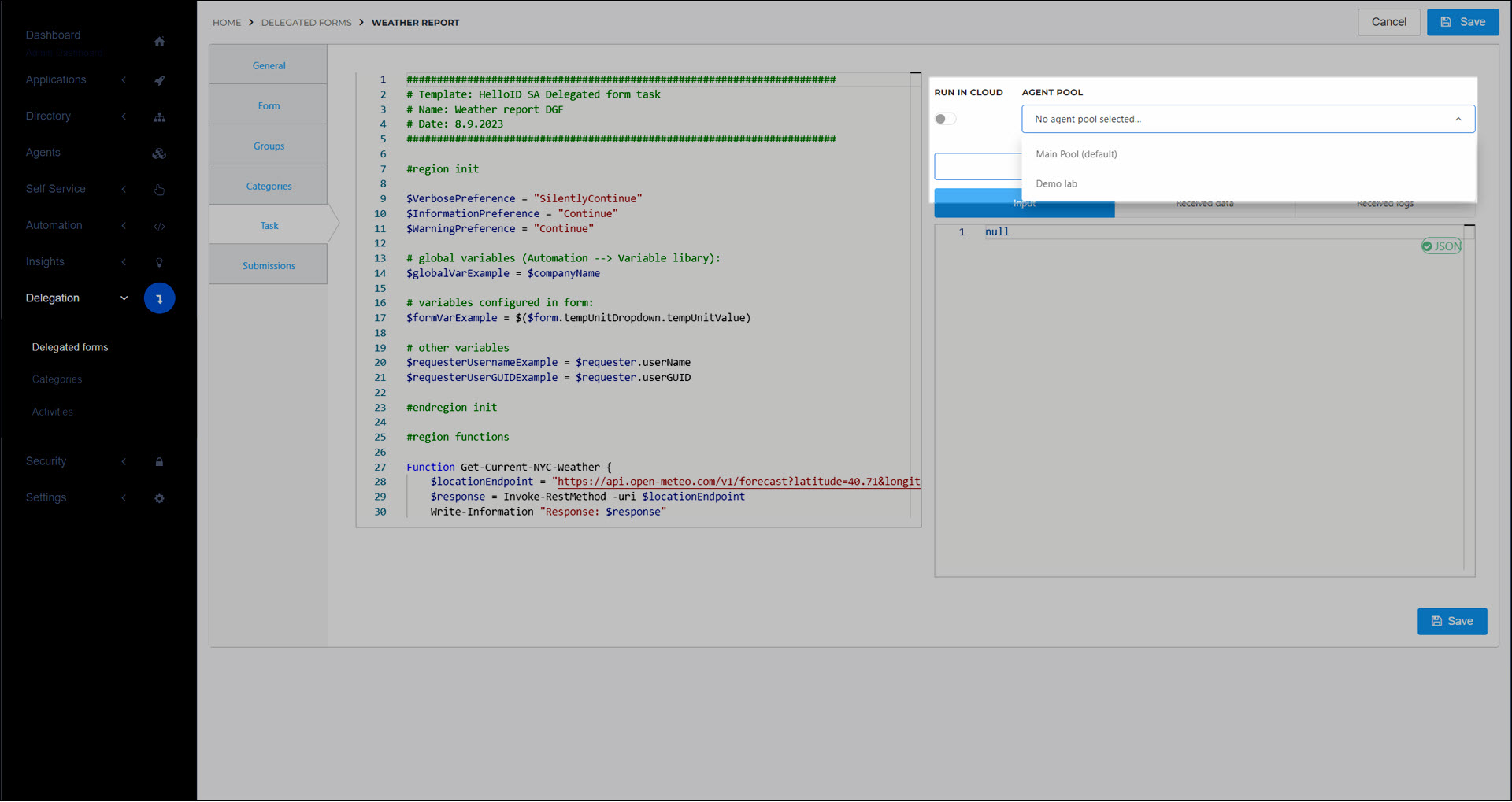
The Service Automation Agent offers 64-bit support, to allow loading 64-bit PowerShell modules such as Azure and Exchange Online. It is not 32-bit backwards compatible.
The log files for the Service Automation Agent can be found at: C:\ProgramData\Tools4ever\HelloID\ServiceAutomation\logs\.