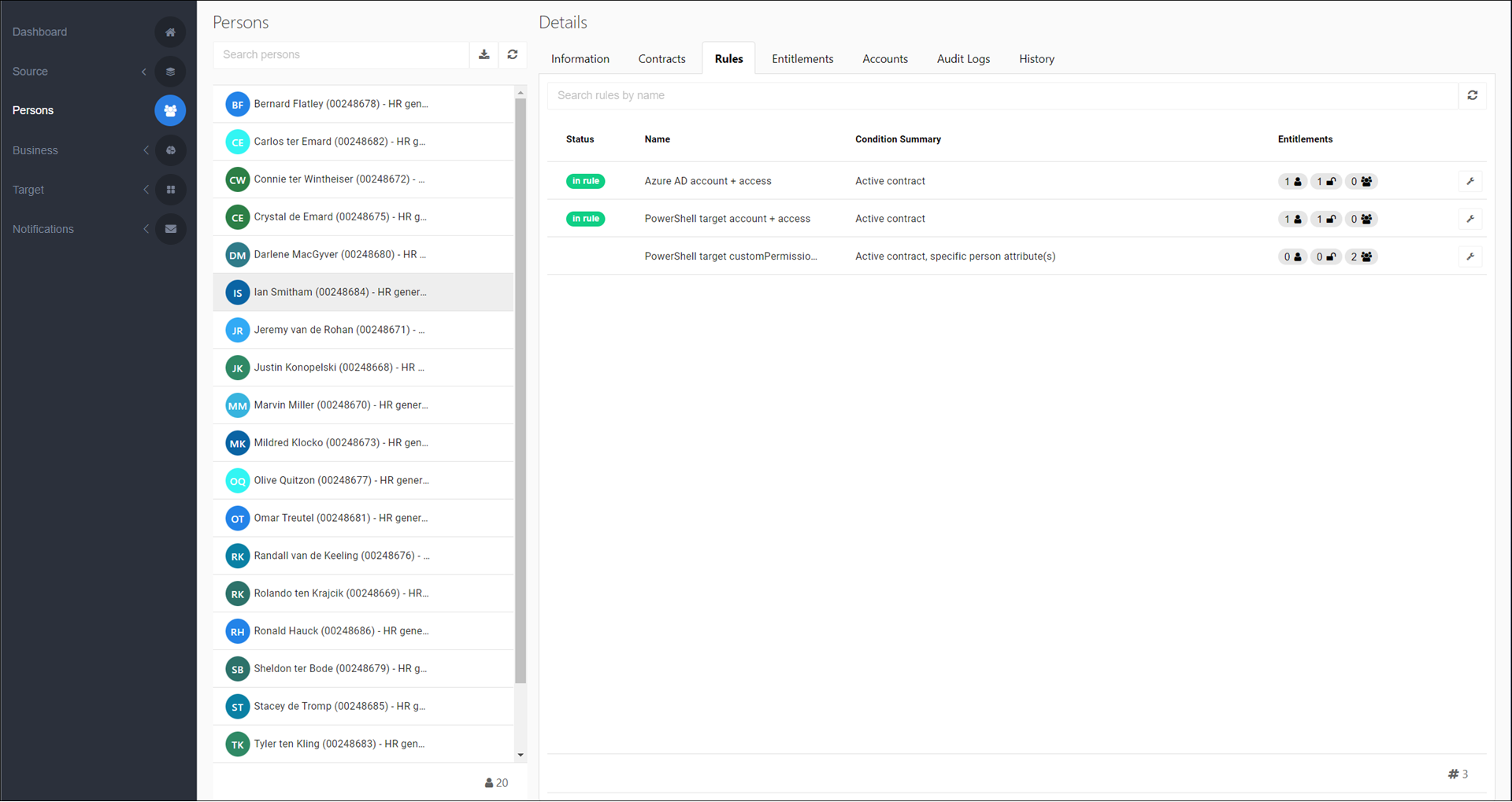View a person's business rules
For more information, see Business rules.
Go to Persons.
Select the relevant person in the Persons pane.
Go to the Rules tab.
All business rules are displayed. Business rules for which the person is in-scope are labeled with In Rule. The Entitlement indicators report how many entitlements of each type are configured in the relevant business rule (not how many entitlements the person has been granted through the business rule).