Configure correlation
For the relevant Azure AD target system, Edit a target system.
Go to the Correlate tab.
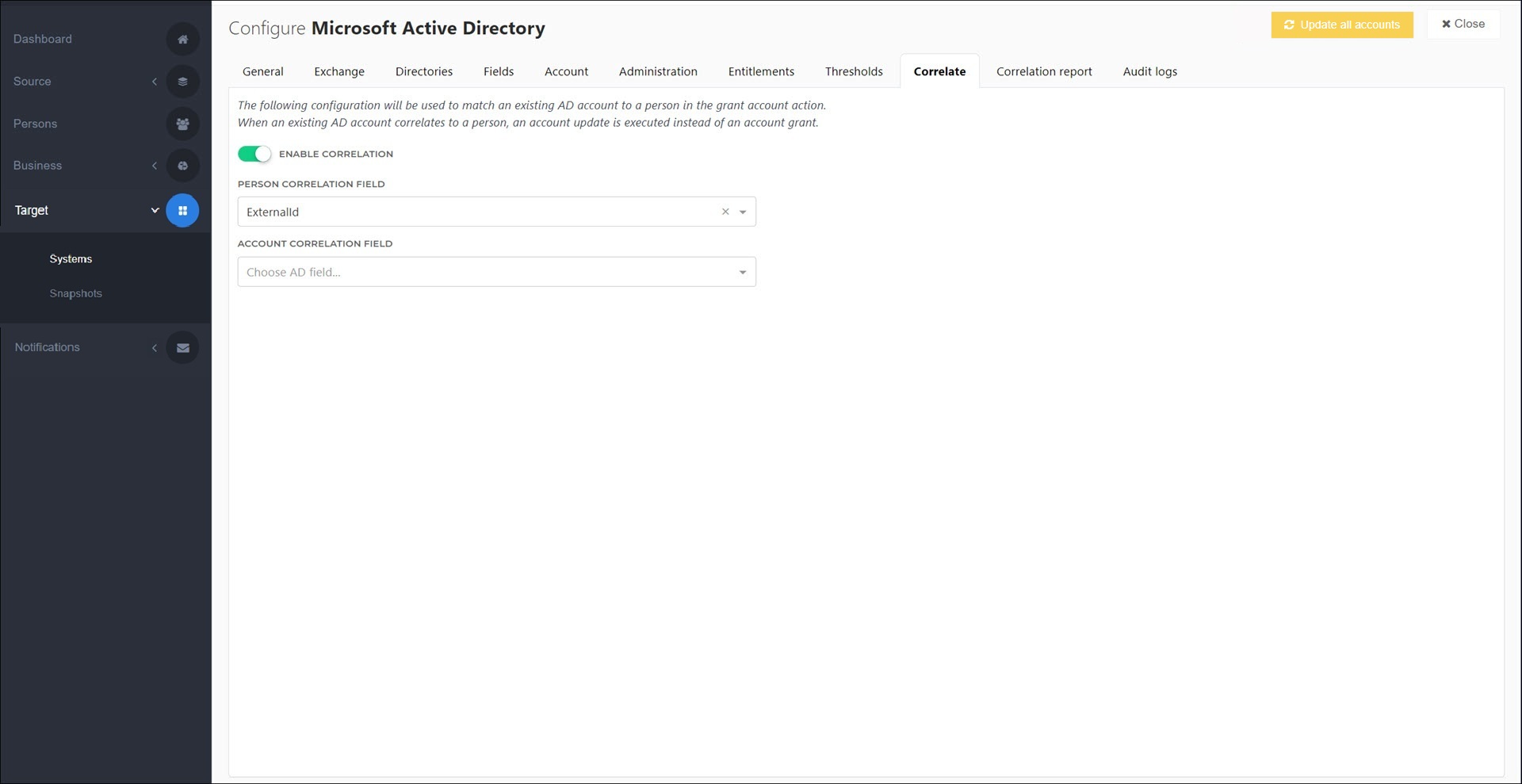
Turn on the Enable Correlation toggle.
Optional: Change the Person Correlation Field to a different field in the Person schema, or change the Account Correlation Field to a different field in the target system's user account schema. Usually, you will not need to change these values.
Your changes are automatically saved.