Add, edit, or remove an OATH token
For more information, see OATH.
Add an OATH token
Go to Security > 2FA > OATH Tokens.
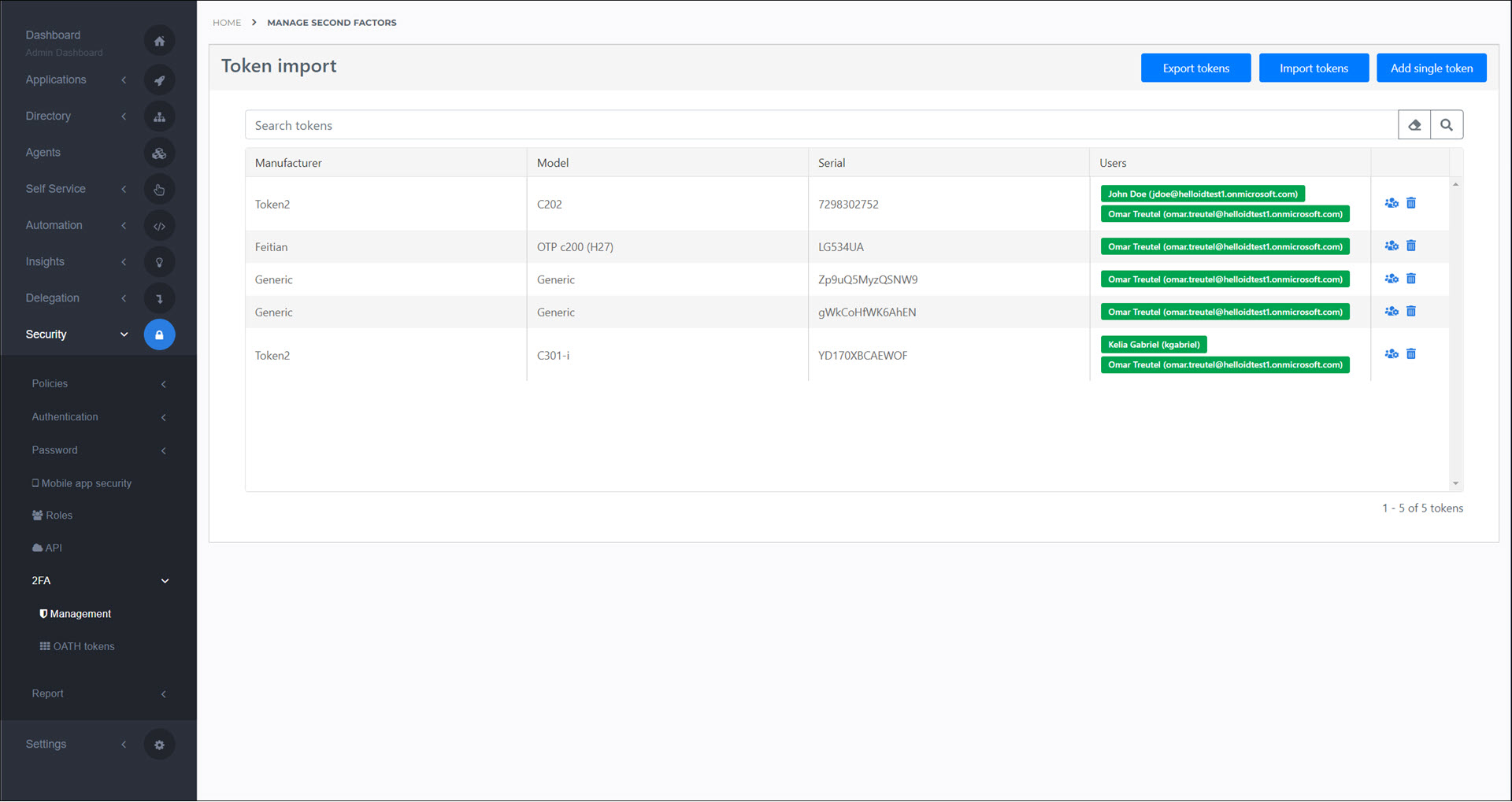
Click Add Single Token.
Enter the token's information and associate the relevant HelloID Users.
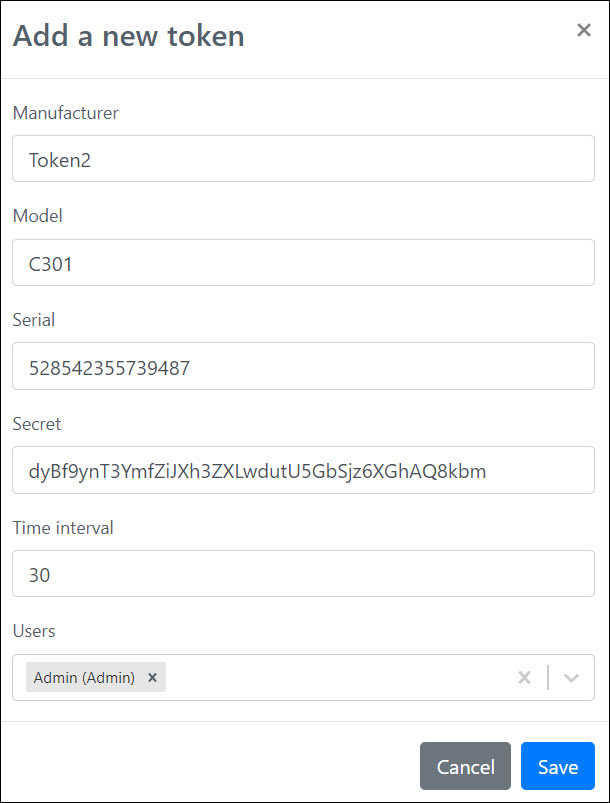
Tip
A single token can be assigned to multiple users, and a single user can be assigned multiple different tokens.
Click Save.
The OATH token has been added, if OATH 2FA is enabled, the associated user(s) can now use it during 2FA logins.
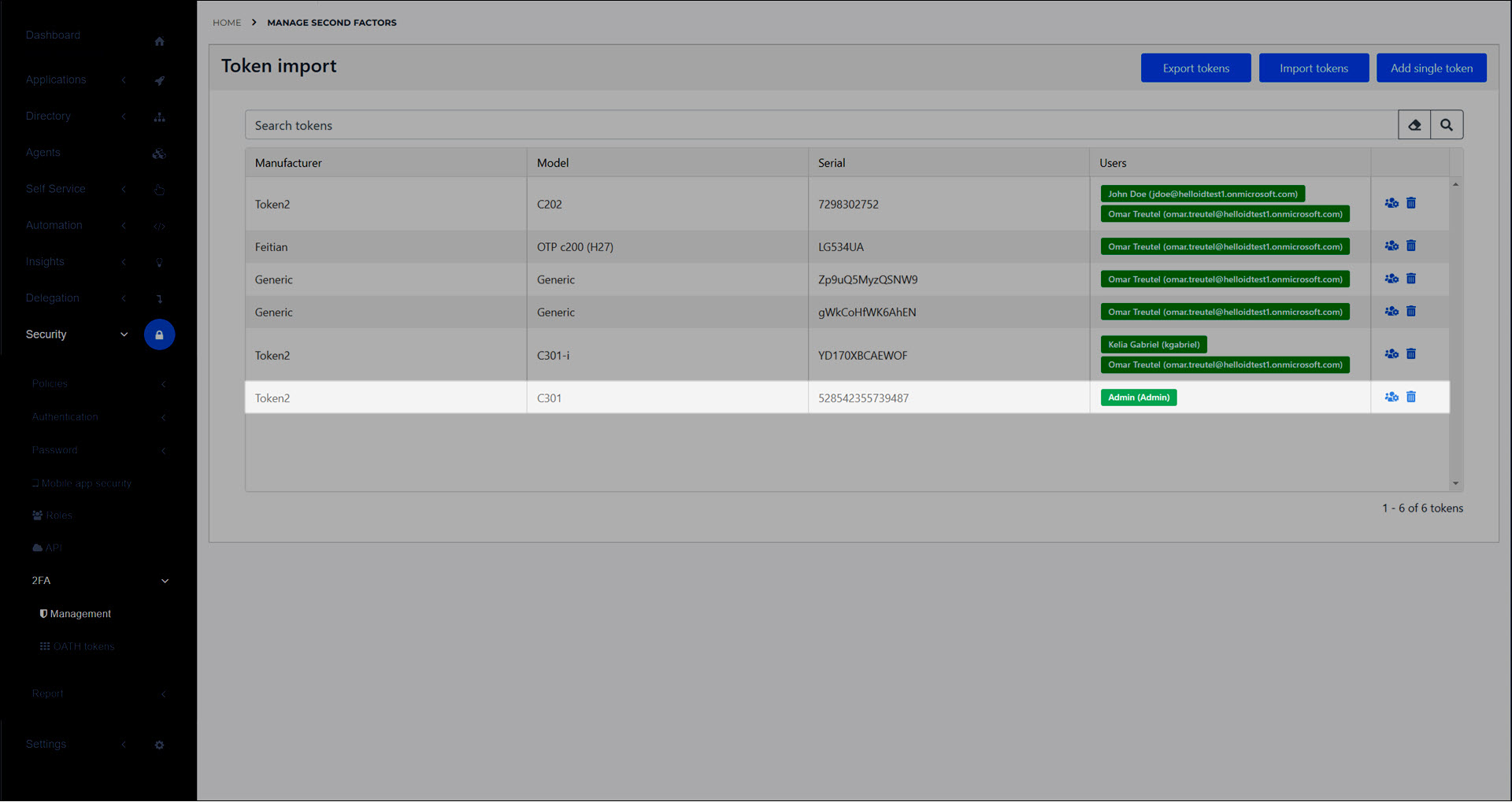
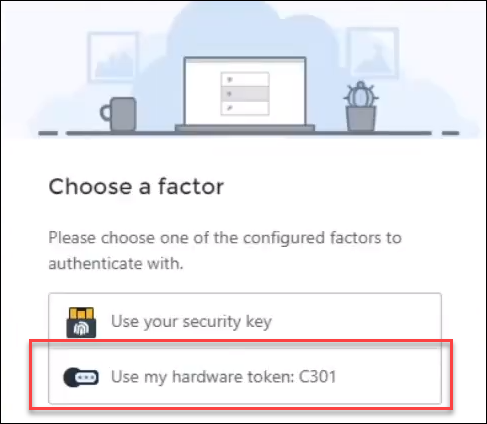
After adding an OATH token to HelloID, you can change its associated user account(s). For security reasons, it is not possible to edit any other parameters. If you need to change the secret, serial number, etc., you must remove the token and add it again.
Go to Security > 2FA > OATH Tokens.
For the relevant token, click
 Edit token.
Edit token.Add or remove users from the token.
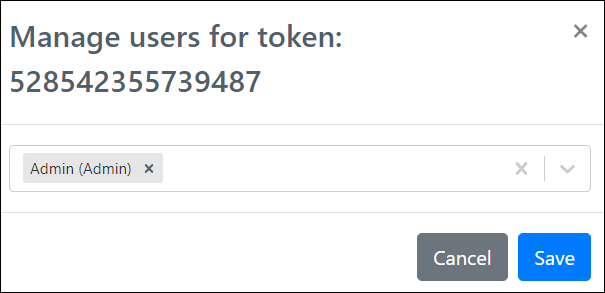
Click Save.
Go to Security > 2FA > OATH Tokens.
For the relevant token, click
 Remove token.
Remove token.To confirm, click Save in the dialog box.
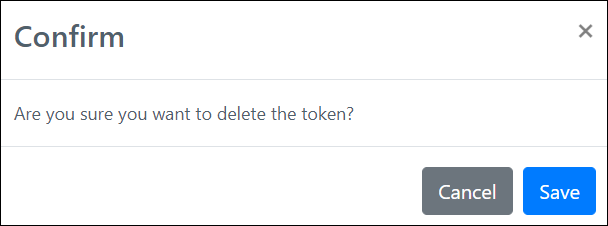
The token is removed from HelloID.