Remove an entitlement from a business rule
For the relevant business rule, Edit a business rule.
Go to the Entitlements tab.
The Configured Entitlements pane is shown, which lists all entitlements currently in this rule, from all target systems.
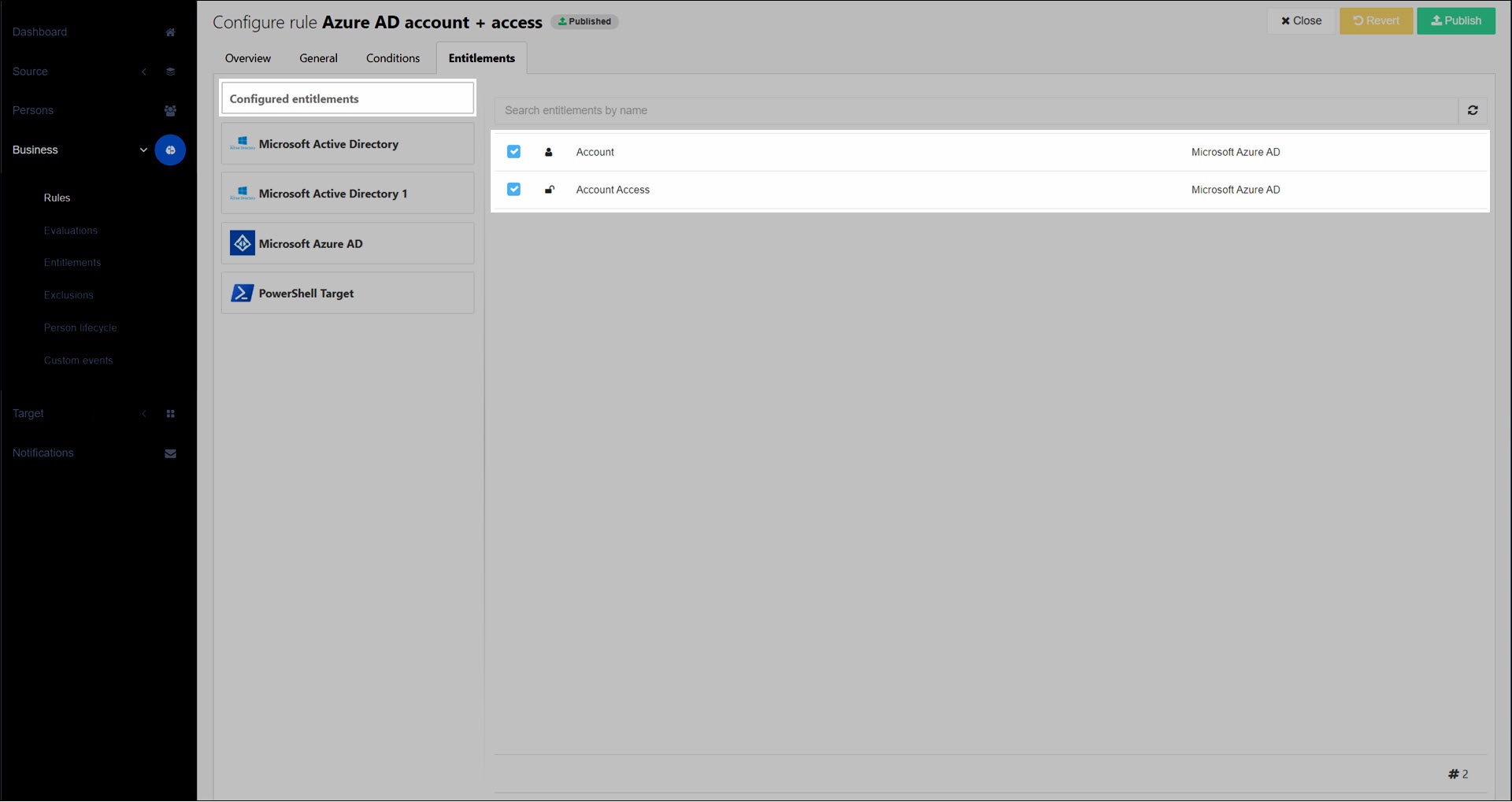
Optional: Click the pane for a target system to show all of its currently assigned and available entitlements.
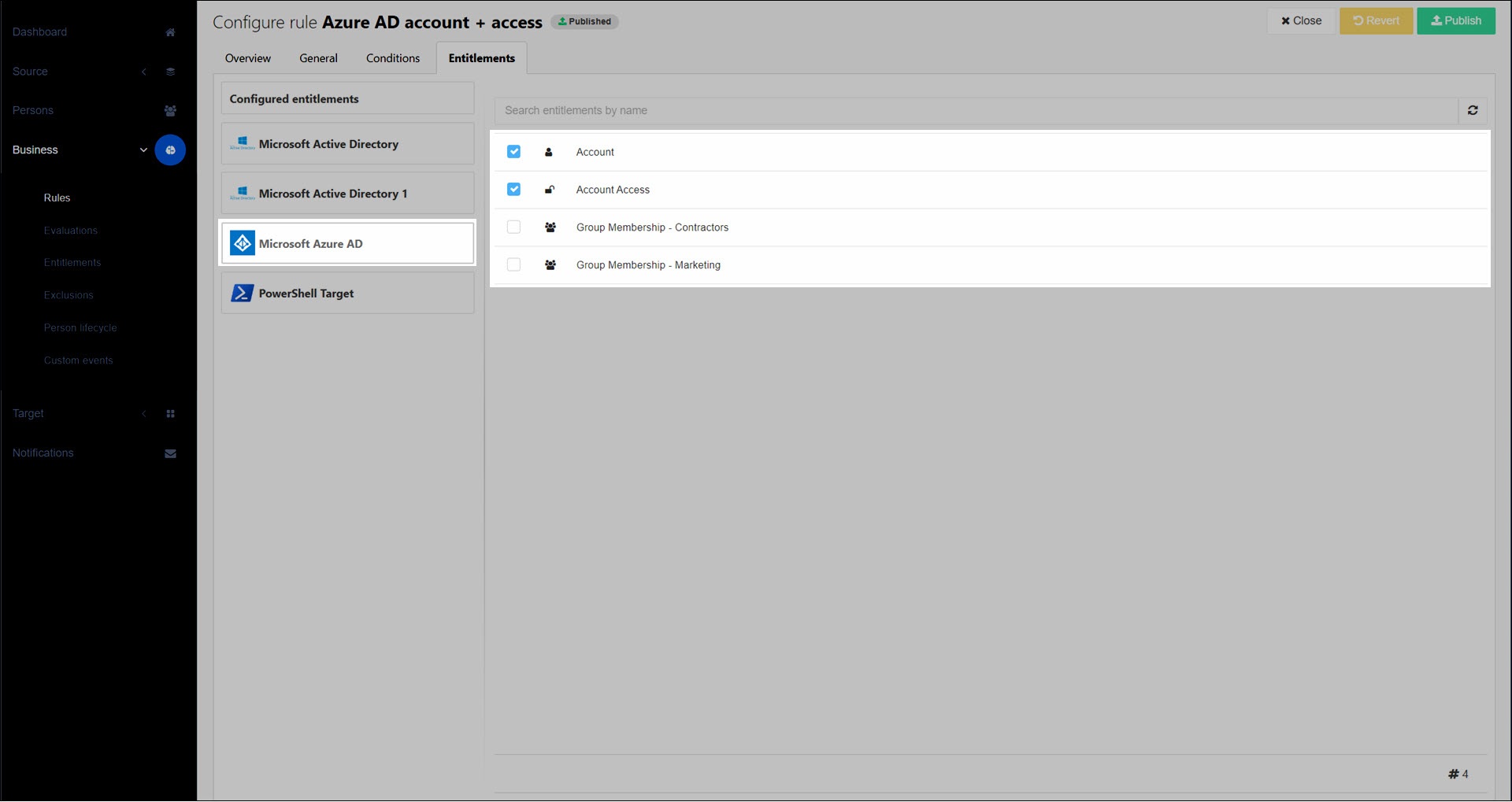
Clear the checkboxes for the relevant Entitlements to remove them from this rule.
For this example, we'll remove the Account Access entitlement:
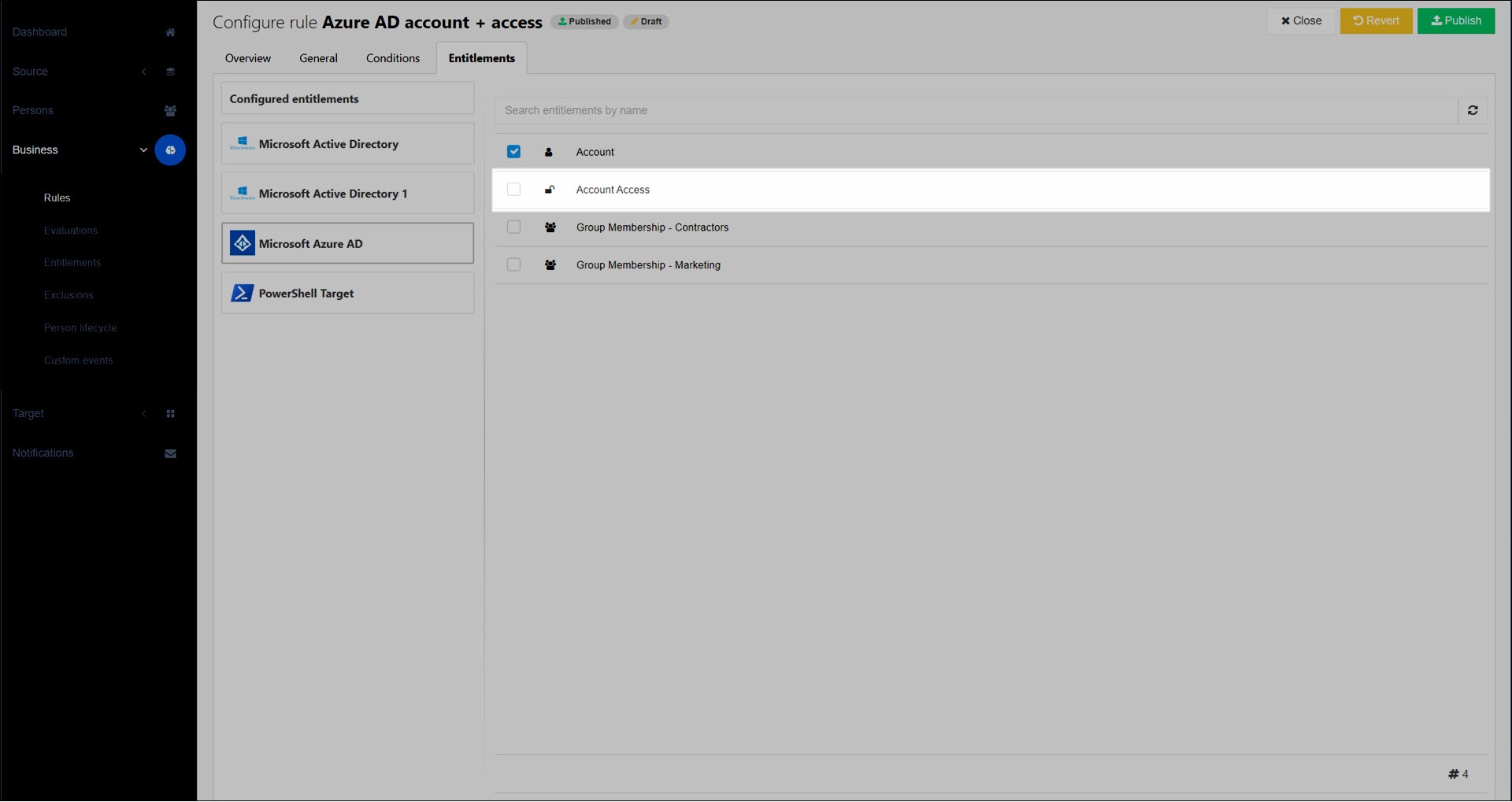
Repeat steps (3) - (4) as needed.
Optional: If you need to undo all changes, Revert changes.
Your changes are automatically saved.
The business rule enters the Draft state. To put it into production, Publish a rule.