Add, edit, or remove a resource
Add a resource
For the relevant PowerShell v1 or v2 target system, Edit a target system.
Go to the Resources tab.
Click
 Add to add a new resource.
Add to add a new resource.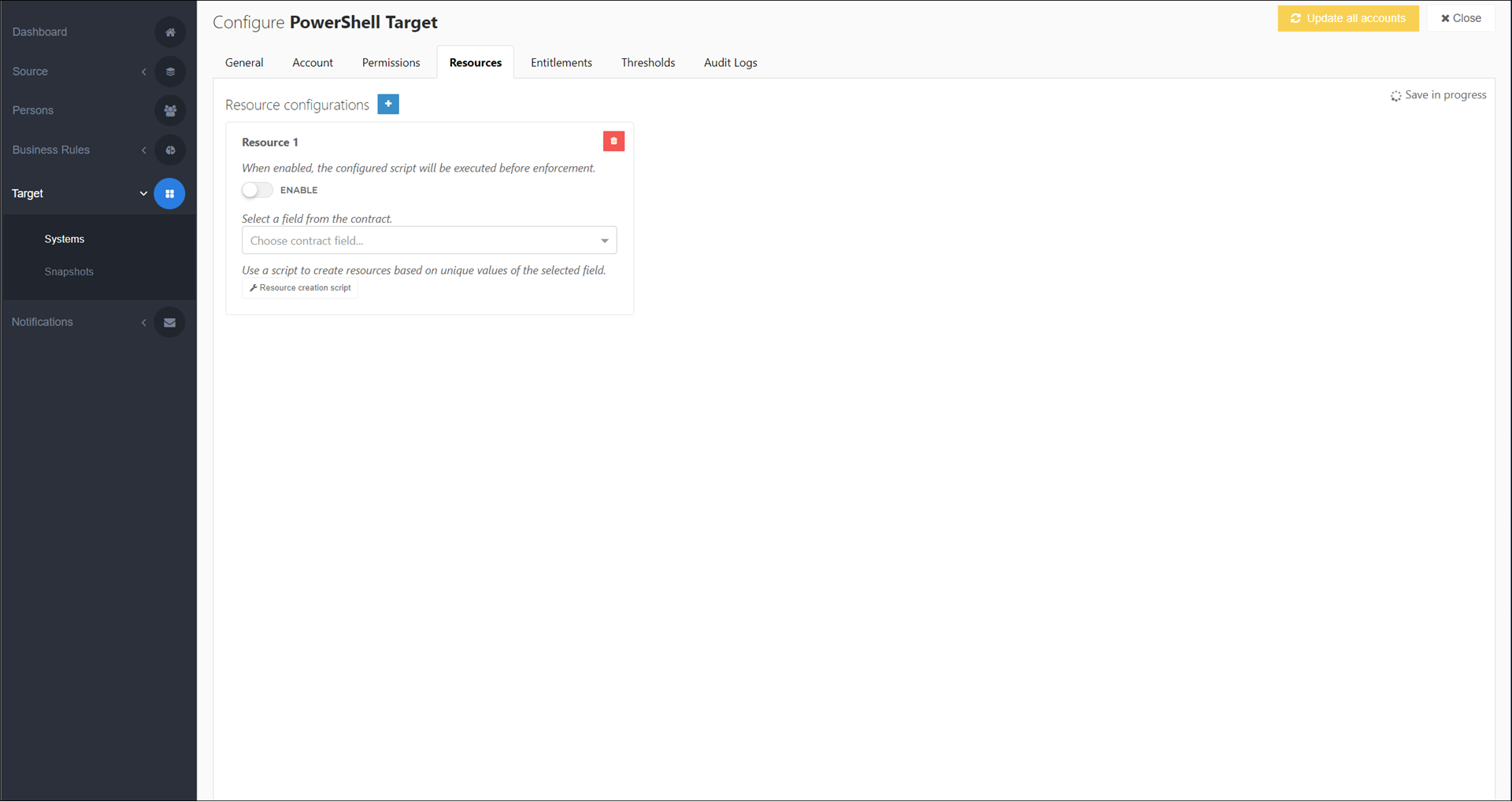
To rename the resource, click its name (e.g.,
Resource 1) and enter a new value.Turn on the Enable toggle.
In the dropdown, select the field from the Contracts that will be the basis for this resource.
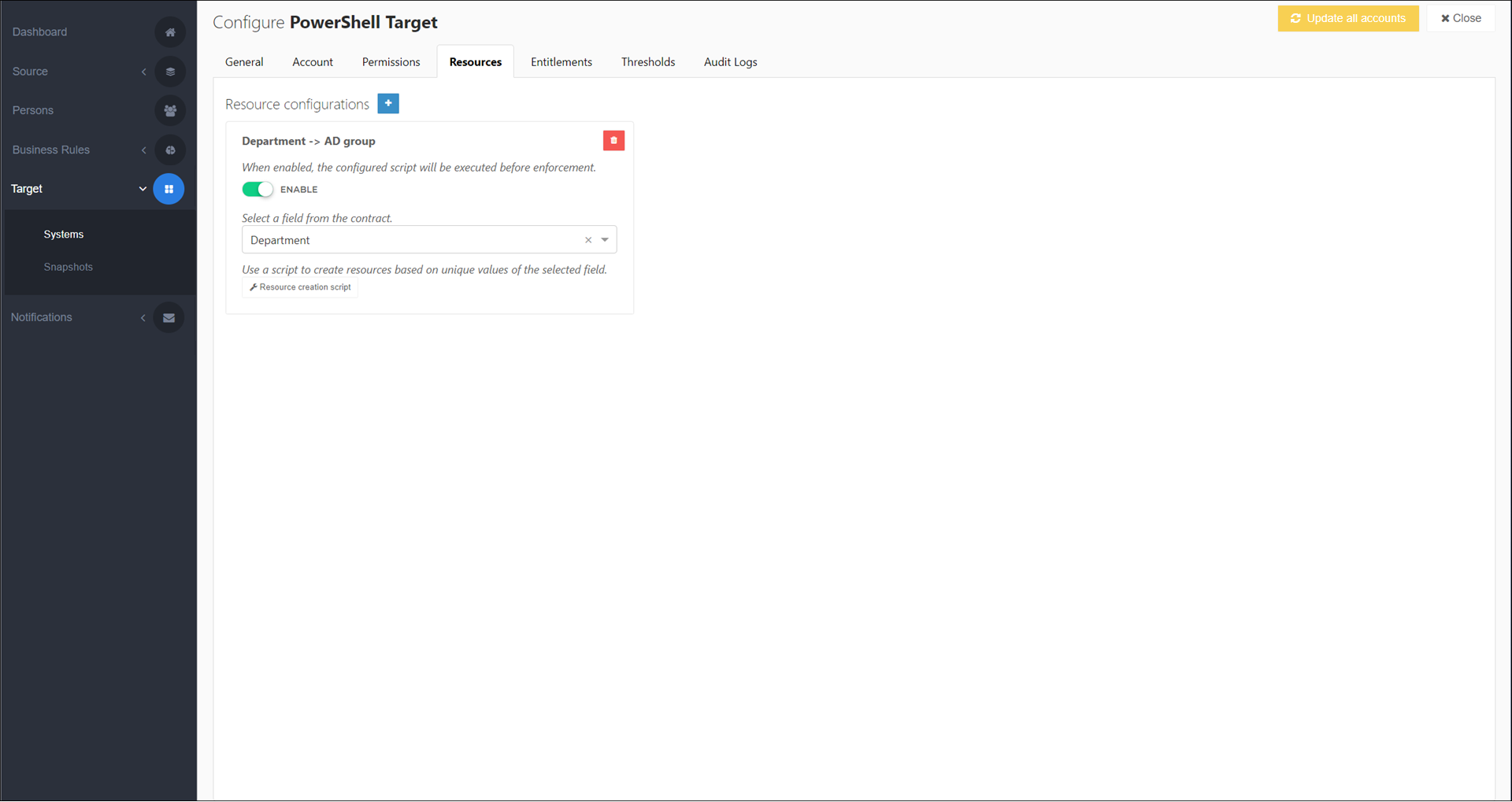
Click Resource Creation Script to open the Resource create script.
Customize the script. At minimum, write code to check if the resource already exists, and create it if not.
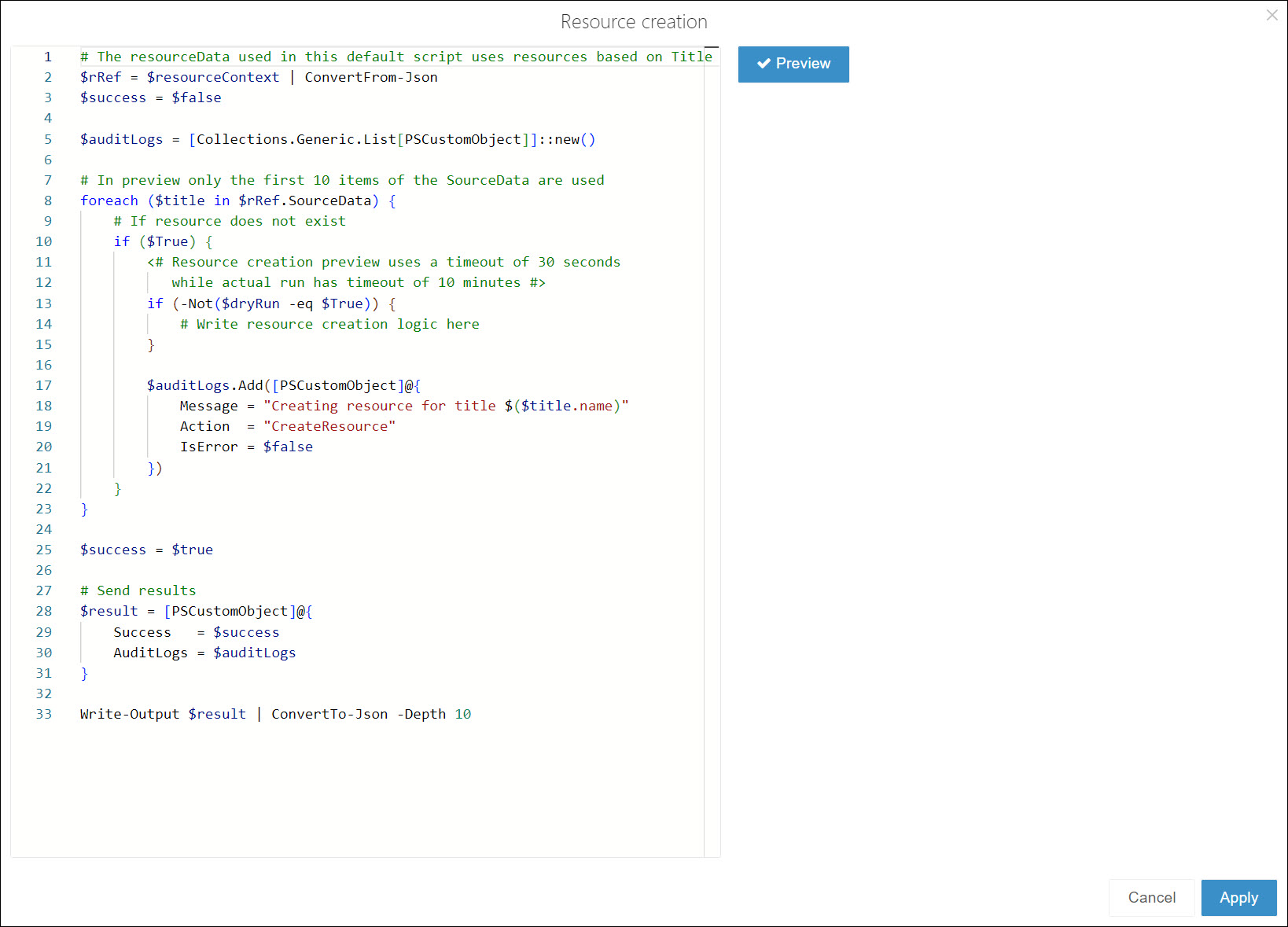
PowerShell v1
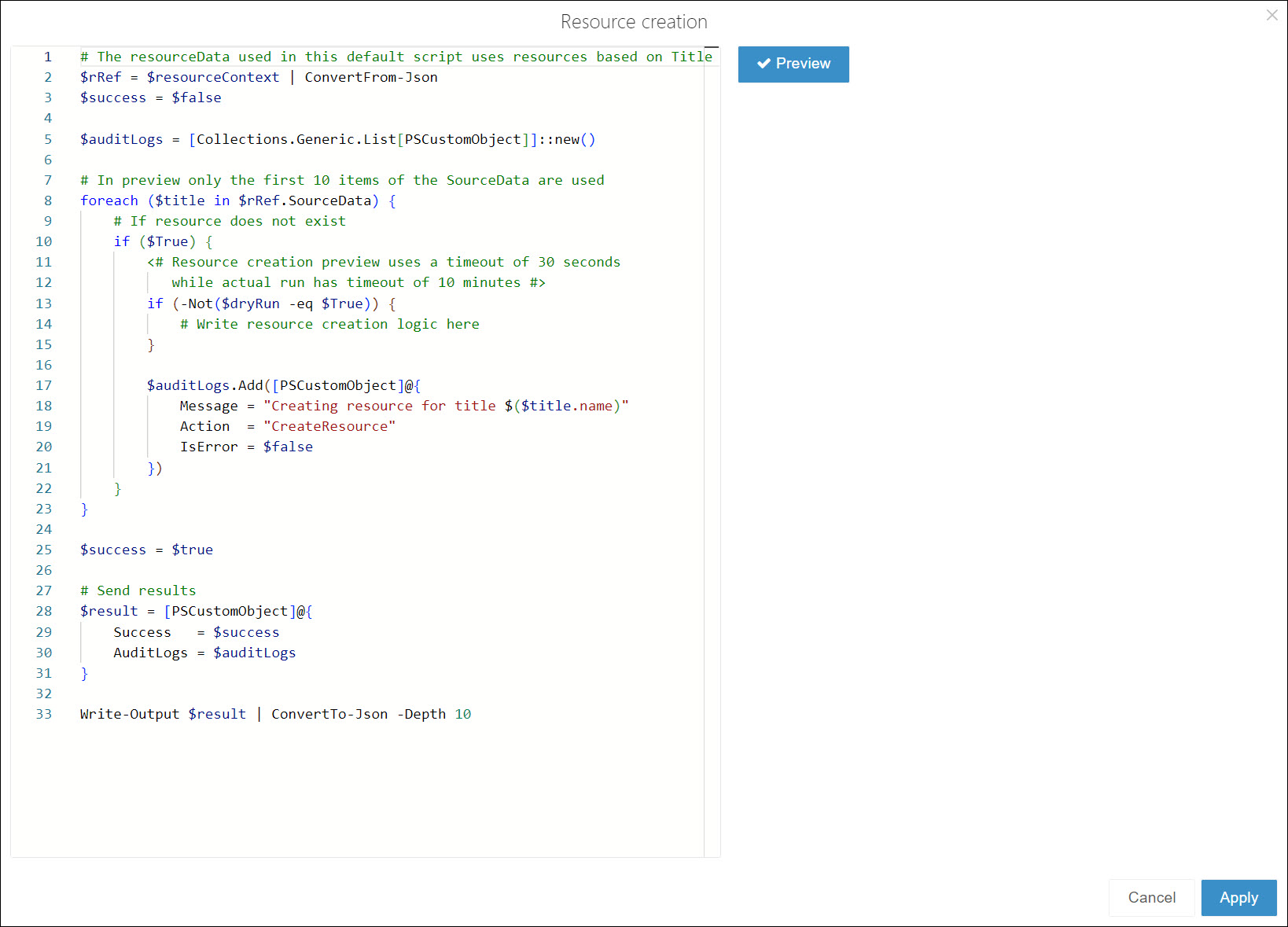
PowerShell v2
Click Preview to preview the script. The preview execution time is capped at 30 seconds, and returns only up to the first 10 results.
Optional: Repeat steps (3) - (9) to create additional resources.
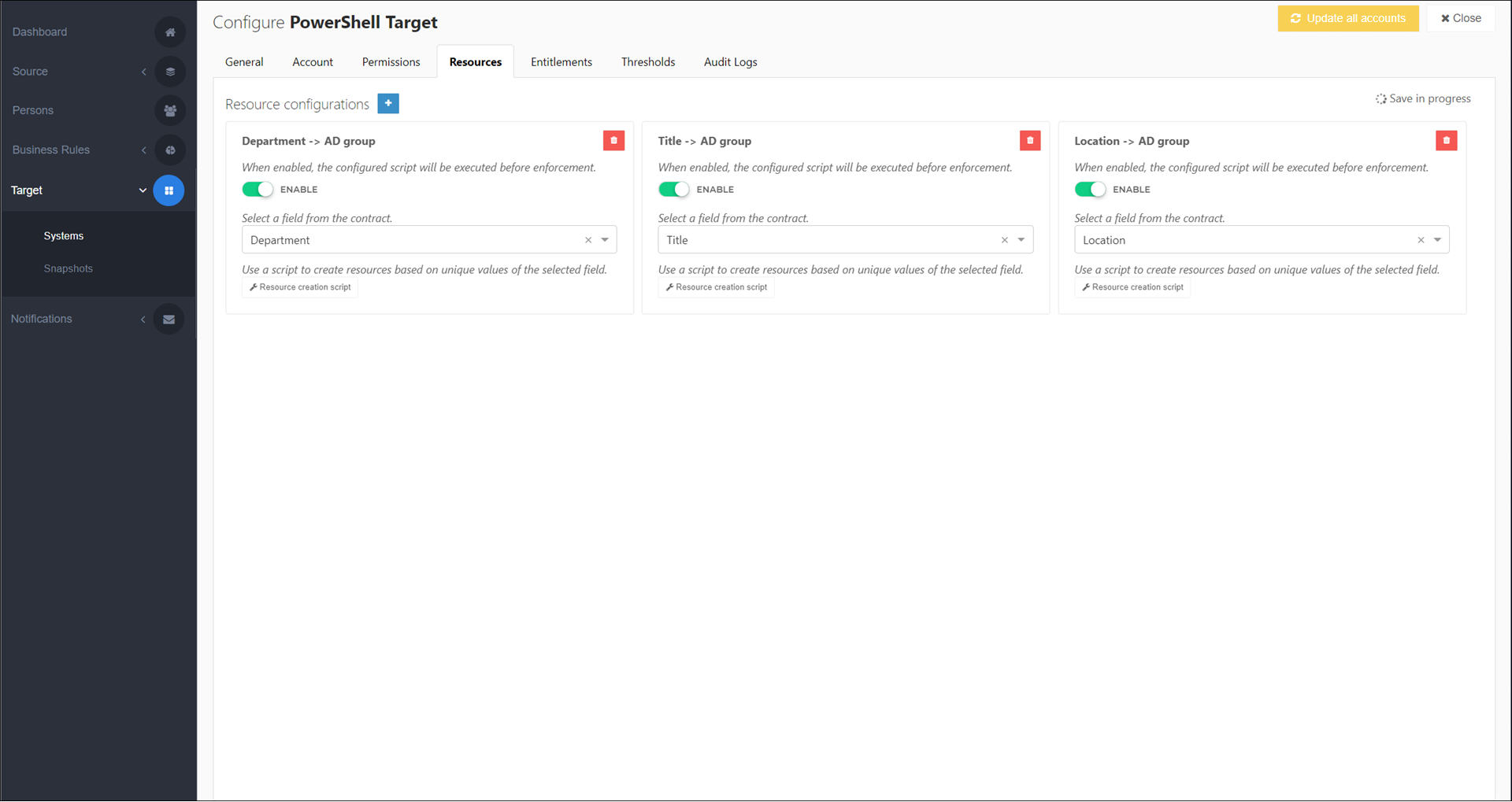
Your resource(s) are now configured. To run them during enforcement, Run with resources.
Go to the Resources tab.
Continue by following the instructions in Add a resource.
Go to the Resources tab.
For the relevant resource, click
 Delete.
Delete.