Add, edit, or remove a permission set
Add a permission set
For the relevant PowerShell v1 or v2 target system, Edit a target system.
Go to the Permissions tab.
Click
 Add permission set.
Add permission set.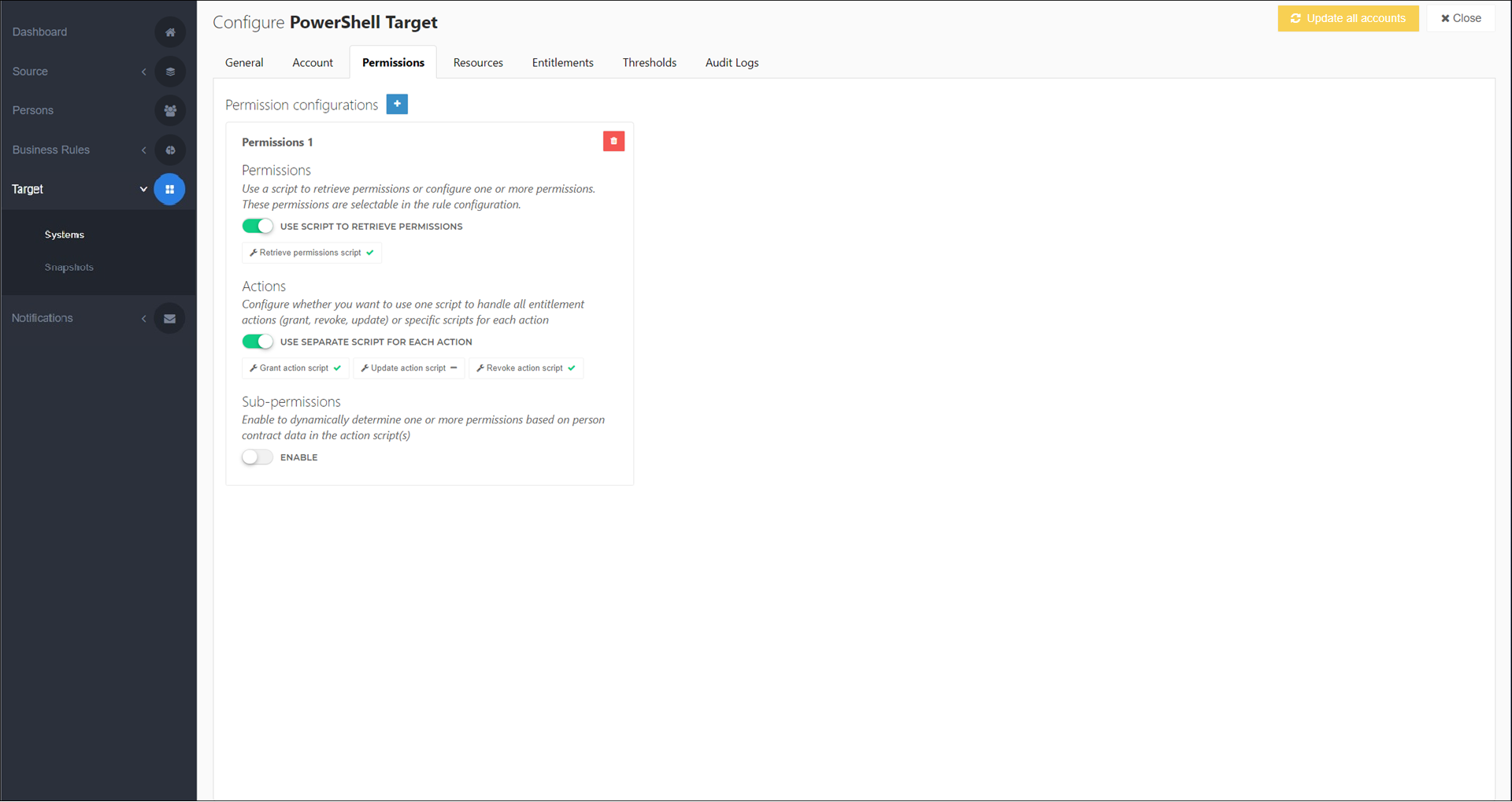
To rename the permission set, click its name (e.g.,
Permissions 1) and enter a new value.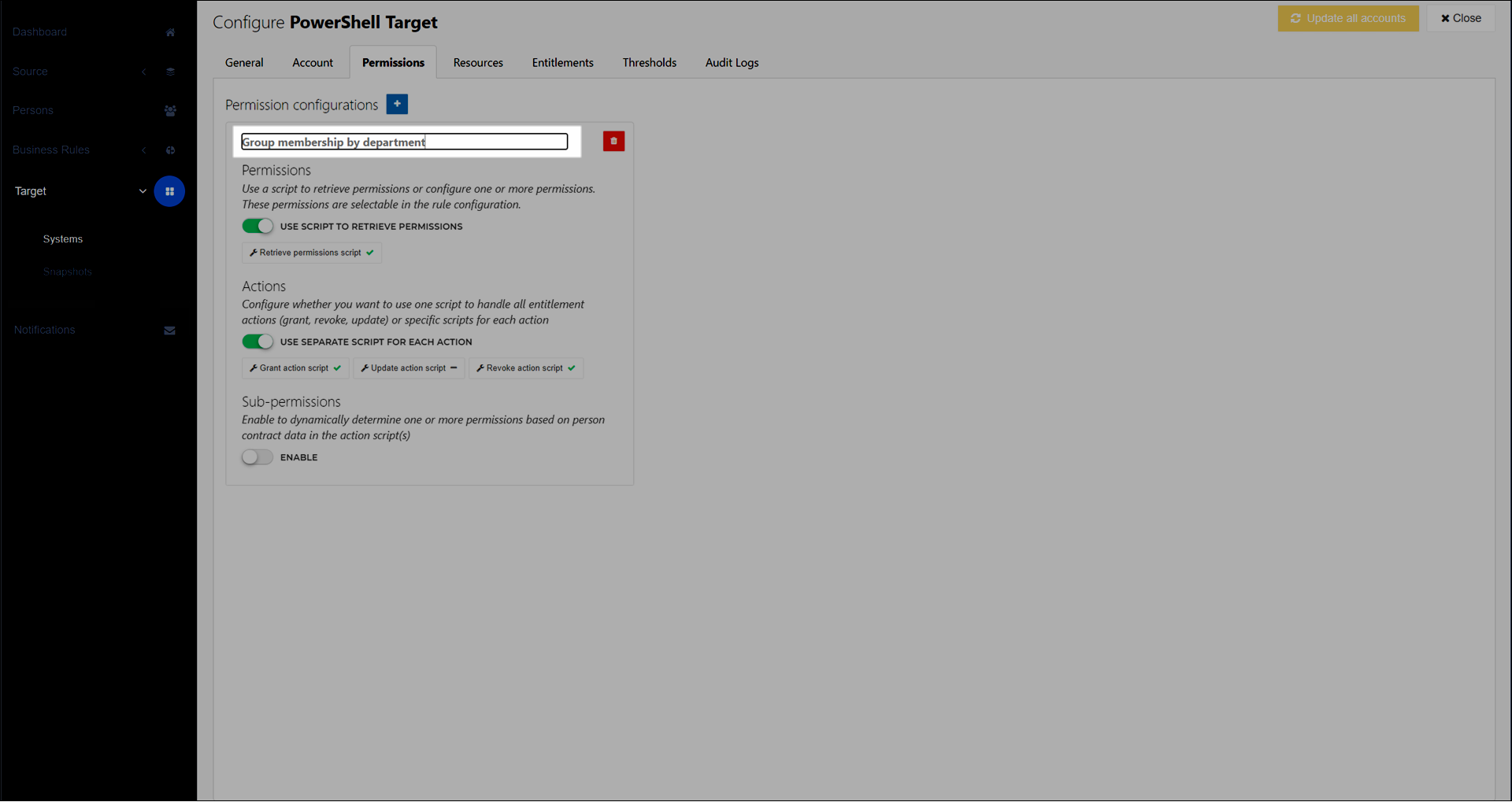
Your changes are automatically saved.
Continue by following the instructions in Configure a permission set.
For the relevant PowerShell v1 or v2 target system, Edit a target system.
Go to the Permissions tab.
Continue by following the instructions in Configure a permission set.
For the relevant PowerShell v1 or v2 target system, Edit a target system.
Go to the Permissions tab.
For the relevant permission set, click
 Delete.
Delete.On the Confirm Deletion dialog box, click Delete to confirm.