Add an entitlement to a business rule
For the relevant business rule, Edit a business rule.
Go to the Entitlements tab.
The Configured Entitlements pane is shown, which lists all entitlements currently in this rule, from all target systems.
In this example, our rule has only one entitlement: an Account entitlement in our Azure AD target system.
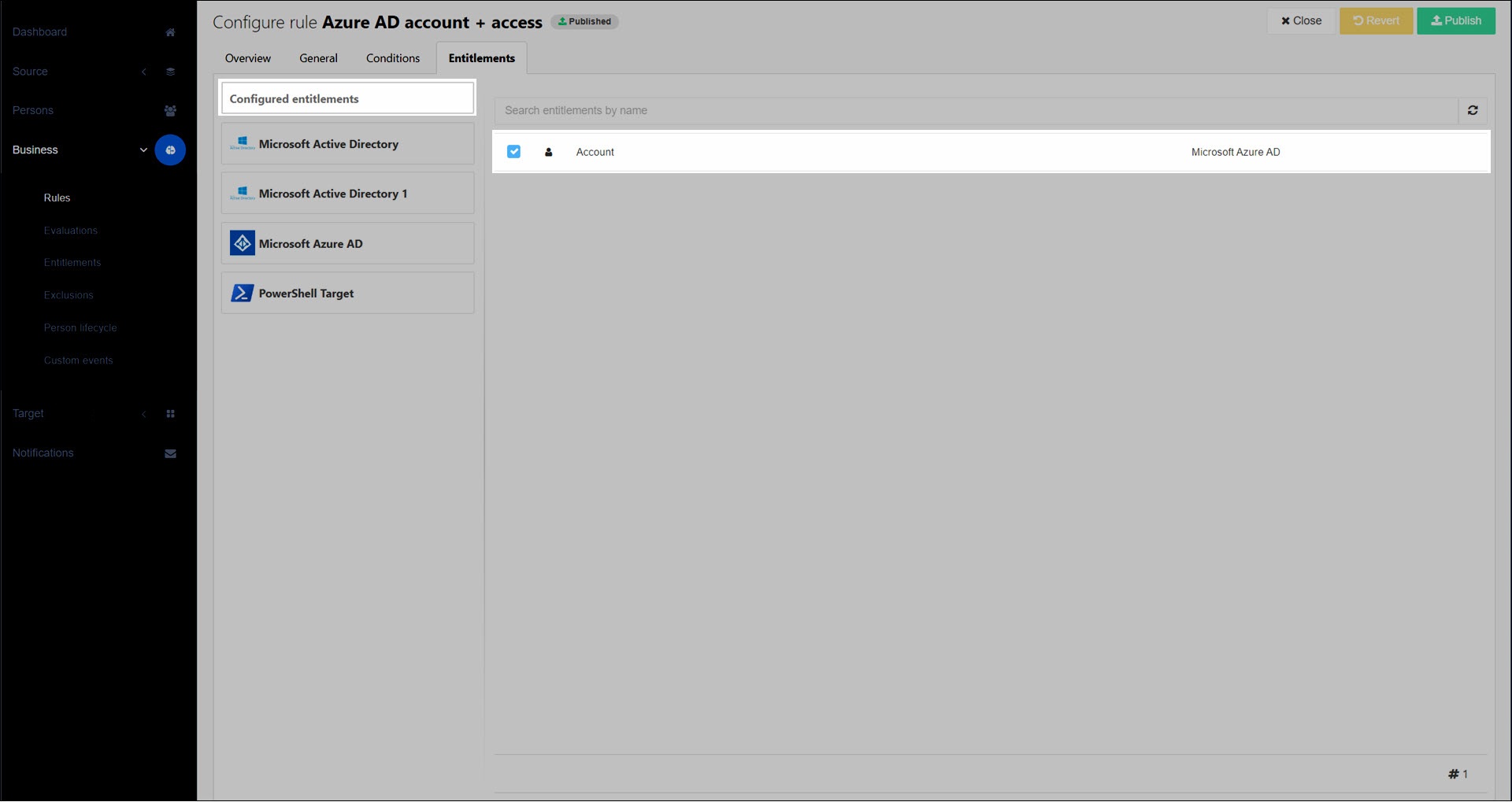
Optional: Click the pane for a target system to show all of its currently assigned and available entitlements.
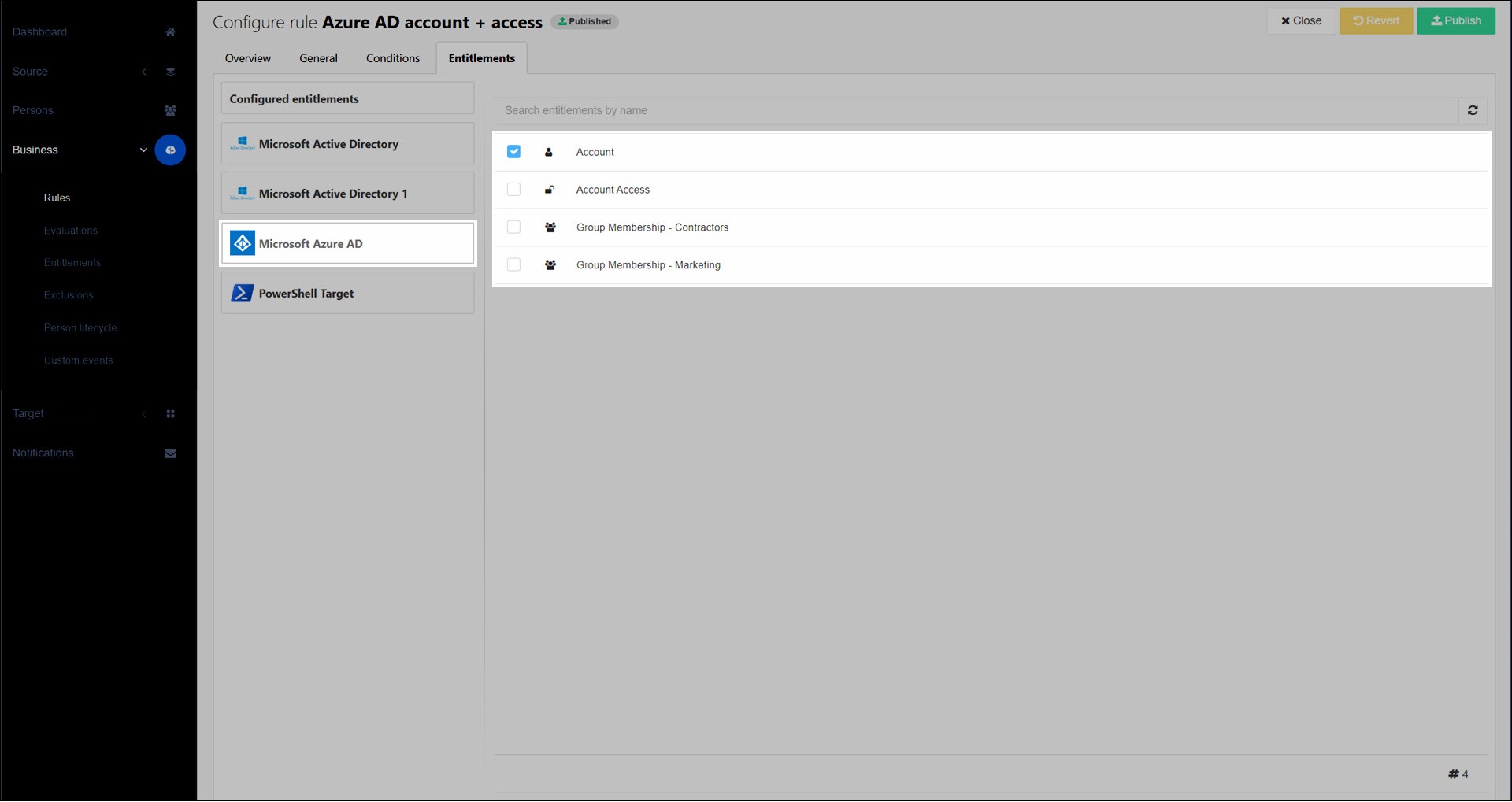
Select the checkboxes for the relevant Entitlements to add them to this rule.
For this example, we'll add an Account Access entitlement:
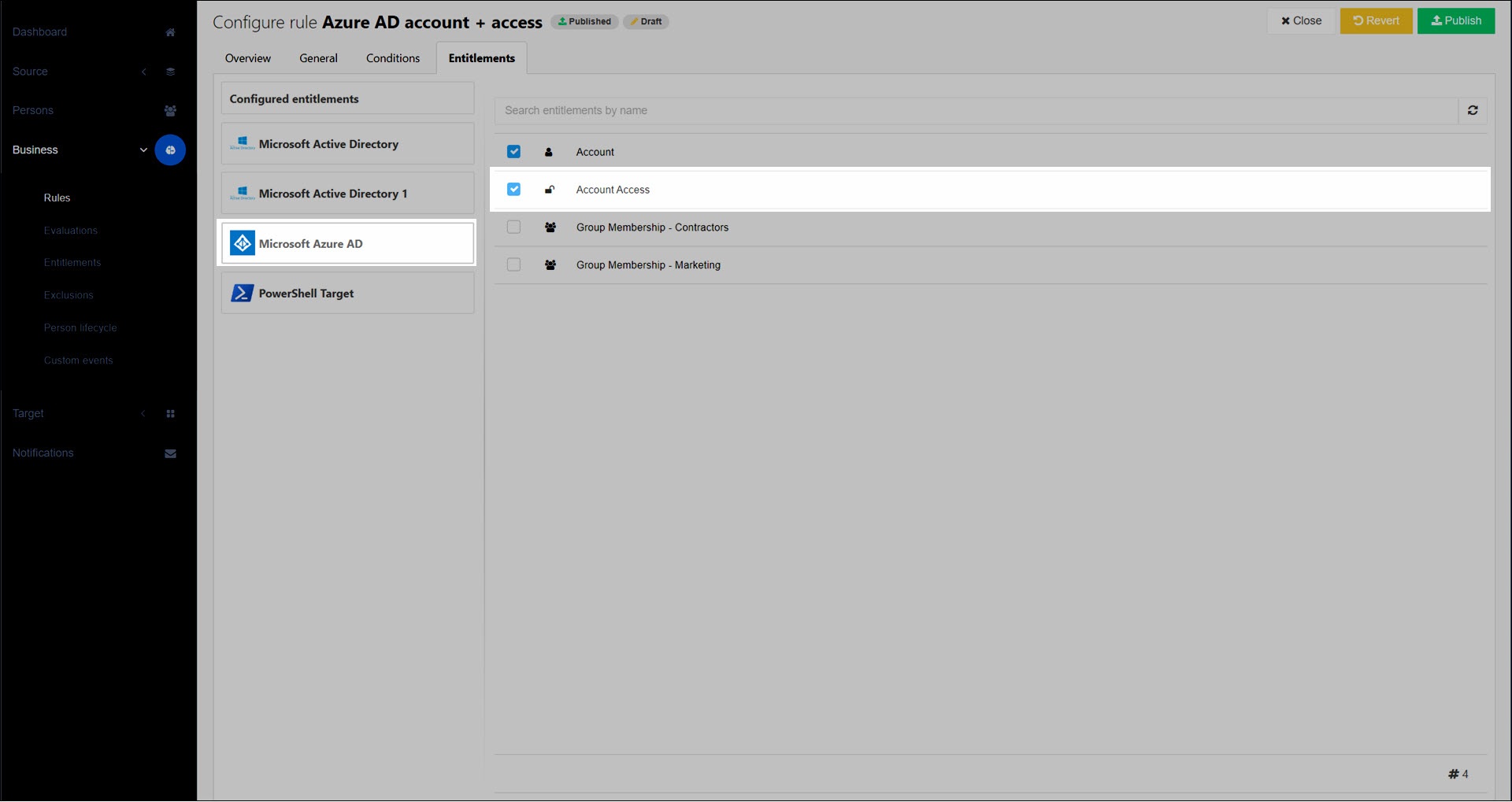
Repeat steps (3) - (4) as needed.
Optional: If you need to undo all changes, Revert changes.
Your changes are automatically saved.
The business rule enters the Draft state. To put it into production, Publish a rule.