Delete a custom audit log report space
Danger
Deleting a custom report space will delete all custom reports inside that report space.
Go to Security > Report > Permissions.
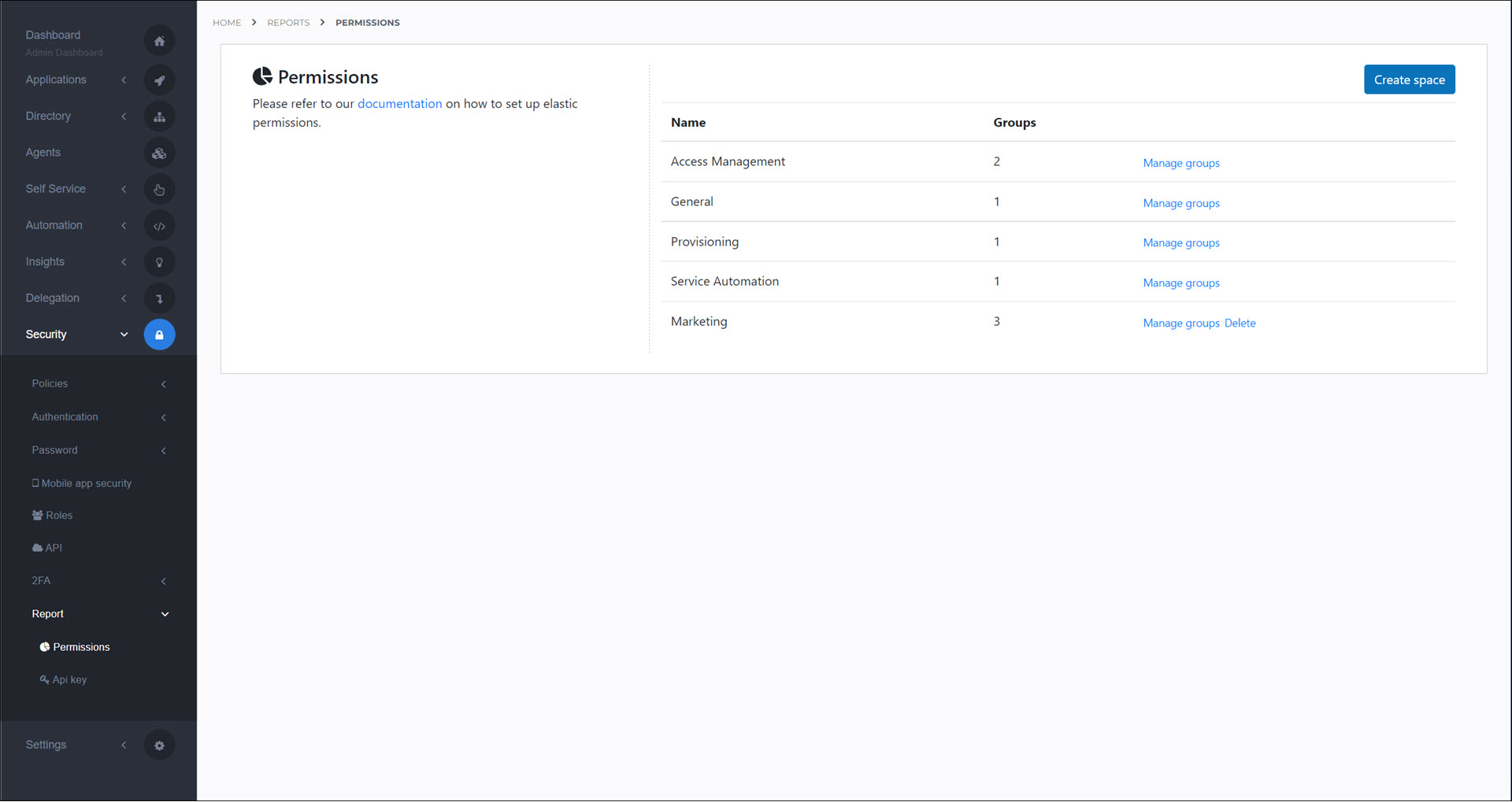
For the relevant custom report space, click Delete.
For this example, we will delete the
Marketingspace that we created in the Add a custom report space tutorial.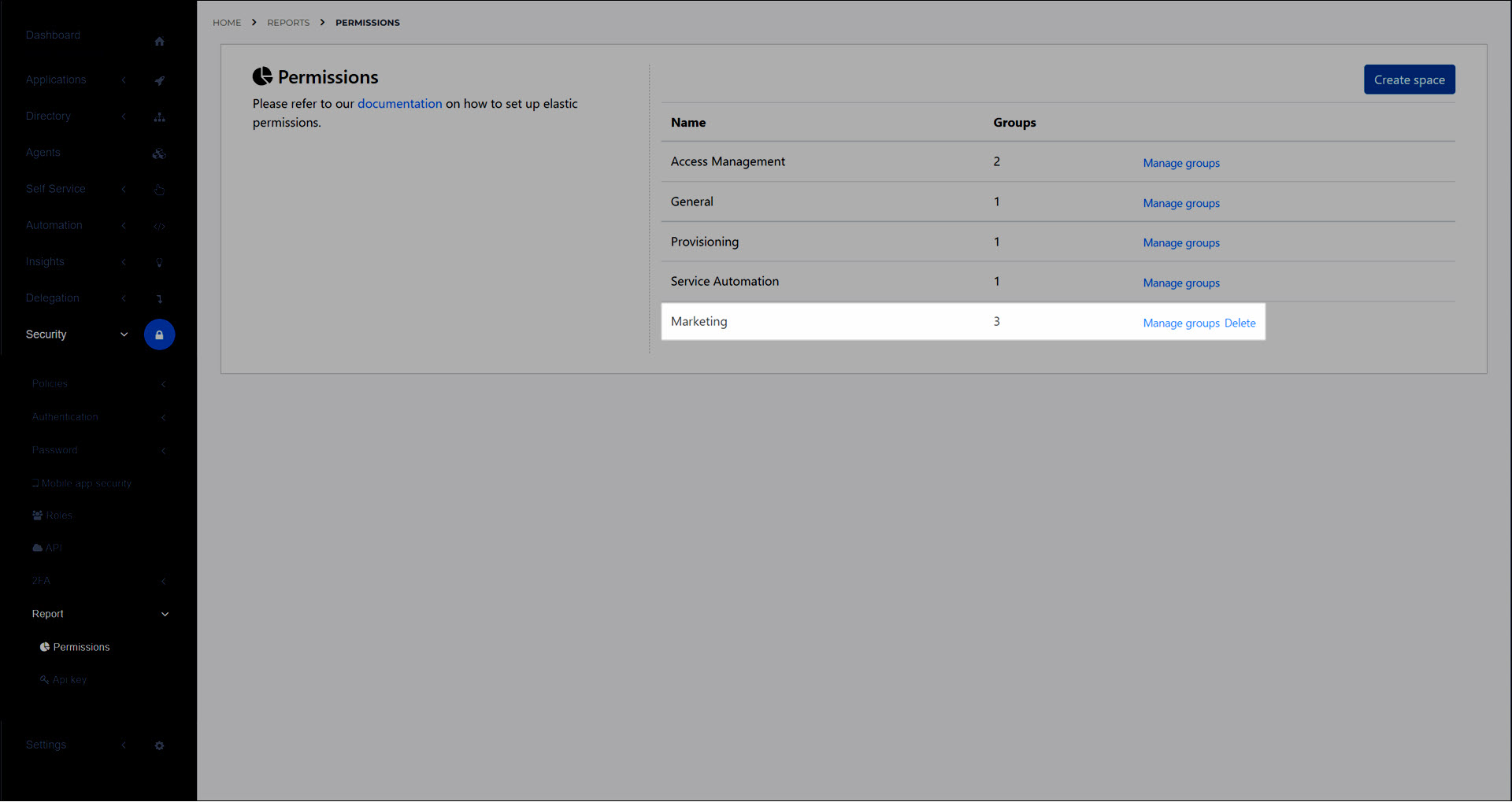
To confirm, click OK.
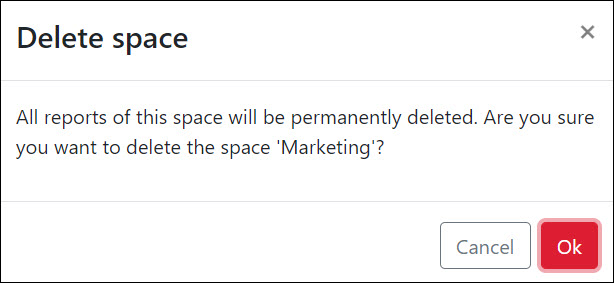
The custom report space and all reports inside it are permanently deleted.