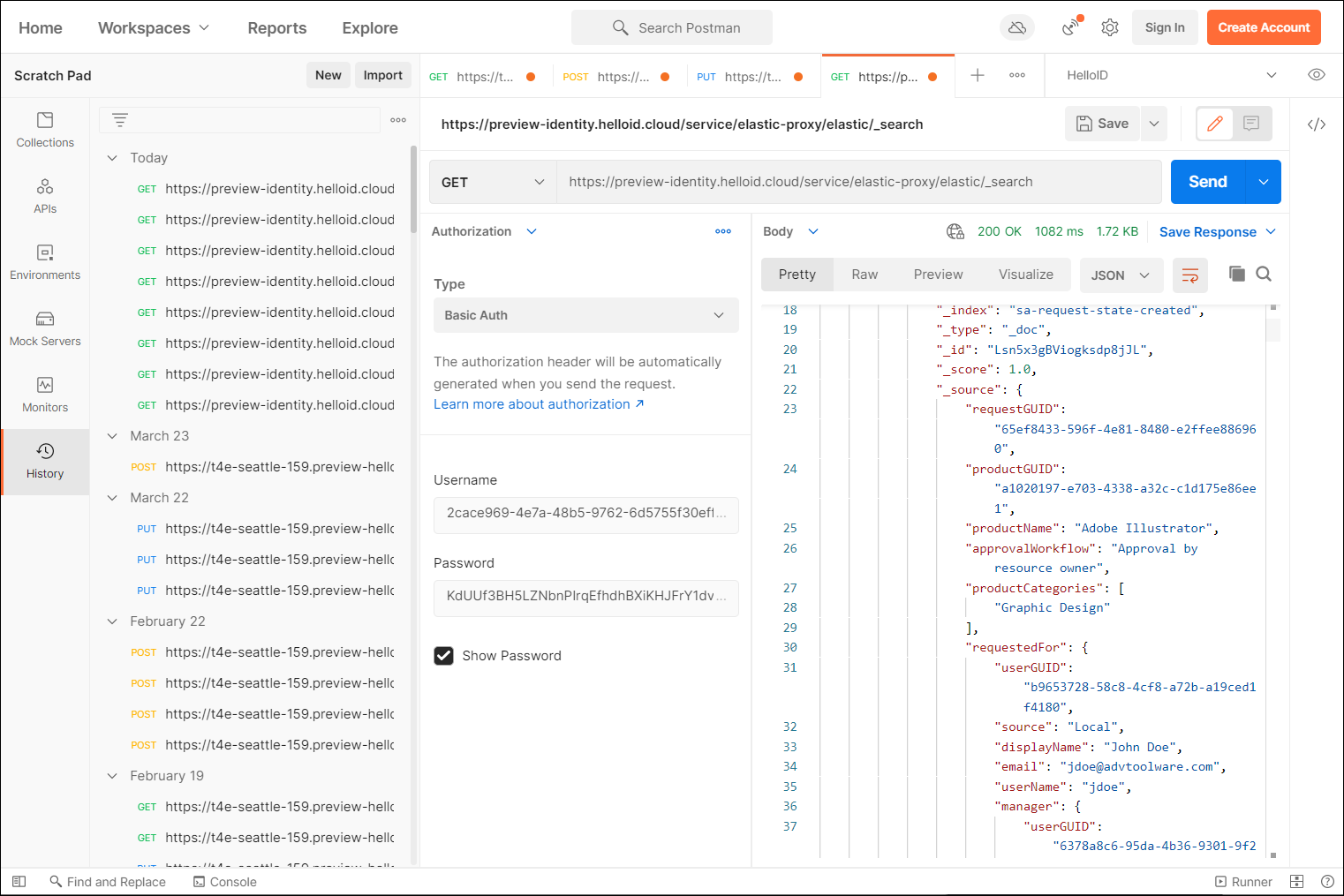Access audit log data via REST API
Step 1: Generate an API key
Go to Security > Report > API Key.
Click Generate Secret.
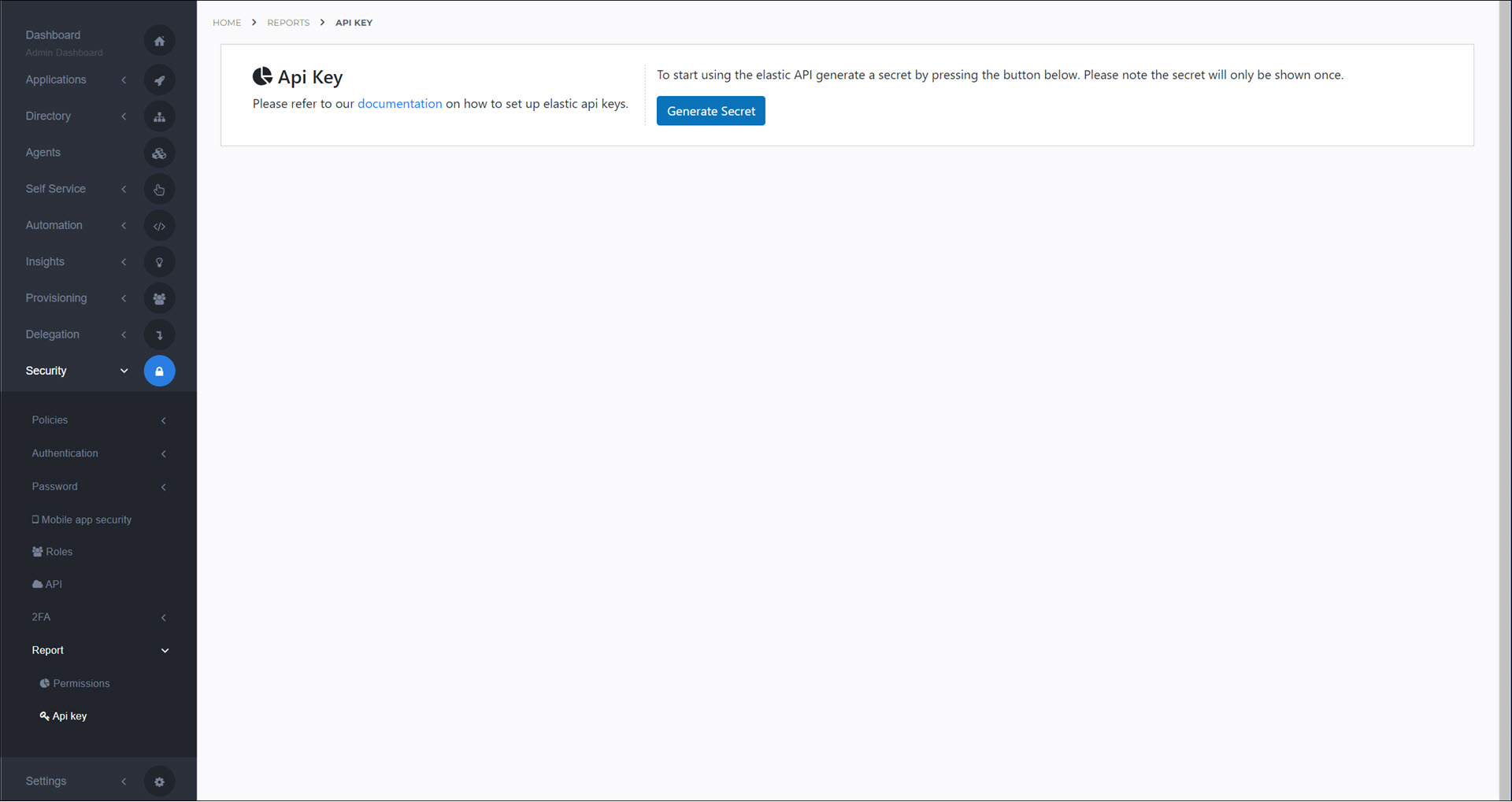
The API Username, Secret, and endpoint URL are generated.
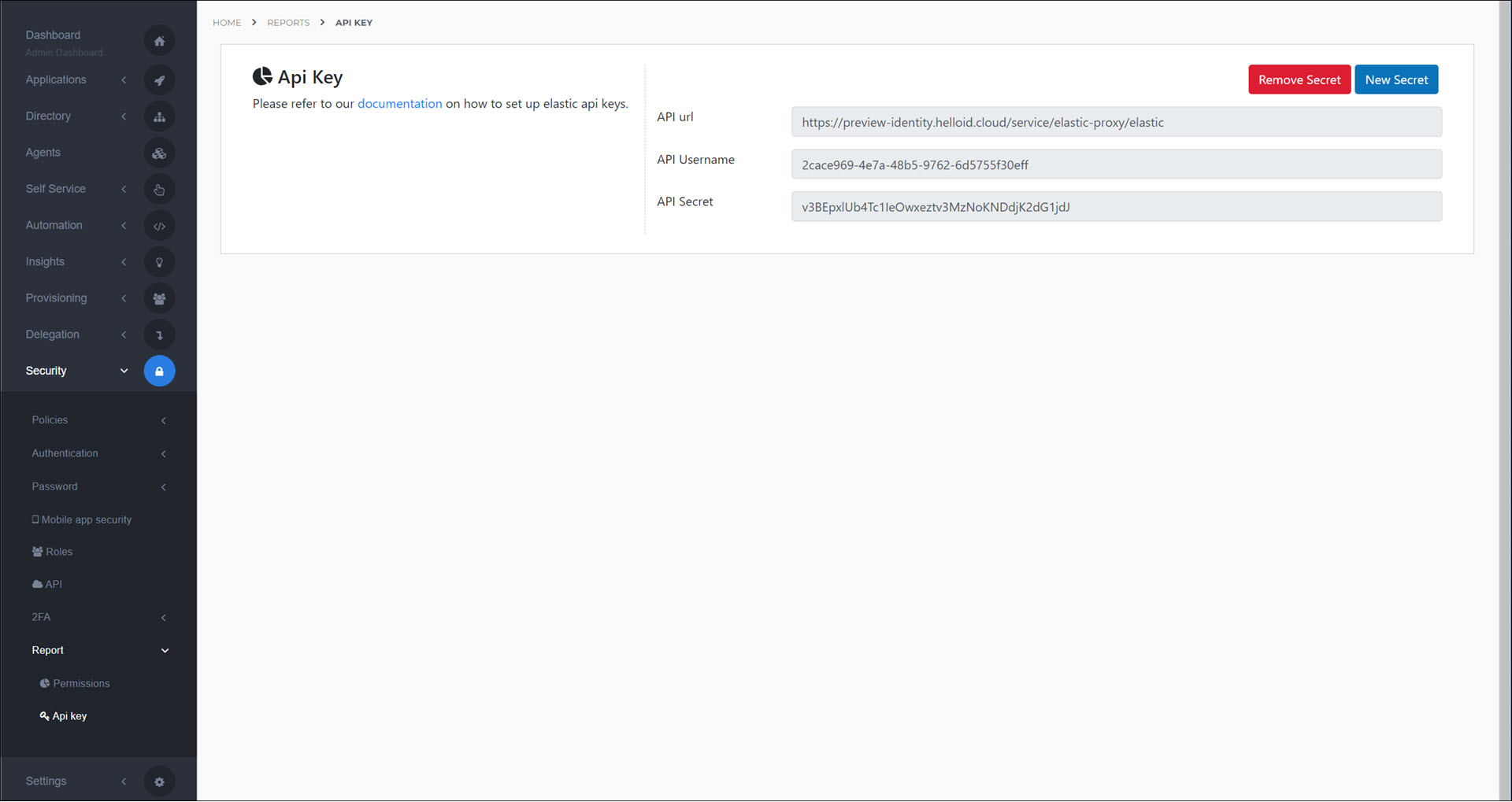
Step 2: Access the API
The HelloID endpoint URL is a direct proxy to the Elastic API. See below for quick start instructions. For detailed information, see the Elastic REST API documentation.
Authentication
Every request must contain an HTTP Basic Auth header, as per the Elastic authentication requirements. Use the HelloID-provided username and secret for the Basic Auth username and password, respectively.
Requests
All Elastic Search API requests are supported.
The best place to begin experimenting with the API is with the standard Search call: