Add, edit, or remove a PowerShell v2 target system
Add a PowerShell v2 target system
Go to Target > Systems.
Click
 Add system.
Add system.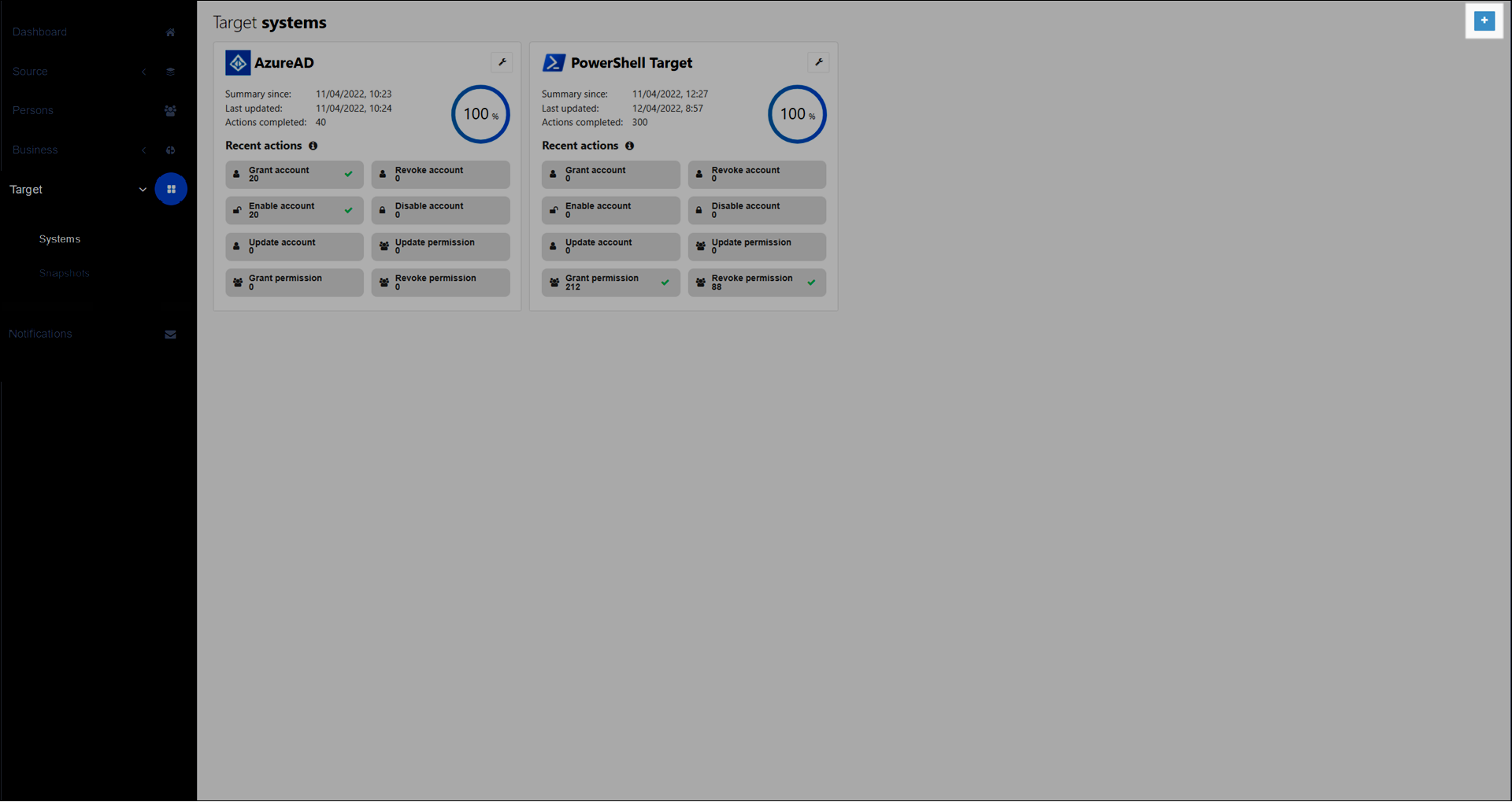
On the Create System dialog box, select PowerShell and click Create.
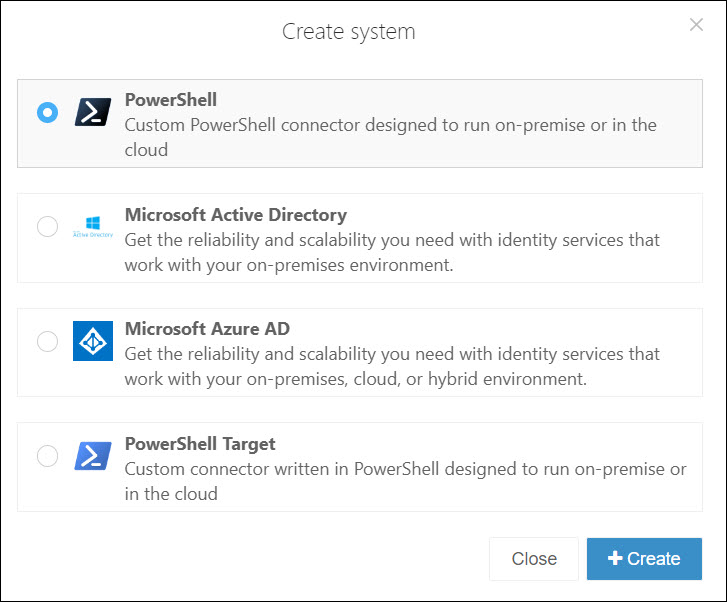
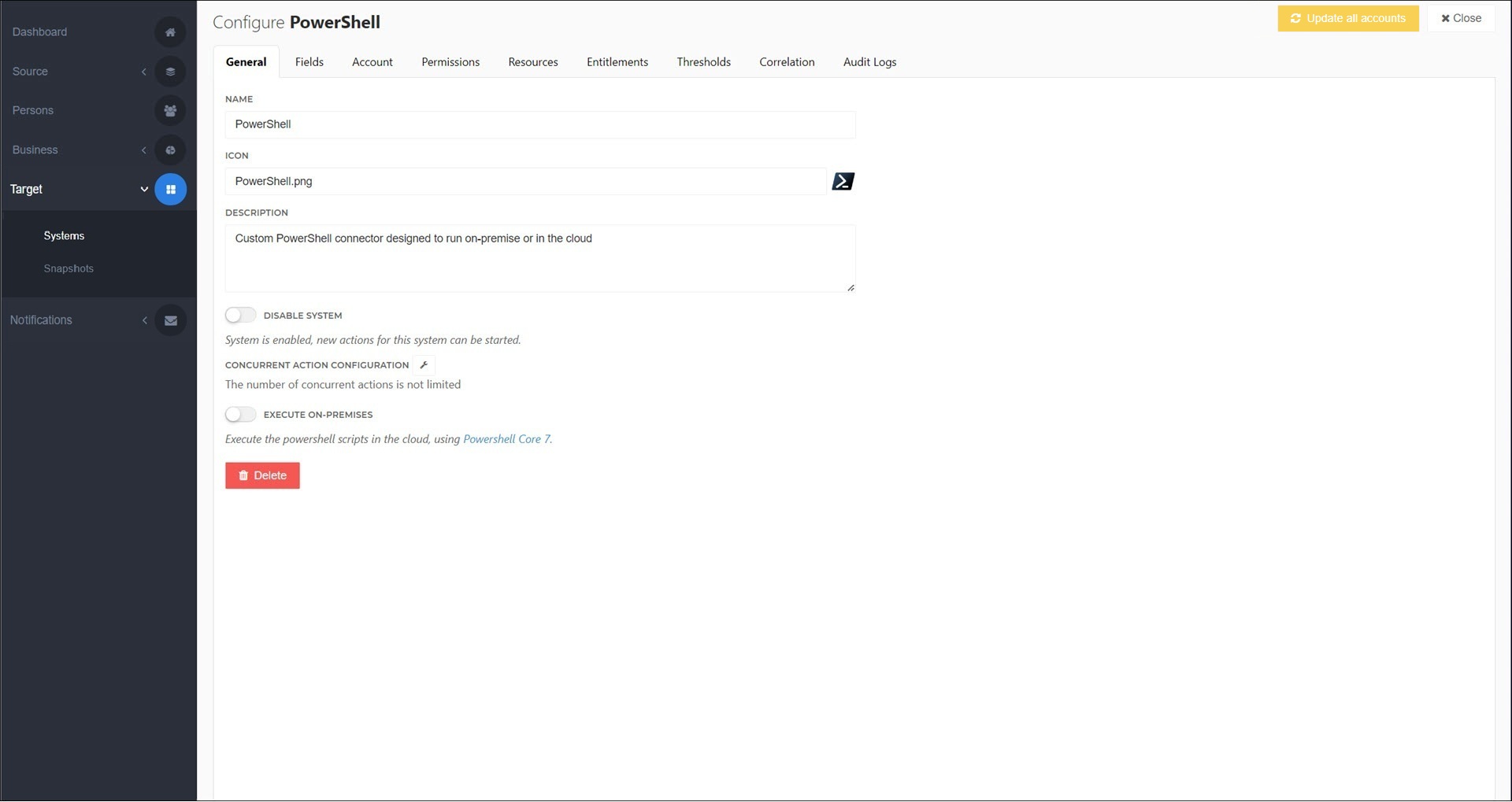
Continue setting up the target system by following the steps in Configure a PowerShell v2 target system.
Tip
Before you continue, download the latest version of the target system connector from GitHub and read its README.md file.
Warning
By default, all new target systems are disabled, and all thresholds are enabled.
Go to Target > Systems.
Click
 Edit for the relevant system.
Edit for the relevant system.Continue by following the steps for the relevant type of target system:
Go to Target > Systems.
For the relevant system, Edit a target system.
Click Delete.
On the Confirm System Deletion dialog box, click Delete to confirm.
The system is removed, including all its Entitlements that are configured in Business rules. Entitlements that are currently granted become unmanaged (see Unmanage).