Grant a group access to an audit log report space
Important
Before granting access to specific report spaces, you must Grant access to audit logs as a whole.
Access to audit logs requires groups to have both the relevant rights and access to the relevant report spaces.
Go to Security > Report > Permissions.
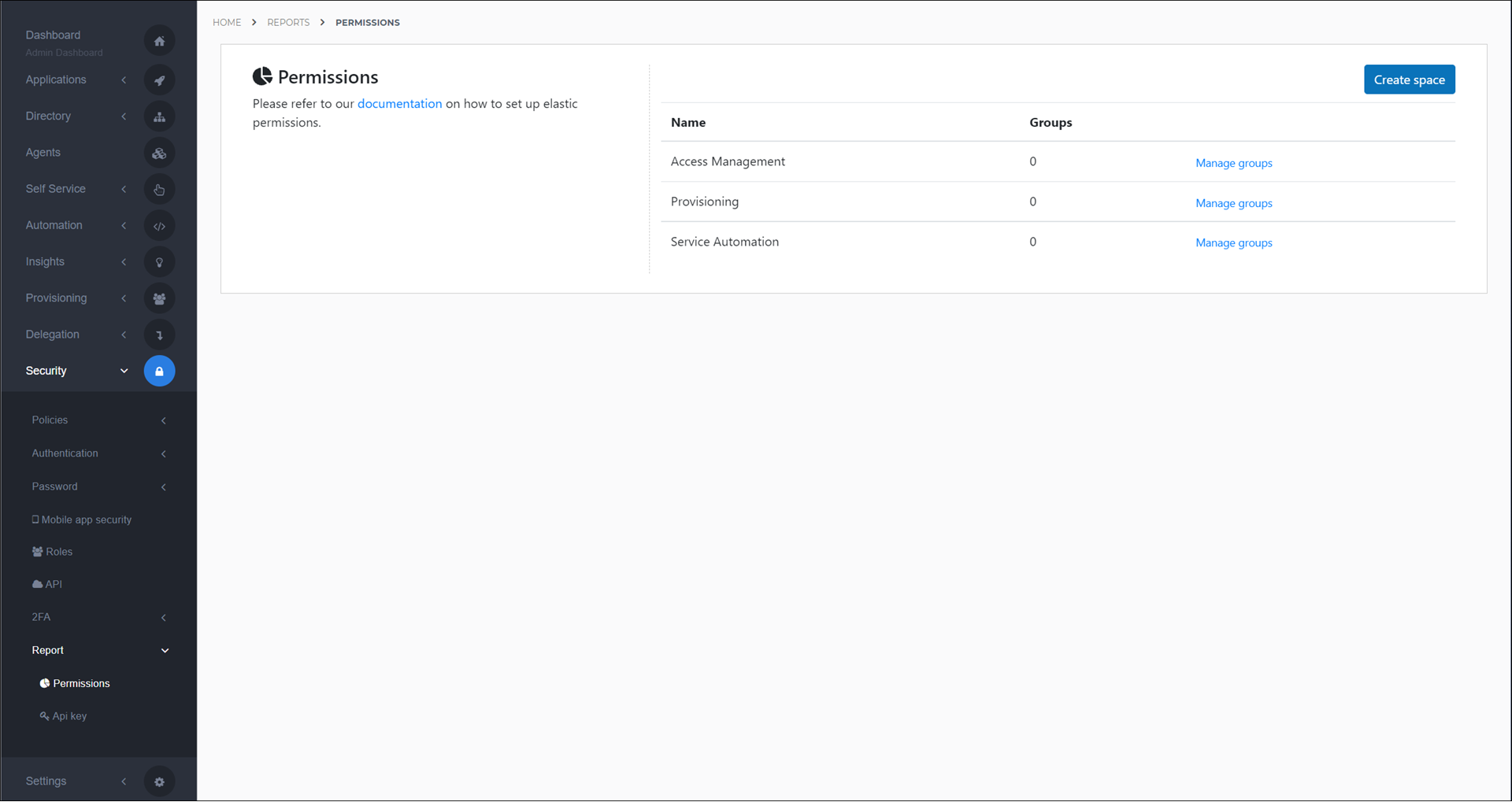
For the relevant report space, click Manage Groups.
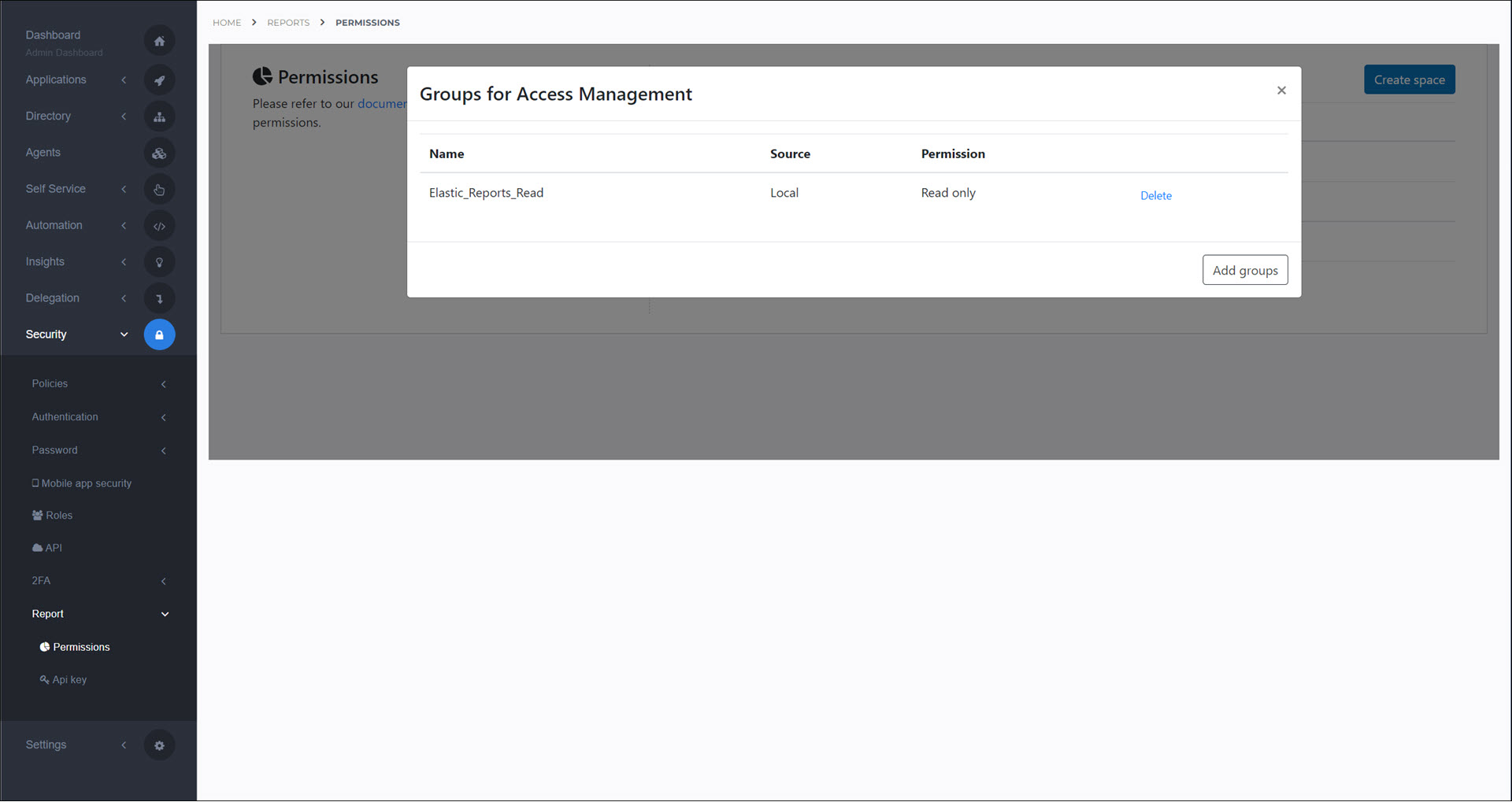
Click Add Groups.
For the relevant Groups, assign the appropriate access level:

For Built-in report spaces, you can only assign Read Only access:
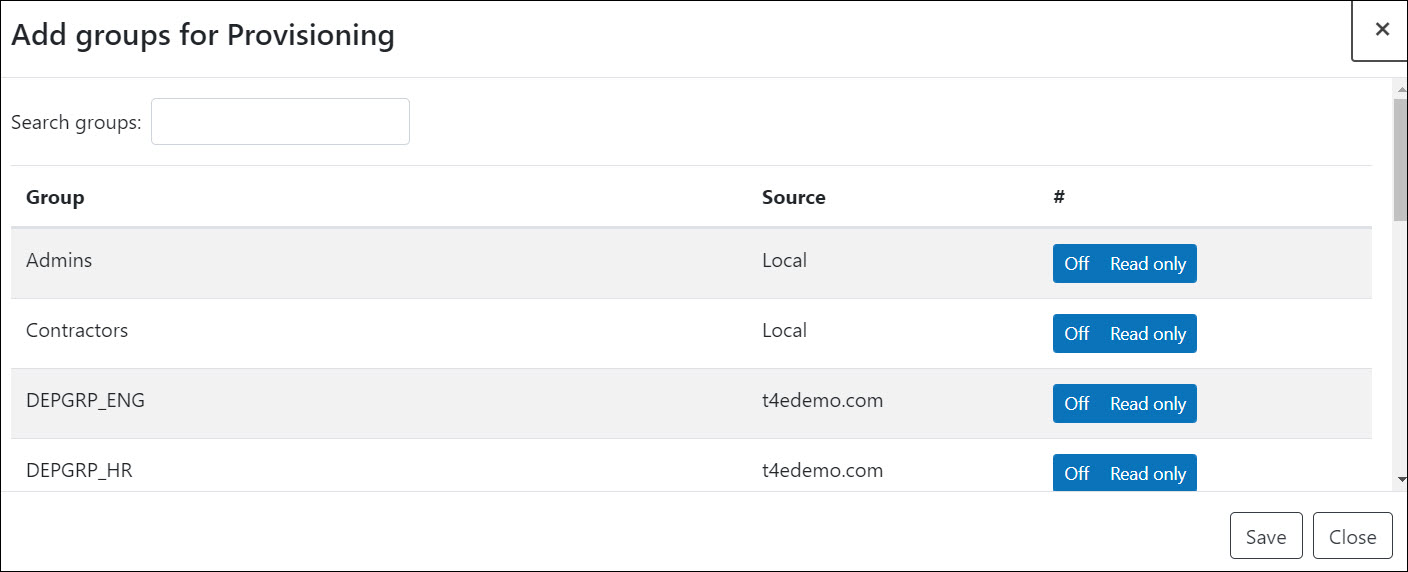
For Custom report spaces, you can assign Read Only or Read-Write access:
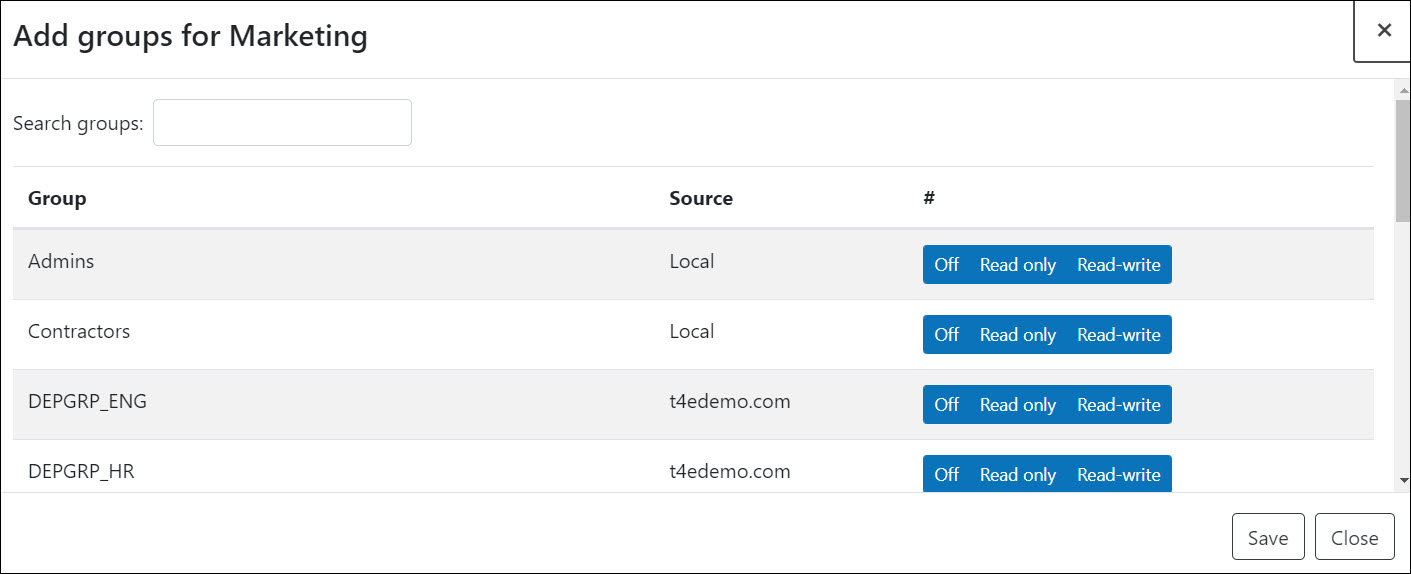
Click Save.
The selected group(s) now have access to this report space.
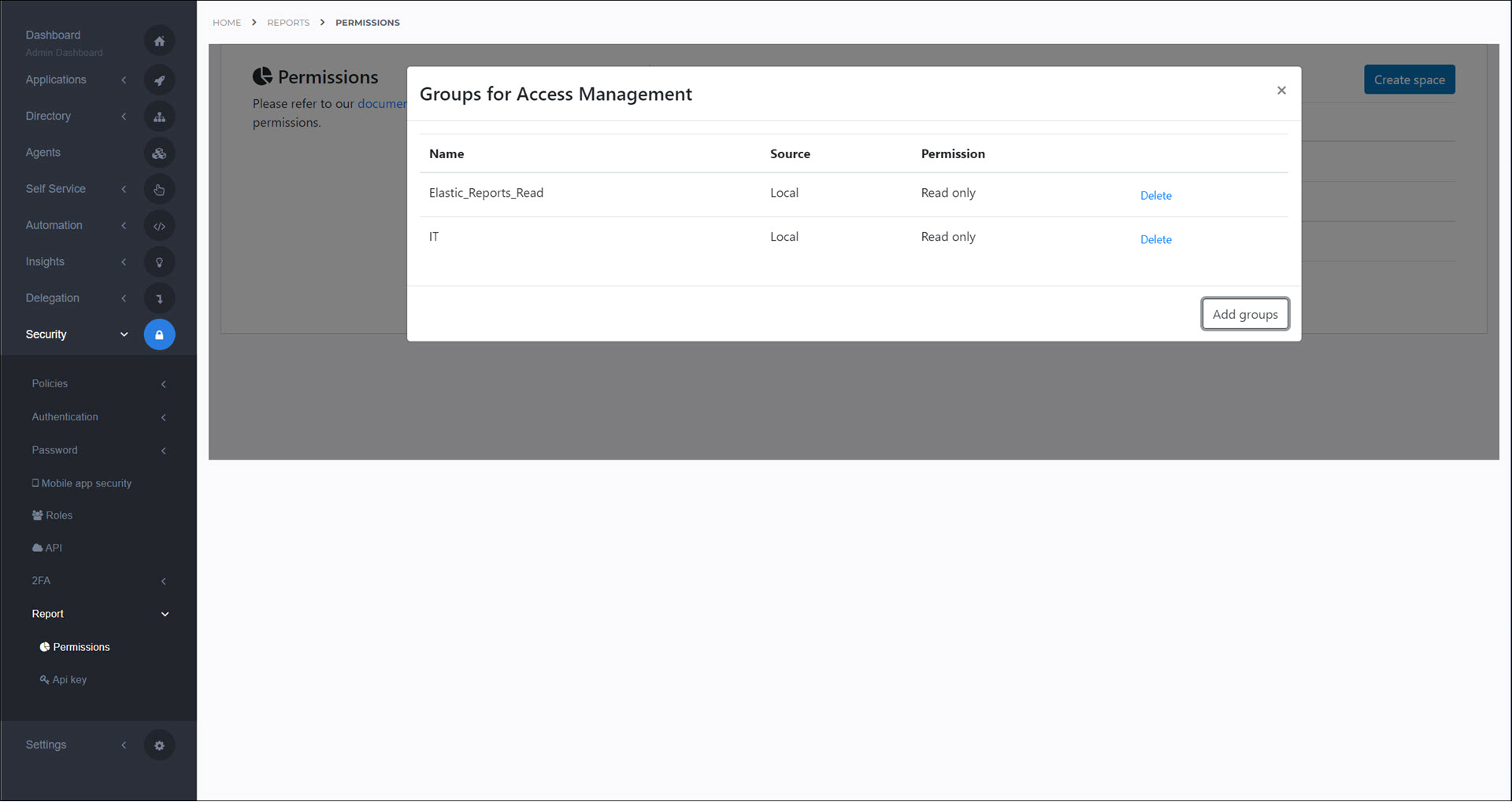
Repeat steps (2) - (6) for other groups and/or report spaces, as needed.