Add, edit, or remove an application category
Add an application category
Go to Applications > Categories.
Click Add Category.
Enter a Name.
Select a label Color.
Recommended: Turn on the Enabled toggle.
Optional: Turn on the Read Only toggle to prevent users from adding or removing applications from this category.
Click Save.
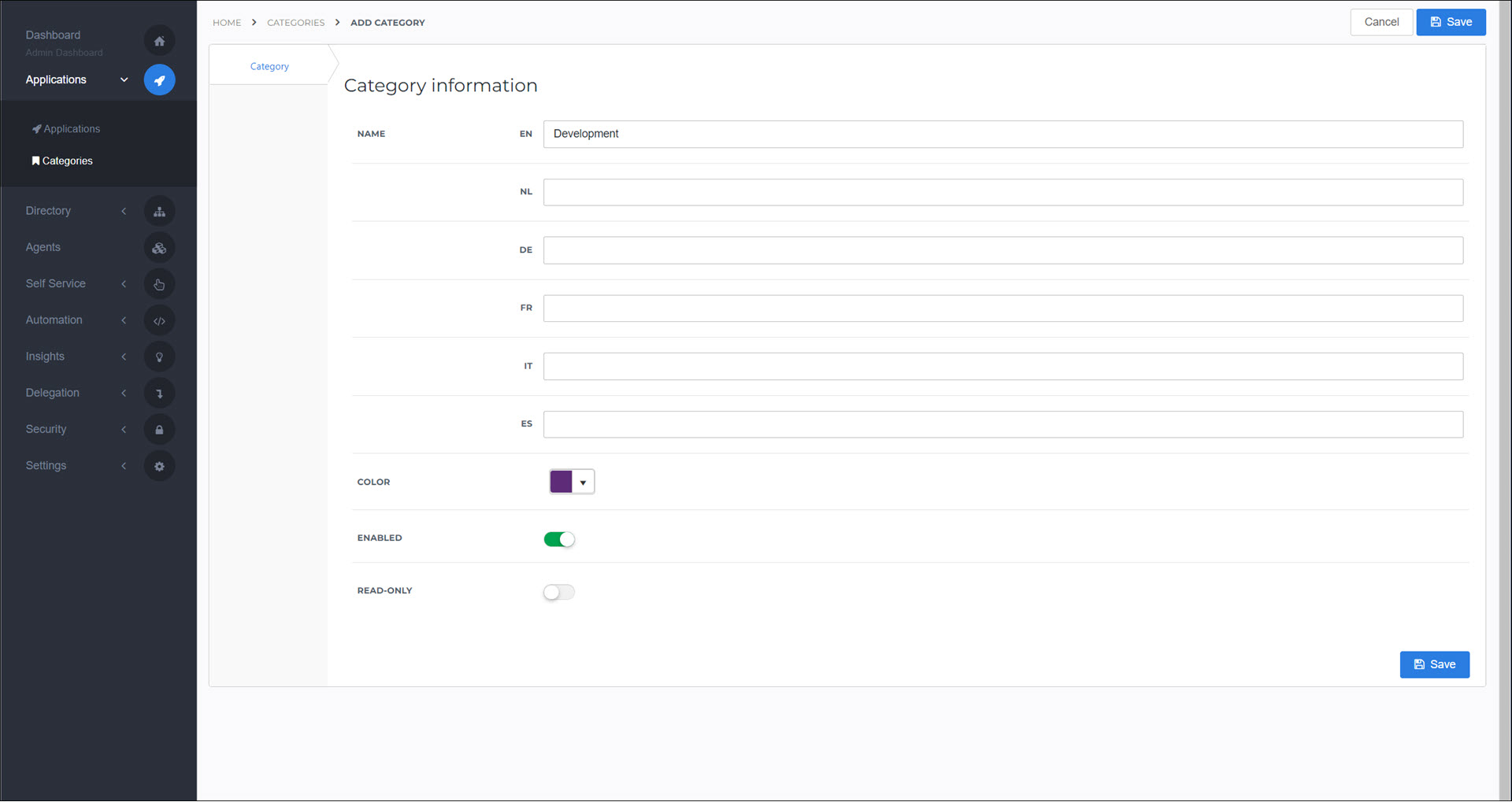
The application category has been added.
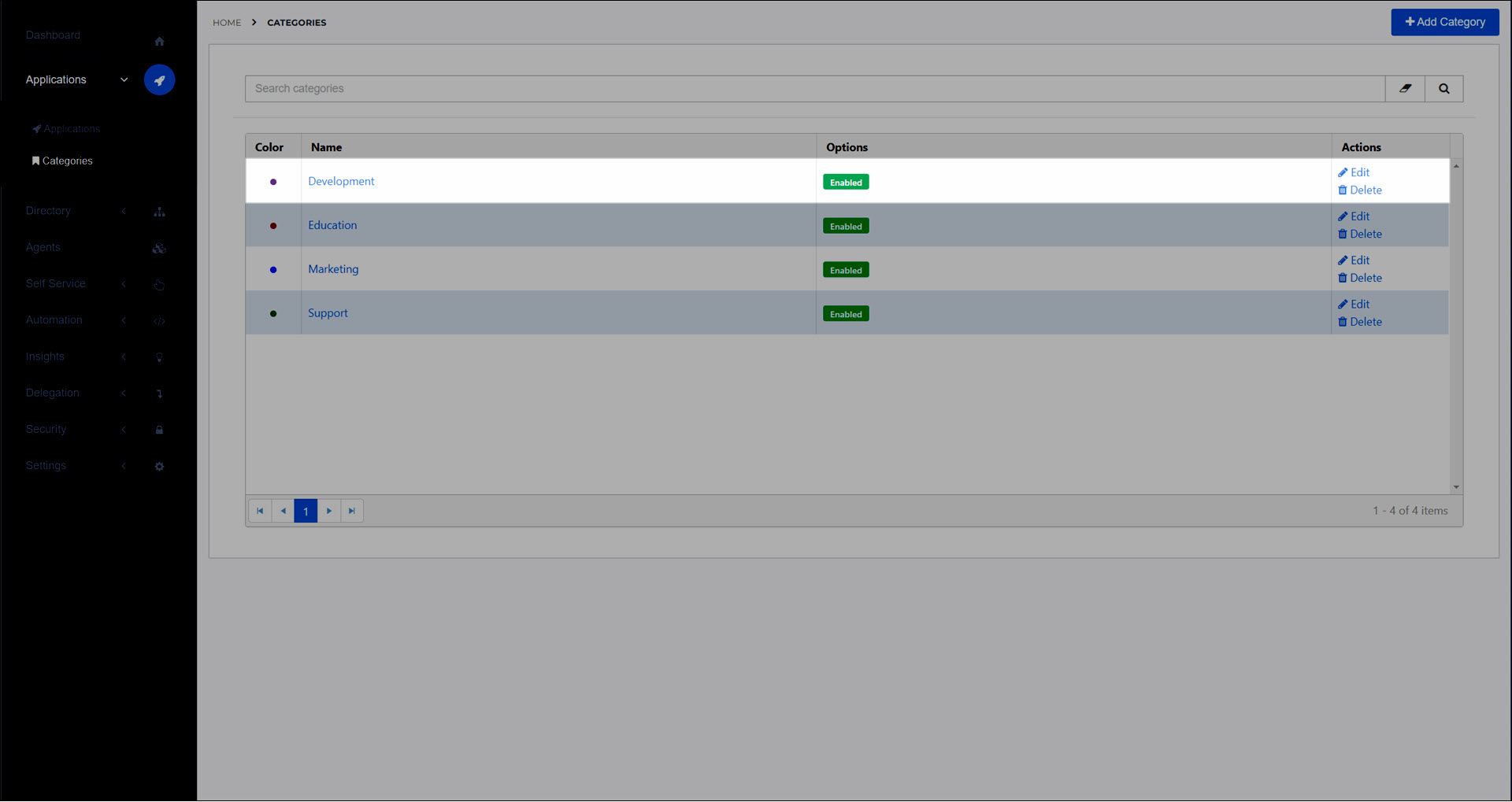
The next steps are typically to Link a category to a group and Link a category to an application.
Go to Applications > Categories.
For the relevant application category, click Edit.
Continue by following the instructions in Add an application category.
Go to Applications > Categories.
For the relevant application category, click Delete.
To confirm, click Delete.
The application category is removed in Applications for users, and all applications assigned to it are unassigned and returned to Uncategorized status.
Tip
Removing an application category has no effect on users' access to applications.