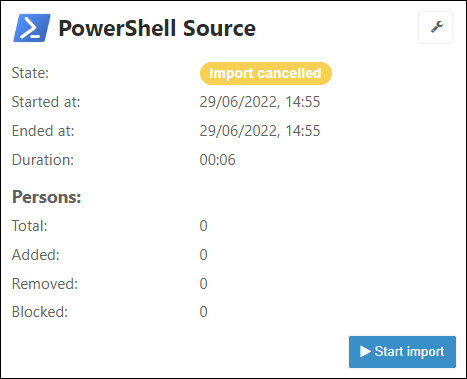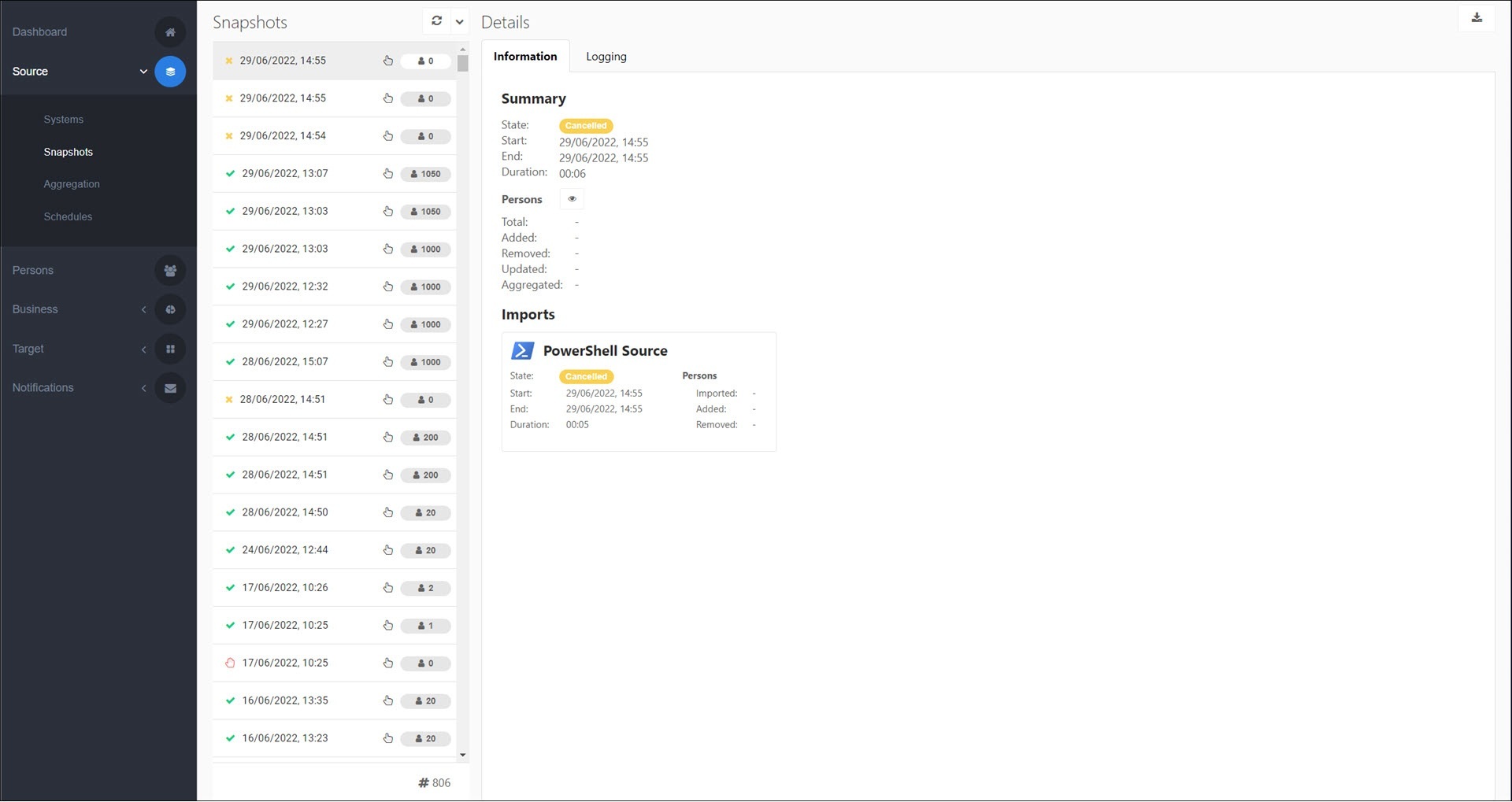Cancel a manual import
For more information, see Manual imports.
Go to Source > Systems.
For a source system whose State is
Importing, click Cancel Import.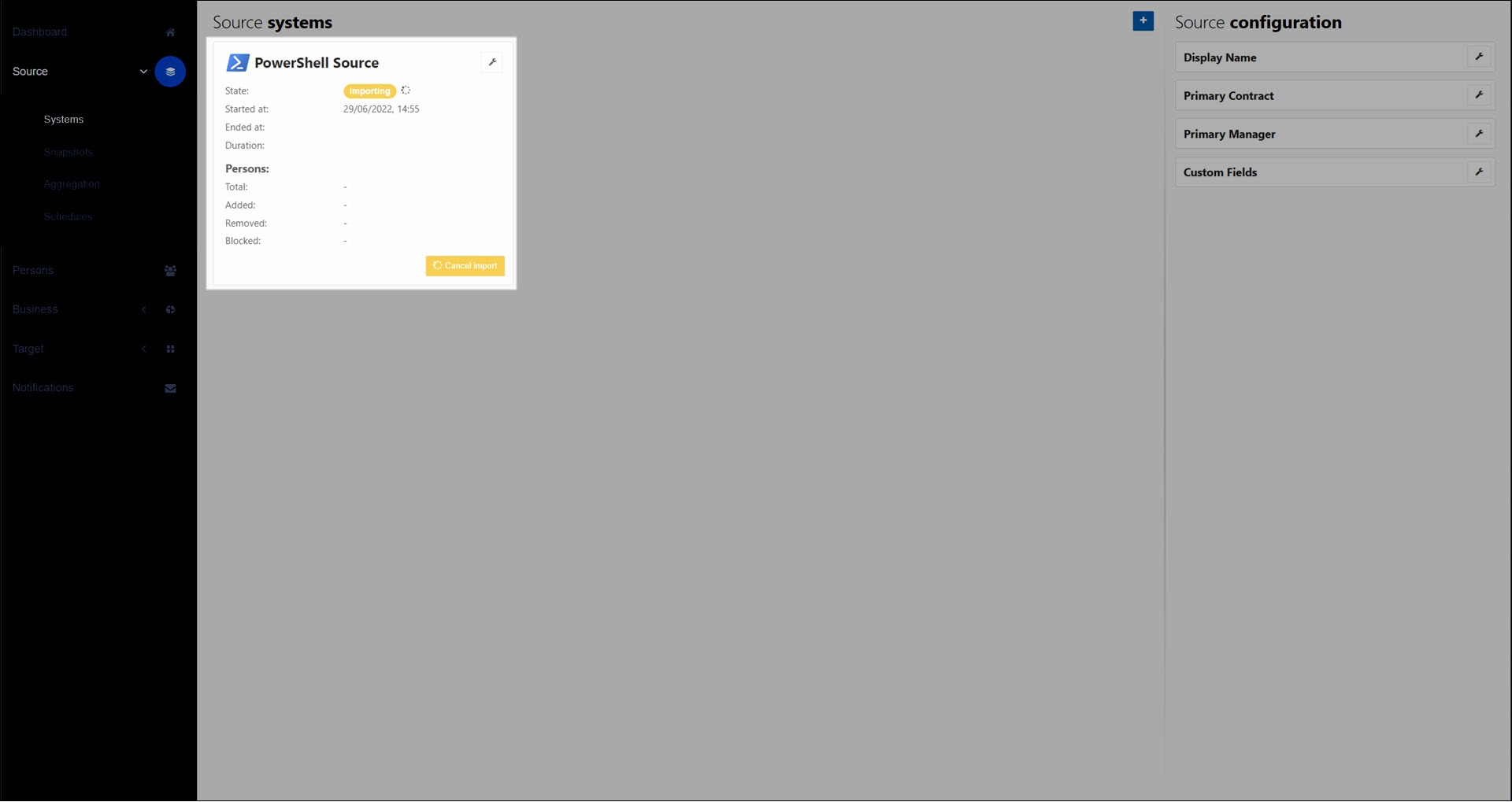
In the dialog box, click Yes to confirm.
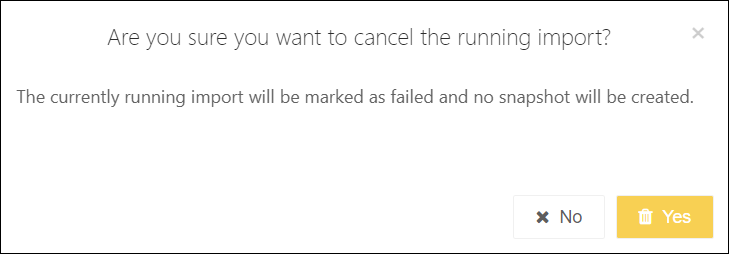
All pending changes are discarded. The system's State is marked Cancelled, as is the relevant snapshot. To view the cancelled snapshot, View a snapshot.