Export a snapshot to JSON
For more information, see Snapshots.
Go to Source > Snapshots.
In the Snapshots pane, select the relevant snapshot.
The selected snapshot's details are displayed in the Information tab.
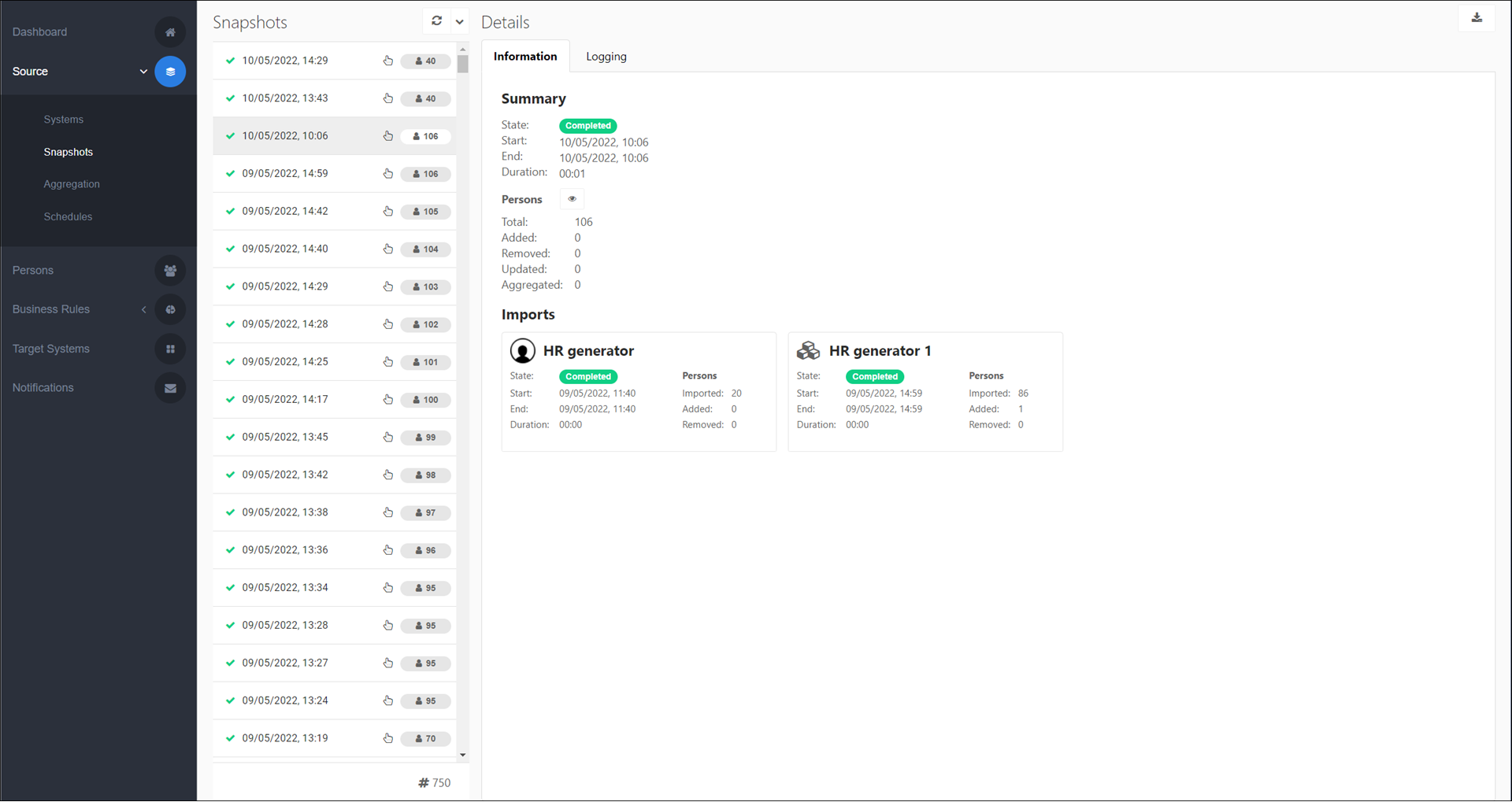
In the upper-right-hand corner, click
Export.
A Vault.json file is downloaded in your browser. This file cannot be re-imported. Its purpose is only to help you inspect a snapshot's data, using your preferred JSON viewer.