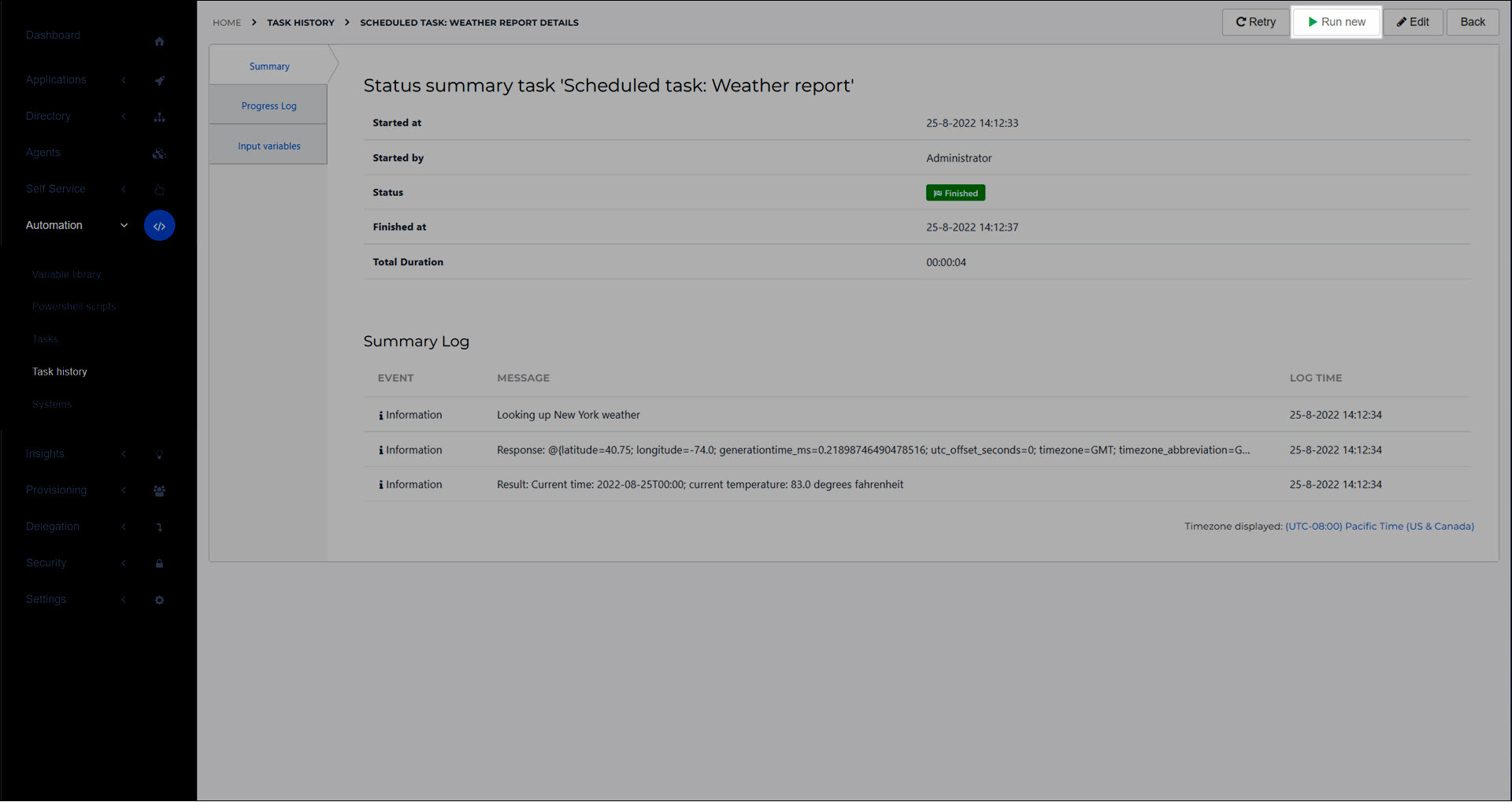View task run history
Note
These instructions only apply to Scheduled tasks and to product actions added from the Task catalog (on the Actions tab).
To view the run history of all other product actions, instead see View product action run history.
Go to Automation > Task History.
Click the Details link for the relevant task execution.
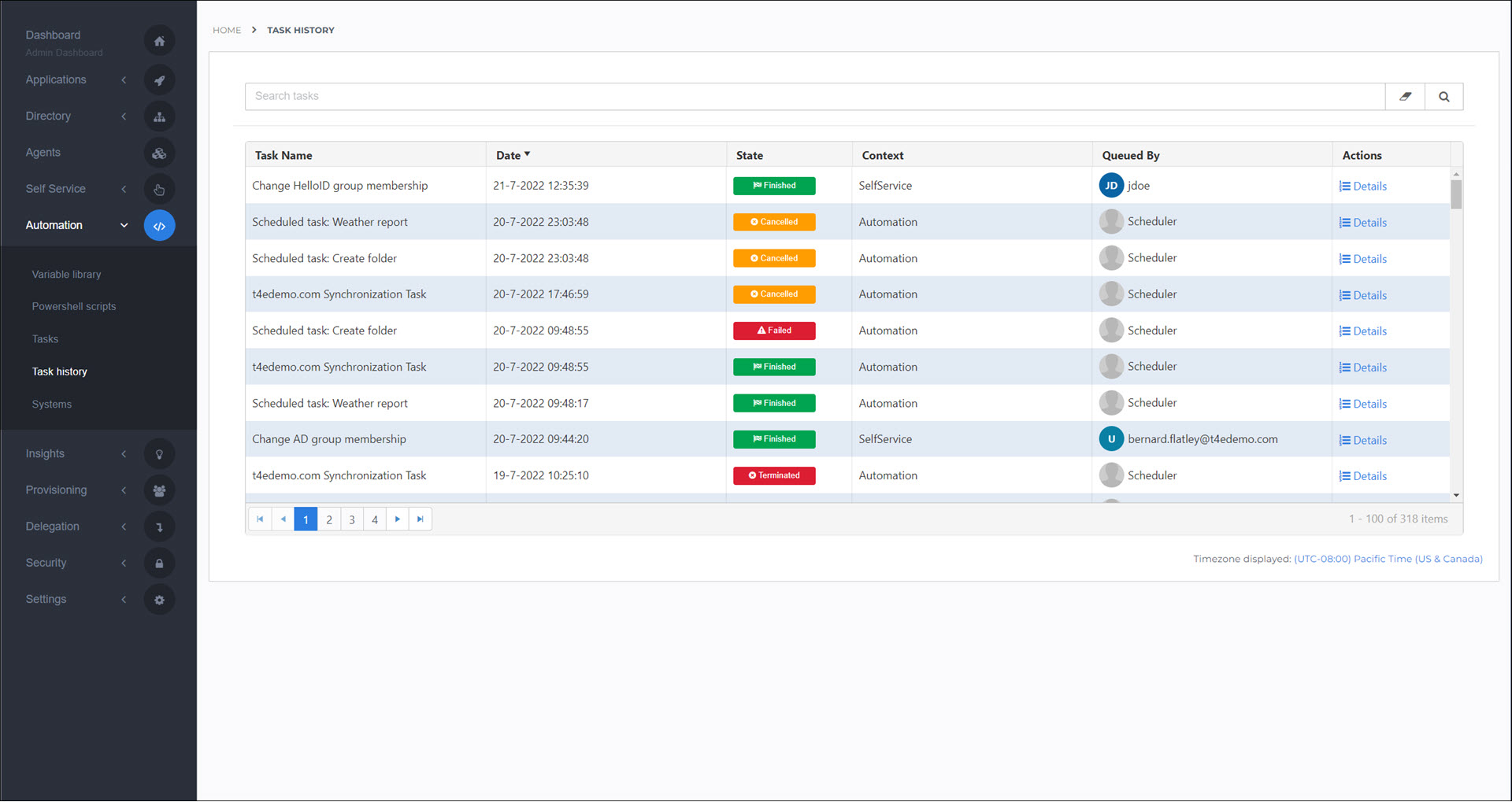
The Summary Log is displayed.
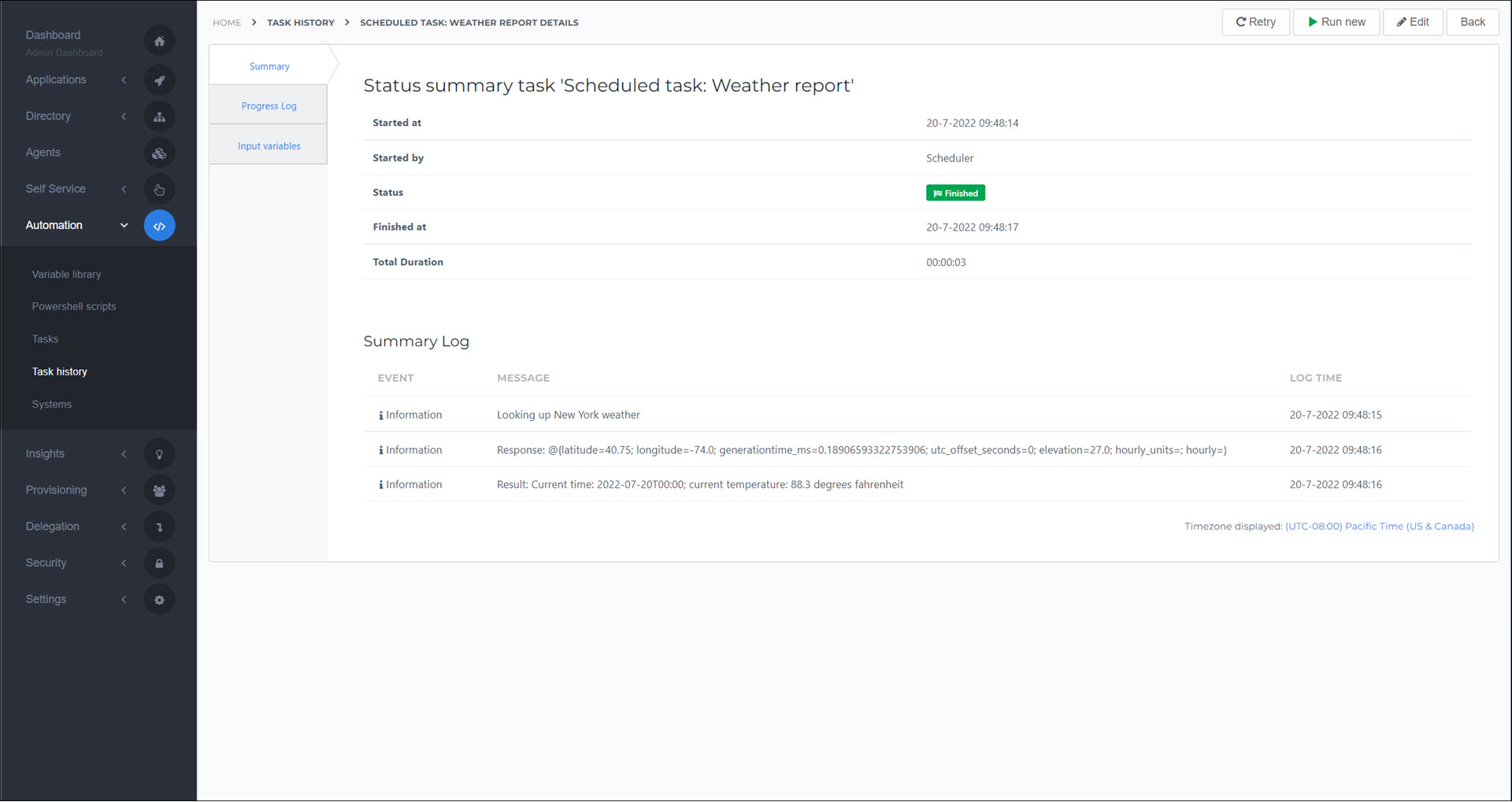
Optional: Go to the Progress Log tab to view additional details related to the Agent which ran the task.
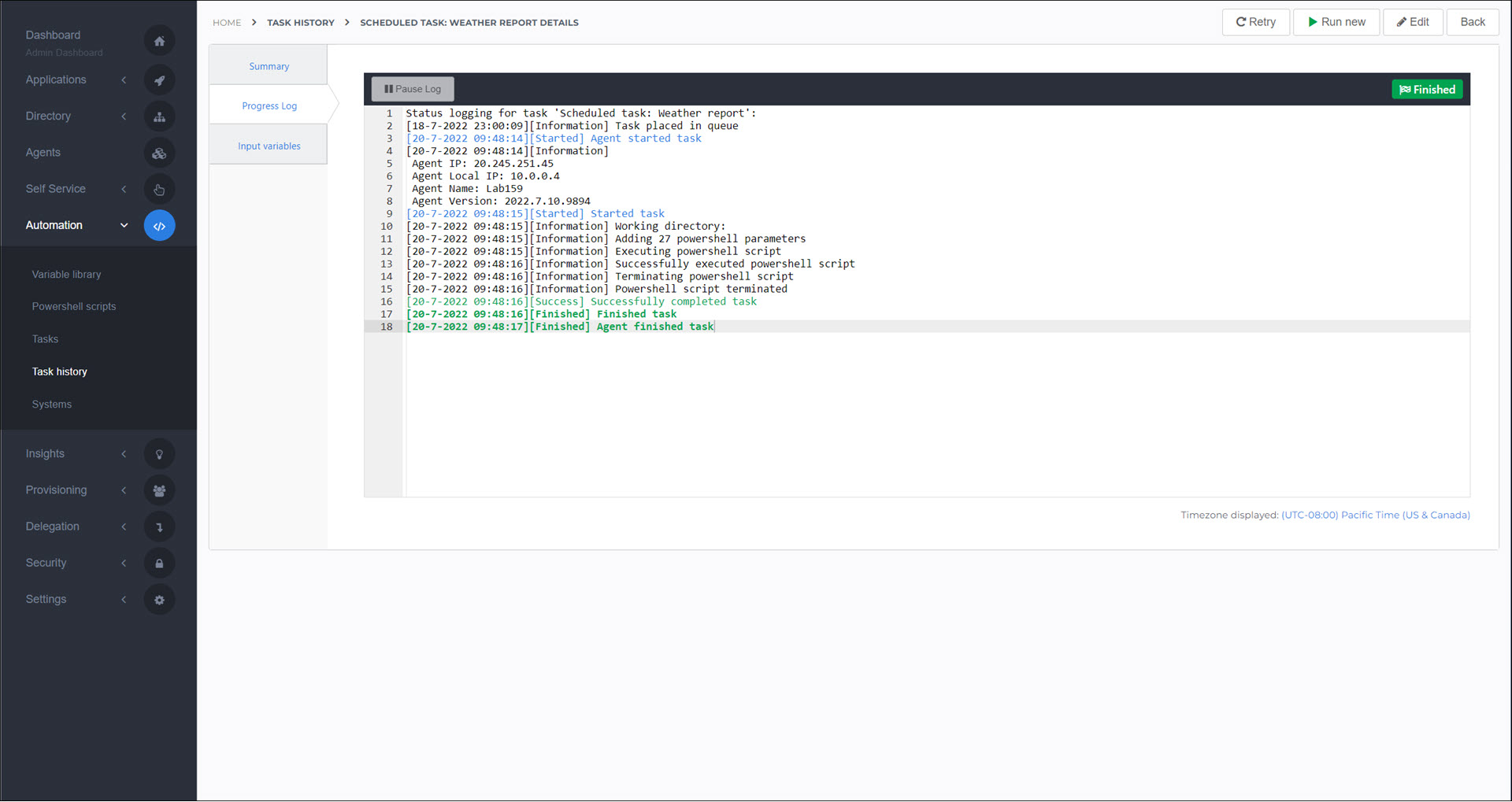
Optional: Go to the Input Variables tab to view the values of Variables which were used in the task execution.
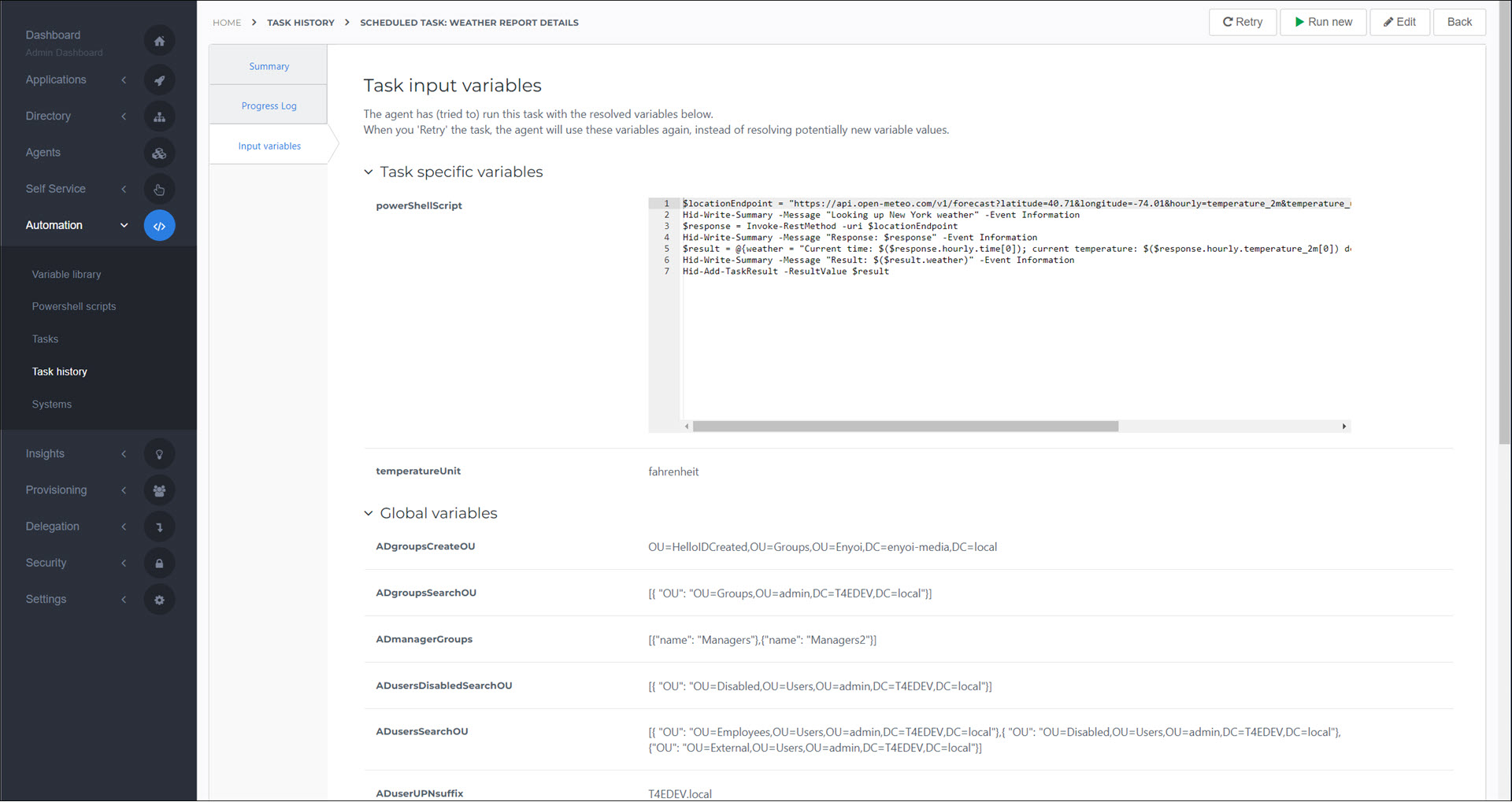
Optional: Click Retry to Retry a task run using the original input variable values.
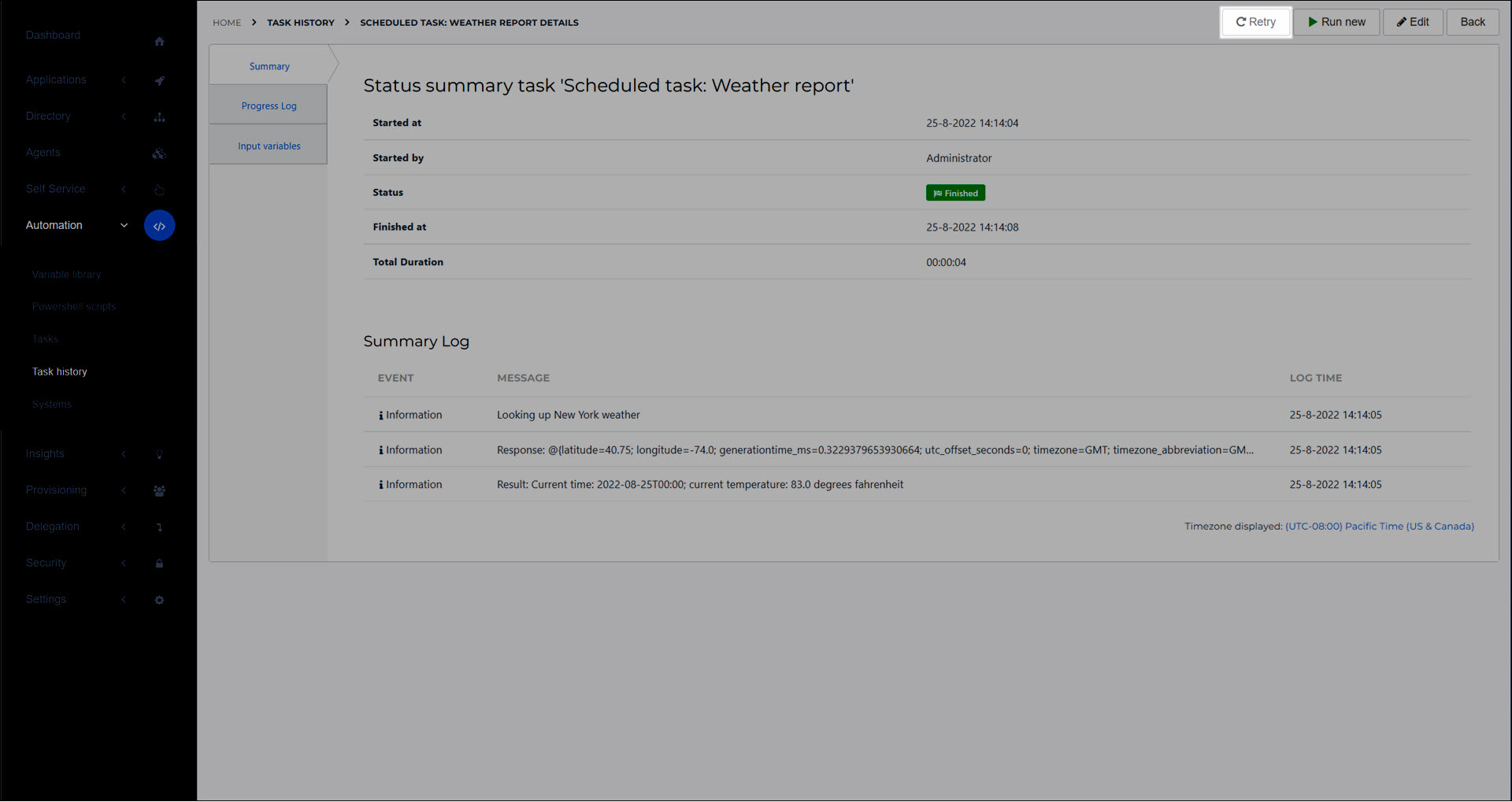
Optional: Click Run New to Retry a task run using current input variable values.