View product action run history
Note
These instructions only apply to product actions defined on a product's Actions - new tab. To view the task run history for scheduled tasks or product actions defined on a product's Actions tab, instead see View task run history.
In the Admin dashboard, go to Self Service > Request History, to View product request history.
Alternatively, go to Recertification > Request history to View recertification request history.
Click
 View details to view details for a specific product request.
View details to view details for a specific product request.Go to the Task Execution tab.
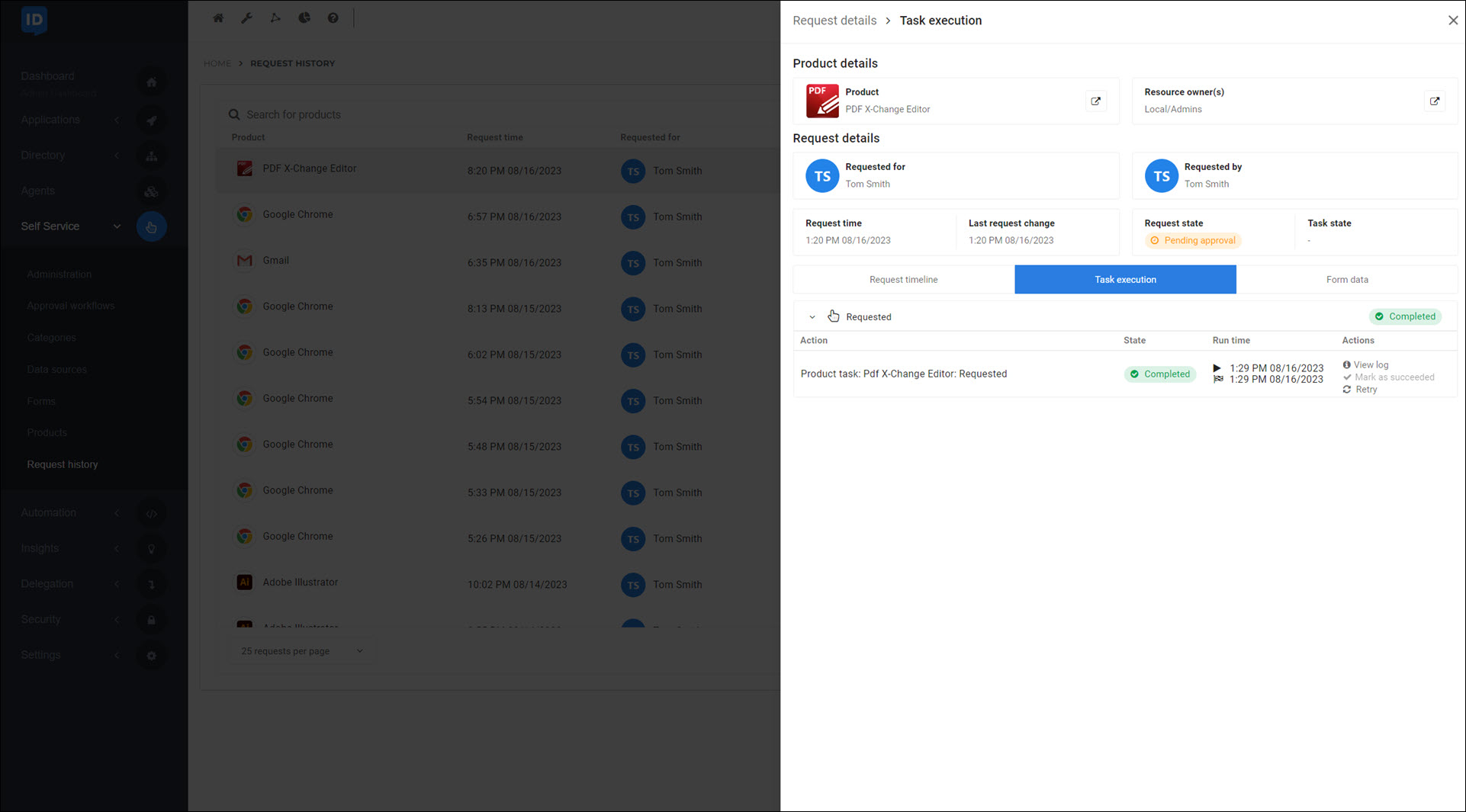
The results of any Product actions attached to the product are shown.
For the relevant product action run, choose one of the following:
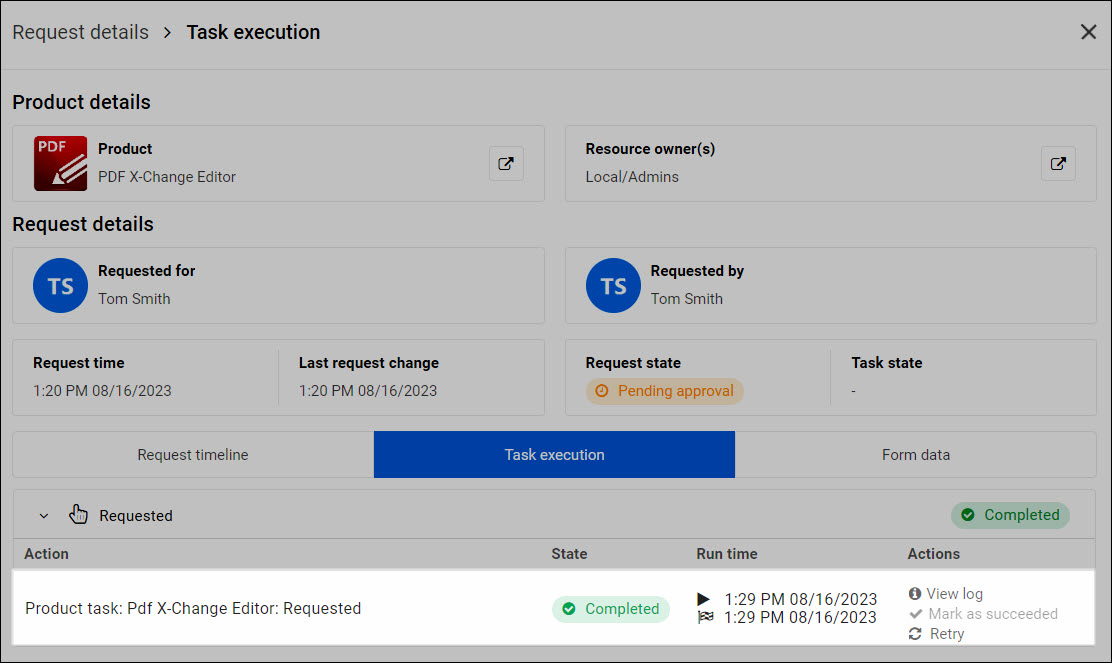
View Log: Shows the following four tabs.
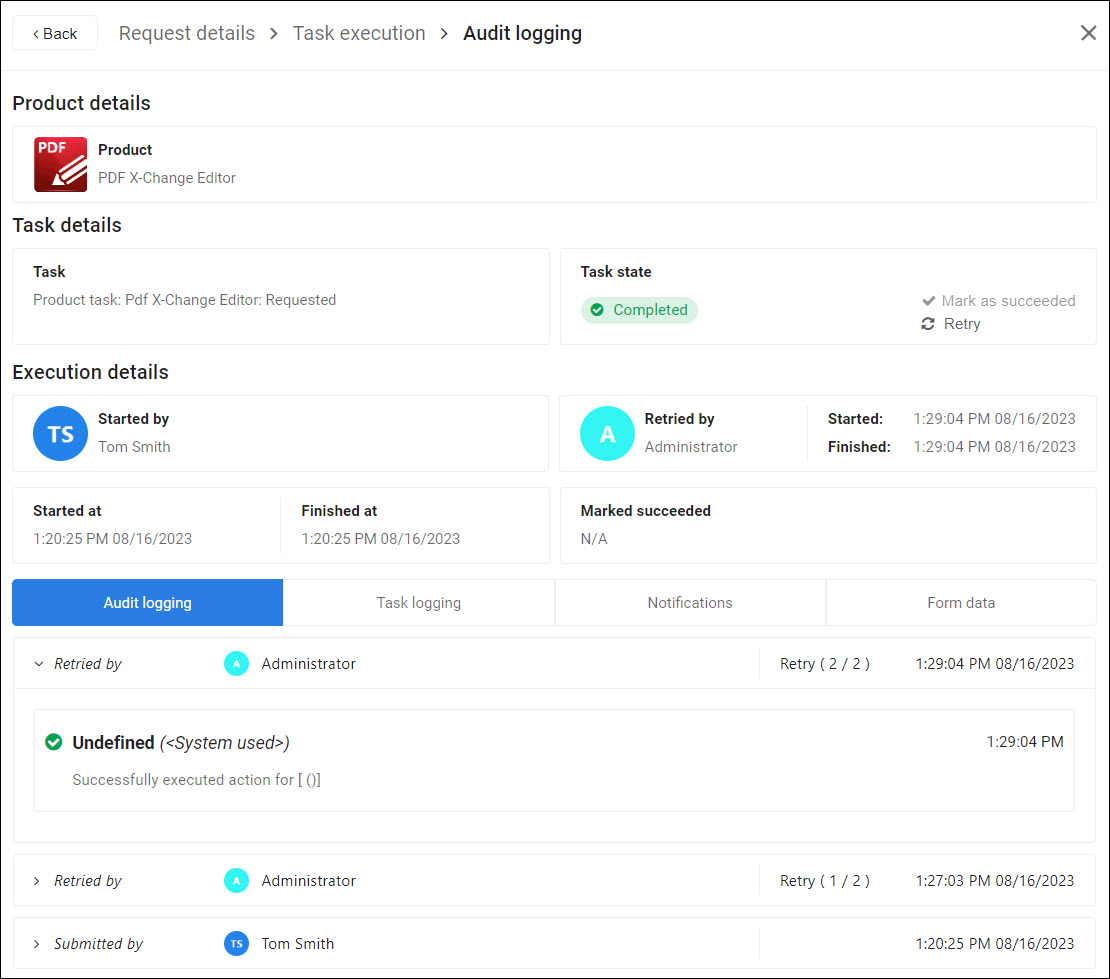
Audit Logging tab: Shows audit log messages logged in the product action, if applicable (see Audit logging in product actions).
Task Logging tab: Shows log messages logged in the product action, if applicable (see Logging in product actions).
Notifications tab: Shows email sends in the product action, if applicable (see Email sends in product actions).
Form Data tab: Shows the submitted form values associated with the product request, if applicable.
Mark As Succeeded: See Mark a product action as succeeded.
Retry: See Retry a product action run.