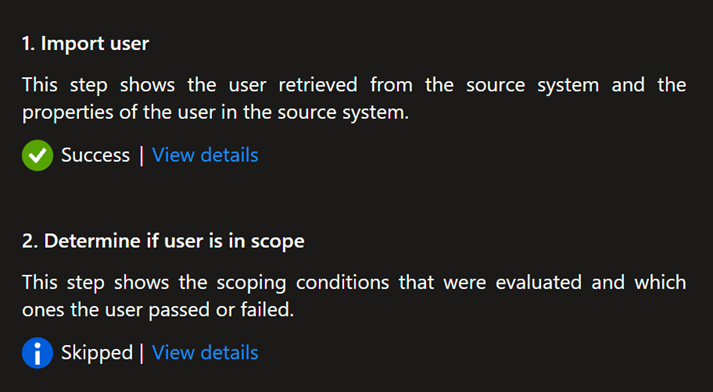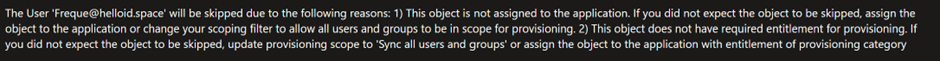Test Azure AD sync
Follow these instructions to test whether your mapping for additional attributes is configured correctly, or to verify why a specific user or group is not being synchronized.
Log in to your Azure portal at https://portal.azure.com/.
Go to Enterprise Applications > HelloID > Provisioning.
Click Provision on demand.
Select a user and click Provision.
After the task is performed, the result of the provisioning call is displayed. Click View details to get more information.
In this example, the user was skipped because the user was not assigned to the application..