Manually generate a snapshot
For more information, see Manual snapshots.
Go to Source > Systems.
For the relevant source system, Edit a source system.
Optional: Make changes to the source system's configuration (source mappings, display name formatting, primary contract & manager determinants) that you want reflected in the new snapshot.
Click New Snapshot.
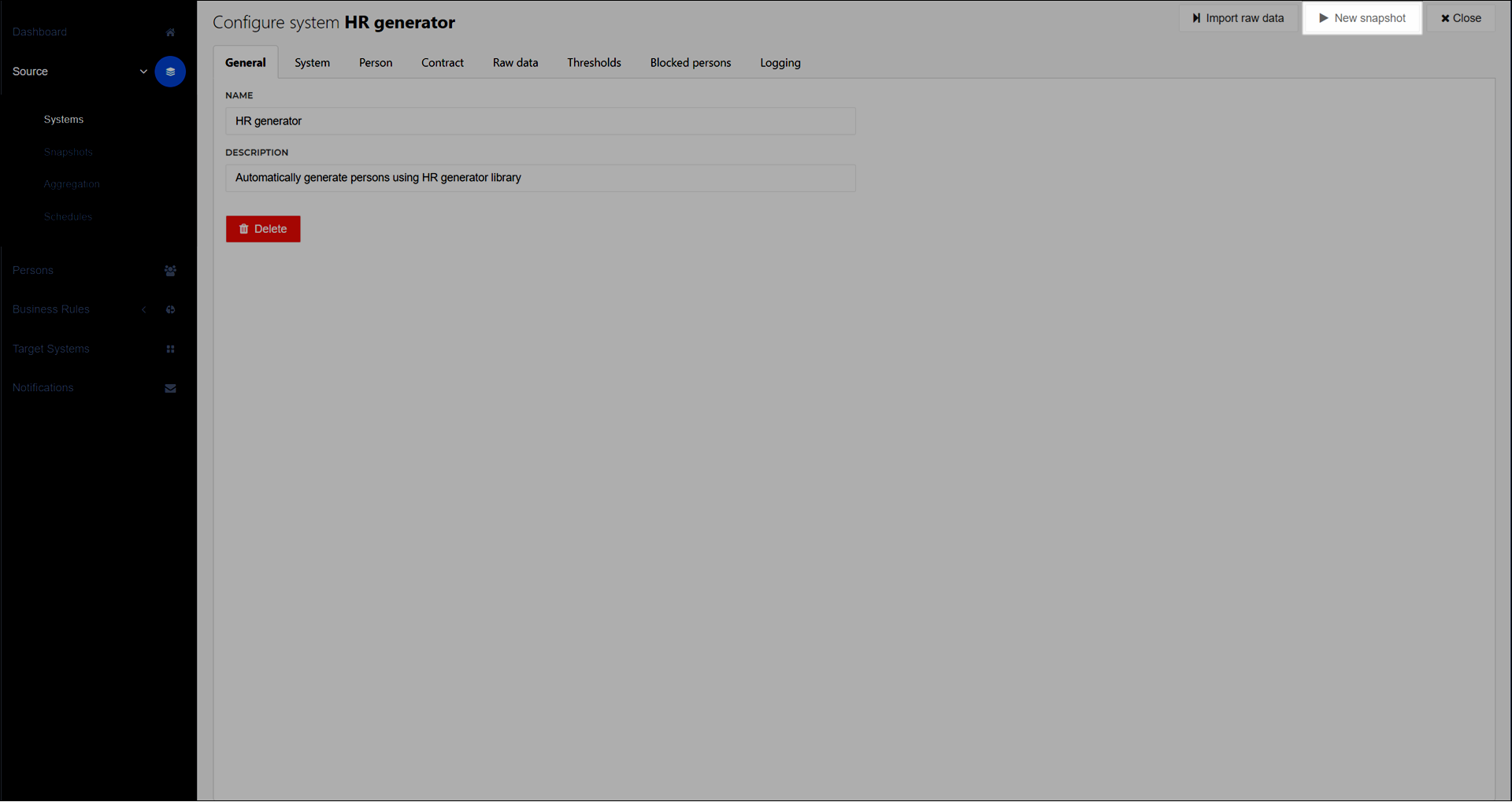
A new snapshot is created. To view it, View a snapshot. Or, View snapshot logs.