Inspect raw data
For more information, see Raw data inspection.
Go to the Raw Data tab.
Select an employee in the left-hand pane.
The most recently imported raw personnel data for the employee is displayed. This data is directly from the source system, unmodified by HelloID. This may be useful for troubleshooting.
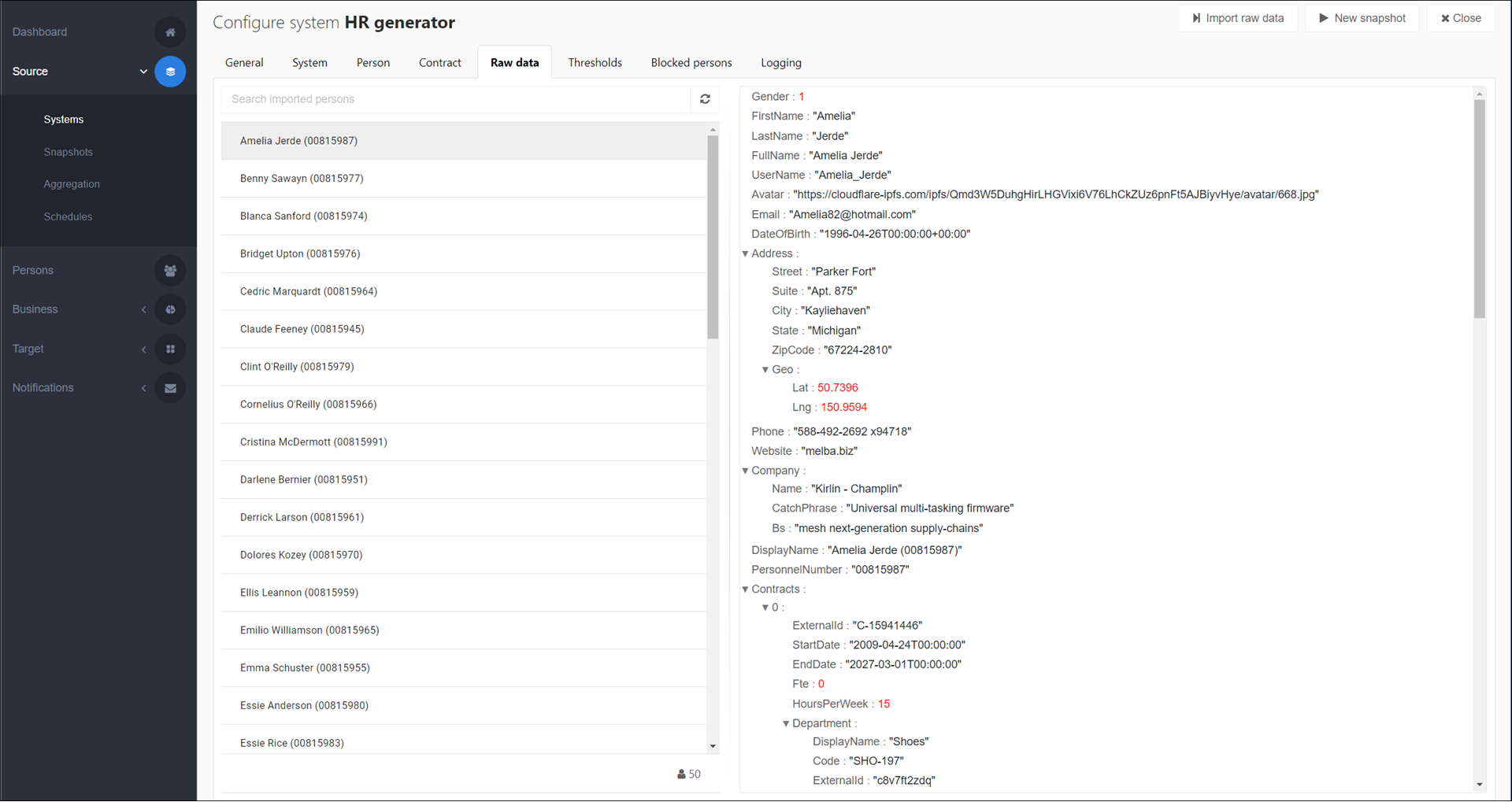
Tip
To instead view the data of in-production Persons (in Source snapshots), View a person's data.