Accounts (PowerShell target systems)
The five account scripts are the most important part of a PowerShell target system. Use the existing script templates as a starting point. Customize them to specify how target accounts are created & managed. HelloID executes these scripts during Enforcement.
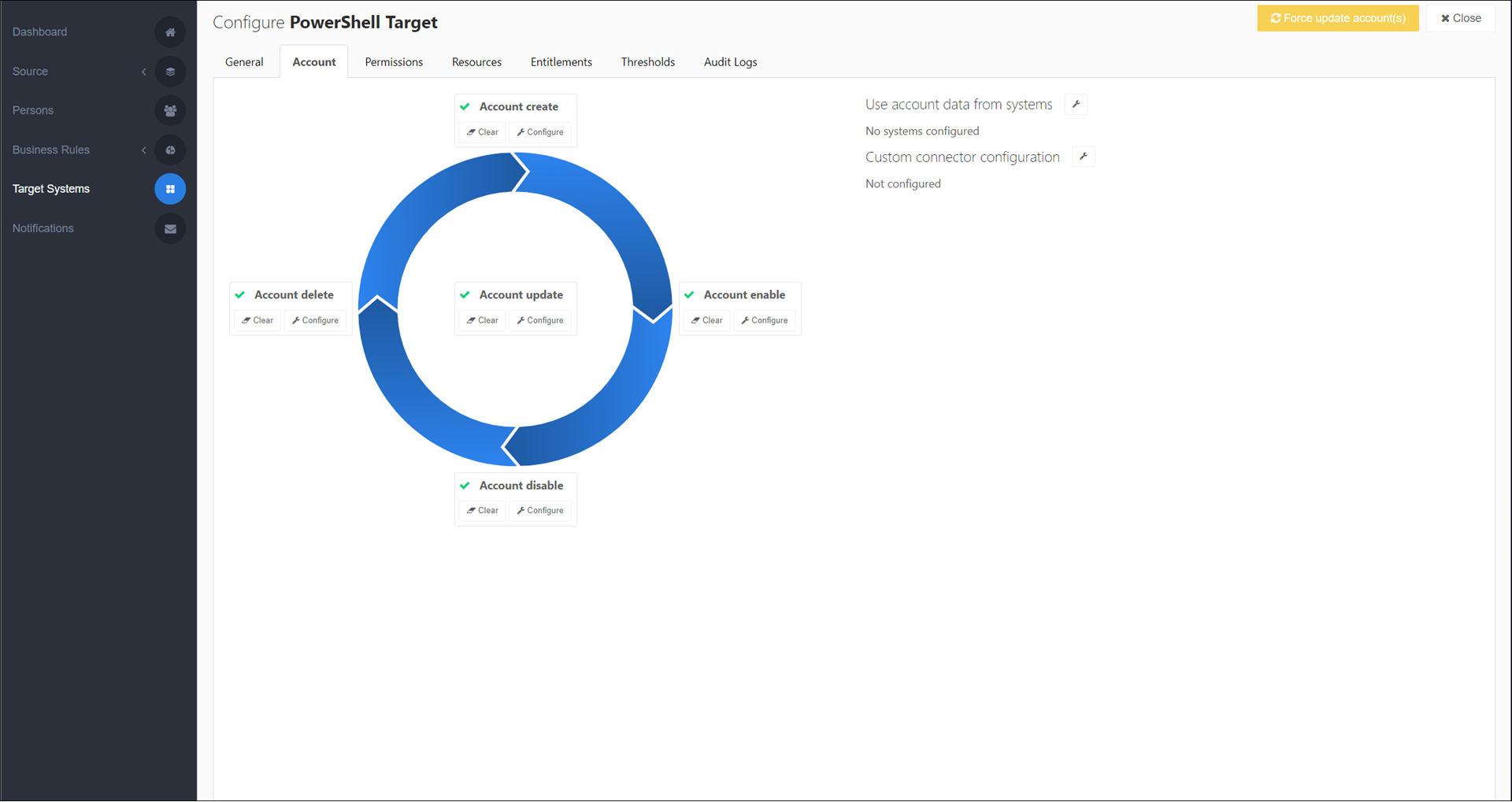
To get started, Customize an account script.
All account scripts share a similar structure:
HelloID passes you a variety of input variables such as $person, $manager, and $accountReference.
You use these variables in your code to make calls to the target system's API inside the
if(-Not($dryRun -eq $True)) {}block. This is where you create, enable, update, disable, or delete the target account, depending on which script it is.Note
The process of building an $account object from $person in the Account Create script and Account Update script is equivalent to the process of target mappings in Active Directory / AD target systems.
You log your actions in $auditLogs. This data is recorded in the target system's Audit logs.
Finally, you return your results to HelloID inside $result.
For more information, see Account scripts.
The maximum execution time for each script is 30 seconds, at which time script execution is terminated.
To skip a particular lifecycle stage, see Skip an account lifecycle stage. A skipped stage performs no action when the associated entitlement is granted, with one exception: A skipped Account Create stage results in a failed grant. This is because an $accountReference is required for subsequent lifecycle stages.
Tip
If you need a fresh, unedited copy of a script template, Add a PowerShell target system and copy-paste the relevant template into your existing system.