Customize an account script (PowerShell target systems)
For the relevant PowerShell target system, Edit a target system.
Go to the Account tab.
Click Configure for the relevant account script.
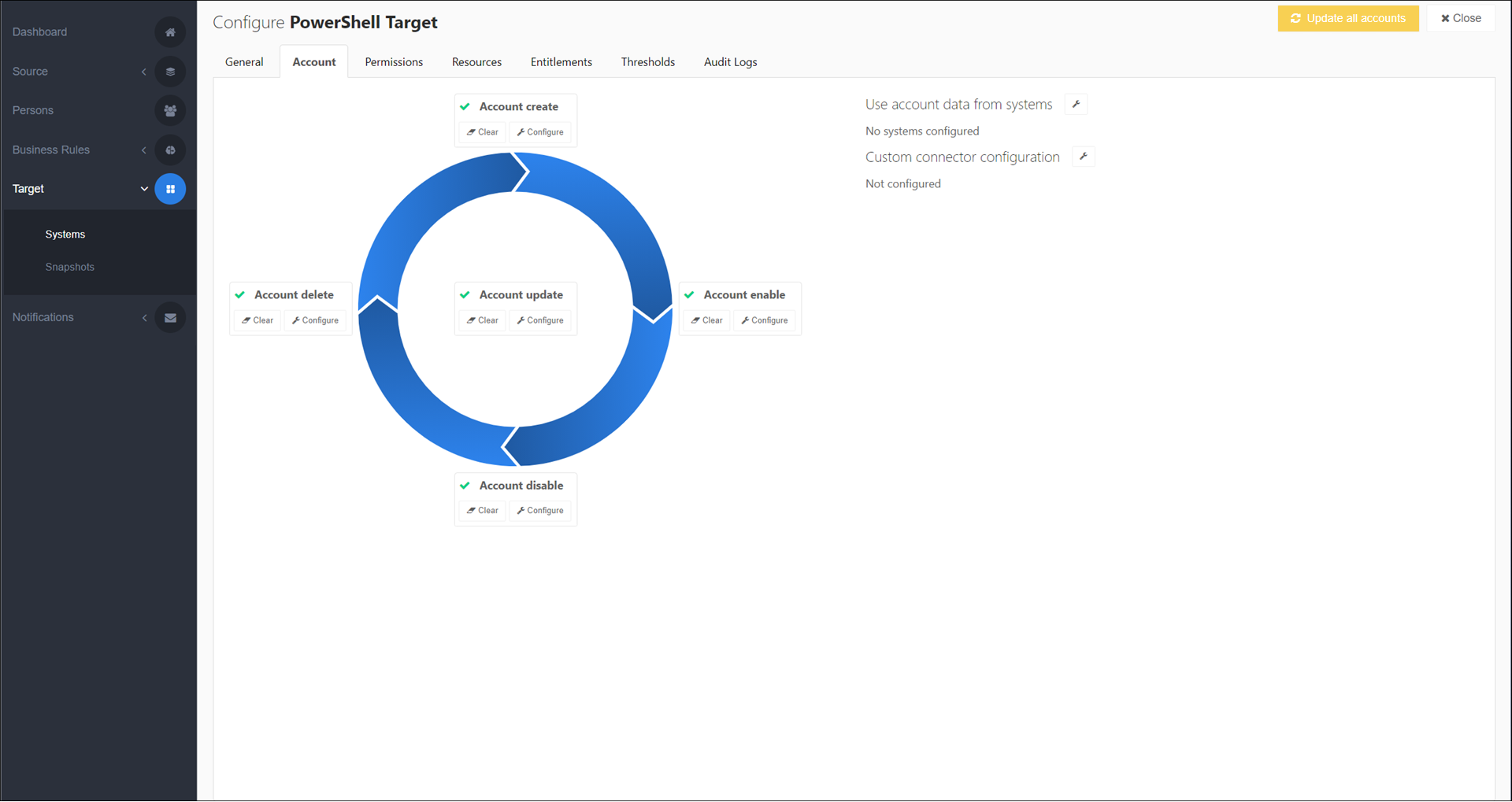
Edit the script.
For guidance, see Account scripts and PowerShell target system variable reference.
To test run your script, select a person in the dropdown and click Preview.
During preview, HelloID sets the $dryRun variable to
true.The results are returned in the Result Data pane.
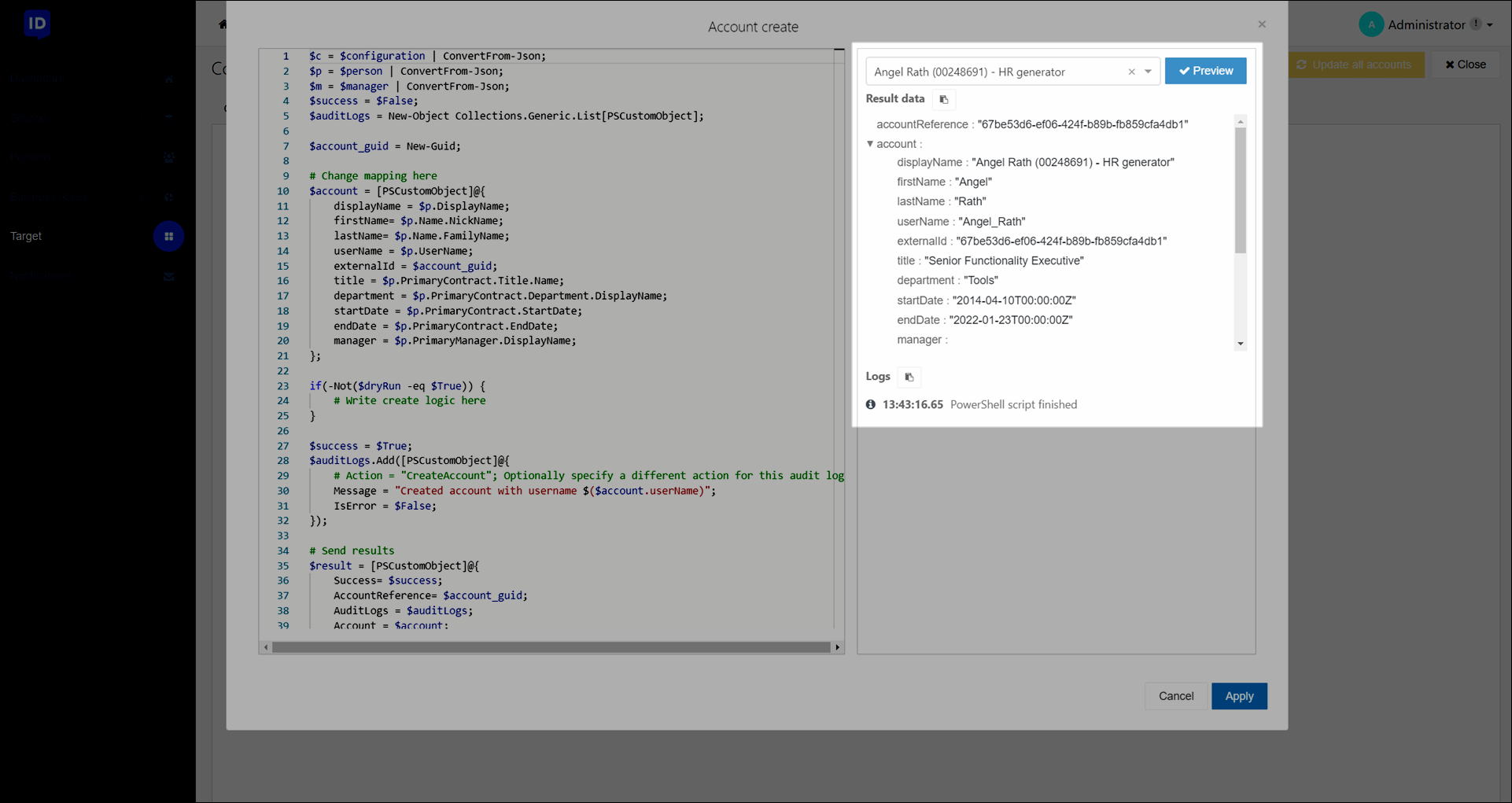
To save your changes, click Apply.