Grant a group access to a recertification campaign's insights
Warning
Recertification requires a Governance module license.
Note
Access to a recertification campaign's insights overview requires groups to have both the Recertification Insights right and access to the relevant recertification campaign.
Go to Recertification > Campaigns.
For the relevant recertification campaign, click Edit.
Go to the Insights tab.
In the Access Groups field, enter the names of the groups that should have access to this recertification campaign's insights.
For this example, we'll add the
Security Officersgroup.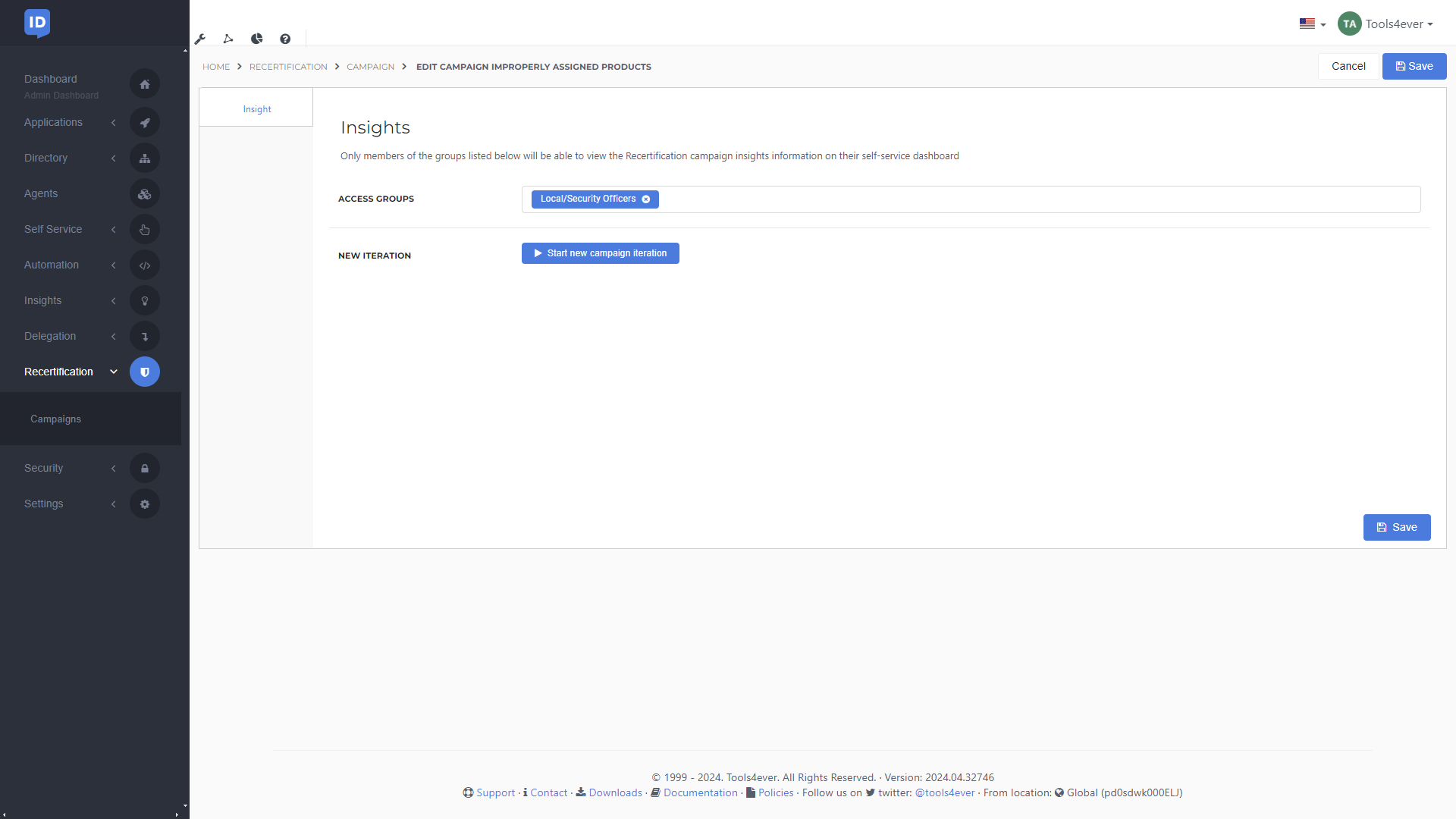
Click Save.