Customize an account script (PowerShell v2 target systems)
For the relevant PowerShell v2 target system, Edit a target system.
Go to the Account tab.
Click Configure for the relevant account script.
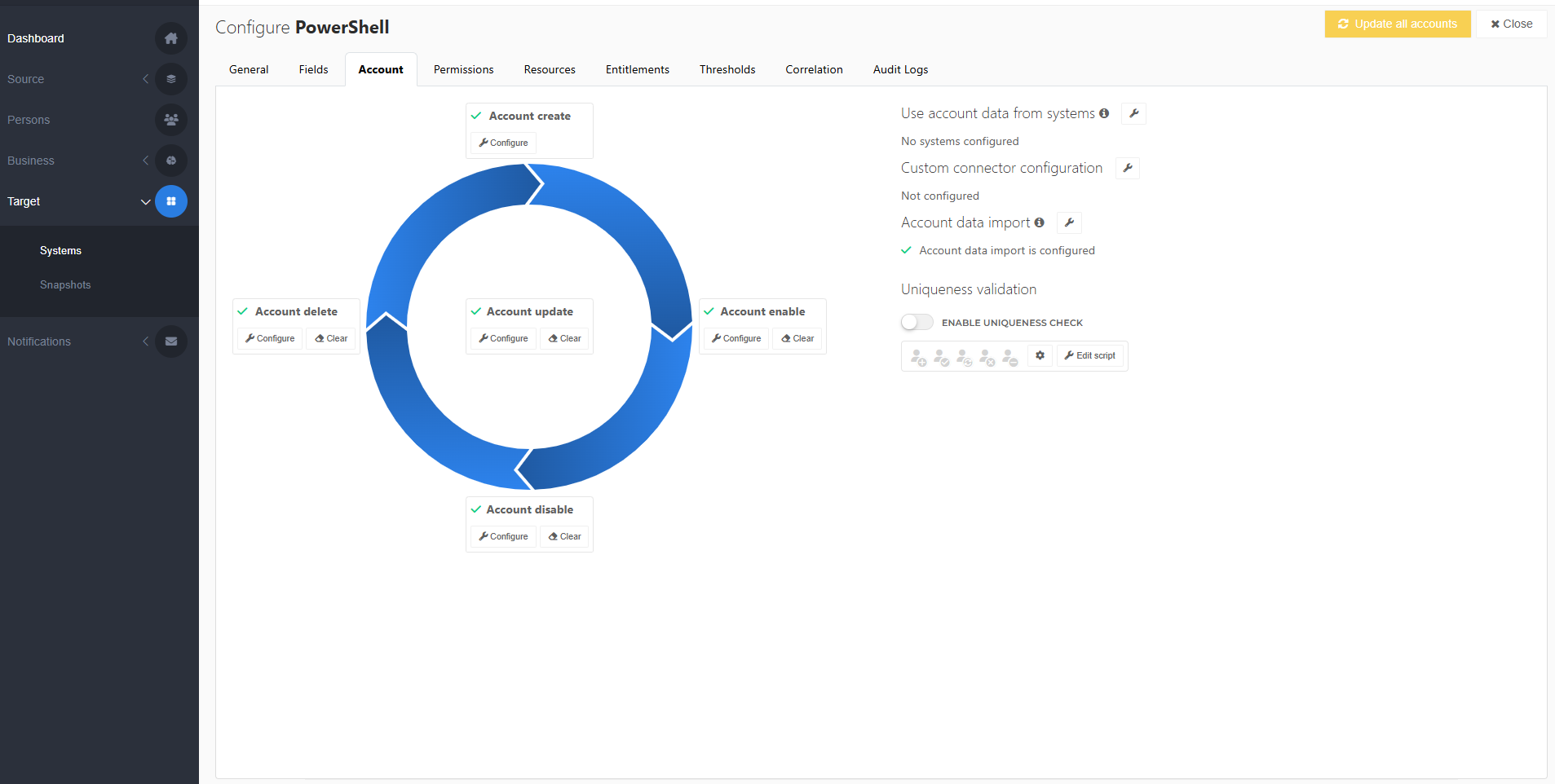
Edit the script.
For guidance, see Account scripts and PowerShell v2 target system variable reference.
To test run your script, select a person in the dropdown and click Preview.
During a preview, HelloID sets $actionContext.DryRun to
true.The results are returned in the Result Data pane.
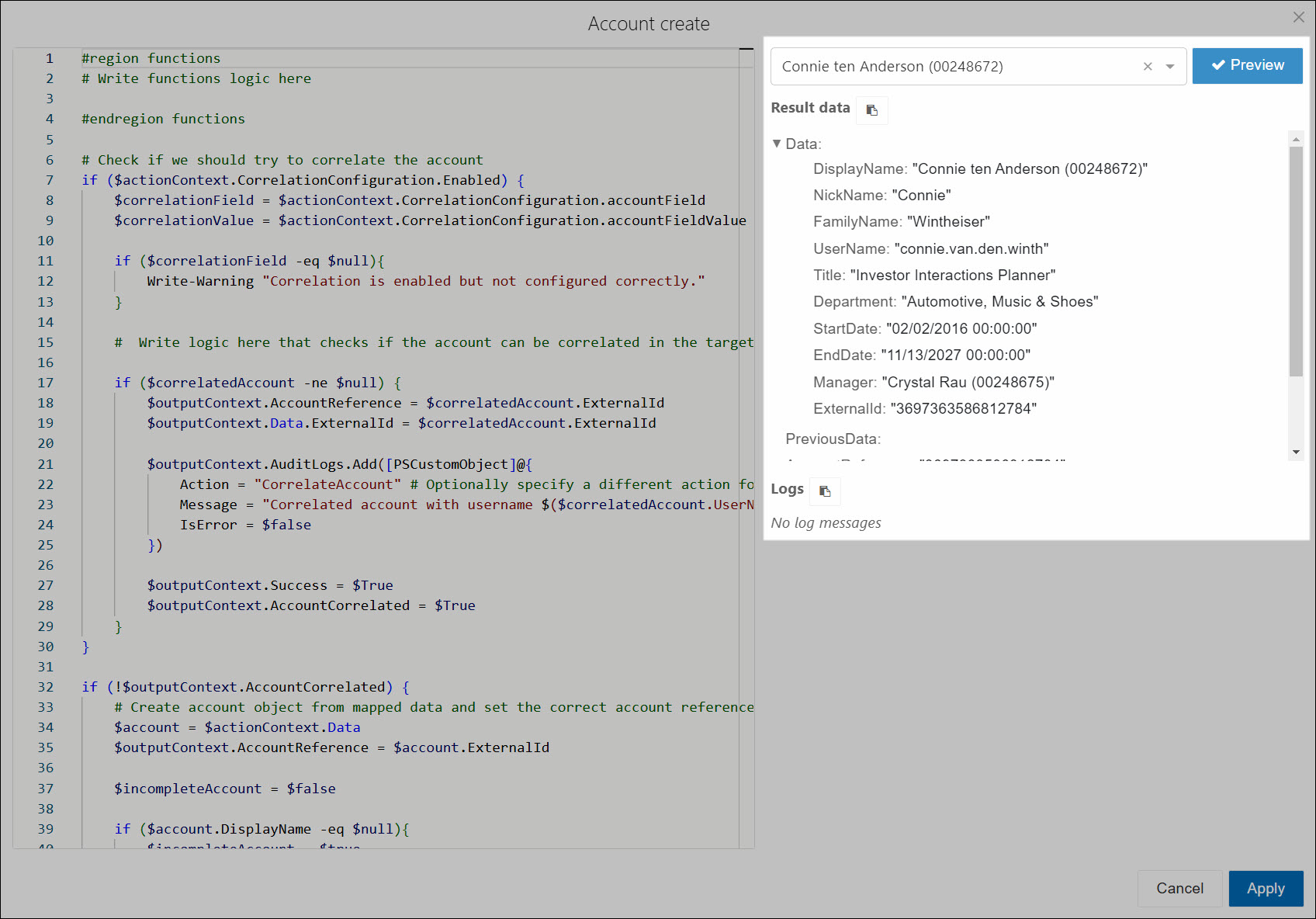
To save your changes, click Apply.