Skip an account lifecycle stage (PowerShell v2 target systems)
For the relevant PowerShell v2 target system, Edit a target system.
Go to the Account tab.
Click Clear for the relevant account script.
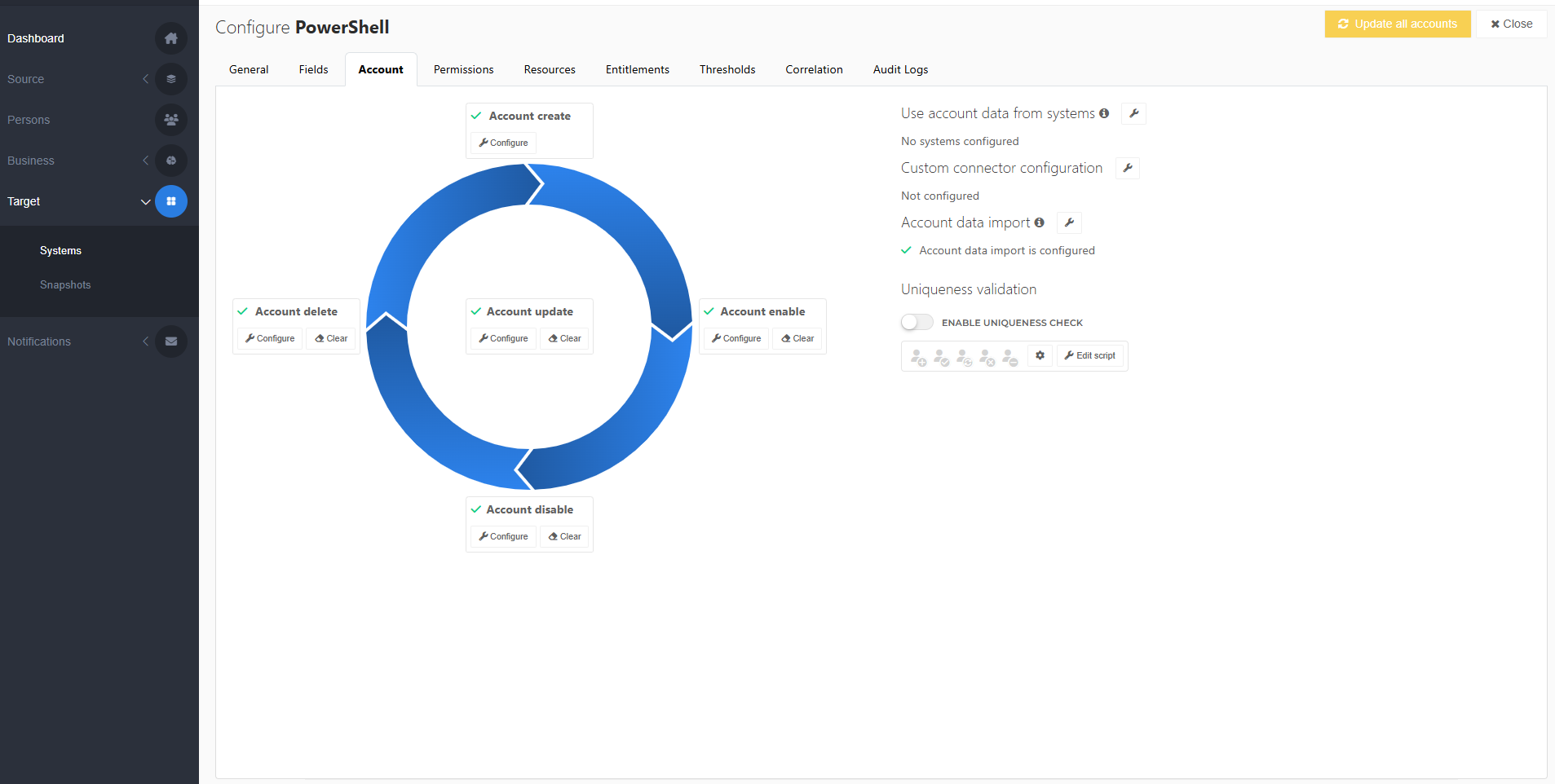
In the dialog box, click Confirm.
The account script is cleared, and will now be skipped during Enforcement.

Tip
If you need a fresh, unedited copy of a script template, Add a PowerShell v2 target system and copy-paste the relevant template into your existing system.