View import logs
For more information, see Imports.
For the relevant source system, Edit a source system.
Go to the Logging tab.
Logs from the last 3 imports are shown.
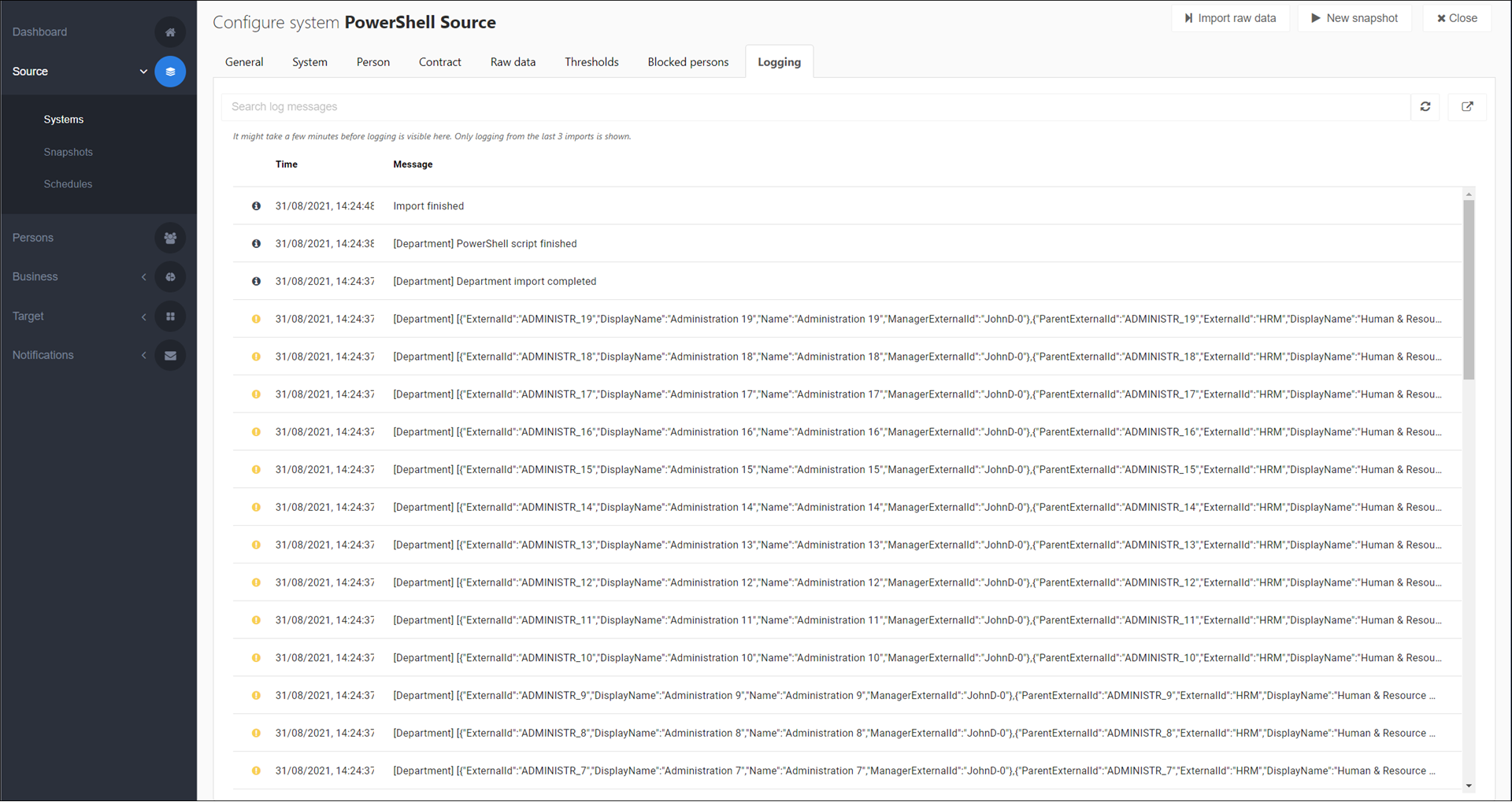
This is particularly useful for debugging your Persons import script and/or Departments import script.
Note
During Manual imports, up to 100,000 logs are kept, at all log levels. During imports performed as a part of Schedules, only 100 log entries are kept, and only those which are at the Write-Warning and Write-Error levels.