Force update a permission set
For the relevant PowerShell v1 or v2 target system, Edit a target system.
Go to the Permissions tab.
For the relevant permission set, click
Force Update Permissions.
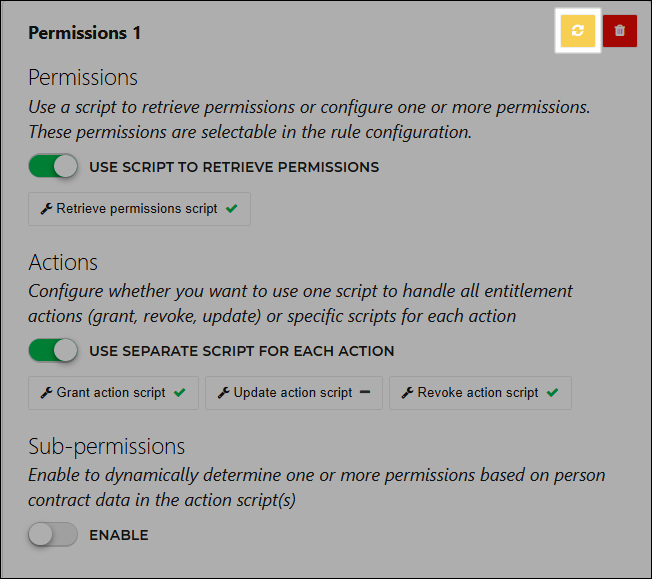
All granted entitlements within this permission set are updated.
To view in-progress actions, View running & pending actions. To subsequently view completed actions, View action history.
When all actions have finished, View a person's sub-permissions.