Force update permissions
Use the Force Update Permissions feature to run the Update step of Enforcement on all Permission-type entitlements currently granted in the relevant target system, within a single permission set.
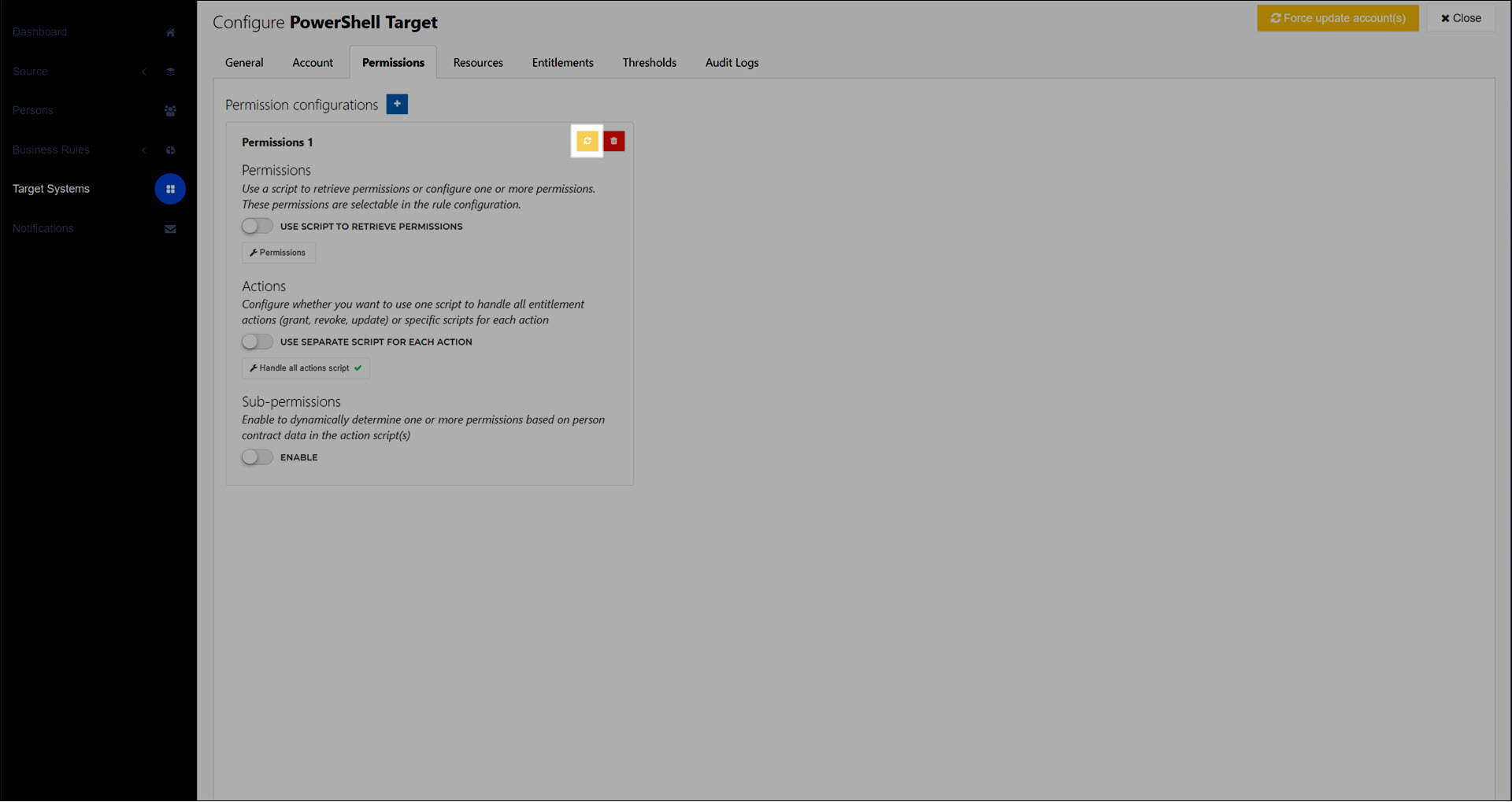
For a permission set using a Single permission script, this feature runs the script with $operation set to update. For a permission set using Separate permission scripts, this feature runs the Update permission script.
To get started, Force update a permission set.
The following types of changes are included:
Related features include Force update accounts and Force update persons.
Note
The force update accounts and force update permissions features do not Grant or Revoke any entitlements. Any pending grants or revokes due to changes in Business rules or business rule Conditions—even if those changes are Published—won't be written into the target system until the next Enforcement occurs.
Additionally, both of these features use the $contract.Context.InConditions values (see $contract.Context.InConditions for PowerShell v1, $personContext.Person.Contracts[x].Context.InConditions for PowerShell v2) calculated during the last Evaluation. If contracts have gone in or out of scope since then, those scope changes will not be reflected in force update accounts or force update permissions operations.