Force update accounts
Use the Force Update Accounts feature to run the Update step of Enforcement on all Account entitlements currently granted in the relevant target system. It is also possible to force update only a single account.
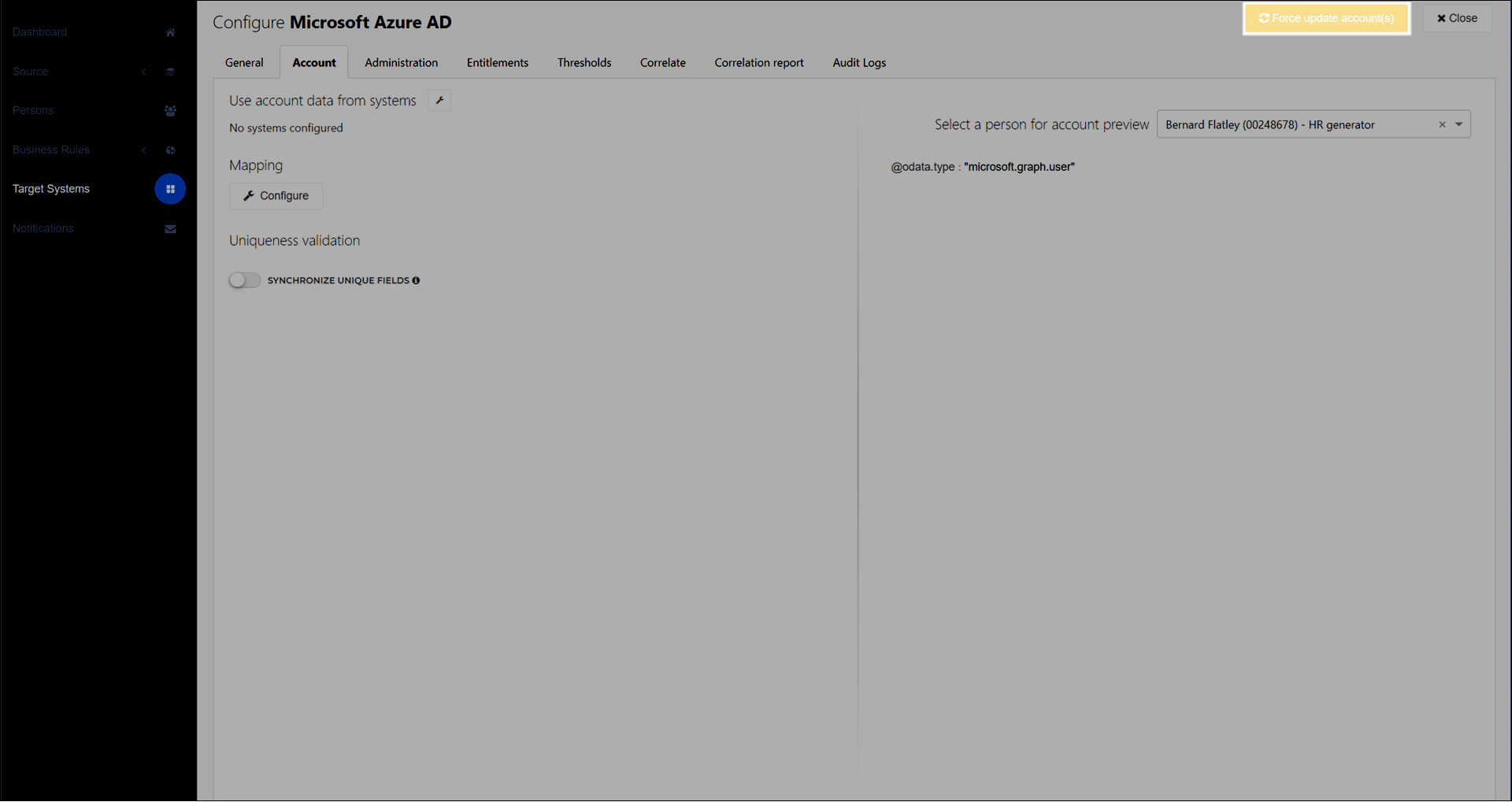
To get started, Force update all accounts or Force update an account.
The following types of changes are included:
Anything in a source system's configuration (source mappings, display name formatting, primary contract & manager determinants), when a new snapshot has been generated but not yet enforced
Target mappings (AD target systems)
Target mappings (Azure AD target systems)
Account Update script (PowerShell target systems)
Account Update script (PowerShell v2 target systems)
Fields shared with the Share account fields between target systems feature
Related features include Force update permissions and Force update persons.
Note
The force update accounts and force update permissions features do not Grant or Revoke any entitlements. Any pending grants or revokes due to changes in Business rules or business rule Conditions—even if those changes are Published—won't be written into the target system until the next Enforcement occurs.
Additionally, both of these features use the $contract.Context.InConditions values (see $contract.Context.InConditions for PowerShell v1, $personContext.Person.Contracts[x].Context.InConditions for PowerShell v2) calculated during the last Evaluation. If contracts have gone in or out of scope since then, those scope changes will not be reflected in force update accounts or force update permissions operations.