Recertification Insights - Iteration details
Warning
This feature requires a Governance module license. For more information see Governance
Using the Recertification Insights - Iteration details overview, you can view all the Recertification requests for the selected Campaign iteration. These Recertification requests are the result of a previously started new campaign iteration.
The HelloID Recertification Insights right and membership of the configured Campaign access group is required to view the Campaign iteration details.
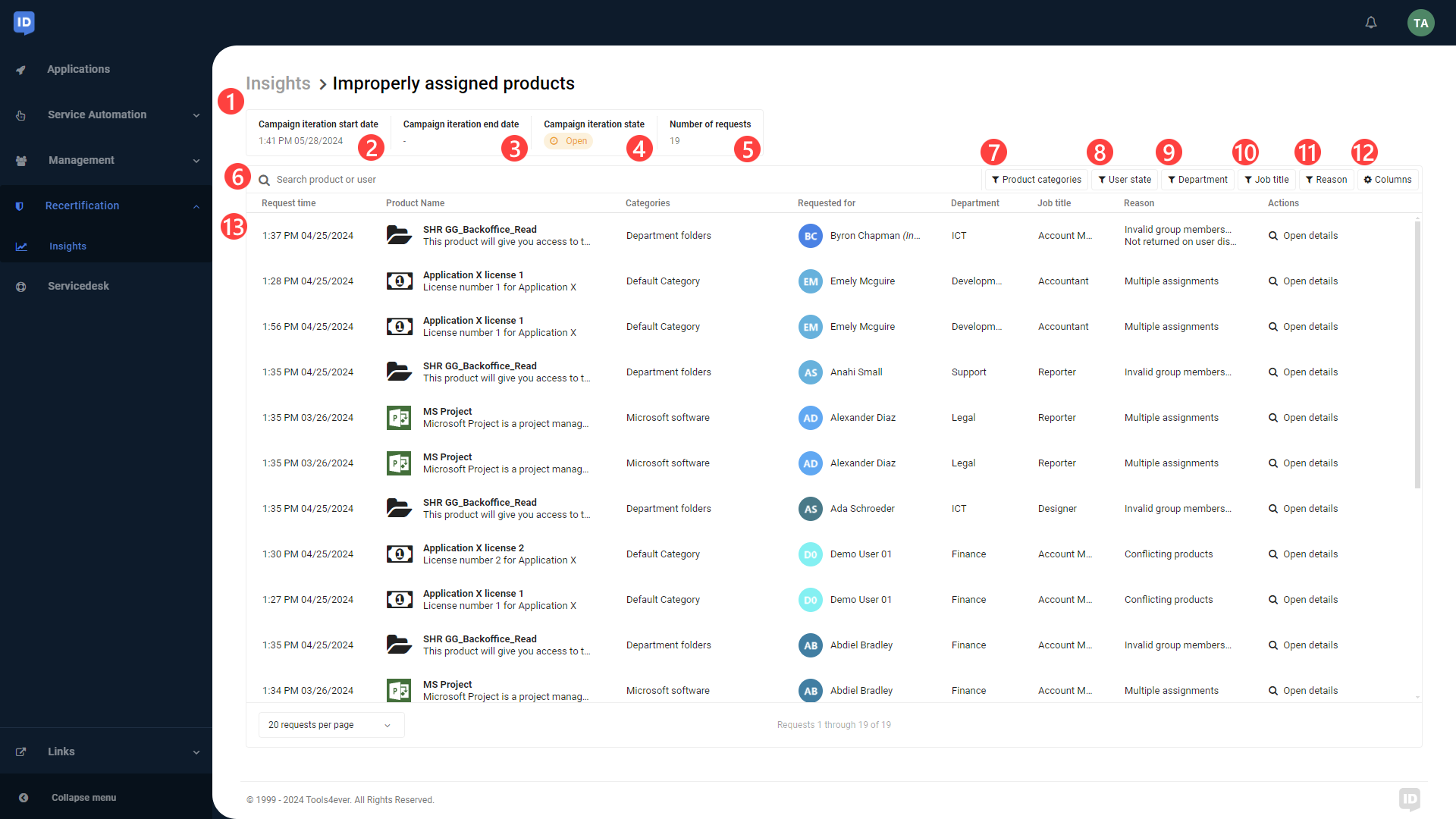
# | Name | Description |
|---|---|---|
1 | Page title | Page title including breadcrumb navigation |
2 | Start date | The start date of the selected Campaign iteration |
3 | End date | The end date of the selected Campaign iteration |
4 | Campaign iteration state | The current state of the selected Campaign iteration |
5 | Number of requests | The total number of Recertification requests in this campaign based on the Campaign scope for the selected Campaign iteration |
6 | Search value | Search value for Self-service product or user to filter the Recertification request overview |
7 | Product category filter | Filter the recertification request overview on product categories |
8 | User state filter | Filter the recertification request overview on requested for user account state (active or inactive user accounts) |
9 | Department filter | Filter the recertification request overview on requested for user account department |
10 | Job title filter | Filter the recertification request overview on requested for user account job title |
11 | Recertification reason filter | Filter the recertification request overview on recertification reason |
12 | Column selection | Column selection menu to update the columns displyed in the Recertification request overview |
12 | Overview | Recertification request overview containing all the Recertification requests for the selected Campaign iteration |
Note
Within the example Campaign iteration details overview, you'll find insights into Improperly assigned products, specifically utilizing the calculations as described in the table below.
Note
Recertification requests are calculated each new campaign iteration. While the product and user information displayed reflects real-time data, it's important to note that recertification requests may become outdated if users return products after the calculation for the campaign iteration is complete. To ensure an updated overview, simply initiate a new campaign iteration.
Calculations
Note
Note that the Reason may also be any combination of multiple calculations.
Description | |
|---|---|
Multiple assignments | This feature analyzes all Self-service products that have been assigned multiple times to the same user. It's designed to identify instances where the current Self-service product configuration permits only one product assignment per user. For more information on how to configure multiple request for a product, please refer to the Add, edit or remove a product documentation. |
Invalid group memberships | This feature analyzes all Self-service products that have been correctly assigned during the initial request but are now associated with users who no longer are member of the required group(s). For more information on linking a product to a group, please refer to the Link a product to a group documentation. |
Conflicting products | This feature analyzes all Self-service products which were initially compliant with product segregation rules but conflict with the current segregation configuration. For more information on Product segregation, please refer to the Product segregation documentation. |
Not returned on user disable | This feature analyzes all Self-service products that have been assigned to user accounts that have been disabled. It's designed to identify instances where the current Self-service product configuration mandates a product return when the requested for user account gets disabled. For more information on how to configure return on user disable for a product, please refer to the Product settings reference documentation. |
Request details
After selecting the option "open details" you are able to see additional information about the selectect product request
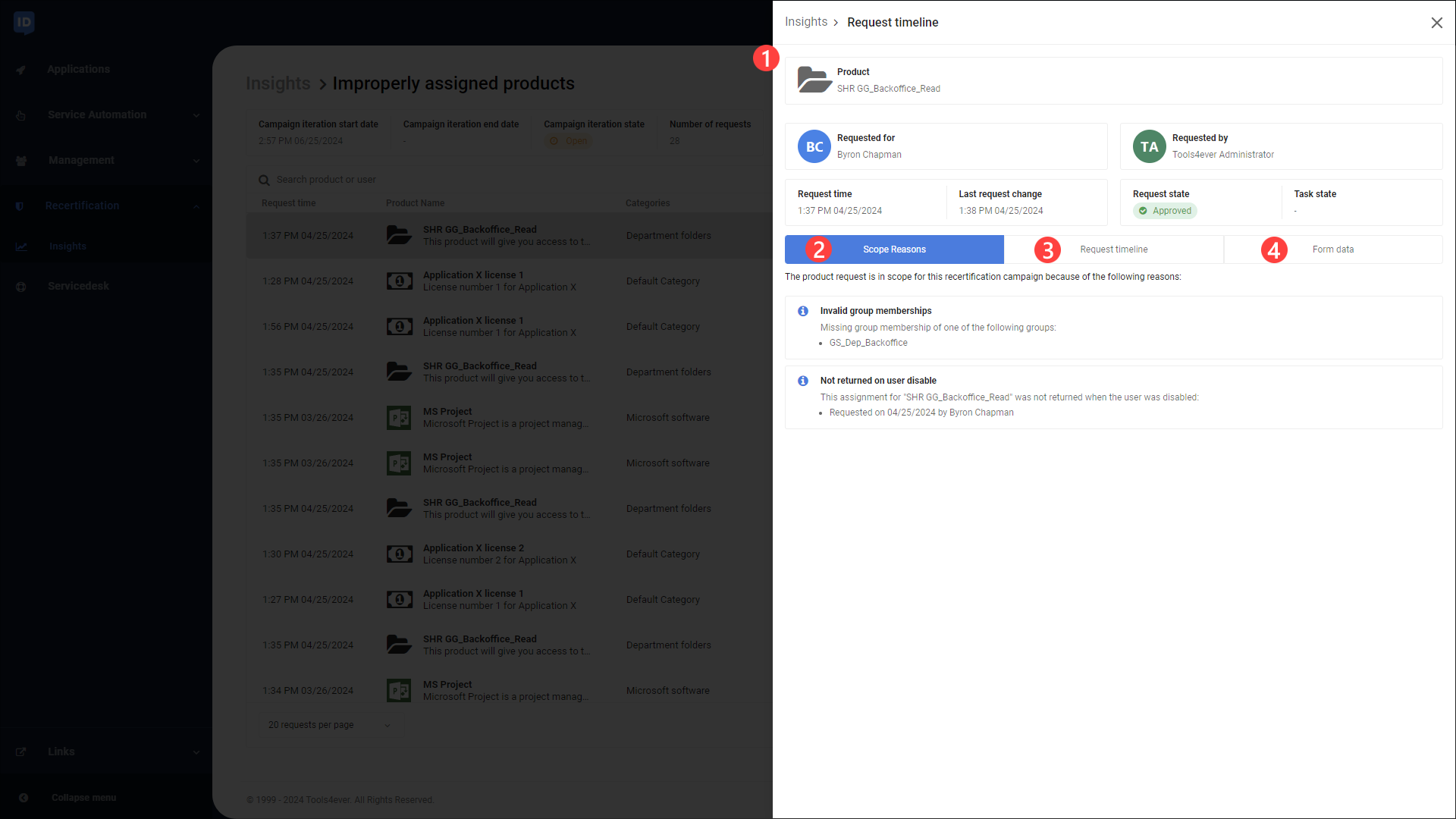
# | Name | Description |
|---|---|---|
1 | Request information | Here you can find the general product request information such as product name, the requested by user and requested for user. Also the original date and time of the product request, latest request update datetime, request state and optional corresponding task execution state are available. |
2 | Scope reasons | Here you can find a card per scope reason with additional information about the recertification reason for this specific product request |
3 | Request timeline | A chronological overview of the initial product request with approvals and possible denials up to this point |
4 | Form data | Depending on an optionally attached form, the filled-in data of the product request will be displayed |